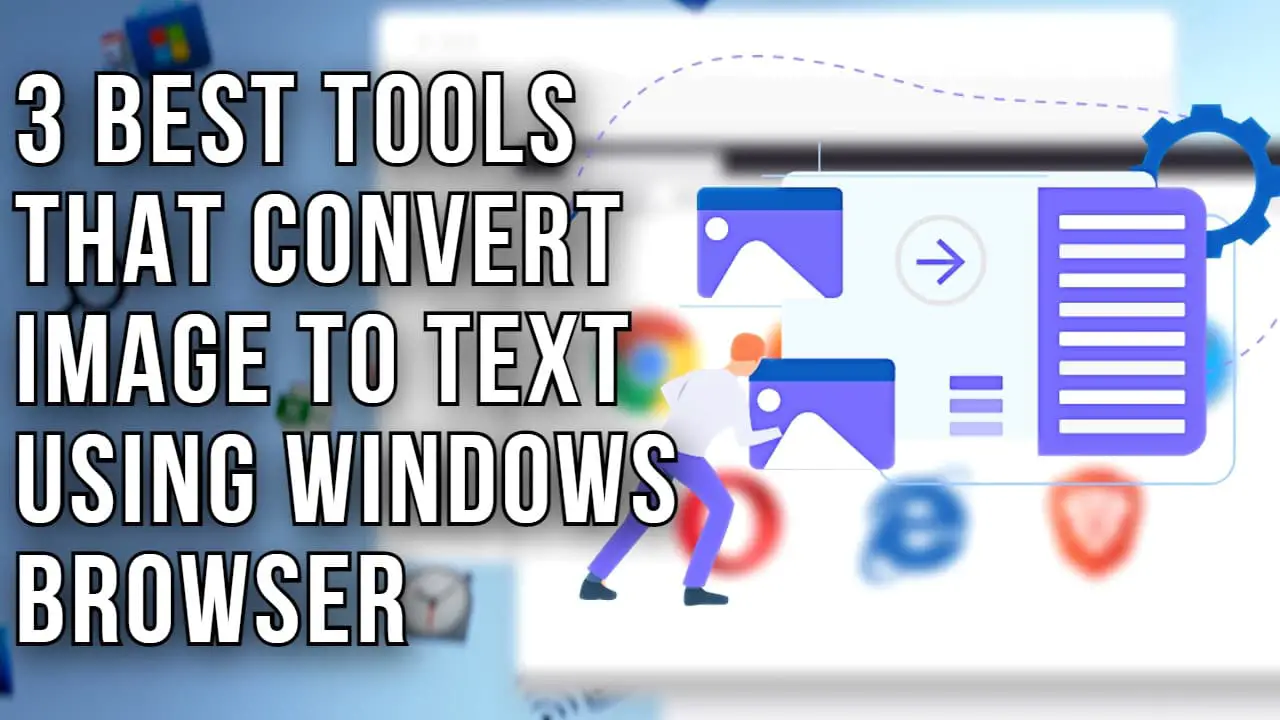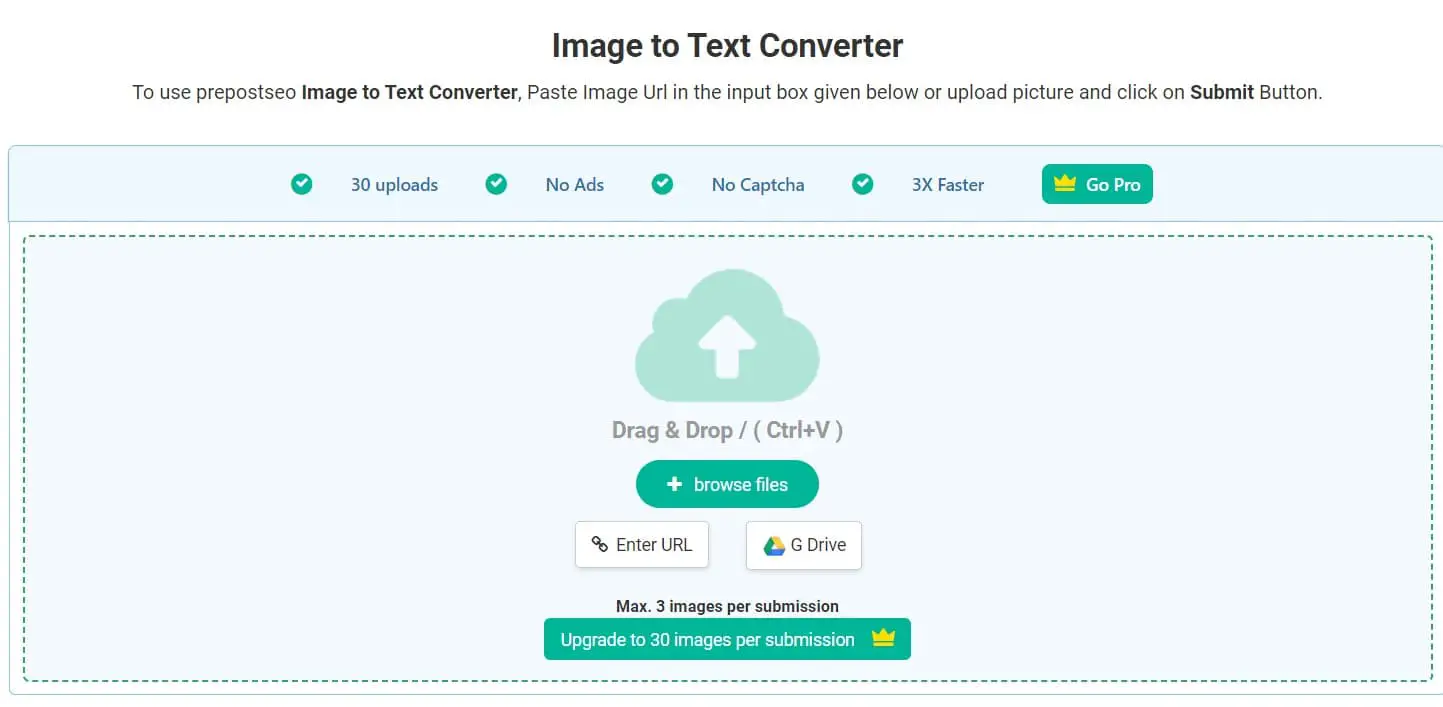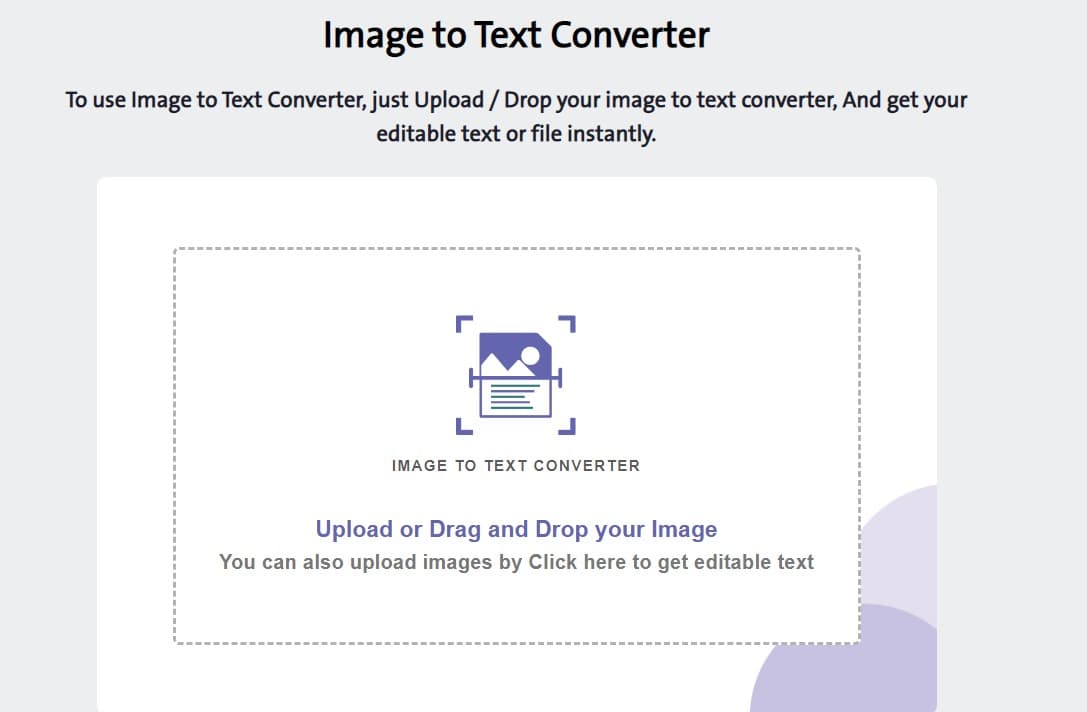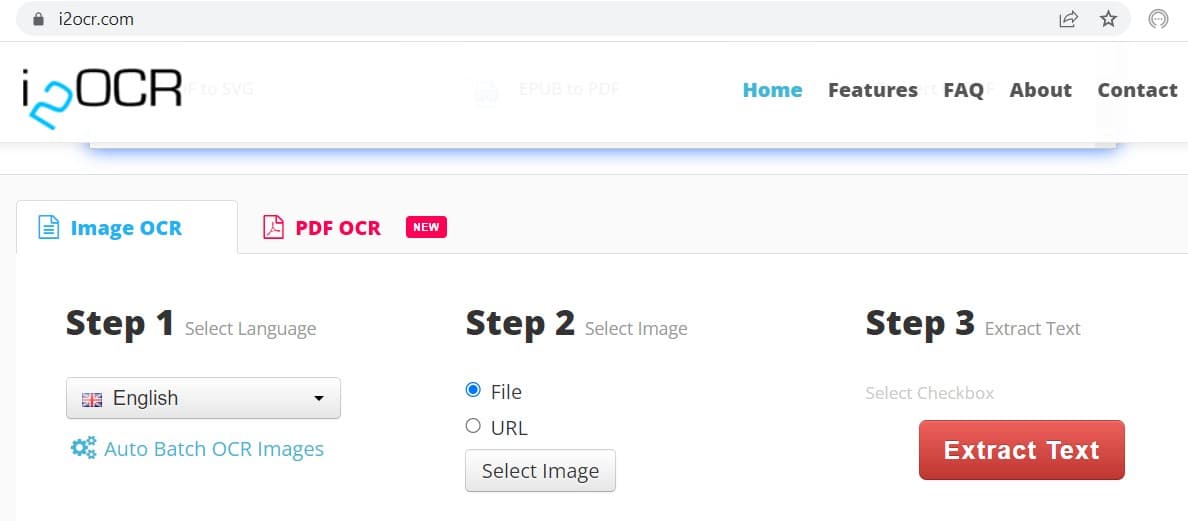Converting an image to use the text within it isn’t a new process. However, doing so required you to download hundreds of megabytes of software. But that’s not the case anymore, as you can simply pull up such a tool in a browser today. So, which one of these tools is the best for Convert Image To Text in 2022? Moreover, how does it work, and why should you use it? Let’s answer all these questions.
What Is An Image To Text Converter?
An image-to-text converter is a tool that can be used to convert images into readable text. It is also called optical character recognition (OCR) software. These software or tools employ various branches of OCR, such as:
- Intelligent Character Recognition or ICR;
- Intelligent Word Recognition or IWR;
- OMR or Optical Mark Recognition.
These three main types of OCR allow an image-to-text converter to extract editable text from images. OCR itself scans the content to find printed characters on paper. Then, it converts them into words, as seen in a document.
ICR is a more advanced version of OCR, as it involves using the latest tech to recognize even the most blurry or unrecognizable text. The same could be said about IWR, which uses intelligent methods to scan each word on a document.
Whereas OMR’s purpose is to scan and look for marks, signatures, etc. That’s why image-to-text converters are useful for people who may want to edit the words in an image and save them as a document.
Why Use Tools To Convert Images To Text?
The main reason behind using tools to convert images to text is obvious. It helps save a lot of time in extracting important data. However, there are other benefits to it as well, such as:
To Index Data
OCR allows you to extract text from images quite conveniently. In the process, it helps you index data that might be difficult to convert from a document or any other printed paper type. Thus, using a tool allows you to efficiently index your data, use it, or search for it when needed.
For Better Content Research
If you’re looking to use content from sources like books or other printed text, then taking their image and using a tool like this can help you research a lot better.
To Save Important Information
Lastly, saving important information in online storage is one of the major reasons many people use these tools.
Best Tools to convert image to text online
Finding the best tools that convert images to text isn’t exactly easy. Not because there aren’t many tools, but rather there are too many. So, we’ve gone ahead and picked the three best Online Image to Text Converter you can use, so you don’t have to. Here they are:
Prepostseo – convert pictures to text
Prepostseo is one of the leading names in content-related tools today. So, there’s no wonder their image to text converter has ended up being first on our list. This tool allows you to scan three images at a time.
Using the most advanced OCR tech, it scans and converts your image quite efficiently and quickly. The best part about it all is the fact that its’ remarkably quick and easy to use. That’s mainly because of its outstanding UI design, which is simple yet effective.
To use prepostseo Image to Text Converter, Paste Image Url in the input box or upload picture and click on Submit Button.
One of the main things we like about this tool is that it allows you to upload the file, paste the link to the image, or import it from Google Drive. These convenient factors make it a top choice for many people any day because of its simplicity and ease of usage.
JPGToText – Image to text converter
JPGToText.com is another dependable OCR tool that knows just how to convert your image to text. While this only allows you to convert one image at a time, it’s still equally capable of converting your image into text.
To use Image to Text Converter, just Upload / Drop your image to text converter, And get your editable text or file instantly.
The UI is also quite easy, as you must upload the image or drag and drop it into your browser window. However, the nature of this tool makes it a lot more suitable for those who are looking to convert one image at a time at max.
I2OCR – Free Online OCR
I2OCR is another capable option for those looking to convert their images to text quickly. It offers you to convert either your image or PDF file. And the UI shows you which three steps you need to take exactly.
Besides that, if you don’t have an image saved, you can try using the URL feature, which allows you to convert an image through the image URL. This makes it one of the best browser options for converting images to text.
Conclusion
These are the best online image to text converters. So, you don’t have to worry about downloading or installing them. All you need to do is pick the tool you think will suit you the best and use it to convert your images to text
- Is YouTube Not Working on Google Chrome? 8 solutions to apply
- Windows 11 Photos App not opening or Not working? Try these solutions
- How to Speed Up Microsoft Edge browser on windows 10 / 11(Updated)
- Repair or rebuild Master Boot Record (MBR) on Windows 11 or 10
- 5 solutions to fix NTFS_FILE_SYSTEM error in Windows 11 and 10