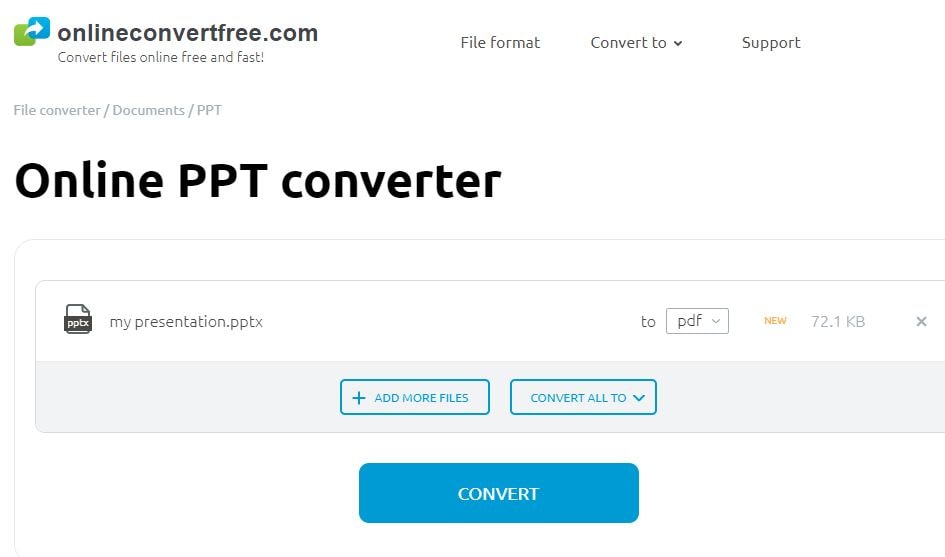With the assistance of Microsoft PowerPoint, you have the opportunity to give life to outstanding presentations. You can make sure that your audience falls in love with the presentations that you create with the help of PowerPoint. But when you want to share a PowerPoint, you are not encouraged to send the source file, which is in PPT or PPTX. You are always encouraged to get the file converted to PDF.
PDF is the portable document format, which you will be able to share with another one with minimum hassle. You will be able to overcome all negative consequences that are linked with sending the raw files. The person who receives the PPT or PPTX file will be able to edit the content. However, it will not be possible in a PDF file.
This is the main reason why you need to think about using a PPT converter to convert the PPT or PPTX files to PDF and send. When you are sending the raw PowerPoint files, you will also come across issues with formatting. This can lead the recipient towards inconvenient situations. The recipient might even have to go through the process of editing the PPT or PPTX file.
You don’t have to go through any hassle to convert the PPT files into PDF files. You just need to get the assistance of a PPT converter. You can also find a PPT converter online. The online converter can provide excellent assistance to you with getting the work done. Therefore, you can easily overcome the frustration of sending PDF files to others.
If you are looking for such a free PPT converter, you are encouraged to take a look at onlineconvertfree.com. It is one of the most versatile PDF converters available out there for you to consider. The capabilities of this tool are not just limited to PPT or PPTX to PDF conversions. You will be able to convert any kind of a file to a compatible file format with the assistance that you get from onlineconvertfree.com.
Here are the steps that you should follow when you are using onlineconvertfree.com.
- Step 1 – Visit onlineconvertfree.com
To begin the process, you must visit onlineconvertfree.com. This is a simple website. Therefore, you will be able to understand the steps on how to use it on your own.
- Step 2 – Upload the PPT or PPTX files
Secondly, you need to upload the PPT or PPTX files that you have. You can easily drag and drop the files or upload them using the built-in file uploader.
- Step 3 – Convert to PDF
Once you upload the file, you can see a list of file types that it can be converted to. Out of that list, you can see PDF as well. You can simply select PDF and proceed.
- Step 4 – Download
The free PPT converter will then get the job done and you just need to download the PDF file.
These are all the steps you have to follow when you are using onlineconvertfree.com and you can use it without any hassle.
Note: This post is sponsored by onlineconvertfree.com, an easy source to Convert any files documents, images, audio and video formats for free.