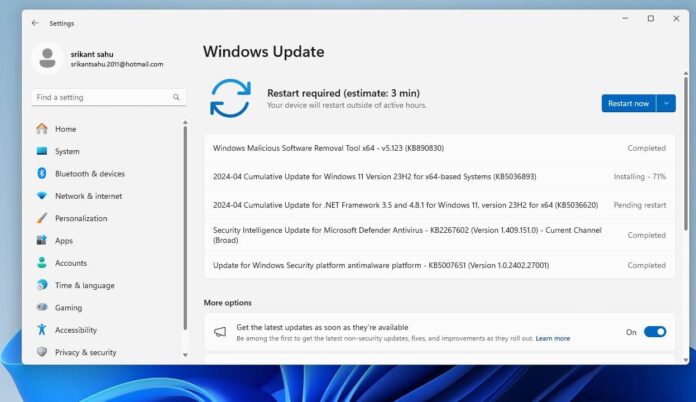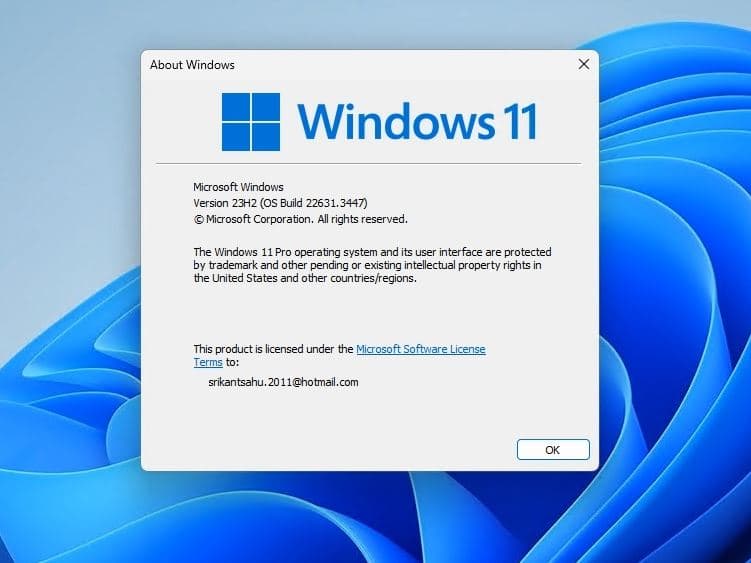Today Microsoft has released a new update KB5036893 OS Build 22631.3447 for its latest Windows 11 23H2 and 22H2 operating system. Also, there is a new KB5036894 (OS Build 22000.2899) available for Windows 11 version 21H2 as well. This is part of the April 2024 patch Tuesday update includes various bug fixes and general quality improvements. It also enables Moment 5 features and continues the rollout of the Digital Markets Act changes for Windows 11 users in the EU. It’s an important security update you should download and install on your computer ASAP. In addition to the Windows update, Microsoft has also published direct download links for Windows 11 KB5036893 offline installers.
Windows 11 is a free upgrade for eligible Windows 10 users and official Windows 11 ISO images are available for download you can get it from here. If you are still on Windows 10 and excited to upgrade your computer check if your PC is eligible for Windows 11 free upgrade.
Windows 11 KB5036893 Release Summary
- KB Article: KB5036893
- OS Version: Windows 11 version 23H2/22H2
- OS Build: 22631.3447 /22621.3447
- Size: 677.1 MB, Download link KB5036893
- Release Date: 12 March 2024 Part of Microsoft patch Tuesday update.
- What’s new: Enable Moment 5 features, Sports, traffic, and finance content can now be displayed on the lock screen.
Windows 11 KB5036893 download
Windows 11 KB5036893 is a mandatory update download and installed automatically on devices running Windows 11 version 23H2/22H2 and connected to Microsoft server via the internet.
Windows 11 KB5036893 download manually:
- Press the Windows key + X then select settings. Go to Windows update then hit check for updates.
- You will see new patch update available: 2024-04 Cumulative Update for Windows 11 Version 23H2 for x86-based Systems (KB5036893)
- Click on the download now button to begin the process, Once done reboot your computer to apply the changes.
- Windows 11 KB5036893 download offline installer
- Windows 11 KB5036894 download offline installer
The above link leads to the Microsoft Update Catalog which is the library of Windows Update offline installers.
- First, click on the ‘Download’ button next to the version of the OS installed on your machine.
- Next, run the .msu files to begin the installation of the update.
- Once done you need to reboot your PC to apply changes.
You can press the Windows key + R, type winver and click ok to check Windows 11 Build 22631.3447.
What’s new Windows 11 KB5036893
Install Windows 11 KB5036893 bumps build number 22631.3447 and address various issues to enhance user experience and system stability. Also, Microsoft noted that this update addresses security issues for your Windows operating system.
The latest update introduces Windows 11 Moment 5 features, like Snap Layouts that now suggest apps to improve multitasking, and Nearby Share has been upgraded for faster data transfer speeds.
Additionally, Nearby Share will automatically enable Wi-Fi and Bluetooth if necessary. Voice Access has been expanded to support multiple displays and is now available in additional regions, including France, Canada, Germany, Spain, and Mexico.
Microsoft has made significant improvements to Windows Narrator, along with enhancements to Casting and Sharing functionalities. Furthermore, the update brings innovative changes to Windows 365 Boot and Switch, streamlining the user experience.
Another eye-catching feature is the update to the Lock screen, which now displays weather information dynamically, It also introduces widgets for sports, traffic, and finance information, enriching the Lock screen’s utility. he weather widget, activated by default, can be managed easily through Settings > Personalization > Lock screen, allowing users to customize their Lock screen content.
This update adds search highlights to the taskbar search box for the European Economic Area. To learn more, see Windows Search providers.
This update also introduces a range of enhancements and resolutions, It enables IT admins to disable post-logon provisioning prompts for Entra-joined machines via MDM, improves clipboard redirection policies for Remote Desktop Session Hosts, and ensures correct UI localization for MSIX applications after OS upgrades.
Critical issues affecting COM+ components, app accessibility post-Windows 11 upgrade, and Remote Credential Guard-enabled Remote Desktop sessions have been addressed.
Additionally, fixes for Containers, time service configurations, NPU visibility, touch keyboard functionality, and LoadImage() function have been implemented. Notable improvements include updates to COSA profiles, Notepad printing compatibility, WDAC, and AppLocker rule enforcement.
Lastly, stability enhancements have been made for Virtual Remote App products, wireless earbud Bluetooth connections, TLS 1.3 compatibility with Azure App Services, and performance issues with dsamain.exe and MSMQ PowerShell module.
You can read the complete changelog here,
Windows 11 KB5036894 (OS Build 22000.2899) was also released with a similar changelog. In addition, Windows 11 KB5035854 addresses an issue that affects Name Service Provider Interface (NSPI) queries. They might fail. If they do, lsass.exe stops responding on a domain controller.
This update also addresses an issue that causes your device to shut down after 60 seconds. You can read the update details in the Microsoft support site here.
Also read: