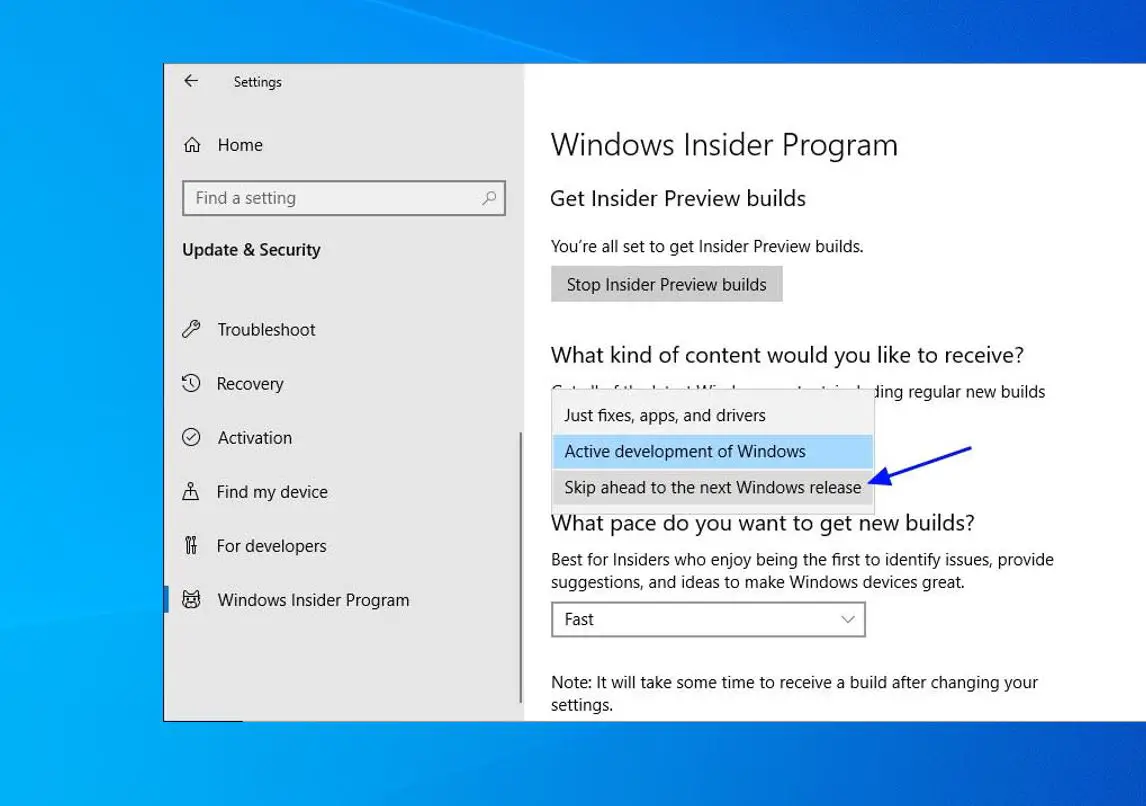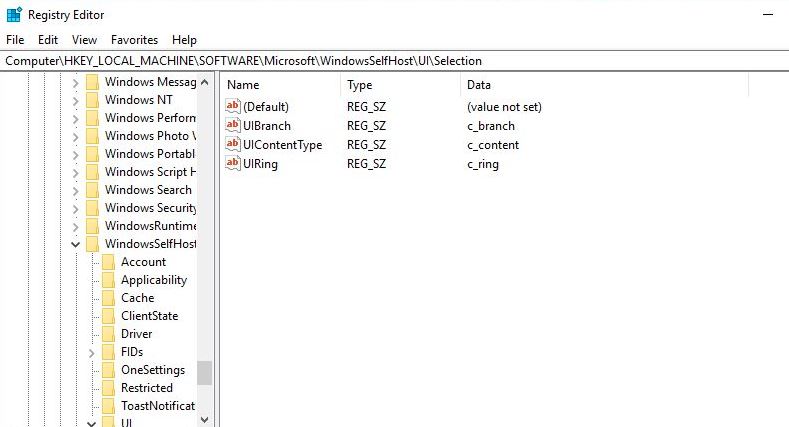Microsoft created the “Skip Ahead” option to allow participants of the Windows Insider Program to get an even earlier start on the next development of the next version of Windows 10. After closing up the Windows 10 Skip Ahead ring earlier this month, Microsoft has opened the enrollment for Windows Insiders who want to join the “Skip Ahead” branch of the program. Which is currently known as the 20H2 update the next feature update for Windows 10.
How to join the Windows 10 (20H2) skip ahead ring
Like past SKip Ahead enrollments, space in the branch is limited, so you’ll want to register your Windows 10 device quickly if you’re eager to get an early look at what’s coming down the pike. If you are still not registered, here how to Enroll in the Skip Ahead lane to Enjoy early Windows 10 (20H2) Features.
Note: If you were in the Skip Ahead ring before, the company has reset the program and you’ll need to re-enroll. There are a limited number of Insiders allowed to join the program and once the limit has been reached, it will be closed.
- To join the Windows 10 Skip Ahead ring (20H2)
- Open Settings (Windows + I)
- Click on Update & Security
- On left panel look for the Windows Insider program
- Click on the drop-down under “What kind of content would you like to receive?”
- Now select the “Skip ahead to the next Windows release” option as shown below.
Once you completed the steps, soon your device will be moved to the RS_PRERELEASE branch for the next version of Windows 10 (20H2). And your device starts receive Windows 10 (20H2) preview builds.
Disclaimer: This program is for testers and enthusiasts who want to get their hands on the latest new features rolling out from Microsoft to Windows 10. Where you can try and test new features in advance but it contains the bug which causes new problems. Its recommended to don’t put insider builds on your main production system as they always create new problems, If you still want to play with new features and bugs then go for Windows 10 Preview builds on a second machine or VM.
Get Windows 10 (20H2) preview Builds even after Skip Ahead ring Closed
If you missed the opportunity to join your device in the Skip Ahead lane, you can Try below registry tweak to enroll your system even after the Skip Ahead option is no longer available.
Windows 10 skip ahead registry tweak
Press Windows + R, type regedit and ok to open Windows registry editor.
First of all backup your Registry Database, Then navigate to the following key
HKEY_LOCAL_MACHINE\SOFTWARE\Microsoft\WindowsSelfHost\UI\Selection
Double-click the UIContentType string and change its value to Skip and Ok and Double-click the UIRing string and change its value to WIF and click ok. Next, Navigate to
HKEY_LOCAL_MACHINE\SOFTWARE\Microsoft\WindowsSelfHost\Applicability
Double click the ContentType string and change its value to Skip. and look for a string called “Ring” and set its value to Skip.
That’s all close registry editor and open the Windows Update settings and check for updates, and now the latest Skip Ahead build should start downloading.
Also Read
- Windows 10 Search not working after windows update? Apply these solutions
- How to install Kali Linux on Windows 10 subsystem (Step by step guide)
- Troubleshoot blue screen errors on Windows 10 (Updated)
- Find Out Which Windows 10 Version Build and Edition you have installed
- Fix Windows 10 WiFi keeps disconnecting (5 working solutions)