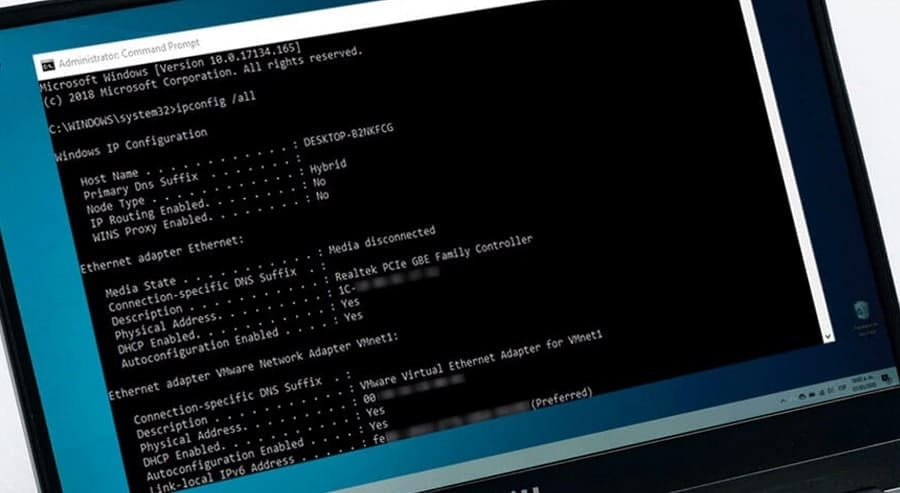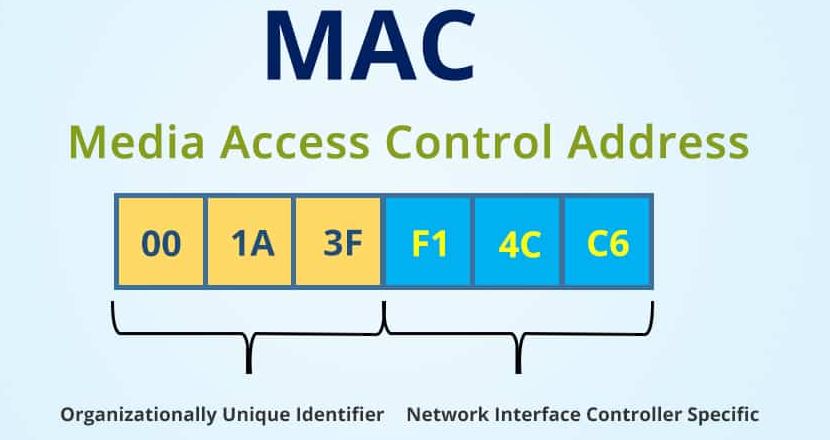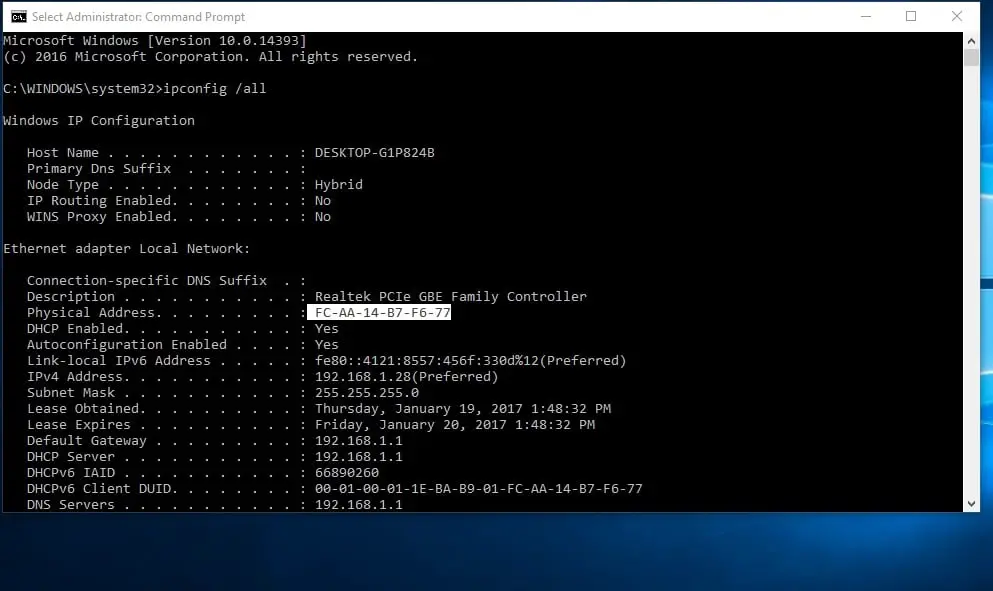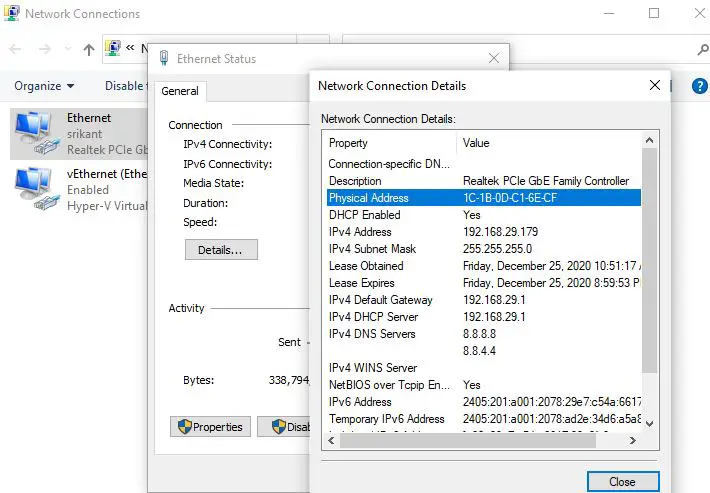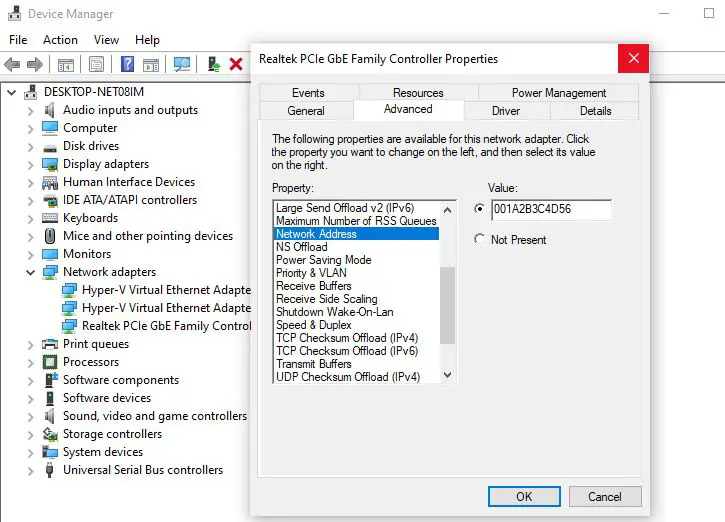Whether you work on a wired network or wireless, Your computer must have NIC (Network interface card) to communicate over the network. NIC is essentially a computer circuit card that turns data into an electrical signal so that can be transmitted over the network and make it possible for your computer to connect to a network. And every NIC has a hardware address that is known as a MAC (Media Access Control) they are unique and cannot be changed. Let’s understand what is the use of mac addresses in networking? How to find mac address on your Windows 10 computer?
What is MAC address (Media Access Control address)?
The MAC address is also known as the Media Access Control address is a unique identifier assigned to a NIC (Network interface controller/Card). MAC Address is also known as the Physical Address of a network device, that Provides a Secure way to find senders or receivers in the network, prevents unwanted network access, helps you track the device on the network and more.
MAC addresses are 12 character alphanumeric value expressed in hexadecimal numbers. The address itself is 48 bits long or 6 bytes (bits and bytes are binary values, there are 8 bits in a byte) And it’s often hard-coded by the network card manufacturer.
An example of MAC addresses is 00-1A-2B-3C-4D-56. here you can see the mac address containing 6 outlets The first three octets (group of eight bits) are Organizationally Unique Identifier (OUI), it identifies the vendor and the last three octets are number specific (Unique identifier) to the device, which is known as Network Interface Controller (NIC) specific.
Types of MAC address
There are three types of MAC address unicast, multicast, and broadcast.
- Unicast MAC address represents to a specific NIC or on board NIC ports in the network. The inbuilt physical address of a NIC is the unicast MAC address of that NIC.
- Multicast MAC address represents a group of devices, The IEEE has reserved the Organizationally Unique Identifier (OUI) 01-00-5E (first 3-bytes or 24 bits) for the multicast MAC addresses. The remaining 24 bits are set by the network application or device that wants to send data in the group.
- Broadcast MAC address represents all devices in the network. The IEEE has reserved the address FFFF.FFFF.FFFF as the broadcast MAC address. Any device that wants to send the data to all devices of the network, can use this address as the destination MAC address.
How to find MAC address in Windows?
There are different ways to find out the MAC address on your Windows 10 computer.
Using command prompt:
- Open the command prompt as administrator,
- Type command ipconfig /all and press enter key,
- This will display the computer’s IP address and other information, such as the address of its default gateway
- And to find out the physical address of the wired or wireless adapter, scroll down and look for the values next to “Physical Address,”. This will be your MAC address.
Using the Network Connection Settings:
- Press Windows key + R, type ncpa.cpl and click ok,
- This will open the network configuration window,
- locate your active network adapter, double click on it to open its properties,
- Next click on details, and locate the physical address in the Network Connection Details window is your MAC address
How to change mac address windows 10
Ya, we have already discussed the MAC address is “burned-in” to the physical device at the manufacturer end. But it’s fairly simple to change your MAC address by “spoofing” it as another MAC address.
- Press Windows key + R, type devmgmt.msc and click ok
- This will open the device manager and display all installed device driver lists,
- locate and expand Network adapters, right-click on the installed network driver (for example Realtek PCIe GBE family controller) select properties,
- Move to the Advanced tab, under the property section scroll down, and locate the network address,
- Next, go to value, and type MAC address you like, click ok and restart your PC,
- Now again run the ipconfig /all command and check the mac address changes
IP Address vs MAC Address
- IP Address stands for Internet Protocol Address, where MAC Address stands for Media Access Control Address
- IP Address is either four-byte (IPv4) or eight-byte (IPv6) address whereas MAC Address is a six-byte hexadecimal address.
- The IP addresses are associated with TCP/IP (networking software), MAC addresses are linked to the hardware of network adapters.
- IP addresses are provided by ISP (Internet service provider) whereas MAC addresses are provided by chipmaker manufacturers.
- The IP Address operates in the network layer of the OSI model where the MAC Address operates in the data link layer.
Here a video explain MAC vs IP Address: Difference between them with examples & frame format.
Also read:
- Everything About IP (Internet Protocol) Address – Purpose to Benefits explained
- What is File system, NTFS or FAT32 or exFAT which is best? explained
- Solved: NVIDIA Control Panel not Opening after Windows 10 update
- Solved: Computer randomly restarts while playing games windows 10
- Best Paid and Free VPN for Windows 10 – Up to 82% discount + 3 months free