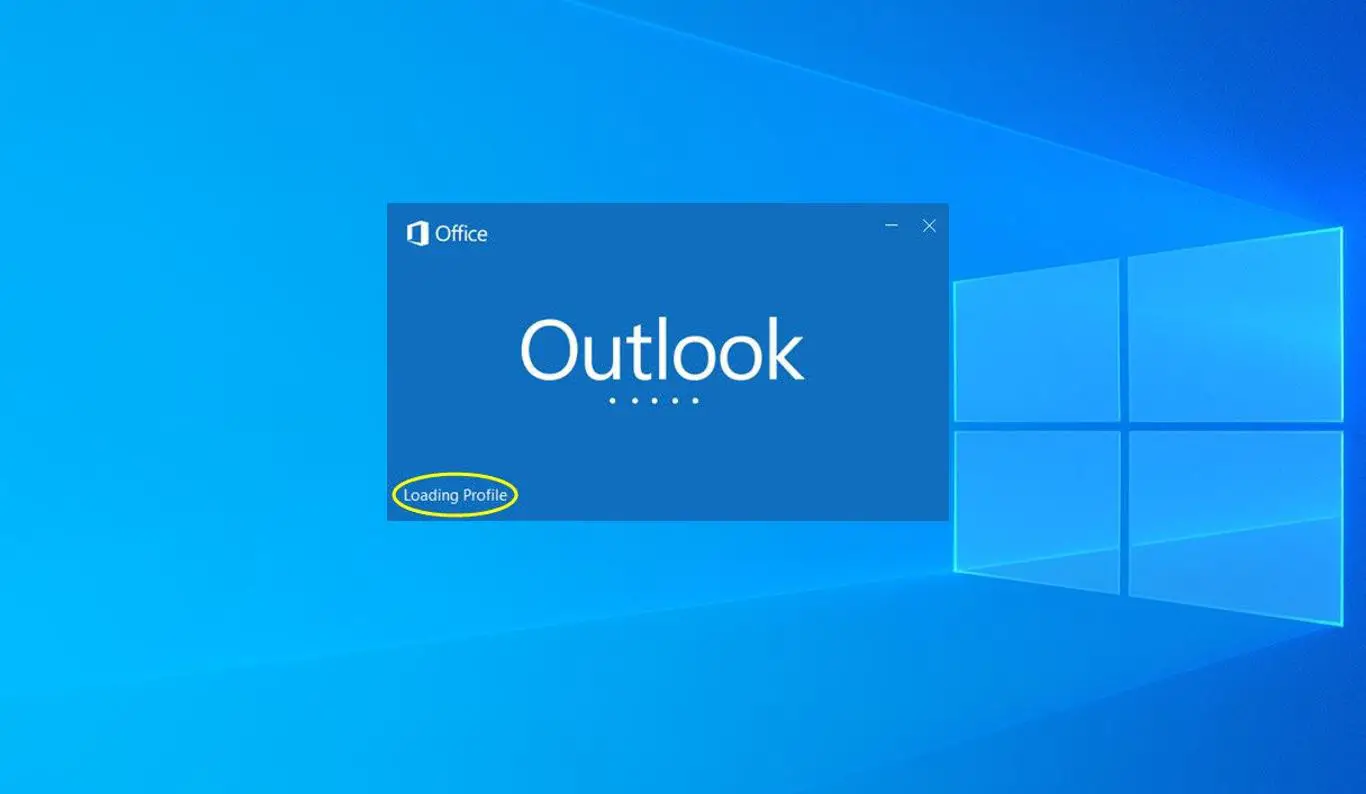Microsoft Outlook one of the most popular desktop email clients for Windows 10. And its know for its multi-functionality and sheer plethora of various features such as a calendar, task manager, contact manager, note-taking, journal, and web browsing. But Sometimes, you might experience a problem, Outlook not responding, stuck at “Processing,” stopped working, freezes, or hangs.
A few users report using office 2016, 2013, 2010 or 2007 “Microsoft outlook stuck on loading profile”. The reason may various It could be the Corrupted Outlook Profile causing the issue, or Bad PST / OST file, Glitched add-in and more. Whatever the reason If while open Microsoft outlook it stuck at the Loading Profile stage, then this post may be able to help you.
Microsoft Outlook Stuck Loading Profile
If this is the very first time you have noticed out stuck loading profile we recommend to restart your PC and re-open outlook. Restart your PC fix the problem if temporary glitch causing the issue.
Start Windows 10 clean boot state, that helps If any third-party programs cause this problem, You won’t encounter outlook stuck on loading profile problem in clean boot. In that case, You will have to find out which programs or services are causing the problem.
Microsoft regularly releases cumulative updates with various bug fixes, Since Office belongs to Microsoft, it receives its updates via Windows Update. And likely some of the latest windows updates have the bug fixes for outlook freeze or stuck loading profile issue.
- Open settings app then windows update & security,
- Hit check for updates button to allow download and install windows updates from Microsoft server.
- Once done restart your PC to apply them
Start outlook safe mode
If Outlook stops responding at a screen that says “Processing or loading profile then close everything and start outlook it in safe mode following steps below. And then disable add-ons and hardware graphics acceleration that probably help fix the problem.
Press Windows + R, type Outlook.exe /safe and click ok
Once outlook starts on safe mode Disable Outlook Add-ins and hardware graphics acceleration following steps below.
Disable Outlook add-ins
Open outlook and Navigate to File > Options > Add-ins,
- Now, Beside Manage select COM-Addins and click on Go.
- You will see all add-ins list in a new window.
- Here, You can remove or disable any add-ons that you think is guilty for creating the problem. I suggest you disable all and enable one by one to see which one actually causes the problem.
I hope Above steps will “fix outlook stuck at loading profile”.
Disable Hardware Graphic Acceleration
It is another effective way to get rid of the problem. Here are the necessary steps.
- Open Outlook in safe mode like before.
- Now, Navigate to File > Options > Advanced.
- Find Disable Hardware Graphics Acceleration in the display section and check it.
- Now, Click on OK. Relaunch Outlook desktop normally.
- It should help to solve the outlook stuck at the loading profile problem.
Use Outlook Inbox Repair Tool
Still, need help? there are chances the problem may be caused by corrupted data files (PST or OST file). If your Outlook data files were broken, have errors you might encounter Outlook stuck on the loading profile screen. Run the build in outlook inbox repair tool that can fix so many outlook related problems include the outlook stuck at the loading profile.
- At first, Go to C:\Program Files\Microsoft Office\root\Office16. It depends on your office version. I
Note: I am using office 2016, So I have chosen 16. Sometimes, You may need to choose only Program Files.
- Now, Find SCANPST.EXE and open it.
- Click browse button and Select pst or ost files from here C:\Users\<user>\AppData\Local\Microsoft\Outlook.
- Click on Start to scan. If you see the repair button. Click on it.
- Once done restart your PC and check if the problem solved.
Create a new user profile
There is chances the current outlook profile corrupted that causing outlook stuck loading profile. Agin if your profile stores a variety of settings that control how Outlook looks and feels. create a new profile and then add your email accounts to the new profile.
- Close Outlook, if it’s running
- Open control panel,
- Choose User Accounts > Mail > Show Profiles.
- Choose Add and in the Profile Name box,
- Type a profile name, and then choose OK.
- Enter an email address and a password for the primary email account you use in Outlook and then walk through the steps to create the profile.
- Once the profile is created, on the Show Profiles dialog, choose Prompt for a profile to be used.
- Start Outlook and choose your new profile.
Repair Microsoft Office
Most of the time repair pst file and create a new outlook profile fix the problem but if sitll you need help then let’s repair the ms office installation for errors.
- Open the control panel select Programs and Features.
- Find Microsoft office and right-click on ti and Choose Change.
- Now, You can choose any of these following options: Quick Repair & Online Repair. Then, click on Repair.
- I suggest first try the quick repair. If it fails, try another one.
Once done restart your PC and check hope this time outlook start and perform smoothly.
Also read:
- Solved: Windows 10 Sandbox, no hypervisor was found (0xc0351000)
- Laptop Stuck Getting Windows ready Don’t turn off your computer? Try these solutions
- Photos App Opens Extremely Slow in Windows 10? Apply these solutions
- Fix This App Has Been Blocked For Your Protection in Windows 10
- Solved: System Thread Exception Not Handled Windows 10, 8.1 and 7