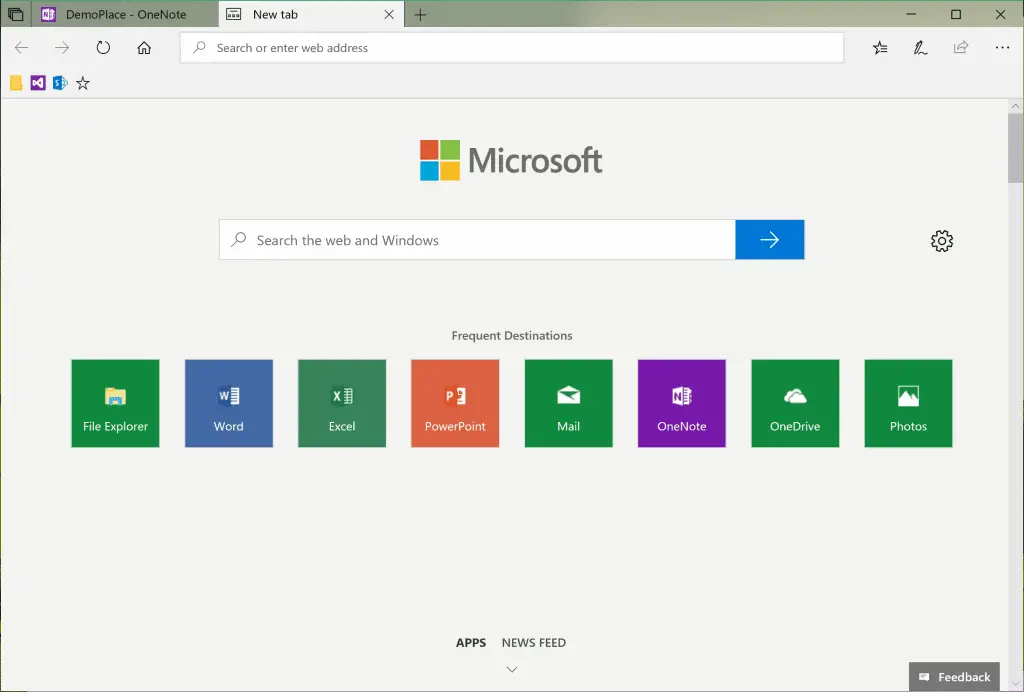Last year, Microsoft announced a new feature called “Sets“ for Windows 10 that would enable applications to run in tabs in UWP apps and Win32 programs. After a long wait, the feature was implemented in Windows 10 Insider preview builds, but the feedback has led Microsoft to remove Sets from its latest Windows 10 preview build 17704. As Microsoft Announced they’re taking the “Sets” feature back and it’ll be released to the Insiders again when it’s ready.
Update: 30/07/2019
Microsoft pulled Sets feature
Microsoft’s Dona Sarkar said in a blog post.
“Starting with this build, we’re taking Sets offline to continue making it great. Based on your feedback, some of the things we’re focusing on include improvements to the visual design and continuing to better integrate Office and Microsoft Edge into Sets to enhance workflow. If you have been testing Sets, you will no longer see it as of today’s build, however, Sets will return in a future WIP flight. Thanks again for your feedback,”
Although the company isn’t being clear when exactly its tabbed app feature will be back, seeing that we’re slowly approaching to the completion of Windows 10 version 1809, it’s safe to assume it won’t arrive in the next major update.
Update: 20/09/2019
Do sets feature Coming in Windows 10 20H1?
Now it looks like Microsoft is ready to bring Sets back, according to a tweet of Microsoft watcher @h0x0d. If he’s right, Sets is part of Windows 10 build 19481, which means that sooner or later, the software giant is likely to include it in preview builds and let insiders try it out.
oh ? “Sets” is back in 19481 ? ?
— WalkingCat (@h0x0d) September 20, 2019
On the other hand, we can say this is a sign that Microsoft wants to bring Sets back in Windows 10 20H1, which according scheduled to go live in the spring of 2020.
About Sets feature
With Windows 10 Redstone 5 build 17063 Microsoft Added “Sets” feature that lets you organize apps, documents, and web pages into tabs, similar to how tabs work on a web browser. Using Sets, users could open web pages, Office documents, File Explorer, and even the Command Prompt in tabs. Sets introduce multi-tab support in applications on Windows 10. Different programs or instances of the same program may share a single window so that you may switch between them in the window, and change window states (e.g. minimize, close, or maximize).
While the development process of Sets has gained traction during the Redstone 5 testing. But Unfortunately, Microsoft is not yet ready to deliver such a feature and plans on only delivering it when it’s ready. This is a good thing as it gives the company time to improve the tabs integration in Windows 10 apps before they’re broadly available.
However, Microsoft has also announced with Build 17704 that it is not the end of Windows 10 sets. The feature, only “taken offline” to keep working on making it great. And Windows 10 sets will be included in future Windows Insider builds. Of course, the company will continue to work on it in the meantime and wants to focus on better integrating Office and Microsoft Edge into the sets.
Also Read
- Tor Vs. VPN – Which Online Privacy System Is Better?
- Windows 10 1903 now automatically remove buggy updates!
- Meet Microsoft’s new Office app (Progressive Web App) for Windows 10
- Google Chrome Slow, Not perform well on Windows 10? Try these solutions
- Fix Apps missing after Windows 10 version 1903 upgrade