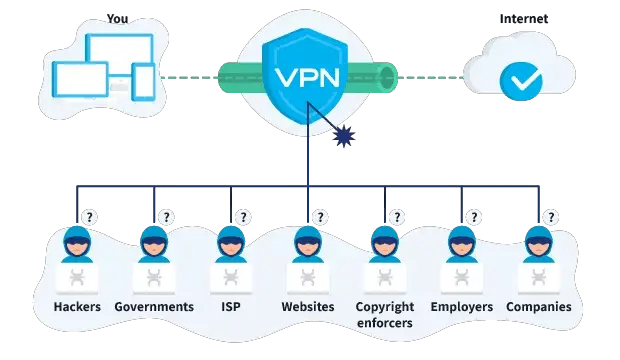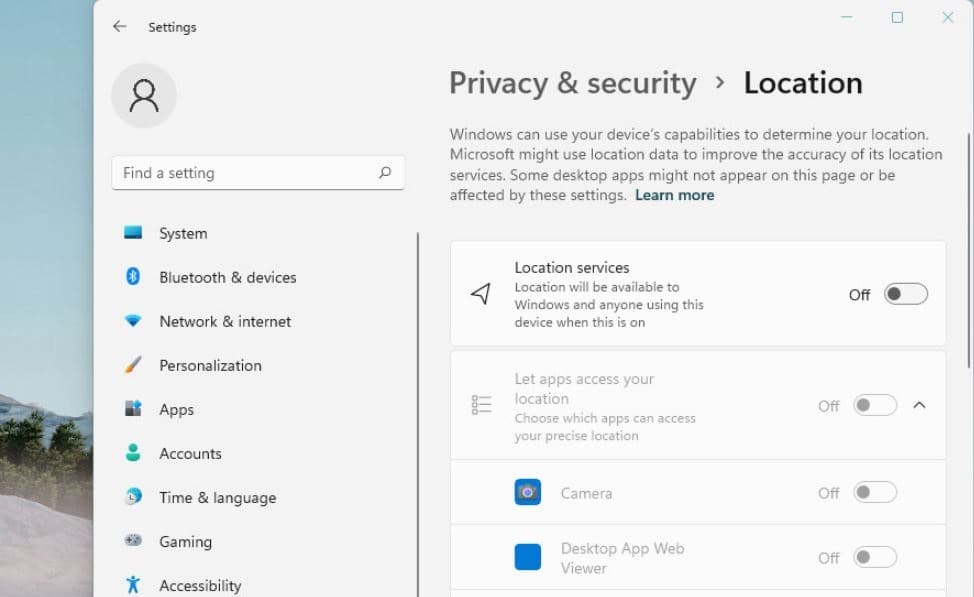The internet makes things easier to communicate with one another, online shopping, and banking from anywhere, but it also made us more vulnerable to various online threats that can compromise our privacy and security. In Today’s digital age almost everything we do online, personal data is collected and regularly used for a number of reasons including targeted advertising, identity theft, and other malicious purposes. And that’s why online privacy is a crucial concern that we should all be aware of, especially when it comes to using web browsers where we share our most personal information.
Its essential to take steps to safeguard your data and prevent it from falling into wrong hands.
So what is online privacy?
Online privacy is about protecting your right to keep private information to yourself. With a few simple steps, you can Protect Your Online Privacy, keep your identity secure, and reduce the amount of data companies collect about you online. In this article, we will provide practical tips and guidance on how to protect your privacy online.
How to Protect Your Online Privacy
There are many steps you can take to improve your online privacy, such as use a browser that offers advanced privacy protection features (for example Tor browser). Always use strong and unique passwords for online accounts and enable two-factor authentication add an extra layer of protection to your digital privacy. Again using a Virtual Private Network (VPN), be cautious with emails and public Wi-Fi, and limit your social media sharing to protect your online privacy, keep your identity secure, and reduce the amount of data companies collect about you online.
Ensure the Device software is updated
This is the very first step to securing yourself from hackers and prying eyes and Protect Your Digital Privacy. If you are using a computer with Windows OS or a smartphone with Android or iOS, updating software is very important. Software updates often include security patches and bug fixes that address vulnerabilities that can be exploited by hackers and other cybercriminals. If you are skipping or ignoring updating your device, it means you are leaving it open to various security threats, including malware, spyware, and phishing attacks.
Keeping your software up to date is essential for protecting your privacy.
- If you are a Windows user, press the Windows key + S, type update settings and press enter key, then hit check for updates to download and install the latest available updates from the Microsoft server.
- Smartphone users can open the Settings app to find and trigger the update,
- In addition Consider enabling automatic updates to ensure that your device receives the latest security patches and software updates without delay.
- Also, Make sure that your antivirus software is up to date and perform regular scans of your device to detect and remove any potential threats.
Use a Privacy-Focused Browser
The web browser is where we mostly share our personal data and most popular web browsers, such as Google Chrome or Microsoft edge track your online activities and collect data about you. And improve your online privacy, you should consider switching to a privacy-focused browser such as Brave browser, Tor Browser, Vivaldi browser which blocks trackers and ads by default. In addition, Don’t Forget about Incognito Mode which ensures the web browser not to store your browsing history, cache, or cookies, which helps to protect your privacy.

Always consider a web browser that includes a built-in ad blocker or use Ad blocker extension that blocks invasive ads and trackers, providing a more secure and private browsing experience.
Privacy-focused browser such as Brave or Vivaldi includes the HTTPS Everywhere feature which ensures that your connection to websites is encrypted, providing an additional layer of security.
These browsers have a built-in Tor feature that allows users to browse the internet anonymously, making it difficult for third-party entities to track your online activity. In addition, these privacy-focused browsers also include several privacy-preserving features, such as a fingerprinting blocker, script blocker, and cookie control, which help to further enhance your online privacy.
Note – Using a privacy-focused browser not guarantee 100% protection of your privacy, so you should be careful and follow the security rules.
Use Strong Passwords
Using strong and unique passwords for each online account is essential for protecting your privacy, make it difficult for hackers to guess or crack your password, and helps to prevent unauthorized access to your accounts and personal information. Always avoid using the same password for multiple accounts, and consider using a password manager to generate and store your passwords securely. A strong password should include a mix of upper and lowercase letters, numbers, and symbols, Avoid using common words or phrases as they are easier for hackers to guess.
Creating and using strong passwords is an important step in protecting your online privacy and security.
In addition, use two-factor authentication that adds an extra layer of security to your accounts by requiring a code in addition to your password. Even If a hacker gains access using a password, they need a Two-Factor Authentication code to access your account. This helps to prevent unauthorized access even if your password is compromised.
Also, It’s important to change your passwords regularly, at least every 90 days, to reduce the risk of your account being compromised. Or Use a password manager that not only creates and stores strong passwords for your account but also eliminates the need to remember multiple passwords and reduces the risk of using weak or repetitive passwords.
Use a Virtual Private Network (VPN)
Using a VPN (virtual private network) is a great way to protect your online privacy. VPN encrypts your internet traffic masks your IP address and makes it difficult for hackers or advertisers to track your online activities. When choosing a VPN, look for one that has a no-logging policy and is based in a privacy-friendly country.
It’s recommended to avoid using Free VPNs usually have aggressive advertising, contain harmful malware, or the providers log your browsing activity and sell it to third parties themselves. If you are looking for Best VPN service providers, it’s worth doing a little research and choosing a provider with a strict privacy policy and one that won’t log your online activity.
Avoid using public Wi-Fi networks for sensitive activities such as online banking or shopping. If you must use public Wi-Fi, consider using a VPN to encrypt your internet traffic.
Public Wi-Fi networks are often insecure, making them a prime target for hackers.
Tighten privacy settings for your online accounts
Social media platforms are notorious for collecting and sharing user data. To improve your privacy, limit the amount of personal information you share on social media. Consider adjusting your privacy settings to limit who can see your posts and profile information.
- Consider turning off automatic geolocation data on your social media posts, photos, and comments.
- Avoid sharing personal information like your date of birth and address, or pictures of your trip while you are on holiday.
- Avoid using social media accounts to log in to other websites
- Check and review the permissions you’ve given to the apps on your computer or smartphone.
Always Visit Only Secure HTTPS Websites that ensure your data is encrypted when it’s transmitted between your browser and server.
In addition Block search engines from tracking you:
- For Google: Go to the My Activity dashboard and delete everything.
- For Microsoft: You’ll need to clear data separately from Microsoft Edge and Bing.
- For Yahoo: You can delete data from search history management.
Delete any old apps you no longer use, removing old apps not only protects you against security flaws but also improves performance.
Again phishing emails are a common tactic used by attackers to gain access to your personal information. Be cautious of emails from unknown senders, and don’t click on links or download attachments from suspicious emails.
Also read: