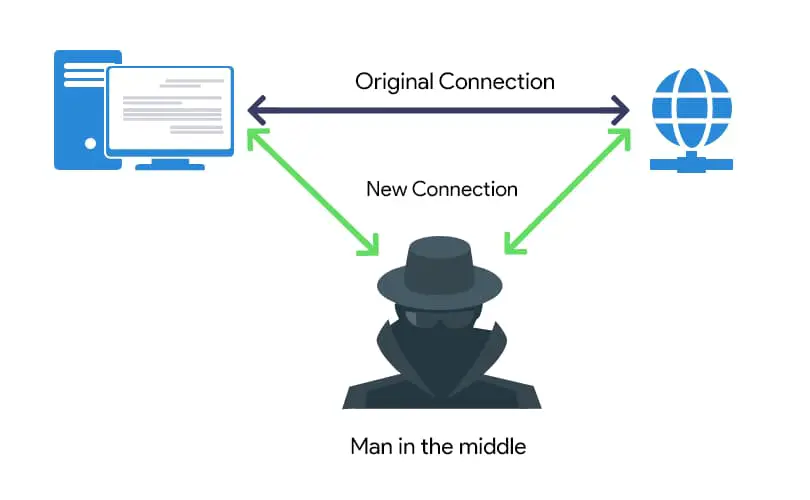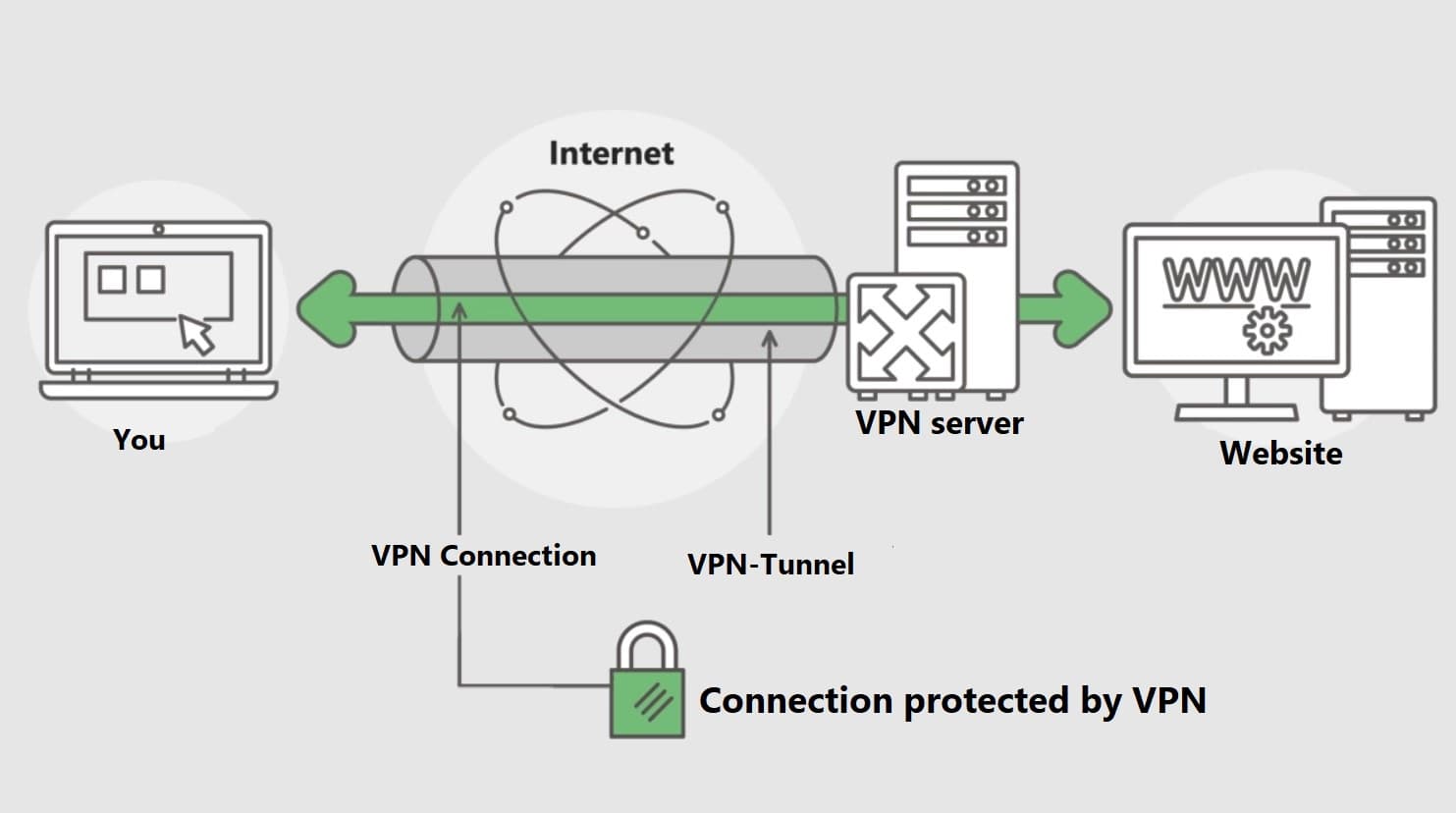Sometimes you may connect to public Wifi (Free Wifi) in coffee shop, college library, airport or retail outlet, makes it easy to access the internet anywhere. Well, Public wifi available for free to access and use the internet, but it can also come with security risks. The use of unknown public Wi-Fi networks can expose you to potential security threats, which can compromise your personal information and privacy. For instance, free hotspots don’t need authentication to establish Network connection, this makes it easy for hackers to gain access to unprotected devices on the network. This article explores the risk of using public wifi and how to stay safe when you are connected to a public wifi network.
Is Public Wifi safe to use?
Public wifi allows you to access the internet for free, but generally, public Wifi is not considered as safe because it can be easily compromised by hackers. Usually, Public wifi use weak encryption which makes it easy for hackers to gain access to personal information, such as passwords, Credit card details or steal the data being transmitted between your device and router.
However it doesn’t mean all public wifi are unsafe, some public Wi-Fi networks are secured with encryption protocols like WPA2, which provides a higher level of security. Overall if you are using free public wifi, it’s important to take precautions such as avoiding accessing sensitive information, using a VPN to encrypt your online traffic, only connecting to trusted networks, and keeping your device’s software and security up to date.
Why avoid using public Wi-Fi?
It’s always advisable to avoid connecting to public wifi for internet access, Especially while doing financial related tasks because it can pose several risks to your online security and privacy. Public Wi-Fi networks can be easily exploited by hackers, sometimes attackers use public wifi to distribute malware, Public wifi is used by hackers to create fake Wi-Fi networks, also known as “evil twin” networks, to trick users into connecting to them.
Evil Twin Attacks
Public wifi are unsecured, which means anyone can connect without a password. This makes it easier for hackers to set up fake wifi access points also known as “evil twin” with the name of a nearby business, like a coffee shop or restaurant. And when you connect to the fake wifi network, they can access your device, Monitor and steal your personal information including login and banking information. The attackers can also perform variations of the MitM attacks, such as DNS-based attacks, forcing you to visit their favorite unencrypted websites.
Usually “evil twin” or “honeypot” attacks occur when cybercriminals set up a network with a name very similar to the one you intended to use, hoping you’ll connect to it by accident.
Man-in-the-Middle attacks
The major risk of using public free wifi is giving hackers an invitation into your device, And this opens the door to what’s known as Man-in-the-Middle (MitM) attacks. Usually when your device connects to the internet data is sent from one device to another. And Encryption vulnerabilities at either of these points can enable a hacker to view these exchanges and then correspond accordingly.
For example With free wifi connected, when you try to access a specific website for example banking page, Cybercriminals use special software to redirect you to a website that looks like your bank’s but is not secure. And when you type your password, credit card details, email address or other sensitive information hackers steal it.
Man-in-the-Middle (MitM) attack occurs when a hacker positions themselves between you and the connection point.
Malware Infections
Also, hackers use an unsecured wifi network to distribute malware, which infects the device and makes it easier for hackers to control your device remotely. Some attackers can hack the public wifi connection, and send you fake pop-ups requesting you to update a popular software and clicking it installs the malware. And once the malware infects your device, makes it easier for hackers to steal sensitive information, delete files or make your device inoperable. And the worst part is this things happen on the background and even you might not notice your device being compromised.
Malware comes in multiple forms and has the capability to wreak havoc and spy on the devices it infects.
Snooping and sniffing
Another risk of using public Wi-Fi is having your identity stolen. Cybercriminals use special software that could easily discover enough information about you and what you’re doing on your device while using public Wi-Fi. This technique can allow the attackers to access everything that you are doing online — from webpages you have visited to being able to capture your login credentials, and even hijack your accounts. Sometimes they just read your browsing history or may steal your login details or sensitive information result in a data breach.
Lack of privacy
Also, Public Wi-Fi networks can be monitored by third parties, including government agencies and advertisers, who can track your online activity and collect your personal information.
How to stay safe on public wifi?
Often public wifi are unsecured and can be easily compromised by hackers, but you can take some essential steps to stay safe while using public wifi and protect your privacy.
Make sure that you are connecting to the correct network when using the Wi-Fi in a public space and to avoid accessing banking information and e-mails when in public.
Use a Virtual private network (VPN)
The most secure and recommended way to stay safe on public WiFi is use a Virtual private network (VPN). When you connect to VPN network, your online traffic is encrypted, mask your own IP address with a specific VPN IP address and makes it more difficult for hackers to intercept and steal your information. With VPN connected all your data is routed through an encrypted tunnel, which makes it almost impossible for hackers or third parties to access it.
There are many free and paid VPNs available with different features and levels of encryption and privacy. Its always recommend to choose a reputable VPN provider that has a good track record, well if you are looking for a Free VPN read the dark side of using Free VPN.
Avoid accessing sensitive information
It’s recommended to avoid accessing sensitive information while connected to Public Wifi. In addition, ensure the website you are accessing is secure look for https in the address of the website. if it stays on HTTP (without S) do not process. As a rule of thumb, never browse HTTP websites on public Wi-Fi.
Only connect to trusted networks
Be wary of connecting to any network that you are not familiar with. Always verify the name and security details of the Wi-Fi network before connecting. Or Use your smartphone as a mobile hotspot to access the internet, This way, data is encrypted in a much stronger wa
Use two-factor authentication
Two-factor authentication adds an extra layer of security to your online accounts by requiring a second verification step, such as a code sent to your phone, in addition to your password. This makes it more difficult for hackers to gain access to your accounts, even if they have your password.
If a website offers this extra security step when logging in, take advantage of it
In addition, Avoid using the same passwords across multiple sites or apps. Or use a password manager, it provides stronger passwords, convenience in managing multiple passwords, and increased security through encryption.
Keep your device’s software and security up to date
Latest Updates often include security patches that address vulnerabilities in the software, making it harder for hackers to exploit them. Make sure the latest version of the Operating system is installed on your device, And also ensure that your device’s antivirus and anti-malware software is also up to date and enabled while using public Wi-Fi.
Keeping your device’s software and security up to date is crucial for protecting your data.
In addition, don’t Allow your Wi-Fi to auto-connect to public wifi networks. Always disable Wi-Fi or Bluetooth if you are not using them. Won’t use the public wifi network that isn’t password protected. Log out of accounts when done using them and Only visit sites using HTTPS.
Also read: