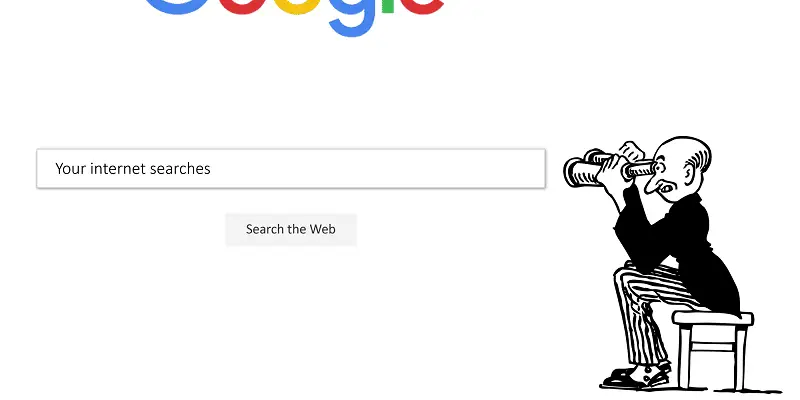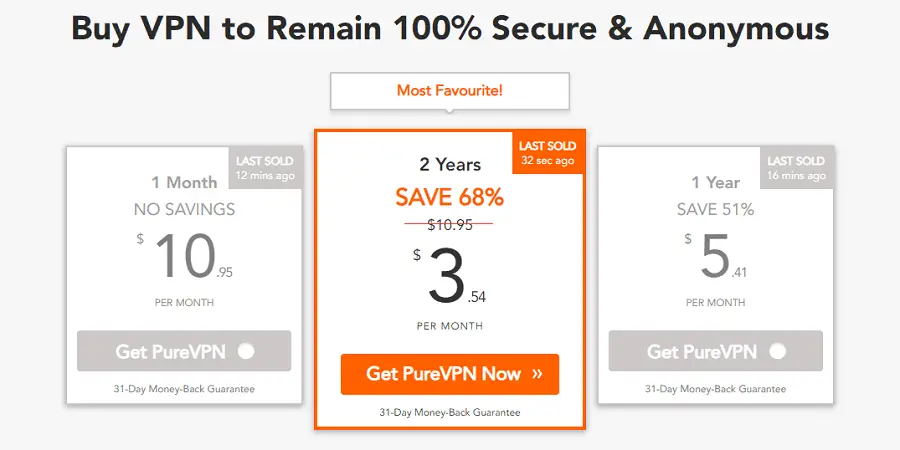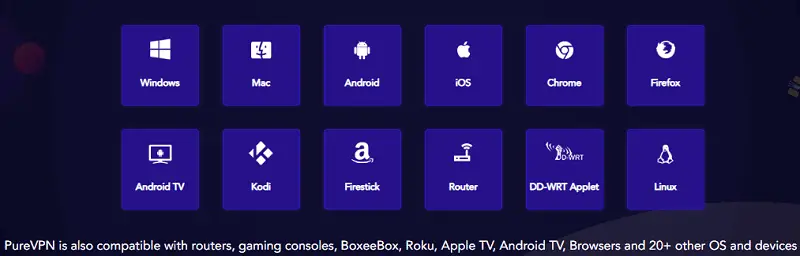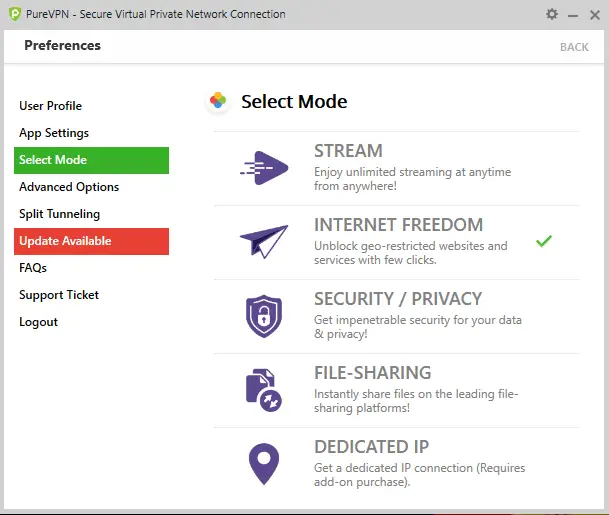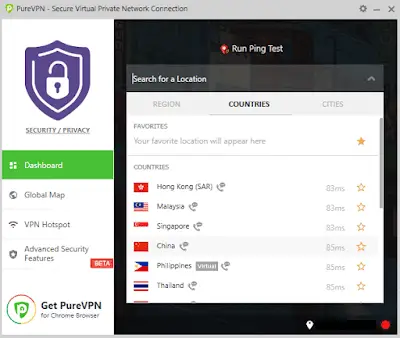The Internet has become an integral part of our everyday lives. We rely on it for entertainment, leisure, communication, work, information, and so much more. However, despite its innumerable uses, the Internet can be a dangerous place, especially for those who don’t realize the need for anonymity in today’s digital world.
Not only are we continuously tracked and monitored by third parties like governments, corporations, and hackers, but also our personal information is being collected that too without us having any clue about it. Fortunately, by equipping ourselves with the best anonymous VPN service like PureVPN, we can use the Internet without leaving a trace.
Why is Online Anonymity Important?
Personal privacy on the Internet is eroding, and far from protected. The online activities we indulge in don’t just stay between us and our computer or mobile device and are snooped on by multiple entities for their own interests. Therefore, it’s high time that we take the responsibility of protecting our privacy by becoming anonymous.
Here are four good reasons why you need online anonymity:
Protects You from Government Surveillance
Many governments keep tabs on the Internet usage of their citizens in the name of “public safety” and “national security”. Some even require ISPs to store user data for a certain period of time and make it available to the authorities when demanded.
By using VPN, you can make it considerably difficult for government agencies to know what you’re up to online as they wouldn’t be able to figure out where the Internet traffic is originating from or where it’s going to.
Keeps Online Advertisers at Bay
Have you ever wondered how do advertisers know so much about you? Well, besides the use of web cookies – which follow you from one site to another – you have social media sites and search engines to thank for that. They share your personal data with advertisers so they can make a profit.
As a result, you get to see more and more personalized advertisements while you go about your online activities. Fortunately, PureVPN can help you here – it will limit the amount of information advertisers can get on you for ad-free browsing sessions.
Secures Your Data on Public Wi-Fi
Indeed, public Wi-Fi networks are convenient. However, they’re far from safe because a hacker can easily intercept Internet traffic to and from your device to steal personal details like your passwords or credit card details.
This can be avoided by ensuring you’re anonymous when using a public Wi-Fi network, whether it’s secured or not. PureVPN will hide your IP address and encrypt your data to prevent the bad guys from monitoring your connection.
Makes Your Searches More Private
Search engines like Google and Bing are the entry point to the Internet for millions of users around the globe. While their usefulness can’t be denied, they do keep track of your searches to deliver better results and serve you targeted ads.
Luckily, you can still make your searches more private – all you need to do is equip yourself with PureVPN. It will hide your real identity by masking your IP address so that your online activities can’t be traced back to you.
How to Browse Anonymously with PureVPN?
Now that you know why it’s important to use the Internet with a cloak of anonymity, let’s discuss the steps you need to follow to browse anonymously using PureVPN:
Get PureVPN
To use PureVPN, you’ll first have to head over to the order page and subscribe to a plan that fits your needs. And yes, there’s a massive 31-day money-back guarantee, which means you can test the VPN service without risk!20
Download the PureVPN App/Software
Now, install PureVPN on the device of your choice. There are proprietary apps and software offered for all major platforms, including Windows, Mac, Android, and iOS. However, you can also configure PureVPN manually on compatible devices.
Select a Mode
Once the installation is completed, initiate PureVPN and enter your credentials – which are sent to you via email – to proceed further. Next, click settings on the top right corner and select the Security / Privacy mode.
Pick a Server Location
The next step is to choose the server location you’d like to use. Once you do, wait a few seconds for the connection to be established. PureVPN also comes with additional features that protect your anonymity, such as Internet Kill Switch, DNS Leak Protection, among others.
Check IP Address
After you’re connected, verify your IP address and location has changed to see if the VPN is functioning working or not. The easiest way to do this is by going to Google and searching for “What is my IP”. If your IP address is replaced, you can browse anonymously with complete peace of mind!
Wrapping Things Up
If you want to stay anonymous online, look no further than PureVPN. The Hong Kong-based VPN provider offers 2,000+ VPN servers in 141+ countries and a whopping 300,000 shared IPs to hide behind, along with a plethora of features that take your anonymity to the next level.