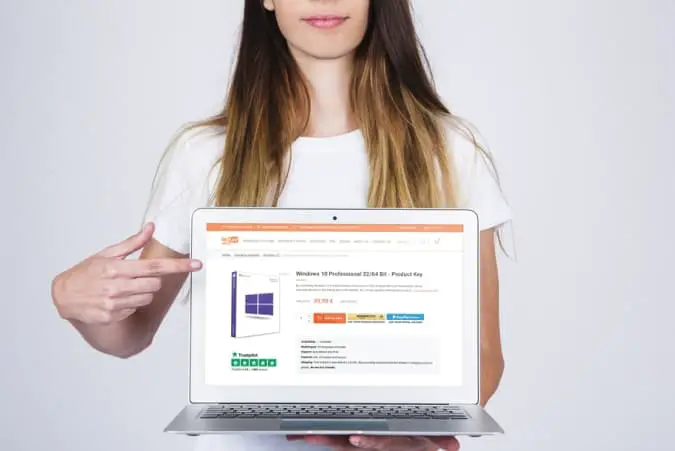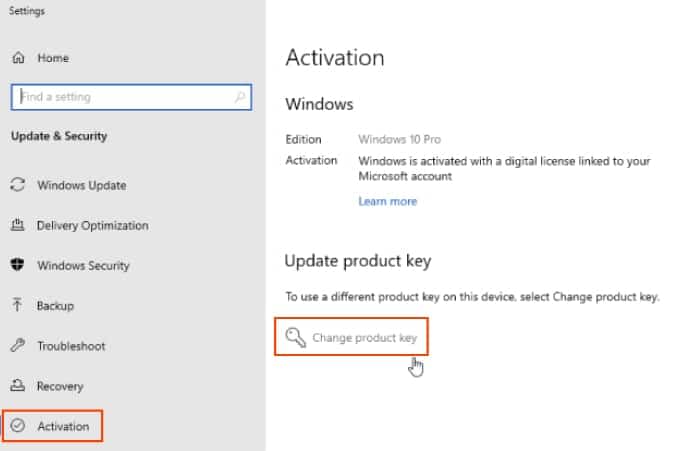If you are planning to buy Windows 11 to upgrade your PC, you have a good range of options to spend little money with great results. Compared to Windows 10, the upgrade features a long list of enhancements aimed at making your computer faster while improving security as well. Nowadays, it is very simple to download, install and activate Windows 11. In fact, if your PC runs Windows 10 you are eligible to upgrade Windows 10 for free, as long as it meets the minimum requirements outlined by Microsoft.
At the same time, if your computer runs Windows 7 or 8.1 you can download Windows 10 for free and then take advantage of the free upgrade to the latest system. If, on the other hand, your computer isn’t eligible for a free upgrade, you have many ways to purchase Windows 11. You can get it full price on the official Microsoft Store or you can save up to 70% by relying on Mr Key Shop, a very well-known digital software reseller who offers his customers a wide diversity of products at very affordable prices. Let’s go deeper into this matter.
Where to buy Windows 11
Today, if you are not eligible to upgrade to Windows 11 for free, you have many different options to buy the new system. In fact, you can do it directly on the official Microsoft store by following some simple steps.
- Click on the Start button
- Select Settings > System> Activation
If you do not have a product key or a digital license to proceed you’ll just have to follow a few additional steps:
-
- Click on Go to Store
- Select the license you wish to purchase
This way you’ll be buying your new Operating System at full price. Fortunately, there’s a way to purchase the exact same product while saving up to 70% on the price list. Thanks to the digital software retailer Mr Key Shop, you’ll have the chance to buy Windows 11 for a very low price. The quality and reliability of the store are demonstrated by the many verified reviews and the excellent score of 4.9 on Trustpilot. Mr Key Shop also sells a wide diversity of products in the form of digital licenses for Operating Systems (Windows 11, Windows 10, Windows 8, Windows 7), all the best versions of Microsoft Office for Windows and Mac, Windows Server products, antivirus subscriptions, VPNs, and much more, all at exceptionally affordable prices. On the shop, you can purchase a genuine and 100% legit license and enjoy a substantial discount compared to the original price: while you can buy Windows 11 Professional for $179.90 from the Microsoft Store, on Mr Key Shop you’ll find it for just $99.90. Let’s have a look at the many benefits you can get from relying on this authorized reseller:
- By purchasing Windows 11 on Mr Key Shop, you’ll receive your product key or digital license a few seconds after your purchase along with an ISO download link (100% malware-free) and a digital booklet with all the instructions you need to download, install and activate the system
- You will not have to pay any shipping charges
- By purchasing your new Operating System on Mr Key Shop you’ll be saving money, and time and helping the environment as well. In fact, thanks to Digital Delivery there will be no need for any kind of packaging or physical transportation. So you will help reduce emissions and pollution
- The license you get is 100% legit and perpetual, so, in the event of a breakdown, you’ll be able to reuse it on a new computer
- You’ll be able to choose among many safe and verified payment methods, like PayPal, Amazon Pay, and more; furthermore, you can always rely on their free English-speaking Technical Support
If, on the other hand, you need to buy Windows 11 for your company, you can take advantage of the discounts on the shop. After the purchase, you’ll receive a regular invoice.
Which version of Windows 11 should you choose?
Nowadays you can choose among many different versions of Windows 11. Which one is the best suited for you and your computer? If you’re purchasing the Operating System as a domestic user, Windows 11 Home is the perfect choice for you. If, on the other hand, you need to upgrade the system for professional purposes, Windows 11 Pro might be a better match. This version has been specifically designed to meet the needs of professionals and to allow them to perform a wide range of operations while also offering many different options to enhance security.
For instance, thanks to features such as Windows Information Protection, you’ll be able to protect any corporate app from accidental data leakage. The Bitlocker feature is also very useful in case of theft or loss of the computer because it allows the user to isolate data and to prevent third parties from accessing it.
Compared to the Home version, Windows 11 Professional offers a more diversified range of apps and options specifically designed for companies. Lastly, you can opt for Windows 11 Enterprise, which is a different version of the Operating System intended for hybrid work. This particular version offers even greater levels of security for corporate data.
Let’s have a look on how to upgrade to Windows 11 based on what Operating System is running on your PC.
- If you’re planning to upgrade to Windows 11 Pro starting from Windows 10 Home, you must first upgrade to Windows 11 Home and then buy the upgrade to Windows 11 Pro. On the other hand, if you have Windows 10 Pro and your PC meets the minimum requirement, you’ll be eligible for a free upgrade.
- If your computer runs Windows 8.1 Pro, you’ll be able to enjoy the free upgrade to Windows 11 by first upgrading the system to Windows 10 Pro.
- If your computer runs Windows 7 and you need to upgrade to Windows 11, you’ll need to purchase a Windows 10 license and then take advantage of the free upgrade.
Lastly, if you want to upgrade to Windows 11 Pro starting from Windows 10 Home, you’ll need to purchase the upgrade to Windows 10 Pro first, and then take advantage of the free upgrade to Windows 11 Pro.
How to upgrade to Windows 11 for free
Today you also have the chance to get Windows 11 for free. In fact, Microsoft will let you use the operating system without paying anything for 30 days, this way, you’ll be able to get familiar with all the new features included in the upgrade. After the free trial, you will be able to keep using the system for free, but you will have to give up many of the innovations introduced by Microsoft. In fact, Microsoft will ask you to insert a product key or to purchase a digital license. Again, you’ll be able to choose whether to buy it on the official Microsoft store at full price or enjoy a discount up to 70% on Mr Key Shop.
Let’s have a look at the many options at your disposal to upgrade to Windows 11 for free anyway.
You can download the latest operating system and use it for free for 30 days. In this case, you can rely on the help of the installation assistant, which will guide you through any phase of the process and help you figure out whether your PC meets the minimum requirements or not.
- If your computer runs Windows 7, 8.1 or 10 you can take advantage of the free upgrade as explained above.
- You can purchase an original Windows 10 license on Mr Key Shop and enjoy the free upgrade.
Is it possible to download Windows 11 for free?
As mentioned above, today you have a wide choice when it comes to getting Windows 11 for free. However, purchasing an original license is strongly recommended. If you’re planning to enjoy the many improvements introduced by Microsoft with the latest version you should know that the free version does not include most of them, and it is also intended to be used for a limited period of time. To keep on using an inactive operating system can also be very risky. In fact, you won’t be able to receive essential system updates that fix any bugs and protect your computer from the latest external threats such as Follina. Thanks to Mr Key Shop, purchasing an original license is not expensive anymore, and you can get Windows 11 at a very low price.
How to buy Windows 11
Buying Windows 11 is very simple. You can do it by accessing Microsoft’s website or save on the price list by purchasing it on Mr key Shop. Again, this is quick and easy: just click on “Windows 11” on the main menu, select the version you prefer and add it to your shopping cart. Once you have made your purchase you will immediately receive your product in your email inbox along with a set of instructions and your invoice.
How to install and activate Windows 11
It is very easy to install and activate Windows. If you already own an active Windows 10 license, you can use Windows Update or the installation assistant by simply following the instructions on the screen.
Before proceeding though, you should make sure that your computer meets the system requirements outlined by Microsoft by clicking the Start button and selecting Settings > Update and Security> Windows Update. Let’s have a look at the minimum requirements.
- Processor: at least 1 gigahertz (GHz) with 2 or more cores on a compatible 64-bit processor or SoC
- Memory: at least 4GB of RAM
- Archive storage: 64GB or more.
- System Firmware: UEFI (Unified Extensible Firmware Interface, a modern version of the computer’s BIOS), compatible with Secure Boot.
- TPM: 2.0.
- Display resolution: 720p, greater than 9 ”diagonally, 8 bits per color channel.
- Graphics Card: Compatible with DirectX 12 or later with WDDM 2.0 driver.
Once you ensure your computer meets all the necessary requirements you can proceed with the installation. During the process, you’ll be asked to choose the language you prefer and to enter a Windows 11 product key. Here’s how to do it:
- Click Start
- Click Settings > Security > Activation
- Select Update Product Key > Change Product Key
Now you’ll just have to choose the version of Windows 11 you want to install and accept the Terms and Conditions. Lastly, you can choose whether to install your new operating system and keep all your data or opt-in for a clean installation.
If, on the other hand, you’re not in possession of an active Windows 10 license, you can download the Windows 11 ISO file by using the Media Creation Tool and create a USB or DVD media. If you choose this method you’ll have to restart the system with the media inserted, follow the instructions and wait for the installation procedure to be completed. If the installation doesn’t start automatically, you will have to access the BIOS and change the boot order. If your motherboard permits it, you can also access a quick menu by pressing the F12 key.
Is it legal to buy a Windows 11 digital license?
Yes, today buying a digital license is completely legal. Refurbished license reselling is a safe and legal method of software distribution. When buying a digital license, however, you must be wary of sellers who offer too low prices, as you may end up buying a license that is not original or safe. The safest way to choose the right reseller is to rely on their online reputation. Mr. Key Shop is very well-known for offering high-quality service.
Also read:
- 9 Reasons why Windows 10 computer running slow and how to speed up it?
- Google Chrome Slow, Not perform well on Windows 10? Try these solutions
- Fix Windows Cannot Connect to the Printer Error in Windows 10
- Windows 11 Update Failed or Stuck? Here’s How to Fix That
- 7 solutions to fix Steam content file locked error on Windows 10