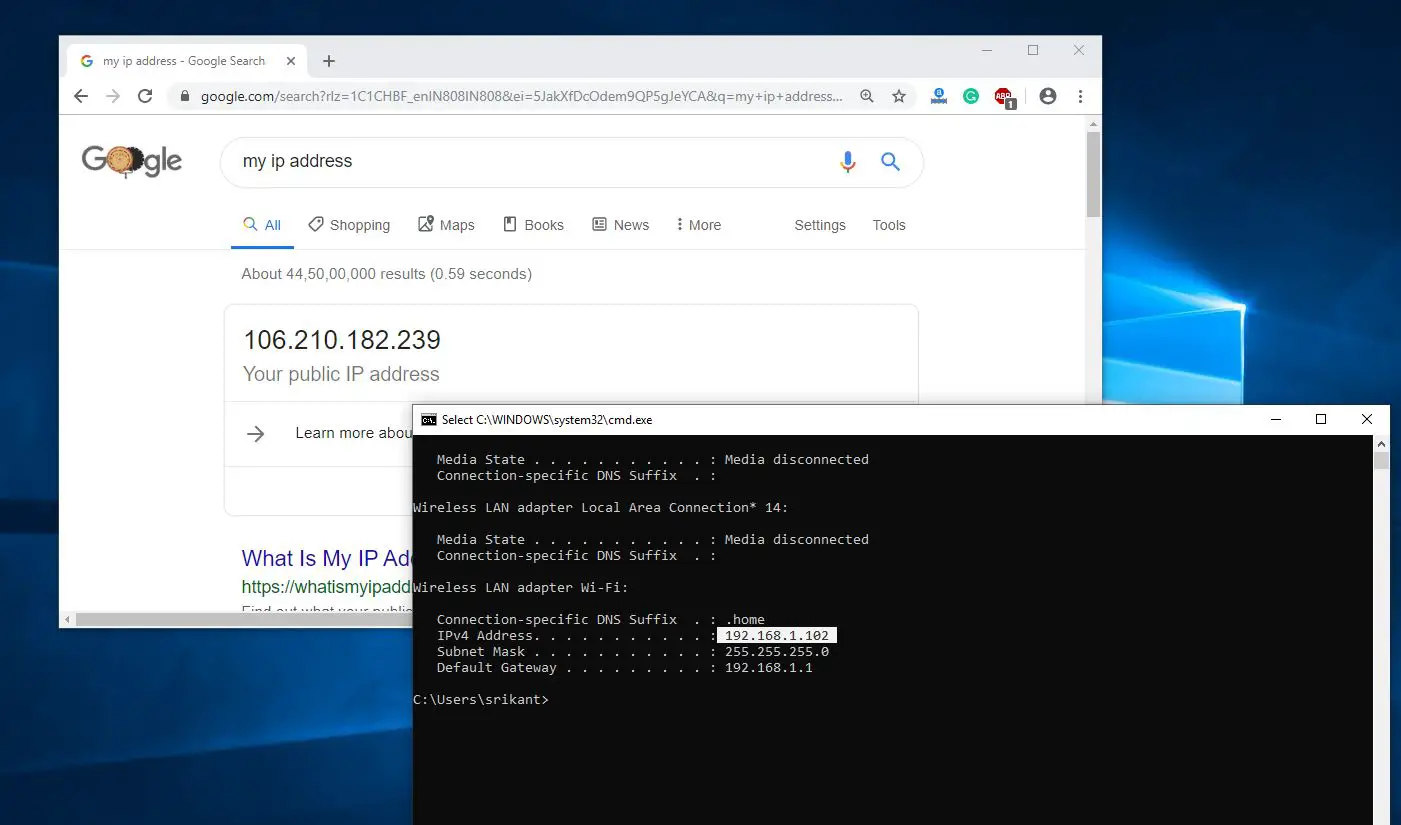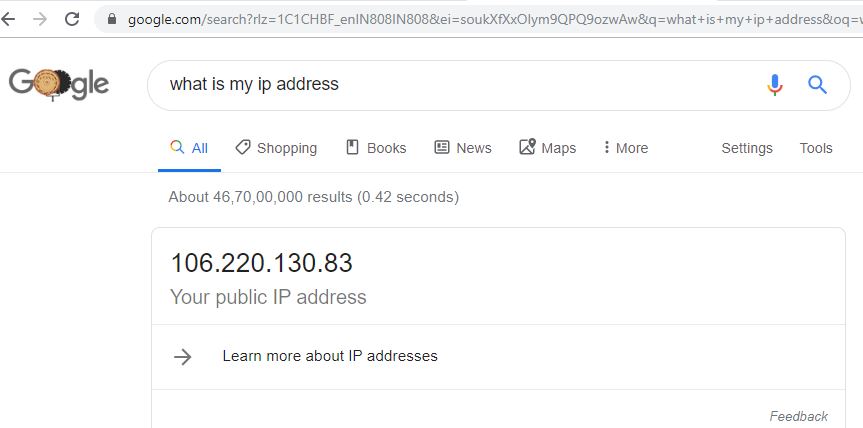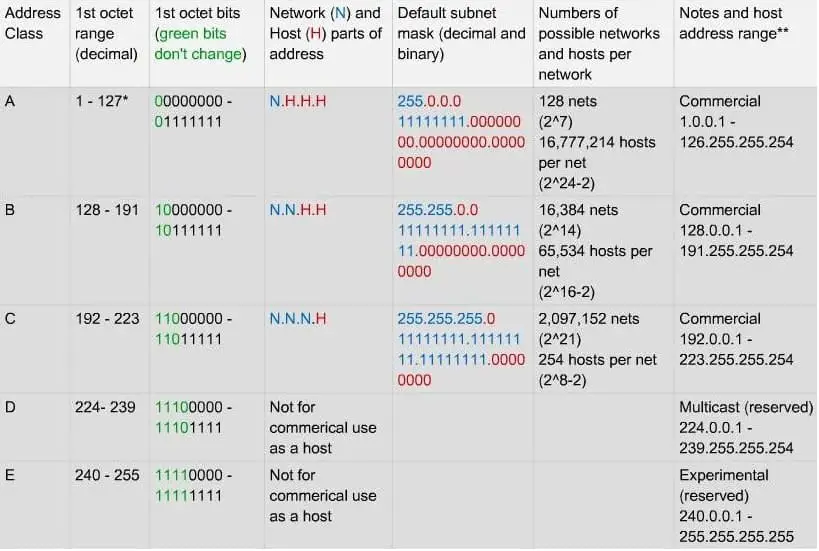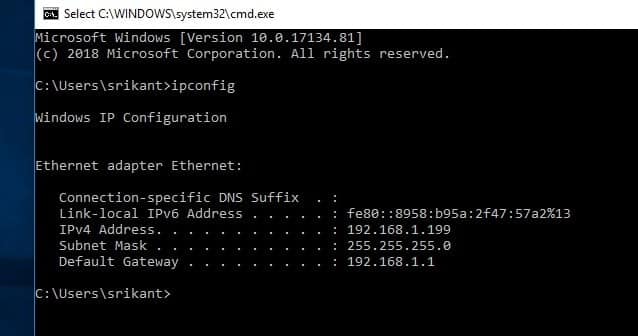Okay, so if you are using the internet which you must have been as Today no one is away from the enchanted world of the internet, then you must have also heard the term IP address. However, if you are not a tech geek and only use the internet to surf your social media websites, then in this post we will share everything about IP address that every internet user should know.
What is an IP address?
An Internet protocol address or IP address is a set of the numerical name given to each device that is connected to a computer network that uses the Internet Protocol to establish communication. The IP address has two primary goals – Network Interface identification and location addressing.
The older version of the IP address was IPv 4 which defines an IP address as a 32-bit number. But, with the immersive growth of the internet and the depletion of available IPv4 – a brand new version of IPv6 using 128-bit is now used that was started in way back in 1997. It is ongoing since the mid-2000s. IP addresses are written in the easy to read notifications by humans for example 172.16.254.1 in IPv4, and 2001:db8:0:1234:0:567:8:1 in IPv6.
Read: Differences between IPv4 and IPv6
IP address space on the Internet is handled by the Internet Assigned Numbers Authority (IANA), and by five regional Internet registries that are responsible in their territories like your local internet service provider. IPv4 addresses are distributed by IANA to the RIRs in blocks, but they have been exhausted since 2011. There is only one RIRs present today that supply for local assignments in Africa.
The IP address to each device is assigned by the network administrator to connect with a network. Your IP address could be static or dynamic depending on the internet connection that you have picked along with the software features.
IP Address is like your contact address. If people write a letter to you, they need an address to post. Similarly in computer world, IP address is the address to which information is sent to, to reach your computer.
Purpose of IP Address
The internet protocol address has two main purposes – identify the particular machine and the location of the machine. By identifying the particular machine it gets easier for the network to identify the same devices working on it. Whereas the location of the machine is like your residential address, the IP address serves the purpose of the address of your machine on the internet. As IP addresses are unique identifiers, they offer your computers the ability to send and receive data from other computers around the given network range.
Benefits of IP Address
Well, if you are wondering how come IP addresses are useful for you, then you will be amazed to find out so many different benefits of IP addresses.
Benefits of Dynamic IP Address
If you are using the dynamic IP address, then you will be probably enjoying the following benefits –
- They won’t cost you an extra dime.
- It is one of the most reliable, automatic and carefree networks that you can ever find.
- This IP address makes everything easier and highly efficient for the user and their ISP.
Benefits of Static IP Address
On the other hand, if you are using the more exclusive and stable IP address, then you can take the following advantages.
- Stable. As static IP address won’t change every time that’s why they are more stable as compared to Dynamic IP address which keeps on changing. Your internet connection can lapse if the IP address keeps on changing after some time. You can also face the problem of reconnecting to the network if your IP address keeps on changing itself. But, being a stable Static IP address won’t possess any of these problems.
- Run Server. The major advantage of the Static IP address is the ability to host a server containing data that can be accessed by other computers through the internet. This allows your computer to easily locate a server from anywhere around the globe. A computer that offers close access within a closed network will become even more efficient with the Static IP address. Different types of computer systems with a vivid range of operating systems can get access to the host by just searching for the same IP address every time. This makes the work environment simpler and more efficient.
- Simple. So, Static IP addresses won’t change every time, thus it is easier for a user to maintain them. In this network, the administrator of network can easily track internet traffic. They can even allow accessing a particular network according to their desire.
- Easy to Track. The computer or any other device using a Static IP address can be tracked down way more easily. For the maintenance of copywriter enforcement, it is a very important feature of the IP addresses.
What is a public IP address?
A public IP address is the one that your ISP (Internet Service Provider) provides to identify your home network to the outside world. It is an IP address that is unique throughout the entire Internet. A web server, email server and any server device directly accessible from the Internet are candidates for a public IP address Depending on your service, you might have an IP address that never changes (a fixed, or static IP address). But most ISPs provide an IP address that can change from time to time (a dynamic IP address). For the vast majority of users, a dynamic IP address is fine.
When you’re setting up your router, if your ISP issued you a static IP address, you enter it into your router’s settings. For a dynamic IP address, you specify DHCP in your router’s network settings. DHCP is the Dynamic Host Control Protocol. It tells your router to accept whatever public IP address your ISP issues.
- To check your public IP address you need to open google.com
- Type what is my IP address and hit the enter key.
- This will display your public IP address as shown image below.
What is a private IP address?
Just as your network’s public IP address is issued by your ISP, your router issues private (or internal) IP addresses to each network device inside your network. This provides a unique identification for devices that are within your home network, such as your computer, your tablets, smartphones, and so on. Similar to the arrangement with public IP addresses, each device on your network has its network configuration settings on DHCP, so it can accept the unique private IP address that your router issues it.
These private IP addresses never leave your network, just as your public IP address is never used inside your network. The router controls all the network traffic, both within your home network and outside of it, to the Internet. It is the router’s job to make sure that data flows to and from all the correct places.
There are three IP blocks ( class A, class B, and class C) reserved for private use.
To check the IP address of your computer?
- Open up the Command Prompt via your Windows Start menu.
- Type in “ipconfig” and hit Enter.
- Look for the line that reads “IPv4 Address.”
- The number across from that text is your local IP address
An IP address is a unique identity of a machine present on a network. Apart from acting as an identification system, it also serves the purpose of the location of the device. They are highly important to send and receive information from one computer to another. With the advancement of technology, every internet user needs to have a basic knowledge of IP addresses and we truly hope that after reading everything about IP addresses, you have now all the required basic information on the subject.
Also read: