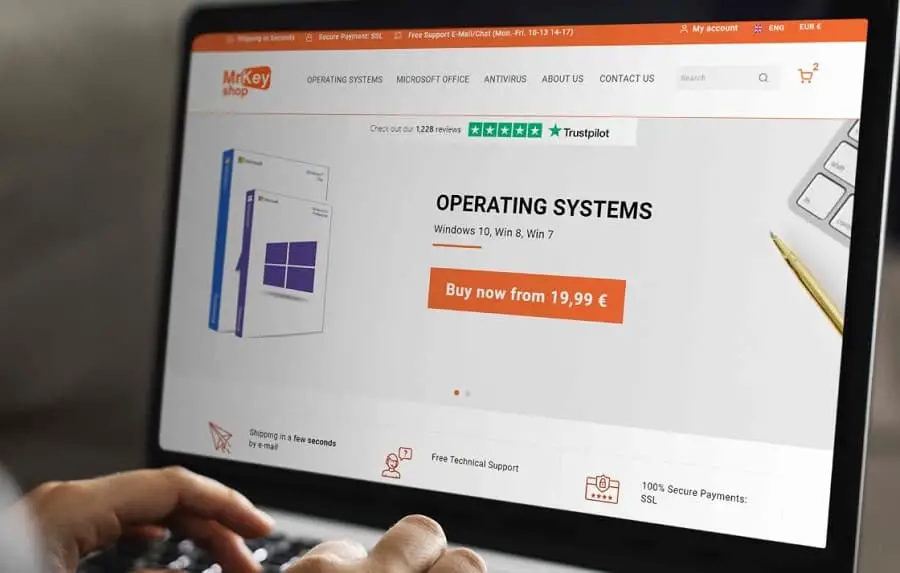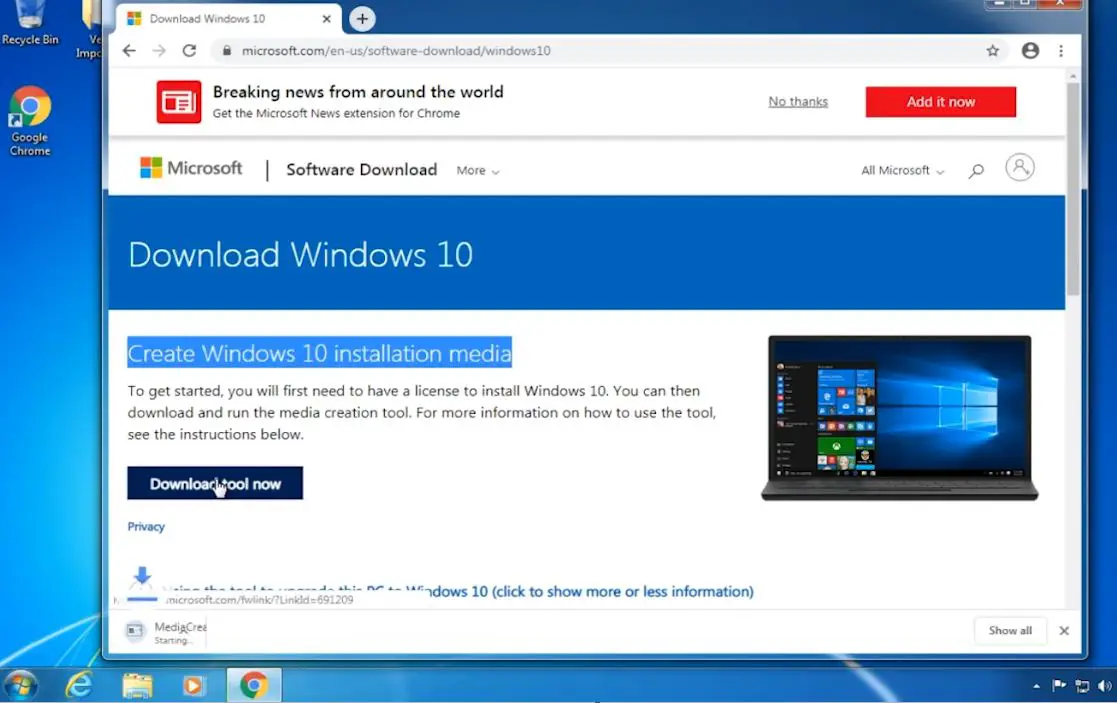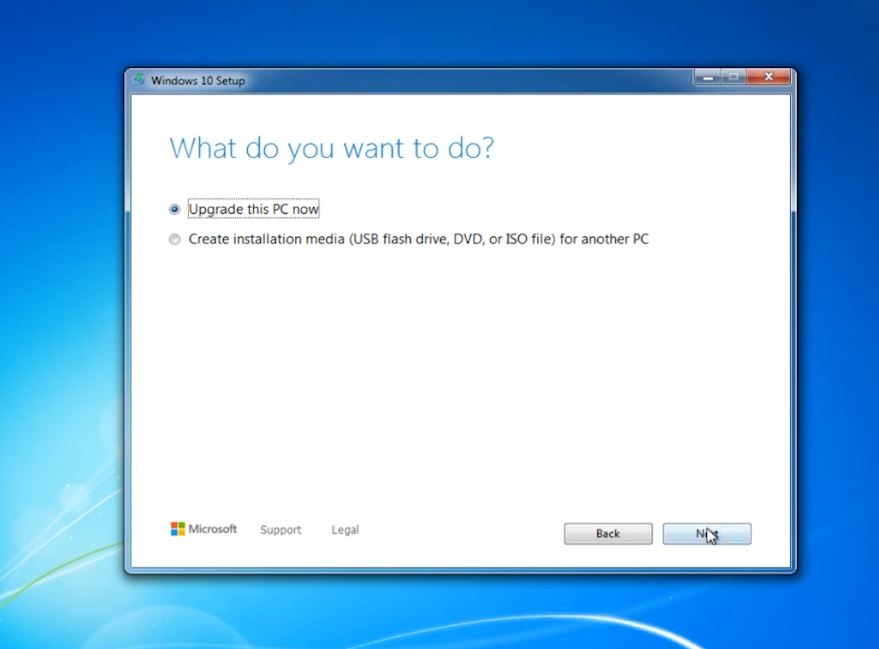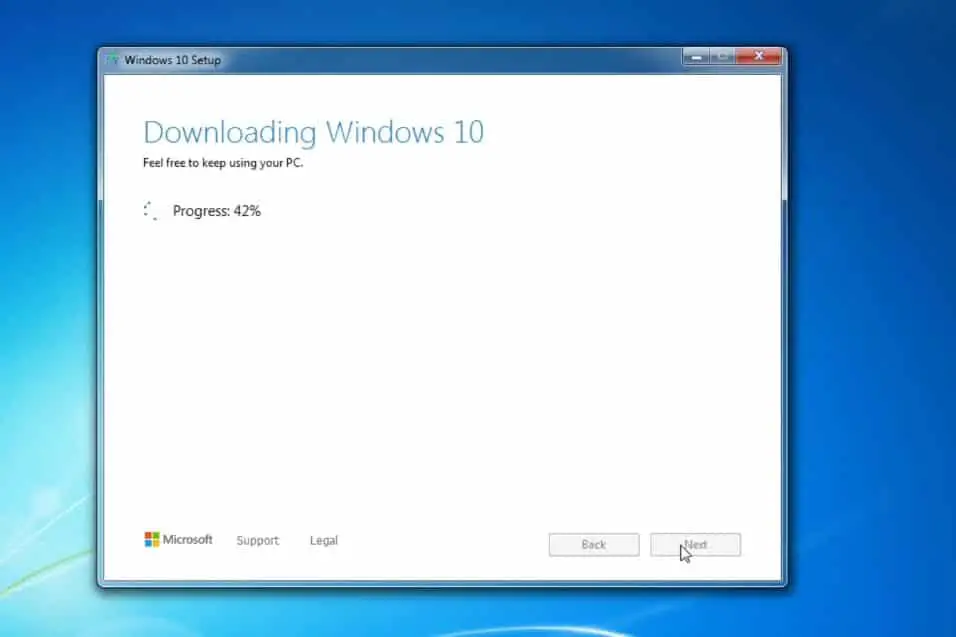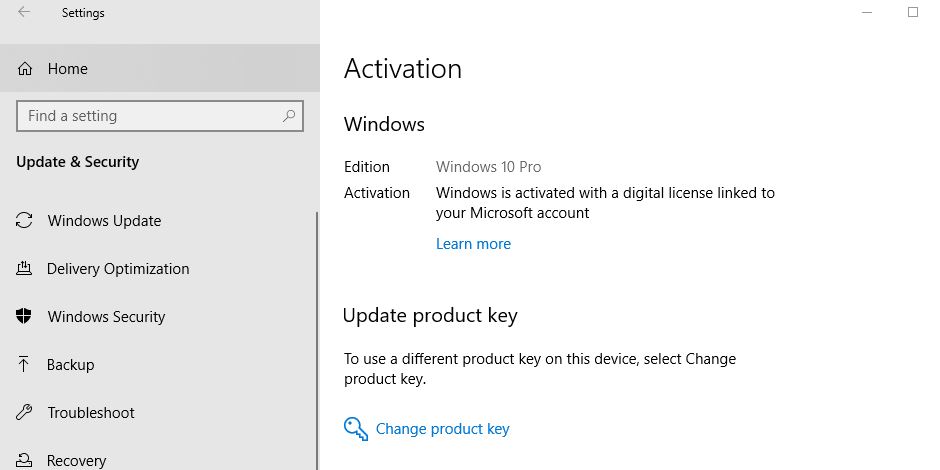Microsoft’s free upgrade offer for Windows 10 ended more than four years ago, but did you know you can still upgrade to Windows 10 from Windows 7 or Windows 8.1 and claim a free digital license for the latest Windows 10 version without paying any extra cost? And if you are still running Windows 7 on your computer then upgrade to Windows 10 is more important than ever because now support for Windows 7 has officially ended. If you have a PC running a “genuine” copy of Windows 7/8/8.1 here’s how to upgrade to Windows 10 for free.
Also, there are few different ways you could go about getting windows 10. You could either go to the Microsoft store and you could buy windows 10 but it’s gonna run you about 139 dollars. Or you can visit a reliable and convenient store Mr Key Shop where you can purchase your 100% genuine license and choose among different Windows 10 Operating Systems, or software like Office 2019 and the best Antivirus brands for a very competitive price. Each order is delivered within a few seconds via email, with free, English-speaking technical support, and secure payments. You can read 100% positive feedback about this store on Trustpilot.
Important: At the time we’re writing this article, Windows 11 is not yet available, but we can confirm the upgrade from Windows 10 to Windows 11 will be free. Therefore, you’ll have to own a 100% legit and genuine Windows 10 license to upgrade to the new Windows 11 OS.
Why should you upgrade your operating system?
The main reason basically is security. Microsoft Windows 7, it’s a pretty old Operating system and it’s been around since 2009. So 11 years now and just now in January 2020 Microsoft announced end of life for Windows 7. What that means is that Microsoft is no longer releasing any security updates or patches for Windows 7. This means if you are still running it you are vulnerable to attacks to viruses and you probably don’t want to deal with that.
Well windows 8 and 8.1 are still officially supported however that too is also an old Operating system that has been out since 2012 and a lot has changed and improved
since then so even with Windows 8 you might as well upgrade to Windows 10 and really get ahead of the curve here.
Windows 10 System requirement
Before you start, though, we recommend you check these requirements. Here Microsoft official recommends system requirements for install the latest Windows 10 on your computer.
- CPU: min. 1GHz processor
- RAM: 1GB for Windows 10 (32-bit) or 2GB for Windows 10 (64-bit)
- Storage: min. 32GB
- GPU: DirectX 9 or later with WDDM 1.0 driver
- Display: min. resolution 800 x 600
- Internet connection: some versions of Windows 10 require an Internet connection during the setup stage.
If you meet them all, then you may proceed with upgrading your current Windows installation!
Upgrade to Windows 10 for Free
Now let’s talk about how to upgrade to Windows 10 for free and see the necessary steps.
- Before moving forward Ensure you’re using a genuine copy of Windows 7 or later.
- Check for and install the latest driver updates, especially for the network adapter and free up storage space on the C drive.
- Make sure you have a stable internet connection to download Windows 10 update files from the Microsoft server and disconnect VPN (if configured on your computer)
- Temporarily uninstall third-party security software and low-level system utilities that can interfere with the upgrade.
- Disconnect any unnecessary external devices, especially USB flash drives and external hard drives.
See also: How to download Windows 10 for free
Upgrade Windows 7 to Windows 10 using the media creation tool
If you are running Windows 7, 8, or 8.1 then you can use the media creation tool to upgrade to Windows 10 directly from the operating system.
Step 01: First, visit the Windows 10 download page here, this is an official Microsoft page where you need to download the media creation tool that allows you to upgrade for free.
Step 02: Double-click the executable file to run the Media Creation Tool, and click yes if UAC (user account control) prompts for permission.
Step 03: Accept the terms and conditions then choose the Upgrade This PC option that lets you keep your files and preferences.
Step 04: Click next and follow the prompts to complete the upgrade to Windows 10, That option installs the most recent version of Windows 10.
Note, during the upgrade process the tool download Windows 10 files from the Microsoft server, and the time depends on your internet speed and hardware configuration. This process can take quite a while, and the computer will restart numerous times.
Once the upgrade process is complete, Open Settings and choose “Update & Security” and click “Activation.” From here, you can see if the Windows 10 upgrade worked. If not, press an “Activate” button.
If you’re unable to obtain the license enter your Windows 7 product key and manually activate the operating system.
Why activate Windows 10 on your machine?
First of all, you need a genuine license to use Windows 10 at its full potential. You’ll access all the crucial security updates, you’ll never be bothered by warning and nag screens about your unlicensed installation, and you can enjoy all Microsoft services, such as the great Xbox Game Pass Ultimate.
- Can you still upgrade to Windows 10 for free
you can still upgrade to Windows 10 from Windows 7 or Windows 8.1 and claim a free digital license for the latest Windows 10 version without spending a penny.
- What version of Windows 10 is the free upgrade?
Devices running Windows 8.1 and Windows 7 (the standard edition) will receive Windows 10 Home. And those of you running Windows 8.1 Pro or Windows 8.1 Pro for Students will receive Windows 10 Pro.
- Can I upgrade to Windows 10 without a product key?
Yes Microsoft allows anyone to download Windows 10 for free and install it without a product key, But there are some feature restrictions
Also read:
- How to link Windows 10 license to Microsoft account
- The Basic Functioning of Operating System – Explained
- Antivirus vs VPN, Do You Really Need Both of these protection services?
- What are the differences between a desktop CPU and a server CPU?
- Windows 10 Stuck Preparing Automatic Repair? Here is how to fix