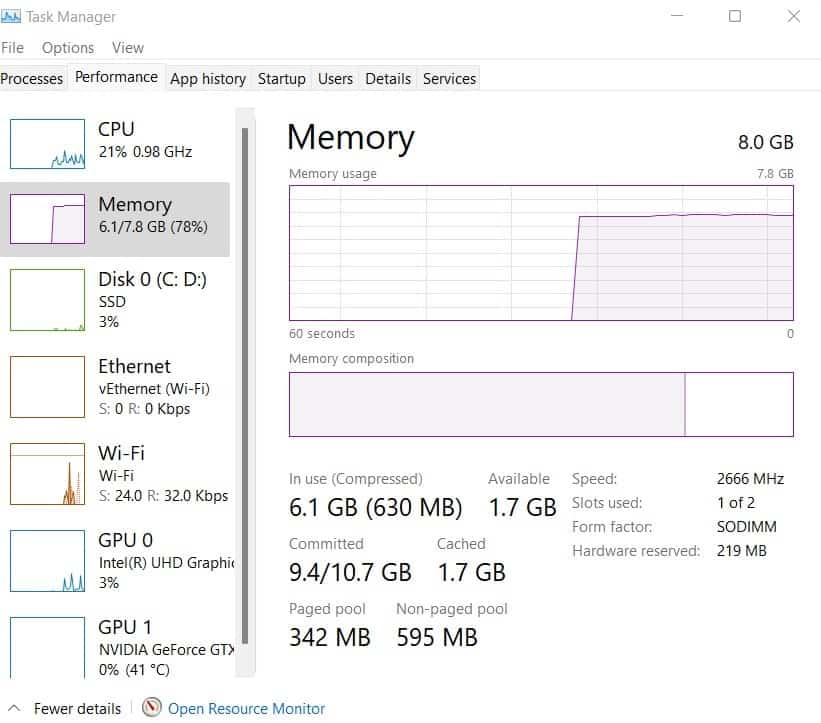Speed and performance are something that people do not want to endanger on their computers! Because of this, most people tend to reject existing computers if they start to lag. Quite ironically, the same thing happens with newer laptops and desktops. As it turns out, the problem is in the maintenance of the computer. And, most users around the world need well-designed computer maintenance tips for everyday use, and to help you with that, we’ve created a computer maintenance checklist.
These tips are simple, but they can help you a lot in the end. We have also included a maintenance and software maintenance checklist. Lastly, you can not only keep your hardware healthy but also get faster software support. Be sure to follow these steps and you will surely see the differences.
Essential Computer Maintenance Tips
You should always use the latest software versions. This may not be possible if you are using a cracked version. Indeed, we do not recommend the use of pirated software. So, we said, regular software updates will help you with many problems – such as malware attacks and exploiting vulnerabilities. Also, in most cases, developers include patches, performance upgrades, and other necessary changes to update cycles.
Register and use software products, this is another step to be sure and stay safe. And you should do the same with hardware products. This way you can have all the benefits of the warranty, customer support, etc. Of course, this brings us to another concept – that is, do not use pirated software.
Back up your data: The things that happen to your computer are unpredictable. Therefore, you should take sufficient precautions to protect your data. One thing you can do is make a few regular backups. We recommend that you do this every week. If you use a professional data backup tool for your computer, this is not a problem. All your information will be automatically backed up.
Use an antivirus program
While it may seem so, the Internet is not always as sure as it should be. Viruses, malware, and malicious software abound on the web, no matter what you try to avoid, and downloading Windows is one of the most aggressive and vulnerable operating systems due to its great popularity on the market.
Therefore, especially when downloading new programs and software online, it is crucial to check the authenticity of the website used, as well as pay special attention to program installers, because in many cases they can install more programs than we need, on certain occasions dangerous or violate privacy.
If you use Windows, you can have two options. First, you can stick to Windows Defender, the default antivirus program. If you need additional features, you should get a third-party antivirus package from Bitdefender. This package will help your computer from many digital threats – both offline and online at the same time. Bitdefender has an excellent detection rate, in addition to excellent detection, it contains protection against phishing. Bitdefender is a very good choice for security and protection with many additional features. Scanner and removal of malware as a seal that characterizes Bitdefender.
Antivirus scanning is not just about finding viruses that may be present. There is an option to find major problems on your computer, especially with unwanted files and everything else. Before performing a scan, make sure you are using the latest virus definitions and database. Regular antivirus scanning is an effective way to stay safe and preserve the privacy and security of your computer.
Upgrade your RAM
If you are using programs that require RAM first, you should make sure that there is an additional RAM slot. Otherwise, you can replace the existing RAM chip with an upgraded counterpart. This is one of the reasons why you do not put your computer under stress. When there is enough RAM, you will not have problems with performing multiple tasks.
So, these are simple tips for maintaining your computer and Windows system for better performance of your computer as well as for security and safety. In this checklist, we have tried to cover almost all aspects of good computing – both hardware and software. We recommend that you dedicate some time to this, every week or every month. And trust us, you will see great results in the long run.
See Task Manager
Using Windows Task Manager, you can know about the difficult programs you have installed. If you suspect any unusual activity on your computer, you should open the Task Manager. If you’re using Windows, the task manager user interface is a bit cool. You can get acquainted with performance, disk usage, network usage, etc. Also, if some programs work strangely, you should pay extra attention.
Burglary of computer systems
Although due to the development of cryptographic methods and fast computers there is a danger that protection data passwords become obsolete, it still provides sufficient defense against attacks on private data. Until new protection methods are introduced and perfected, which include additional steps in authentication, users should take more seriously the dangers of cracking passwords and thereby improving the security of computer systems. Today, more than ever, it should be noted that an eight-character password is a weak password and a larger number is ingrained in people’s minds, for example, a minimum of twelve or fourteen characters. Some of the reasons for breaking into computer systems may be:
- Theft of intellectual property
- Burglary of users’ bank accounts, theft of credit card information, theft identity, blackmail.
- Using the user’s account to spread unsolicited e-mail (spam), redirect traffic for advertising (adware), and convert the user’s computer into a part of the botnet.
Also, read
- What is the Windows 10 Automatic Maintenance feature? explained
- Essential Cyber Security Tips Every Small Business Should Know
- How to make your Windows 10 computer fast and Efficient (9 easy steps)
- Windows 10 Laptop Overheating While Playing Game? Here how to cool it down
- 7 solutions to fix Steam content file locked error on windows 10