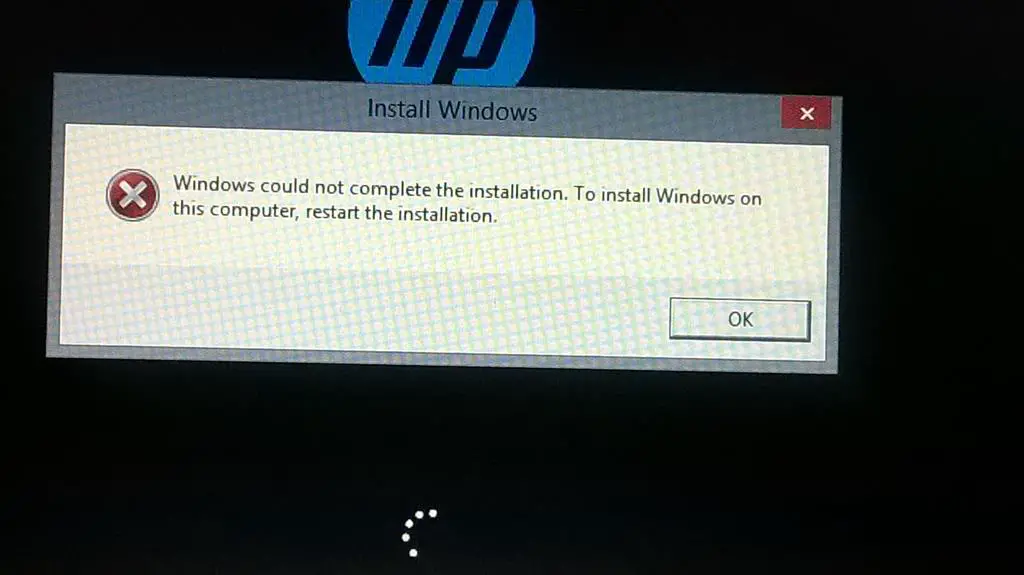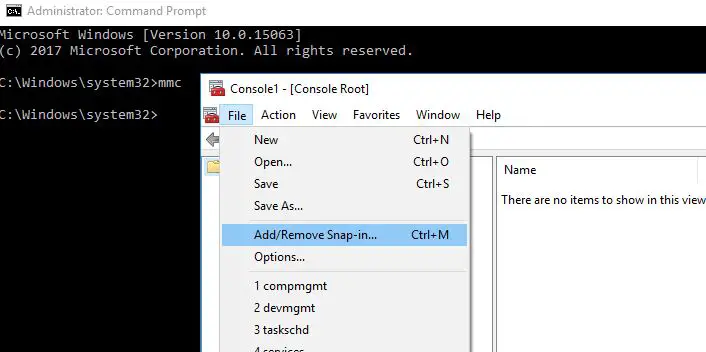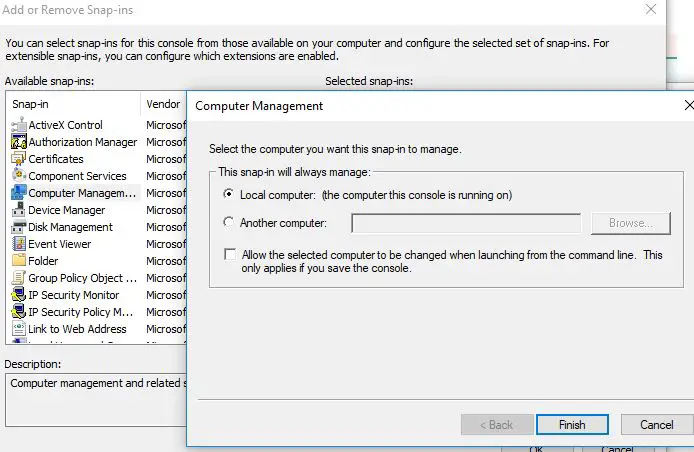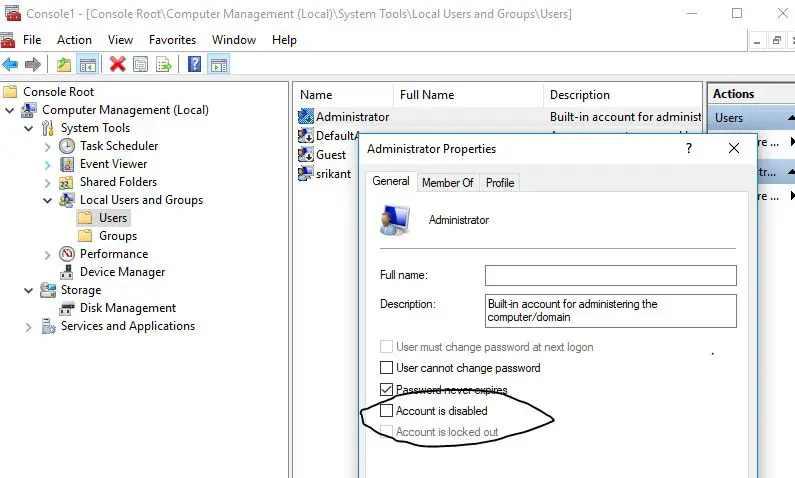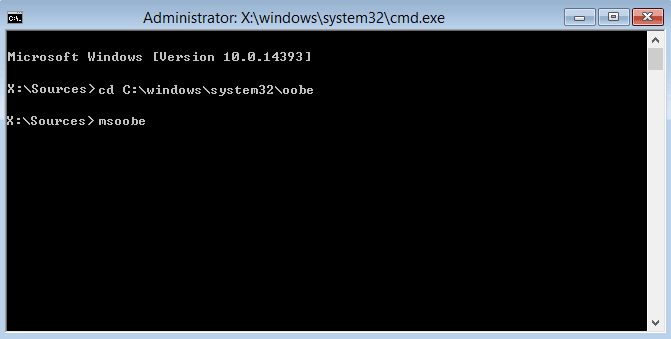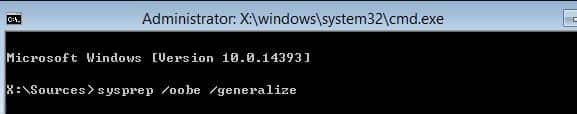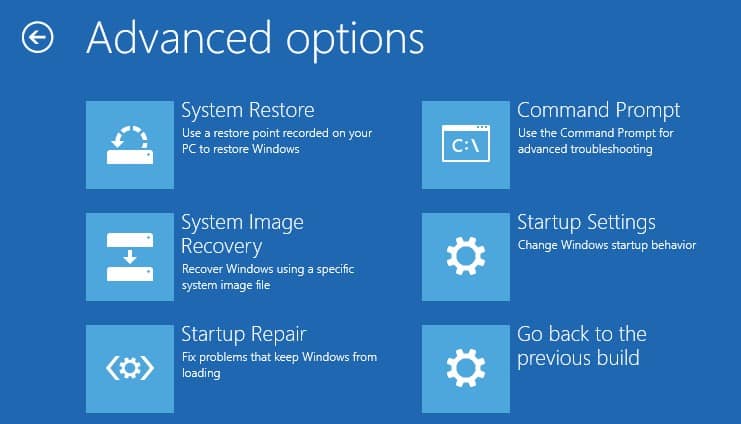Windows 10 upgrade failed and it gives the message: ” Windows could not complete the installation. To install Windows on this computer, restart the installation. ” This error mostly occurs when there is corruption in the installation file. Again if due to any reason PC using Audit Mode to install Windows which will cause this error. If you are also getting this error ” Windows 10 update could not complete the installation ” while installing or Upgrading to Windows 10 latest version, Here we have some effective solutions to get rid of this Windows 10 could not complete the installation error.
Issue: Windows 10 could not complete the installation after updateToday I am attempted to upgrade Windows 10 on my laptop. But While rebooting we get the error “Windows could not complete the installation. To install Windows on this computer, restart the installation.” The machine is now stuck in an endless reboot loop.
Enable The Hidden Administrator Account
When the error is prompted, press the Shift+F10 key combination to bring Command Prompt.
Next, type MMC And hit Enter. Next, Click File -> Add/Remove Snap-in (Or CTRL+M)
Select Computer Management (Double click and Finish on Local Computer) Click OK
Next Double click Computer Management (Local) -> System Tools -> Local Users and Groups -> Users -> Double Click Administrator ( on middle pane ) -> Uncheck Account is disabled -> OK
Now right-click Administrator -> Set Password… -> Set a decent password to get started.
Now, restart. Should be good to go.
Run the Windows account creation wizard
If the first option failed to fix the issue and still getting Windows could not complete the installation error Try the next solution below.
Again on the Same error screen press Shift + F10 key together to bring up the command prompt.
Run command CD C:\windows\system32\oobe
Next type msoobe And hit the enter key.
This should open up the user account creation wizard, where you can set a user account (and more importantly its password). Once this is done, restart Windows the issue should be resolved finally.
Disable Audit mode
Some users suggest ( on Microsoft forum, Reddit ) Disable Audit mode to help them to get rid of these windows that could not complete the installation error. You can try to disable Audit mode by following the steps below.
On the Same Error screen Press Shift + F10 to open the command prompt. then type the command sysprep /oobe /generalize and hit the enter key to execute the command and disable Audit mode. close the command prompt and restart Windows check on the next start there is no more errors.
Perform Startup Repair
Some users report they getting windows that could not complete the installation error message and shift f10 not working them. And they are unable to access the command prompt to perform the above solutions. Solution For those users “Windows could not complete the installation, shift f10 not working“. Simply Access Advanced options and perform Startup repair, Let windows check and fix if any startup problem causing the issue. And also from Advanced options you can access the advanced command prompt option to perform the above solutions.
Another solution you may try Boot windows into safe mode where Windows start with minimum system requirement and allow you to perform troubleshooting steps, fix errors that may cause Windows to start normally. When Windows start in safe mode open the command prompt as administrator type the command sfc /scannow and hit the enter key. This will check for corrupted system files. If found any SFC utility will restore them from a special folder located on %WinDir%\System32\dllcache. After that restart Windows and check There is no more Windows 10 update could not complete the installation error.
These are some most effective solutions to fix Windows could not complete the installation, windows 10 update could not complete the installation, shift f10 not working etc on Windows 10 computers. Still, have any queries, or suggestions about this post feel free to discuss in the comments below.
Also, Read
- Fix High CPU, 100% Disk Usage Windows 10 after update (7 working solutions)
- Solved: Microsoft store not opening or closes immediately after opening
- How to Fix APC_INDEX_MISMATCH BSOD in Windows 10/8.1 and 7
- Solved: This app is preventing the shutdown of Windows 10
- Solved: Windows 10 Sandbox, no hypervisor was found (0xc0351000)