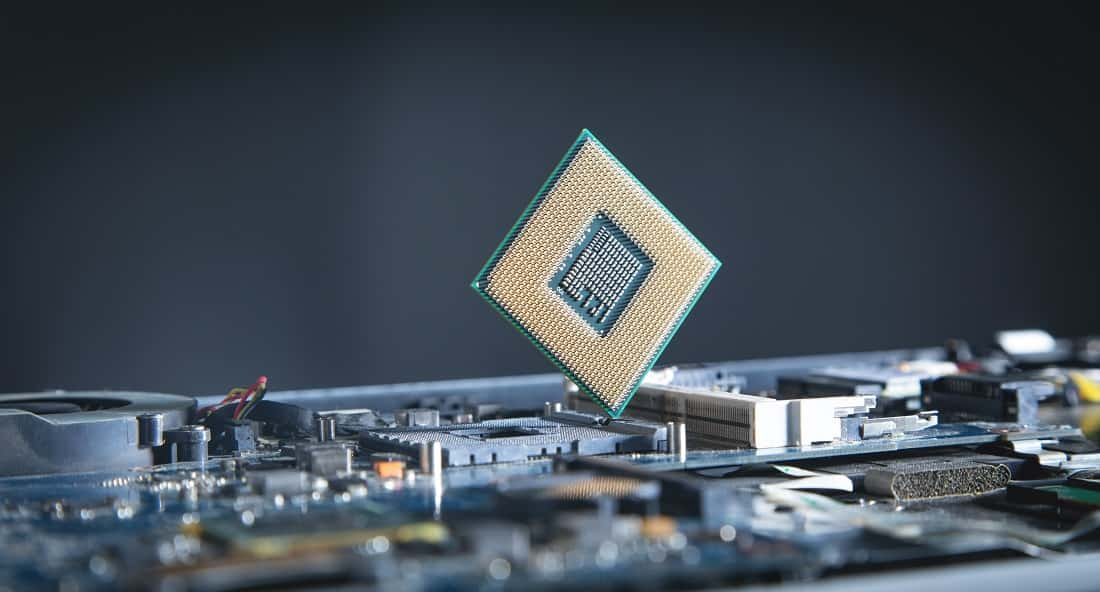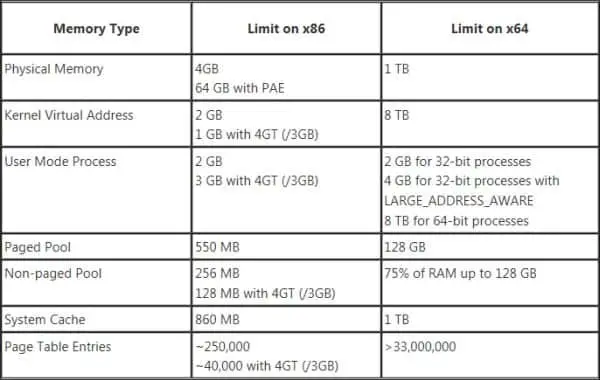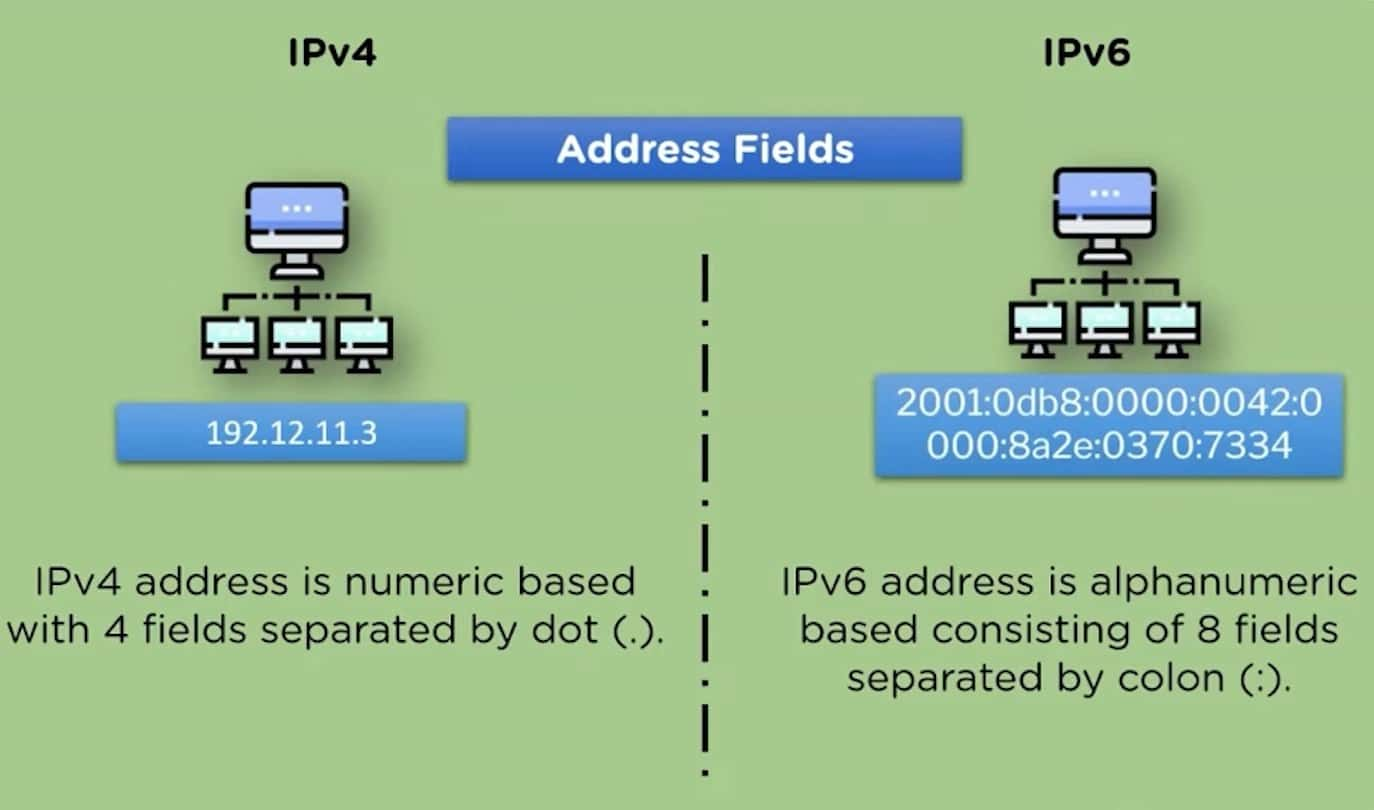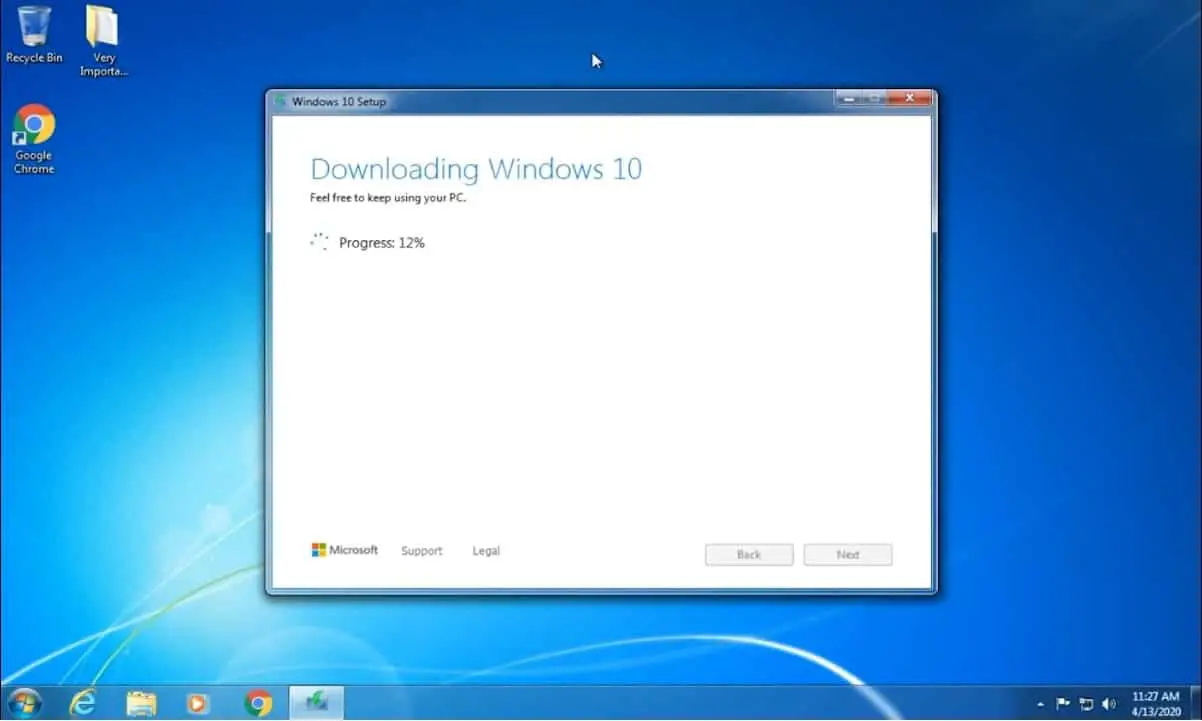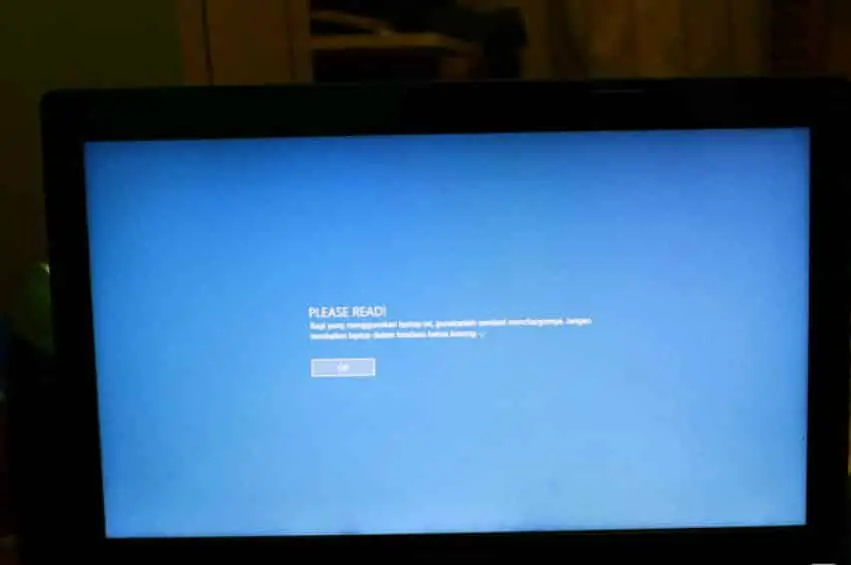When you download Windows 10, MS Office or any other software You might notice there is a 32-bit and a 64-bit version available. You might have a question in mind Which one do you need? Here in this article, we figure out What is the Difference Between Windows 10 32-Bit and 64-Bit and which one is suitable for you.
Before go ahead lets first understand the difference between 32 bit and 64-bit architecture (Processor)
Contents
What is meant by a 32-bit and 64-bit processor?
In terms of Computer processors, the number of bits refers to the size of the data types that it handles and the size of its registry. And the 32-bit and 64-bit refer to the way a computer’s processor (also called a CPU), handles information. Where 64-bit processors are exponentially more powerful than their 32-bit counterparts because they can hold and process so much more information.
To understand the actual differences between 32-bit and 64-bit, you have to understand a bit about counting in binary. Unlike our decimal system, which has ten digits per place, binary only has two: 0 or 1.
Thus, a 32-bit number has 2^32 possible addresses, or 4,294,967,296. On other side, a 64-bit number’s capacity is 2^64, or 18,446,744,073,709,551,616. Comparing ~4 billion bytes (about 4 gigabytes) to ~18 quintillion bytes (about 18 billion gigabytes or 16 exabytes) showcases the vast difference.
Difference between 32-bit vs 64-bit processors?
In computer architecture, 64-bit is the use of processors that have datapath widths, integer size, and memory address widths of 64 bits.
- 64-bit hardware and software is often referred to as x64 or x86-64 and 32-bit hardware and software are often referred to as x86 or x86-32.
- 64-bit computer architecture provides higher performance than 32-bit architecture by handling twice as many bits of information in the same clock cycle.
- A computer with a 32-bit processor can only run a 32-bit operating system and 32-bit software. But a computer with 64-bit processor can run both 64-bit and 32-bit operating systems and software.
Note: if you have installed 32-bit operating system on a 64-bit computer, then it can run 32-bit software only.
- One more big difference between 32 bit processors and 64 bit processors is the maximum amount of memory (RAM) that is supported.
32bit operating systems can allocate only 4GB of memory (2^32 = 4294967296), whereas 64bit ones can allocate a lot more (2^64 = 18446744073709551616). So if you have under 4 GB of RAM in your computer, you don’t need a 64-bit CPU, but if you have 4 GB or more, Then you must have 64 Bit CPU and operating system.
Check if You have a 64-bit processor or 32-bit processor
After understanding the difference between 32 bit and 64-bit processors, now you might be thinking my computer has a 64-bit processor or 32-bit processor. Yes, you can check which type of processor (not the Operating system) your computer has from the System Information utility.
- Open System Information (msinfo32)Window from start menu search
- Under System Summary, you’ll see your type of system listed next to System Type.
- If you see “x64-based PC,” you have a 64-bit processor.
- If you see “x86-based PC,” you have a 32-bit processor
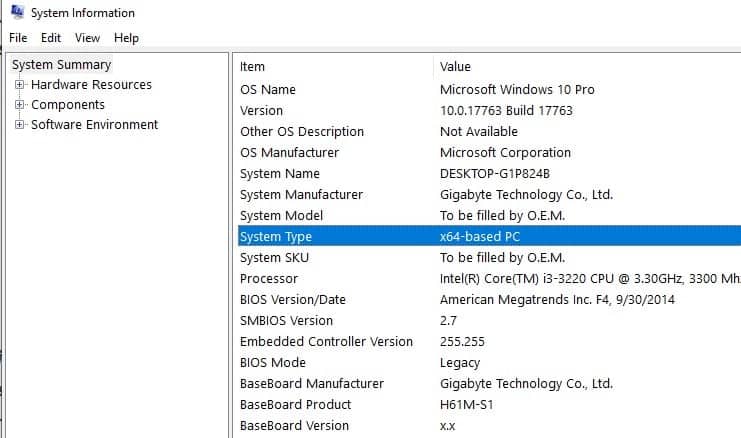
Difference Between 32-Bit and 64-Bit Windows 10
Windows 10 also comes in two architectures: 32-bit and 64-bit. If you have brought the new system with 4GB or more RAM, Windows 10 64-bit is recommended that supports up to 2TB or RAM while Windows 10 32-bit can utilize up to 3.2 GB only.
Note:
- There is a workaround called Physical Address Extension (PAE) that allows 32-bit systems to address up to 64GB of RAM, but only server editions of Windows offer it.
- 64 Bit Windows 10 Home Edition support 128 GB while the Windows 10 Pro Edition supports up to 2048 GB.
The 64-bit version of Windows handles large amounts of random access memory (RAM) more effectively than a 32-bit system.
Windows 10 64-bit includes a few additional security features that aren’t available in Windows 10 32-bit.
For example, 64-bit versions of Windows require that all device drivers be signed. Driver signature enforcement means that you can only use drivers that Microsoft recognizes. This prevents malicious or buggy drivers from being used on your system and Enhances security features. Here are some other different
Check if you are Running 64-Bit or 32-Bit Windows.
I hope you have better knowledge of the difference between 64 bit and 32 bit windows OS, So how to check if you have Installed 64-bit Windows or 32-bit windows on your system?
- Right-click on the Windows 10 Start menu and select the system.
- Or you can open Settings > System > About to get the System properties window.
- Under Device specifications, header Look system type
- Here you notice Windows lists whether your installation is 32 or 64-bit, include your processor architecture.
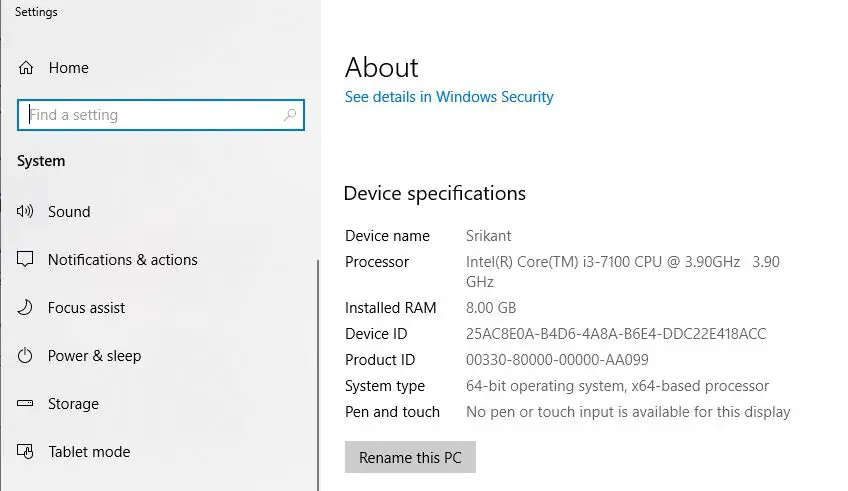
Can I upgrade Windows 10 to 64-bit?
Yes, If you’re running a 32-bit version of Windows 10 on a 64-bit processor, You can Upgrade Windows 10 64 Bit using the windows media creation tool. But Users running 32-bit version of Windows on a 32-bit processor can’t upgrade. You’ll need to purchase a new machine to take advantage of 64-bit.
Did this post help to understand the difference between 64 bit and 32 bit Procesor, Windows 10 or software? Let us know on the comments below, Also read