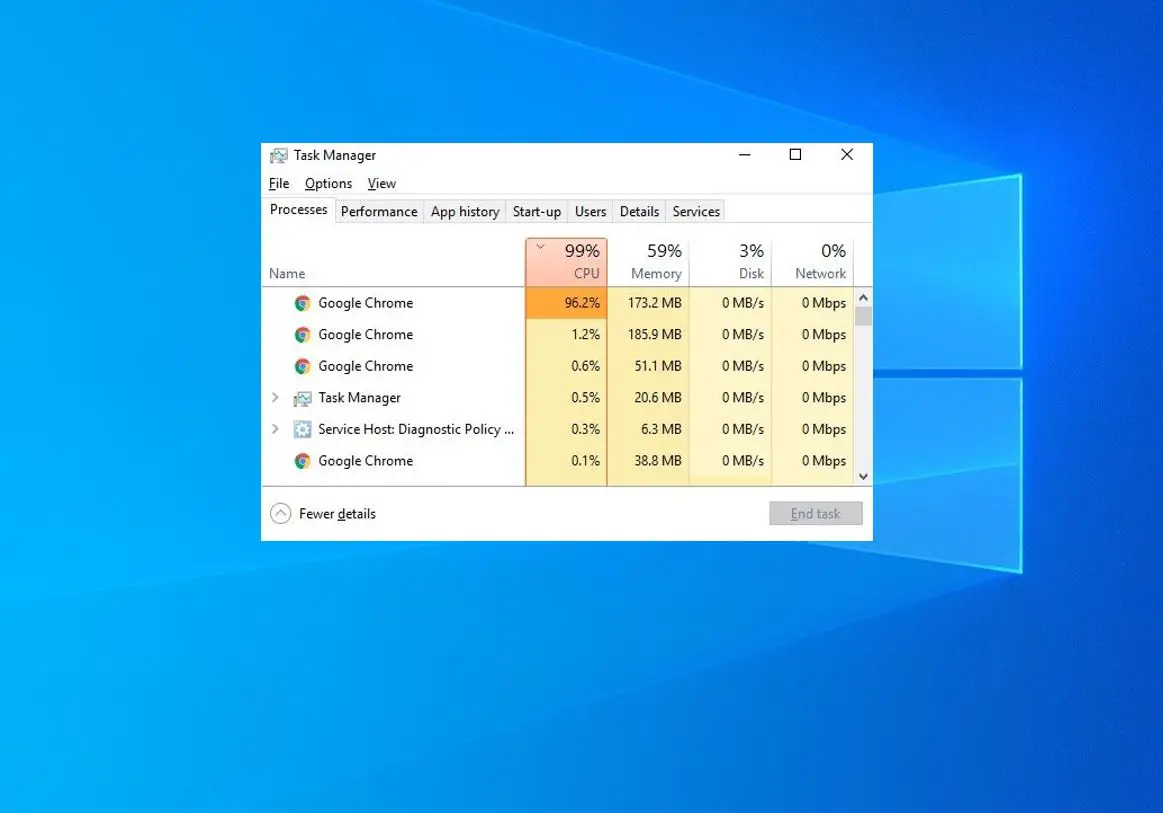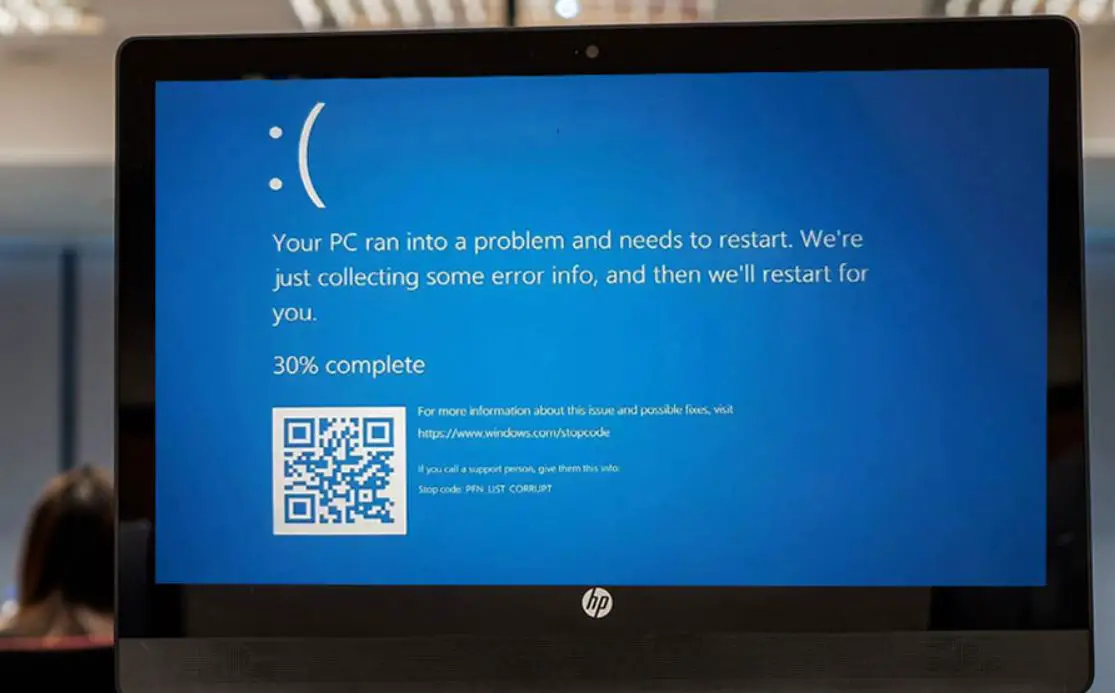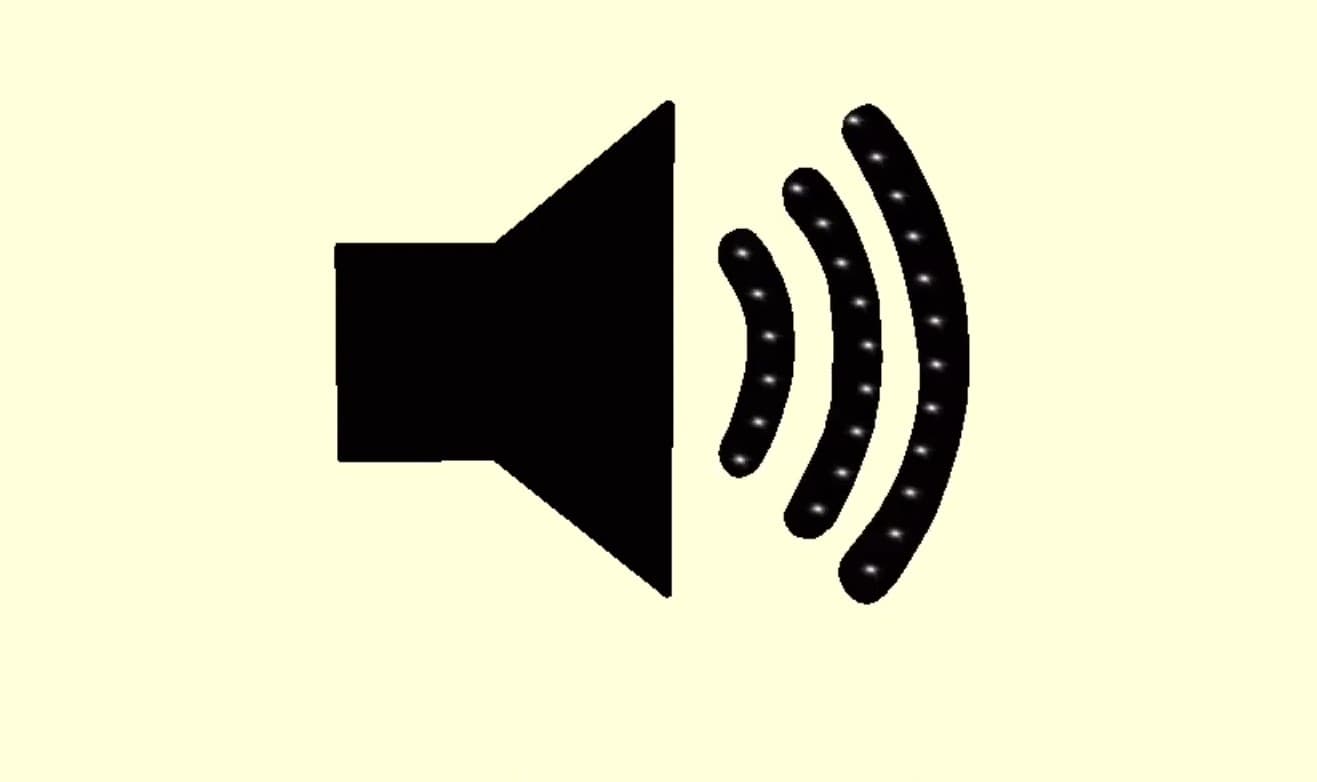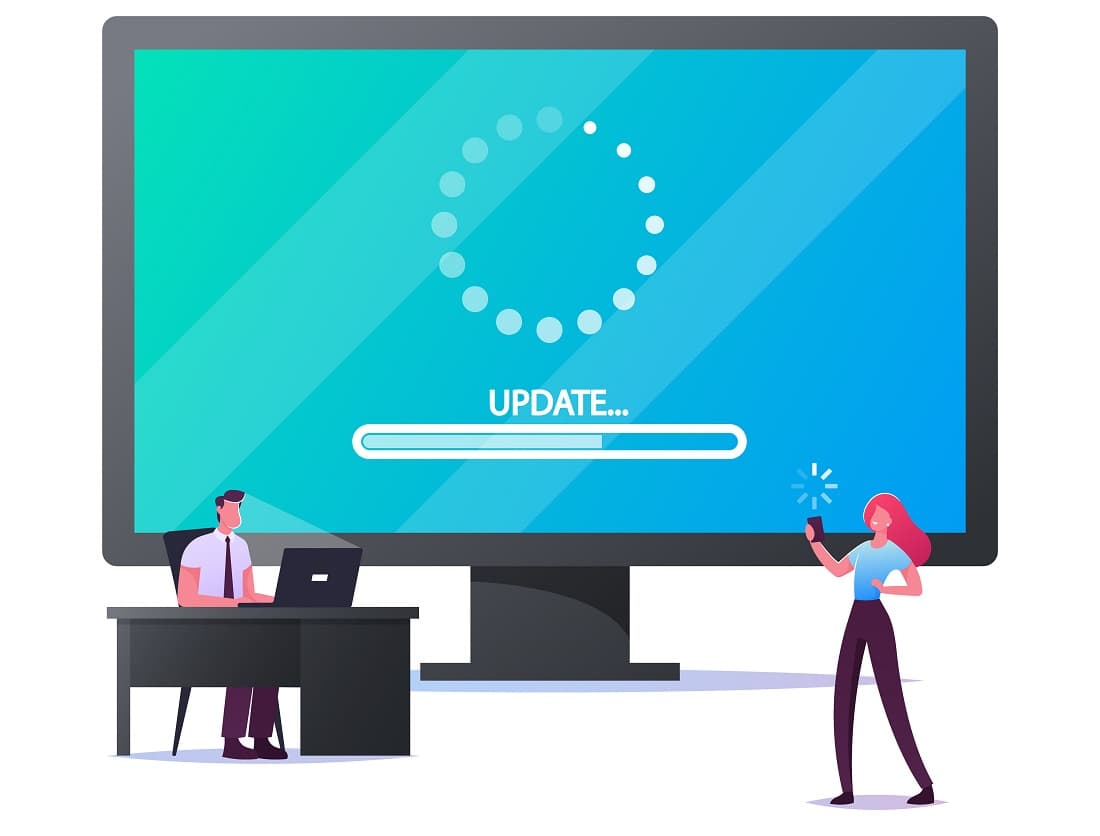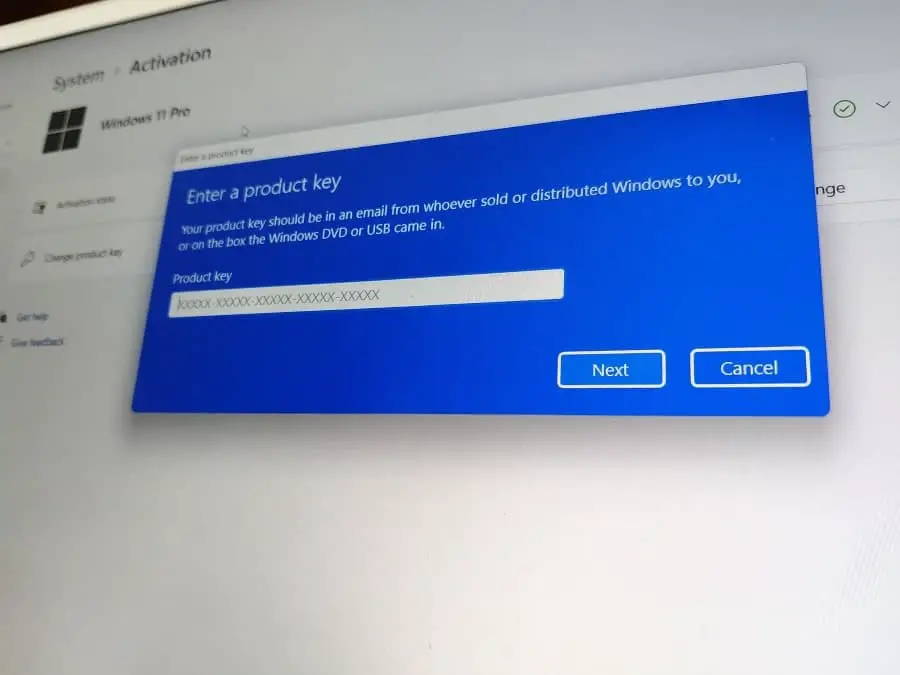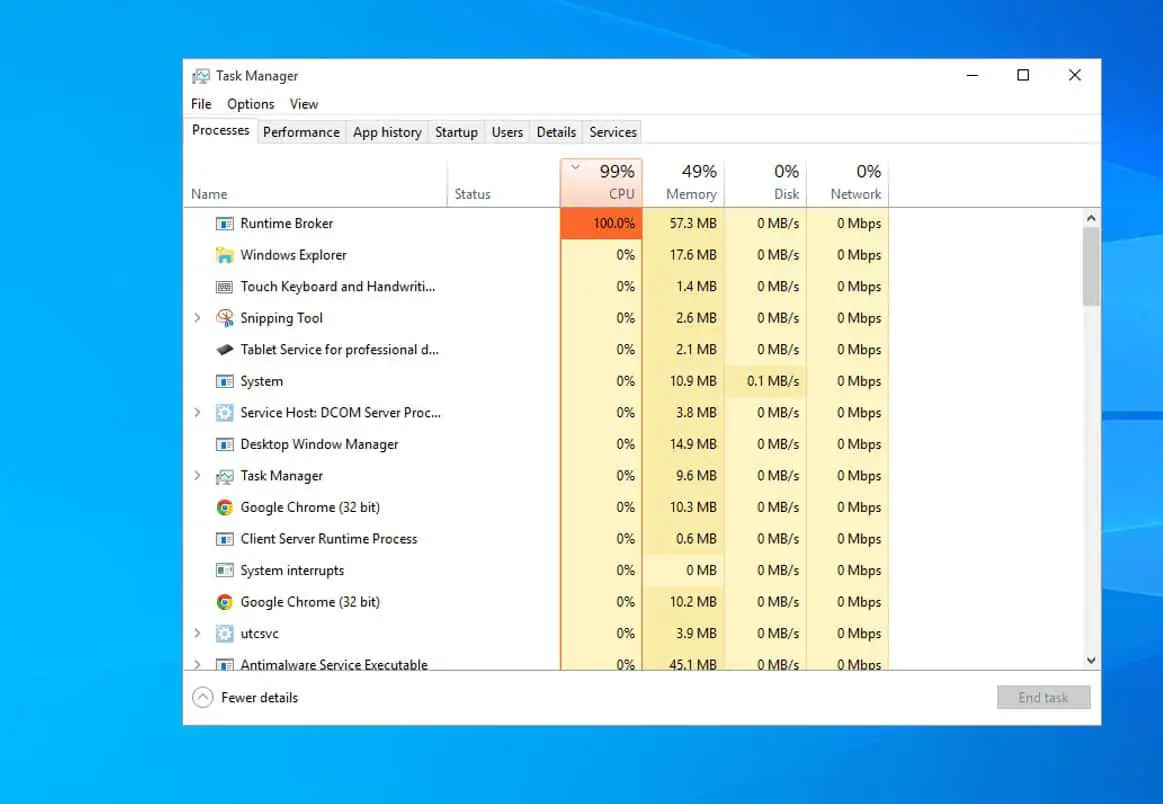Svchost.exe High CPU Usage: Causes and Fixes (Updated)
Did you experience high CPU usage or memory leak by svchost.exe (netsvcs) on your Windows PC, you are not alone. Many users have reported...
No Audio after Windows 11 KB5040442 Update? 7 solutions apply to fix it
Speakers aren't working or Sound has Suddenly gone away on your computer or there is no audio after the Windows 11 update? You are...
Microsoft July 2024 Patch Tuesday Update – What You Need to Know
Today part of the July 2024 patch Tuesday, Microsoft released a bunch of security updates for its products and services, to resolve various vulnerabilities...
Windows 11 KB5040442 update not installing? Try these 8 solutions 2024
Microsoft regularly releases Windows 11 updates with the latest bug fixes, several new features, and security improvements. Windows updates are set to download and...
KB5040442 for Windows 11 version 23H2 | July 2024 Update (Download now)
Today Microsoft has released a new update KB5040442 OS Build 22631.3880 for its latest Windows 11 23H2 and 22H2 operating systems. Also, a new...
Windows 11 KB5040442 Update Stuck or Frozen (8 Ways to Troubleshoot)
Microsoft regularly releases Windows 11 updates with the latest bug fixes, security enhancements, and new feature improvements. And is set to download and install...
Windows 11 is very Slow after KB5040442 update? Let’s Optimize it
Microsoft Windows 11 the successor of Windows 10 comes with several new features and improvements and it's the most secure operating system released. The...
How to Uninstall Windows Update (Windows 11 KB5040442)
Windows updates are essential for maintaining the security and functionality of your system. It includes critical patches and enhancements to protect against emerging threats...
Windows 11 KB5040442 Update Stuck at 100% Downloading (Get it right way)
If you are trying to install the Windows 11 KB5040442 update on your PC, you might encounter a frustrating issue: the update gets stuck...
Windows 11 KB5040442 Failed to install or stuck? 6 ways to fix it
If you are trying to update your Windows 11 PC with the latest cumulative update KB5040442, you might encounter some issues. The Windows 11...