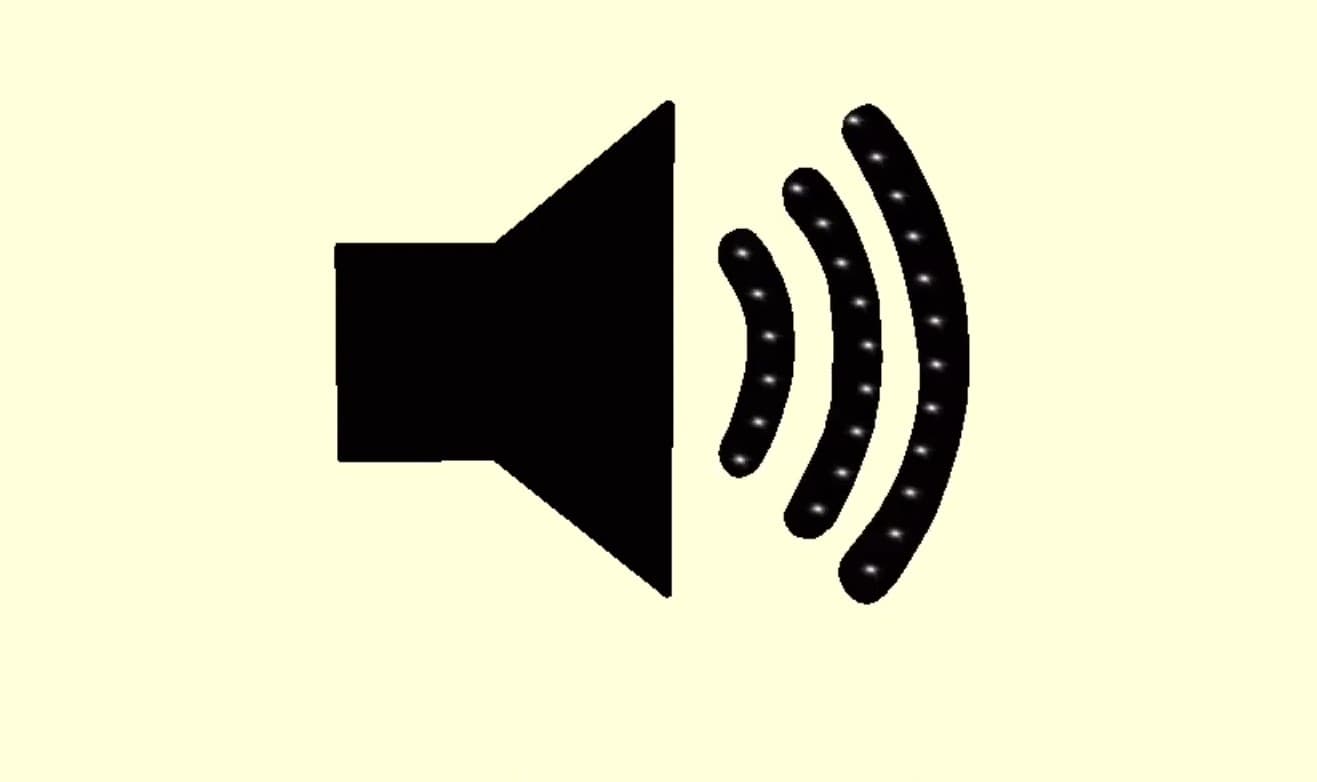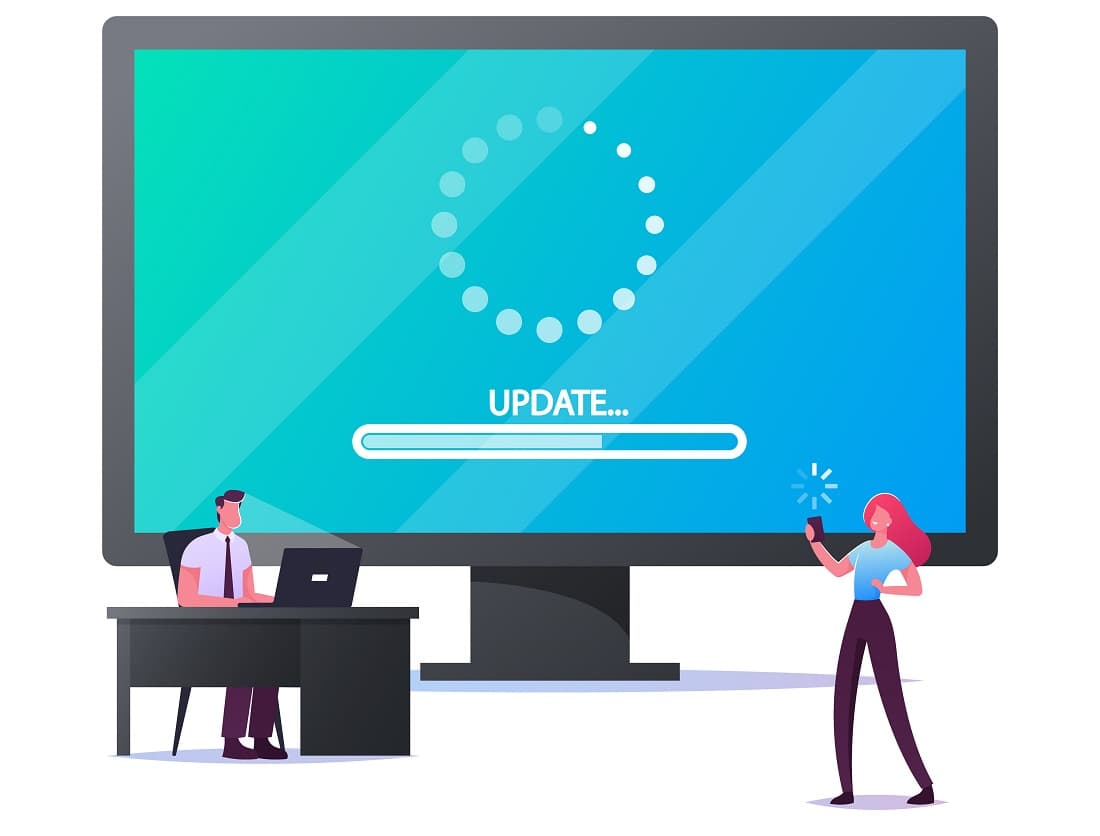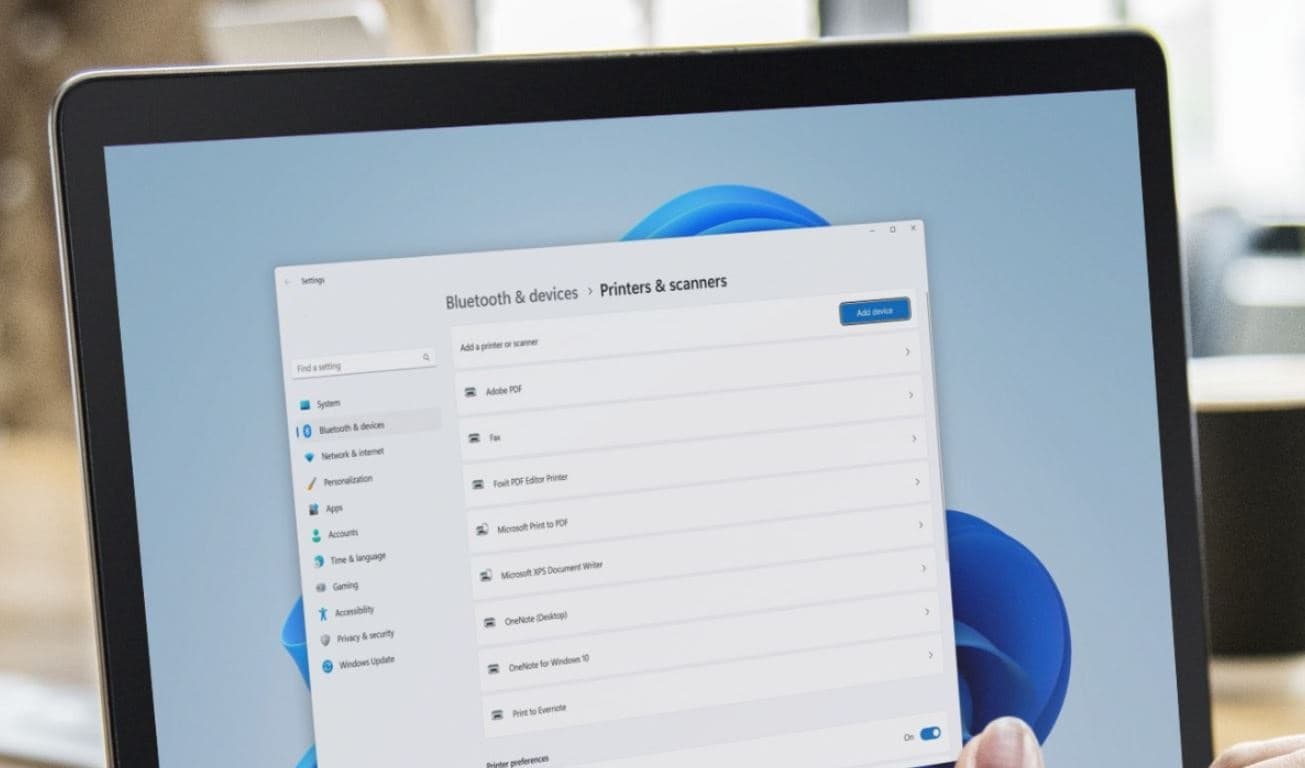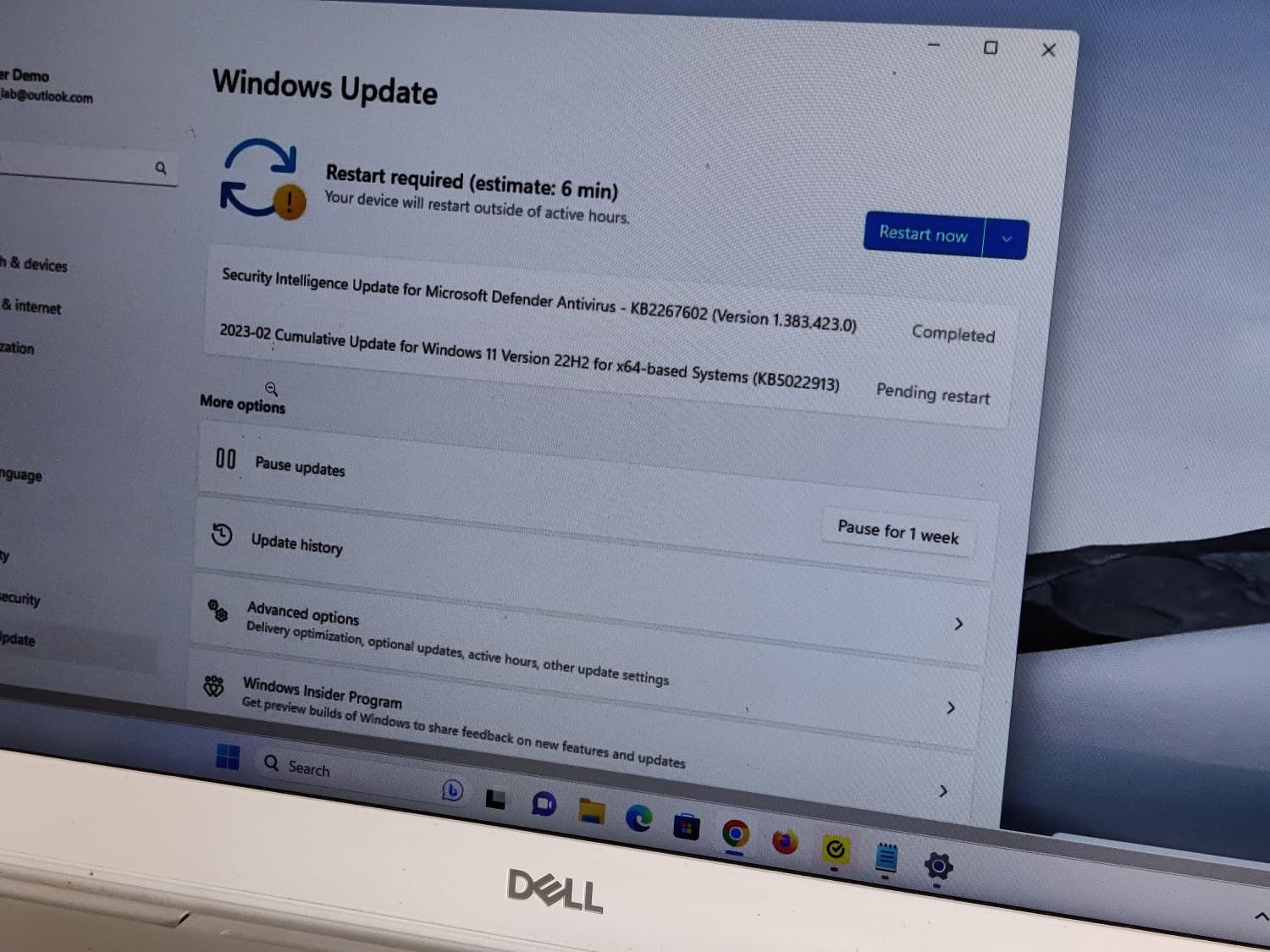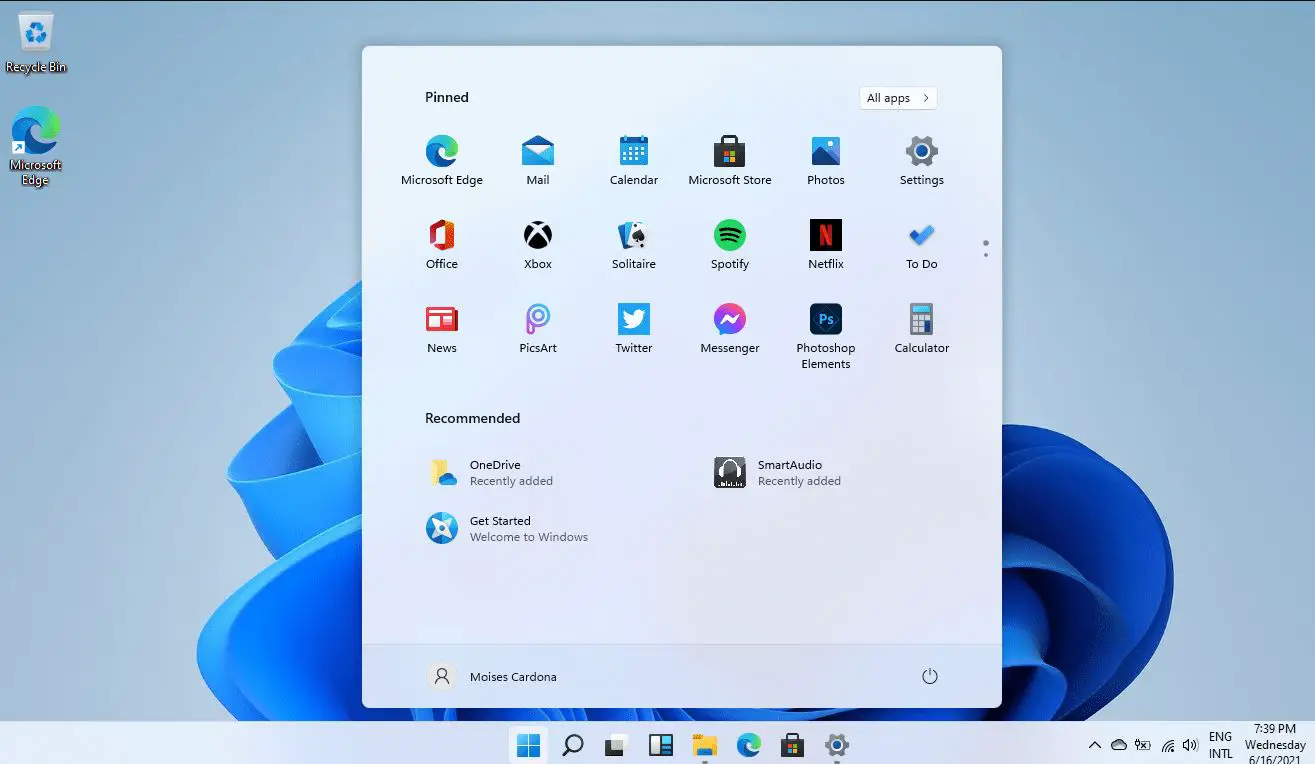Windows 11 is very Slow after KB5040442 update? Let’s Optimize it
Microsoft Windows 11 the successor of Windows 10 comes with several new features and improvements and it's the most secure operating system released. The...
How to Uninstall Windows Update (Windows 11 KB5040442)
Windows updates are essential for maintaining the security and functionality of your system. It includes critical patches and enhancements to protect against emerging threats...
Windows 11 KB5040442 Update Stuck at 100% Downloading (Get it right way)
If you are trying to install the Windows 11 KB5040442 update on your PC, you might encounter a frustrating issue: the update gets stuck...
Windows 11 KB5040442 Failed to install or stuck? 6 ways to fix it
If you are trying to update your Windows 11 PC with the latest cumulative update KB5040442, you might encounter some issues. The Windows 11...
Printer not working or Not printing documents (6 Solutions)
With regular windows updates, Microsoft ensures the operating system is up to date and has the latest security patches and bug fixes applied. But...
Windows 11 KB5040442 Update is stuck at 100 download (solved)
Microsoft released a New Cumulative update KB5040442 (OS Build 22631.3880) that brings several new features, bug fixes, and improvements. You can download and install...
WiFi connected But no Internet (7 Solutions to restore internet access)
A stable and reliable internet connection is essential for various activities, from work to entertainment. However, sometimes you may notice the Laptop is connected...
7 ways to Fix VLC Media Player Not Working in Windows 11
VLC Media Player, the most widely used media player on Windows, is known for its ability to handle a variety of audio and video...
Windows 11 : Check computer health to ensure it running smoothly
Taking care of your Windows 11 computer health is always important to get the best speed and performance. You can determine and optimize Windows...
Repair Windows 11 Quickly and Easily with These 8 Tips
Microsoft Windows 11 introduces a host of new features and enhancements to streamline your computing experience. However, like its predecessors, you may also encounter...