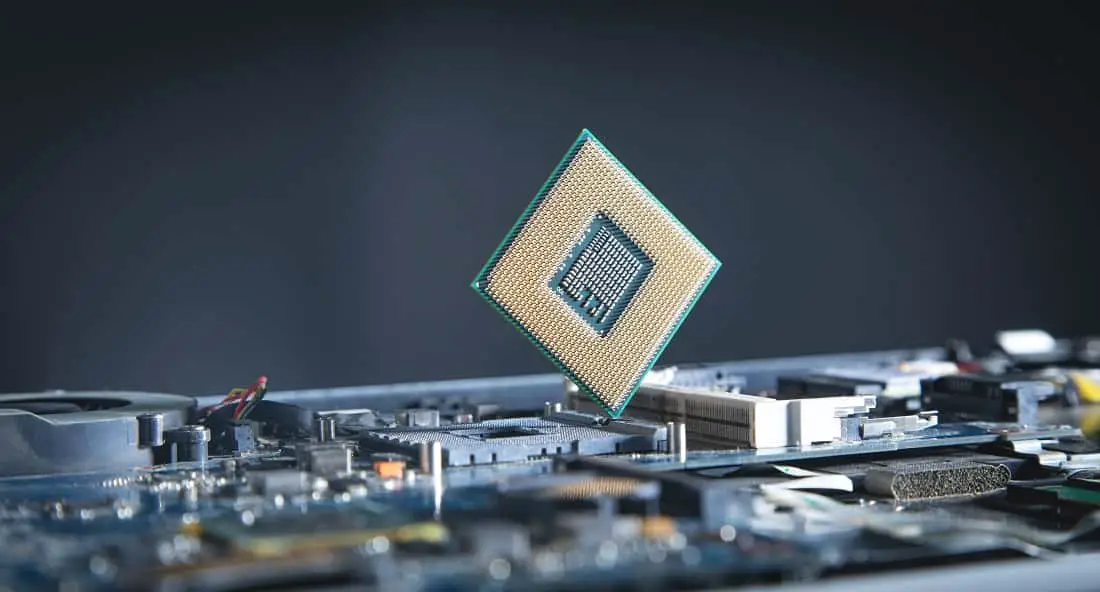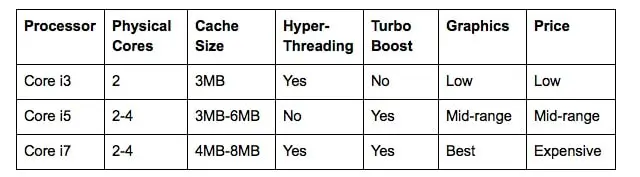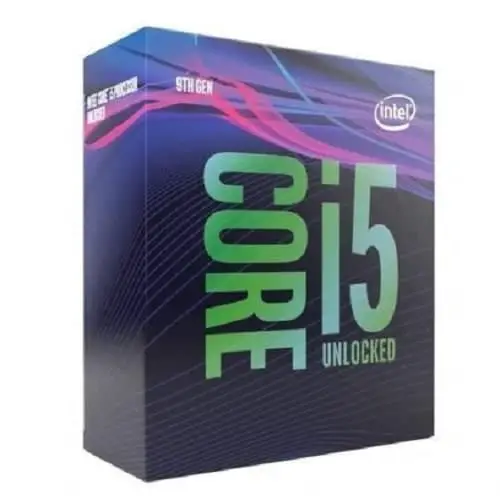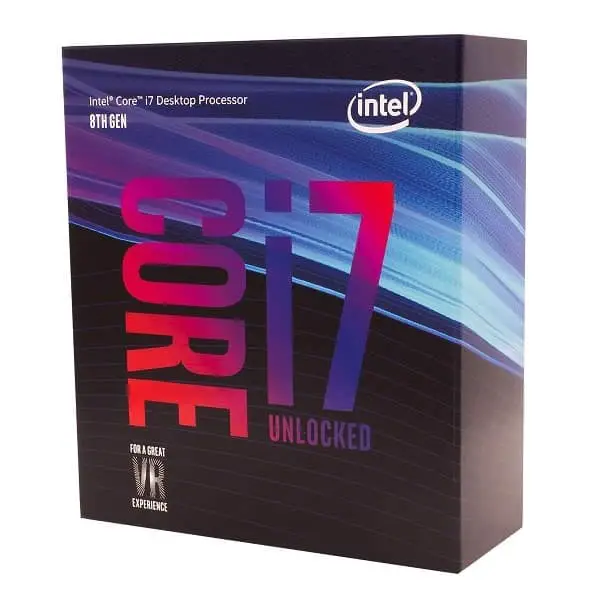Looking for purchase A New computer / Laptop? And while checking Configurations for your new PC There is confusion Which processor to choose Intel core i3 vs i5 vs i7? Which is more compatible with your needs? While comparing a processor you should look beyond the Core I branding and check the number of Cores, Clock Speed, Turbo Boost and Hyper-Threading to truly understand the magnitude of power it generates. Here this post we Compare Intel core i3 vs i5 vs i7 processors With Features and technology available on each processor and Which One is suitable you Should Buy?
Understanding the core i3 vs i5 vs i7 Model Numbers
It’s very simple, An Intel Core i7 is better than a Core i5, which in turn is better than a Core i3. Typically, the Core i3 series has only dual-core processors, while the Core i5 and Core i7 series have both dual-core and quad-core processors. Quad-cores are usually better than dual-cores.
Compare Intel Core i3 vs i5 vs i7 processors
Understanding the difference between Intel core processors is a pretty confusing and nerve-wracking question for the majority of people. While the processor is the brain of a system, but comparing them needs a lot of brainpower for a user. It basically determines how fast a machine runs along with the ability to handle multiple tasks simultaneously. So while purchasing a Processor the main factors we have to check Number of Cores present, Cache size, Hyperthreading, Turbo Boost Technology Graphics and the main one Price
Total number of cores present
The more cores there are, the more tasks (known as threads) can be served at the same time. The lowest number of cores can be found in Core i3 CPUs, i.e., which have only two cores. Currently, all Core i3s are dual-core processors.
Having several cores can also drastically increase the speed at which certain programs run. The Core i3 range is entirely dual-core, while Core i5 and i7 processors have four cores. It is difficult for an application to take advantage of the multi-core system. Each core is effectively its own processor – your PC would still work (slowly) with just one core enabled. Having multiple cores means that the computer can work on more than one task at a time more efficiently.
| PERSONAL COMPUTER | INTEL CORE I3 | INTEL CORE I5 | INTEL CORE I7 |
|---|---|---|---|
| Number of Cores | 2 | 4 | 4 |
Update: Intel core i3 8gen Intel® Core™ i3-8100 Processor and Intel® Core™ i3-8350K Processor have 4cores,
Intel® Core™ i5-8400 Processor and Intel® Core™ i5-8600K Processor having 6 cores
Intel® Core™ i7-8700K Processor and Intel® Core™ i7-8700 Processor have 6 cores
Cache size on i3 vs i5 vs i7
Whenever the CPU finds that it keeps on using the same data over and over, it stores that data in its cache. The cache is just like RAM, only faster — because it’s built into the CPU itself. Both RAM and cache serve as holding areas for frequently used data. Without them, the CPU would have to keep on reading from the hard disk drive, which would take a lot more time.
Basically, RAM minimizes interaction with the hard disk, while cache minimizes interaction with the RAM. Obviously, with a larger cache, more data can be accessed quickly. The Core i3 processors have either 3MB or 4MB of cache. The Core i5s have either 4MB or 6MB of cache. Finally, all Core i7 CPUs have 8MB of cache, except for i7-4770R, which has 6MB. This is clearly one reason why an i7 outperforms an i5 — and why an i5 outperforms an i3.
Here, bigger is better. Core i3 chips have 3- or 4MB, while Core i5 has 6MB and the Core i7s have 8MB.
| PERSONAL COMPUTER | INTEL CORE I3 | INTEL CORE I5 | INTEL CORE I7 |
|---|---|---|---|
| Cache Memory | 3 – 4MB | 4 – 6MB | 8MB |
Update: Intel® Core™ i3-8350K Processor have 8 MB cache and Intel® Core™ i3-8100 Processor have 6MB cache memory
Intel® Core™ i5-8600K Processor 9 MB cache
Intel® Core™ i5-8400 Processor 9 MB cache
Intel® Core™ i5-8350U Processor 6 MB SmartCache
Intel® Core™ i5-8305G Processor with Radeon™ RX Vega M GL graphics 6 MB Cache
Intel® Core™ i5-8250U Processor 6 MB SmartCache
Intel® Core™ i7-8809G Processor with Radeon™ RX Vega M GH graphics 8 MB cache
Intel® Core™ i7-8709G Processor with Radeon™ RX Vega M GH graphics 8 MB cache
Intel® Core™ i7-8706G Processor with Radeon™ RX Vega M GL graphics 8 MB cache
Intel® Core™ i7-8705G Processor with Radeon™ RX Vega M GL graphics 8 MB cache
Intel® Core™ i7-8700K Processor 12 MB cache
Intel® Core™ i7-8700 Processor 12 MB cache
Intel® Core™ i7-8650U Processor 8 MB SmartCache
Intel® Core™ i7-8550U Processor 8 MB SmartCache
Hyper-Threading
Normally only one thread can be served by one core at a time. So if a CPU is a dual-core, then supposedly only two threads can be served simultaneously. However, Intel has a technology called Hyper-Threading. This enables a single core to serve multiple threads. The Intel Core i3 series has hyper-threading. The Intel Core i7 series supports hyper-threading, too. But the Intel Core i5 series does not support it.
For instance, a Core i3, which is only a dual-core, can actually serve two threads per core. In other words, a total of four threads can run simultaneously. Thus, even if Core i5 processors are quad cores since they don’t support Hyper-Threading (again, except the i5-4570T) the number of threads they can serve at the same time is just about equal to those of their Core i3 counterparts.
This is one of the many reasons why Core i7 processors are the best. Not only are they quad cores, they also support Hyper-Threading. Thus, a total of eight threads can run on them at the same time. Combine that with 8MB of cache and Intel Turbo Boost Technology, which all of them have, and you’ll see what sets the Core i7 apart from its siblings.
| PERSONAL COMPUTER | INTEL CORE I3 | INTEL CORE I5 | INTEL CORE I7 |
|---|---|---|---|
| Hyper-Threading | Yes | No | Yes |
Intel Turbo Boost Technology: i3 vs i5 vs i7
Core i3 processors don’t have Turbo Boost, but Core i5 and Core i7s do. Turbo Boost dynamically increases the clock speed of Core i5 and i7 processors when more power is required. The maximum amount that Turbo Boost can raise clock speed at any given time is dependent on the number of active cores, the estimated current consumption, the estimated power consumption, and the processor temperature.
For example, if you are playing a game and your system requires some extra horsepower, Turbo Boost will kick in to compensate. Turbo Boost is useful for those who run resource-intensive software like video editors or video games, but it doesn’t have much of an effect if you’re just going to be browsing the web and using Microsoft Office.
| PERSONAL COMPUTER | INTEL CORE I3 | INTEL CORE I5 | INTEL CORE I7 |
|---|---|---|---|
| Turbo Boost | No | Yes | Yes |
Graphics: HD, Iris, Iris Pro
Ever since graphics were integrated on the processor chip, it’s become an important decision point in buying CPUs. But like with everything else, Intel has made the system a little confusing. There are now typically three levels of graphics units: Intel HD, Intel Iris, and Intel Iris Pro. You’ll see a model name like Intel HD 520 or Intel Iris Pro 580… and that’s where the confusion begins.
Intel HD 520 is a basic graphics chipset. Intel Iris 550 is better than Intel HD 520, but also basic. But Intel HD 530 is a high-performance graphics unit and is better than Intel Iris 550. However, Intel Iris Pro 580 is also a high-performance graphics unit and better than Intel HD 530.
Final Comparing Intel Core i3 vs i5 vs i7
Generally speaking, here’s who each processor type is best for:
Intel Core i3: Is it ok for me?
While the i3 processors are the lowest specced in the Core line-up, they’re a great jack-of-all-trades. They have only two physical cores, but hyper-threading helps make up for this deficit. Hyper-threading doubles the processor’s available threads, simulating four “virtual” cores. The L3 cache hits 3 or 4 MB, depending on your exact model, and clock speeds range from 2.7 to 3.9 GHz. You can expect prices between $110 and $140.
These chips are fast enough to be responsive to user input, but they don’t perform well at high-compute tasks, like video editing. They are fast enough to avoid bottlenecking a competent graphics card, which can make this a good chip for an entry-level gaming machine with a mid-range graphics card.
Intel Core i5: Who is it for?
Sitting roughly halfway between the i3 and i7 lines, the i5 chips grab some of the latter’s features while preserving the former’s thriftiness. You won’t see any hyper-threading on these chips, but you will see four physical cores, Turbo Boost, and an overclockable model. The L3 cache also jumps up to 6 MB for desktop processors.
This is an infallible option for those who do multi-tasking like running demanding programs while streaming music, playing games or enjoying editing games. Most of the Core i5 processors are quad-core, which means they are able to handle multiple tasks at the same time.
Intel Core i7: Is this what you really need?
At the top of the heap are Core i7 processors. These chips include four logical cores, like the i5 series. They also include hyper-threading, creating eight threads over four physical cores. These chips bring the highest clock speeds in the lineup, maxing out at 4.0 GHz base clock speed and 4.2 GHz Turbo Boost. The i7 chips come with an 8 MB L3 cache, And this is for serious gamers, designers, and editors who need power. If you are the one who wants to handle advanced video editing along with 3D modeling then the Intel Core i7 is the best and surefire option for you.
Which One Should You Buy?
Now Come to the point which processor should you buy? For most users, the i5 is a great chip, with a good balance between price and performance. The i3 is still plenty capable, and it’s excellent for budget machines since you’ll still get a good deal of bang for your buck. If you know your machine is going to see regular CPU-intensive workloads like 3D rendering, video editing or scientific modeling, then the expanded capabilities of the i7 chip are perfect.
So, the next time you purchase a laptop/computer, and while choose processor keeps a check on various factors that include a number of cores, threads, clock frequency, integrated technology and cache size. It is recommended that you also check out the specifications prior to assuming that a specific processor is right for you. I hope This article Compare Intel core i3 vs i5 vs i7 processors Which One Should You Buy? help you to buy the best Suitable Processor for your PC. Have any query, suggestion about this post feel free to discuss in comments below.
Also, read
- Which Intel processor is Best for You? Intel Core i5, i7 or i9 explained
- Getting Windows ready Don’t turn off your computer Windows 10 Stuck
- The Computer Processor & Its Uses – Central Processing Unit (CPU)
- What’s New On Windows 10 Compared to Windows 8.1
- Which processor is best Intel’s Core i7 vs AMD’s Ryzen? (Choose the Right Processor for Desktop/Laptop)