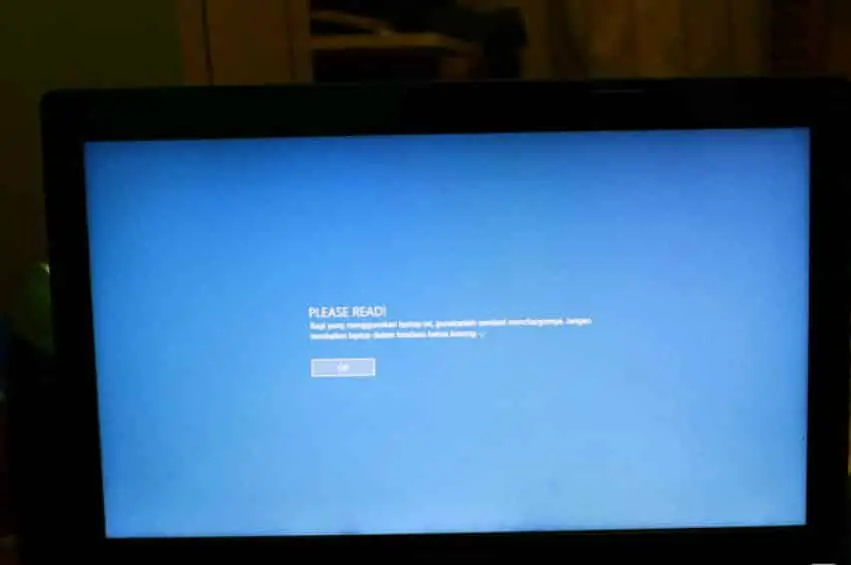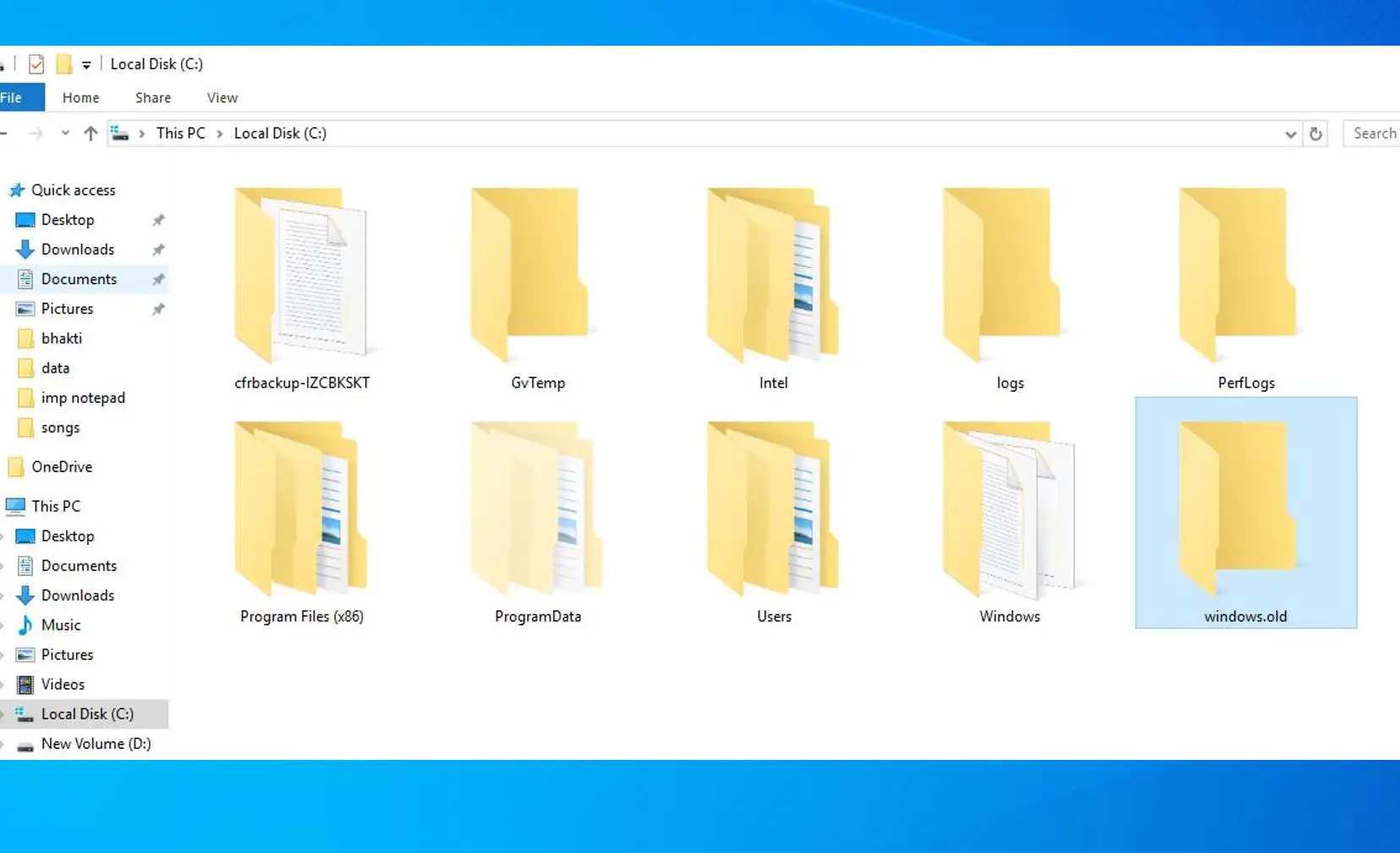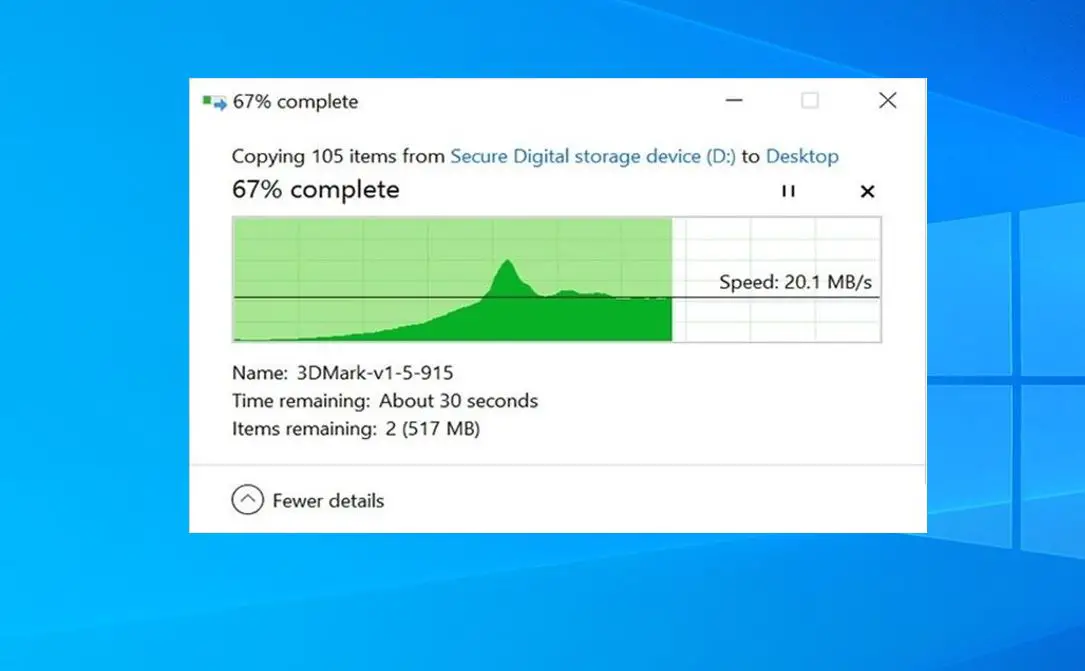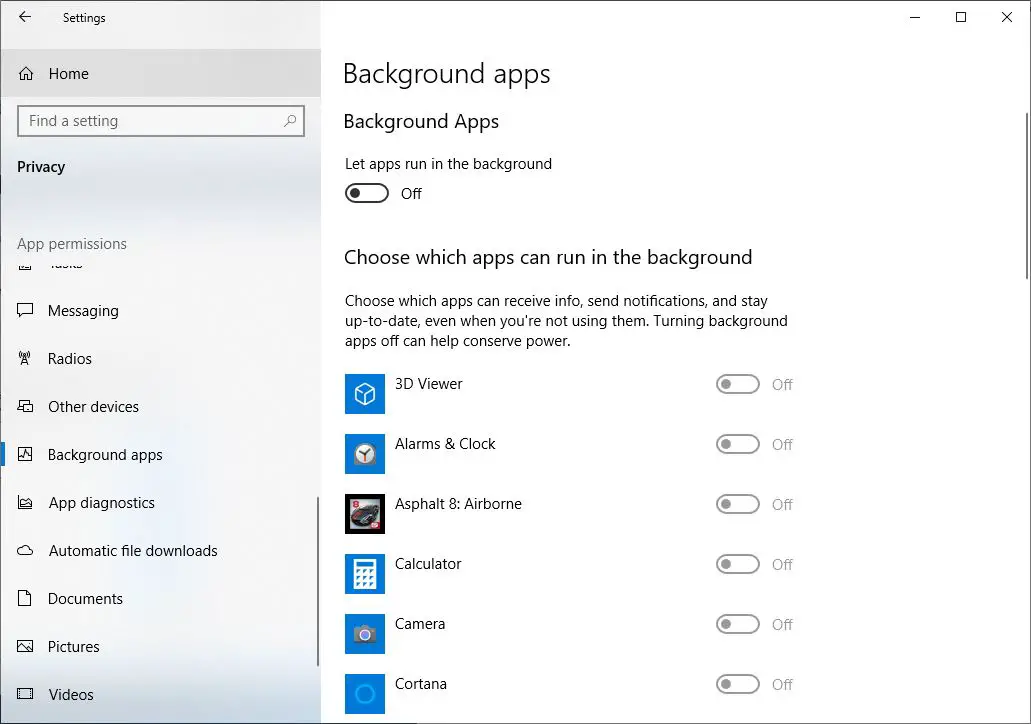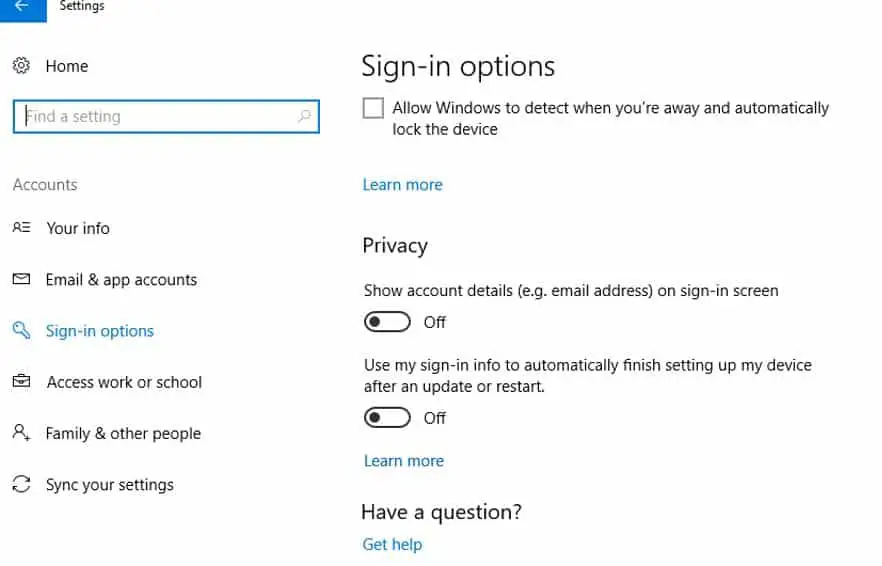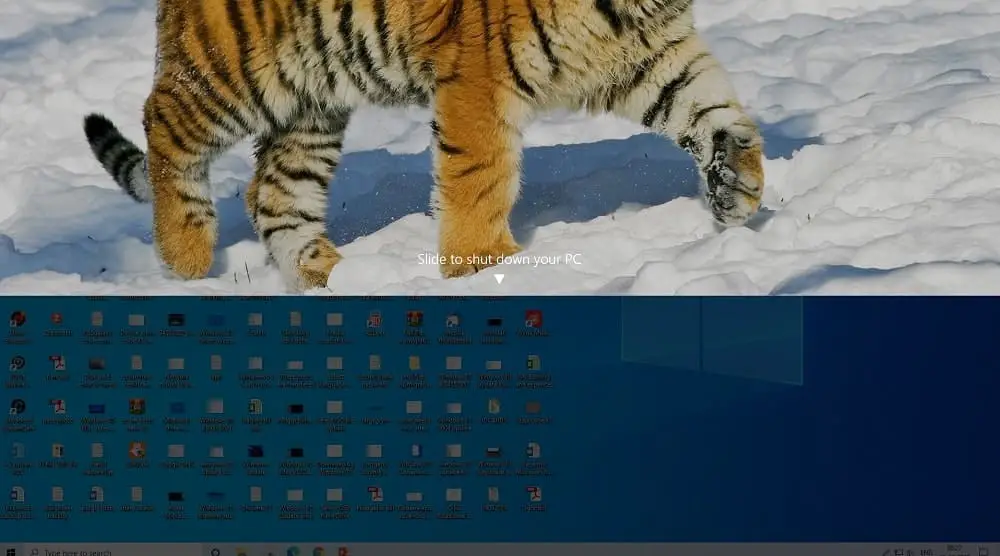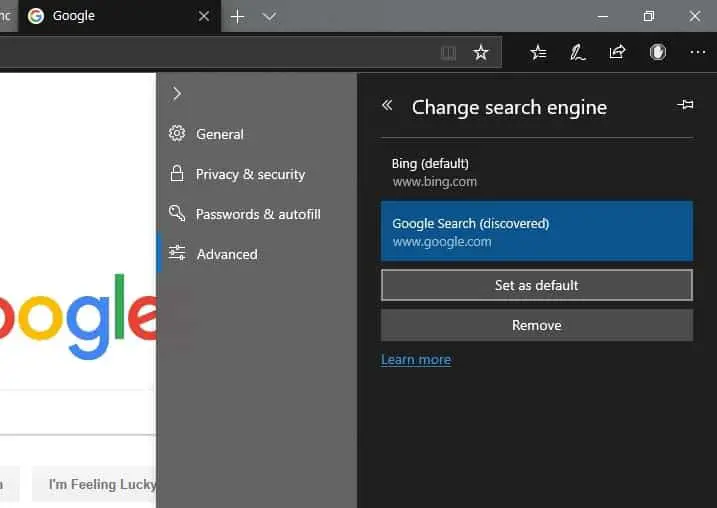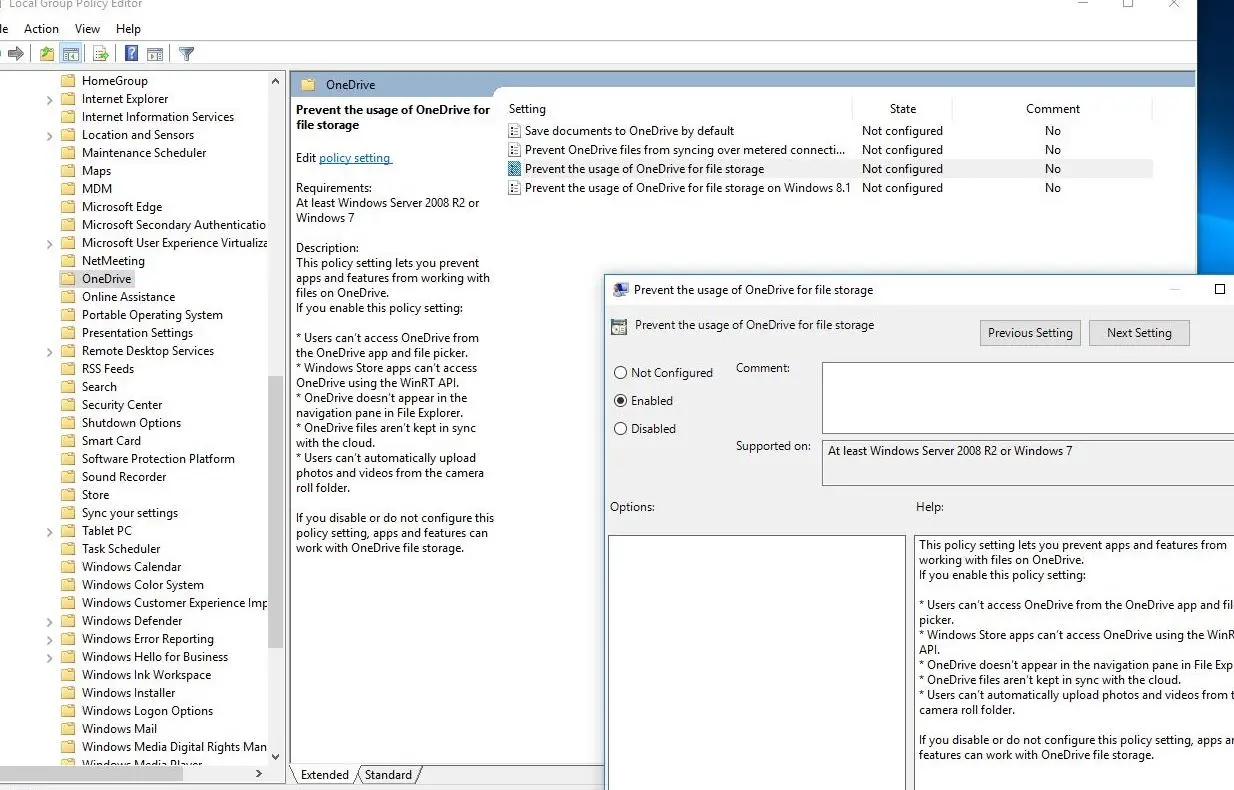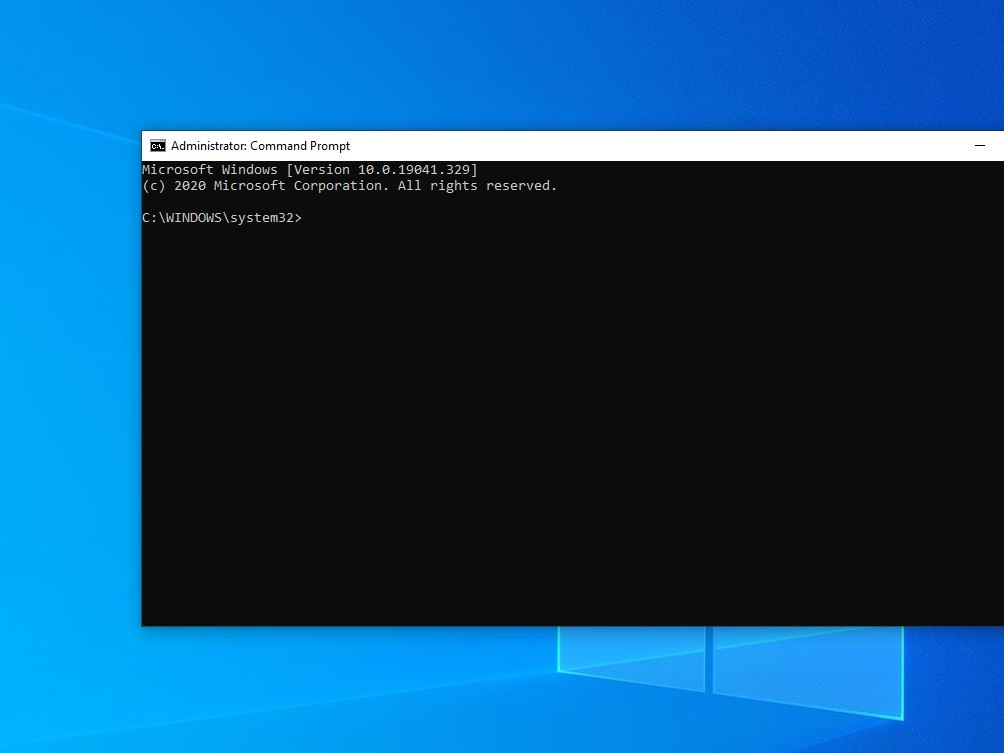Fix slow USB data transfer rate and Optimize USB drive for better performance
A pen drive is a portable USB flash memory device that helps to transfer data from one computer to another one. Many users after...
Stop Apps Running from Background in Windows 10
There is no doubt that Windows 10 is the Best and fastest operating system by Microsoft compared to the previous one's windows 8.1 and...
Login Screen appears twice in Windows 10? Here how to fix
After upgrade to Windows 10 22H2 update the Login Screen appears twice while sign in to the computer. Also, Some users report when they...
Best Registry Tweaks To Enable Hidden Features on Windows 10
Did you know Windows 10 has several hidden features and settings that reside within the operating system? But can’t be accessed through any normal...
How to Enable Slide to Shut down Feature in windows 10
Windows 10 and 8.1 comes with a secret hidden Slide to shut down feature. Which allows only scroll down to shut down your windows...
How to add google search engine in Microsoft edge (Updated)
Microsoft Edge is the default web browser on Windows 10 comes with Bing as the default search engine. When you type any words or...
How to Remove onedrive from windows 10 File Explorer
OneDrive Microsoft’s cloud storage service is heavily integrated into Windows 10. And the Windows 10 explorer is occupied by the OneDrive folder prominently just...
How To Monitor Your Network Data Usage In Windows 10
If you looking for Track how much data your Windows applications and system use in one month. Windows 8 and Windows 10 have This...
Windows 10 Search tricks you probably didn’t know about
With Windows 10 Microsoft Added Cortana to search files/folders, complete tasks, as well as organize your calendar. For those who don’t know about Cortana, it...
Top 10 Hidden command prompt Tricks for Windows 10
Here are some Best windows command prompt tricks for Windows 10. which allow doing the things which you can't do on GUI windows. Like...