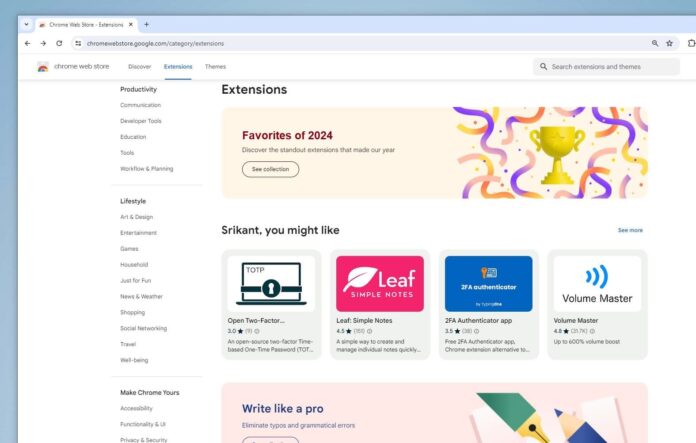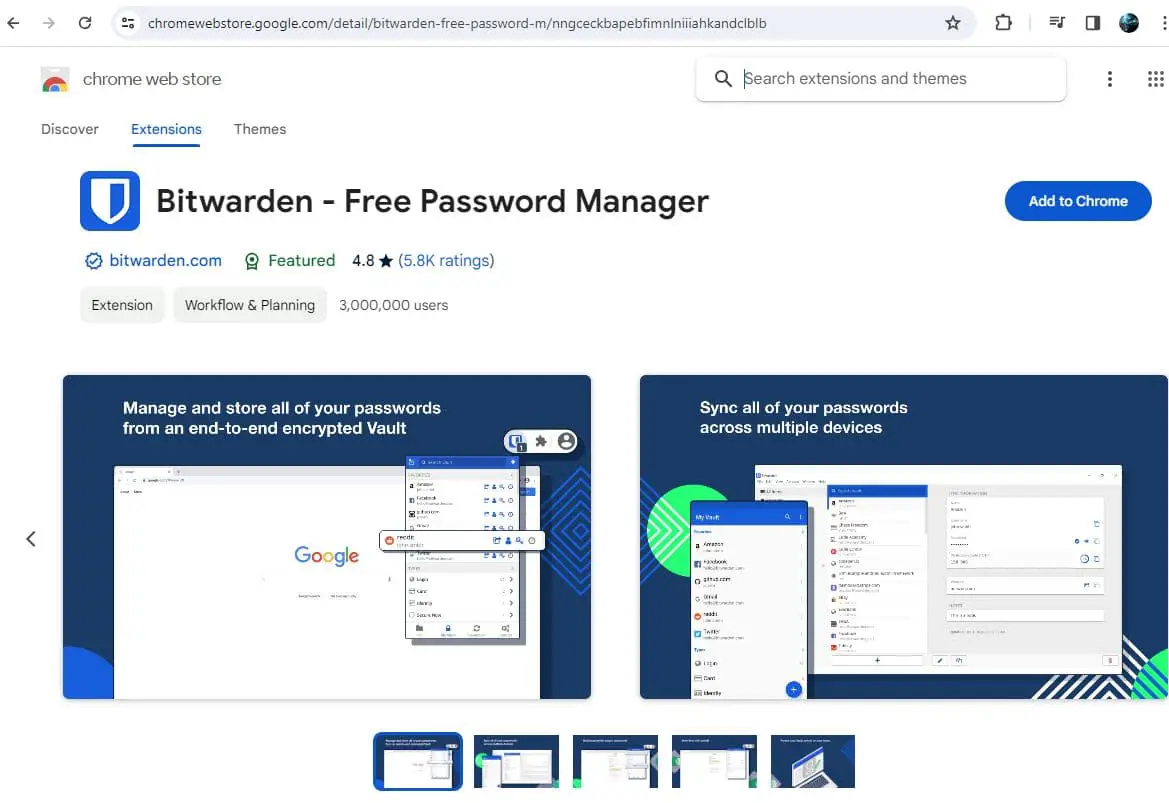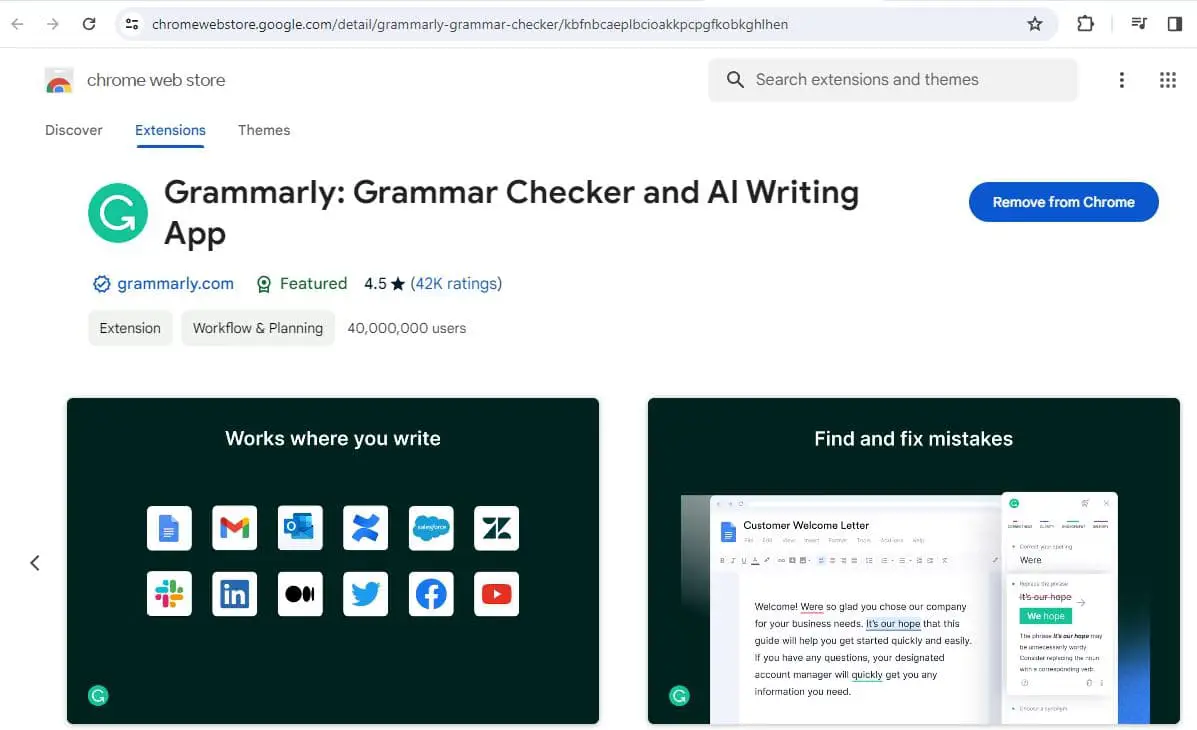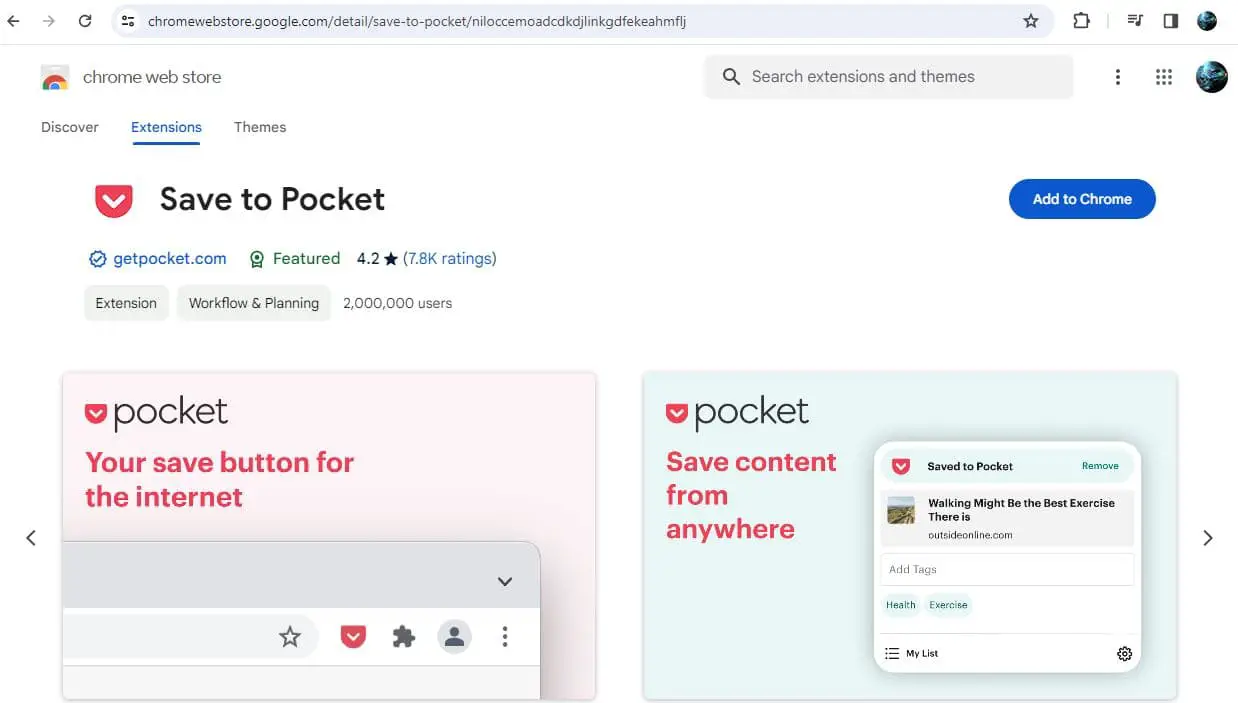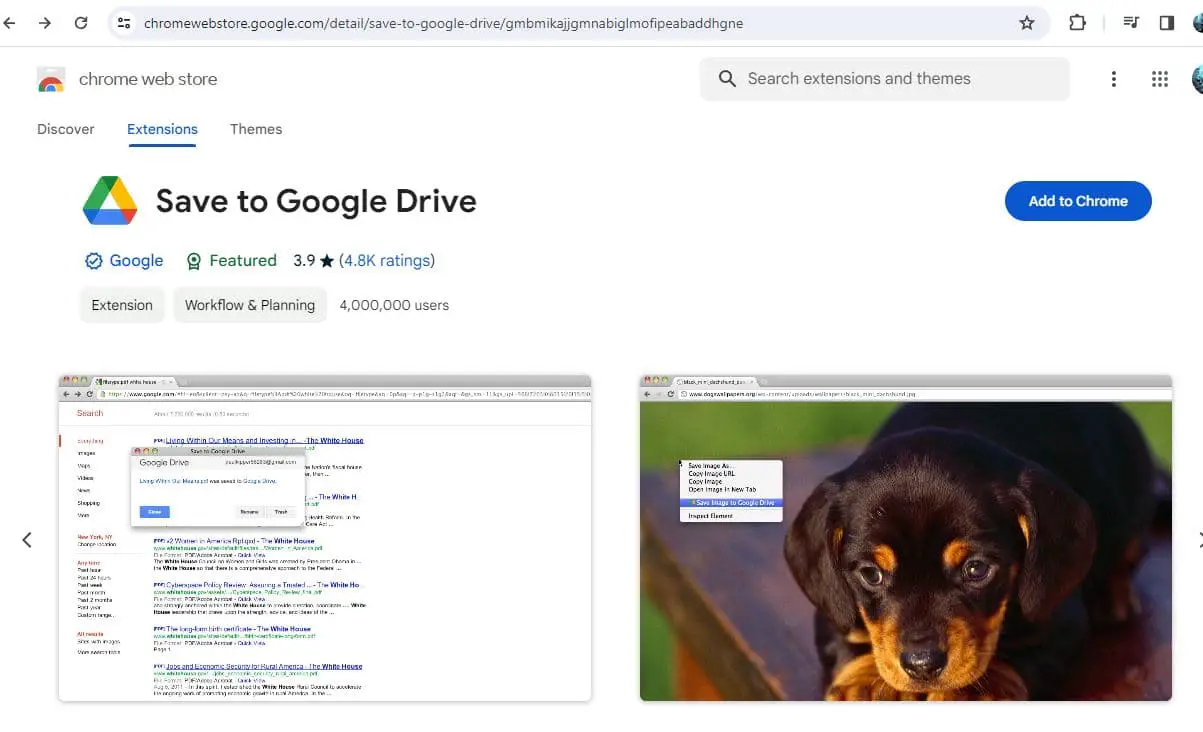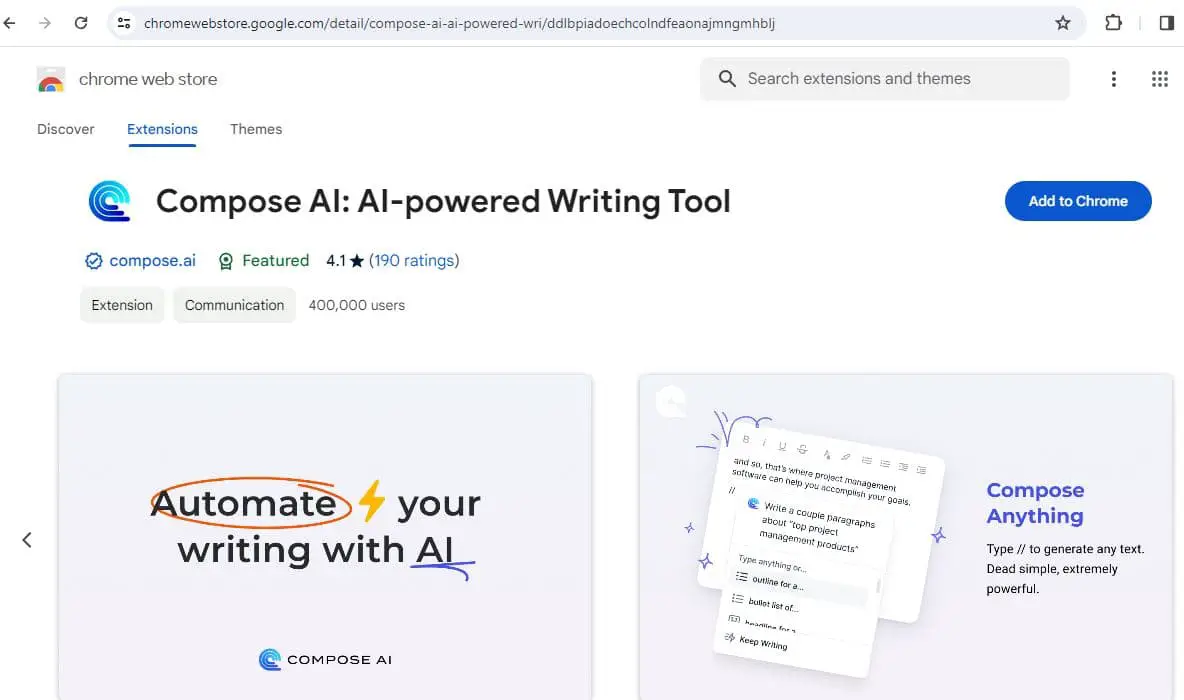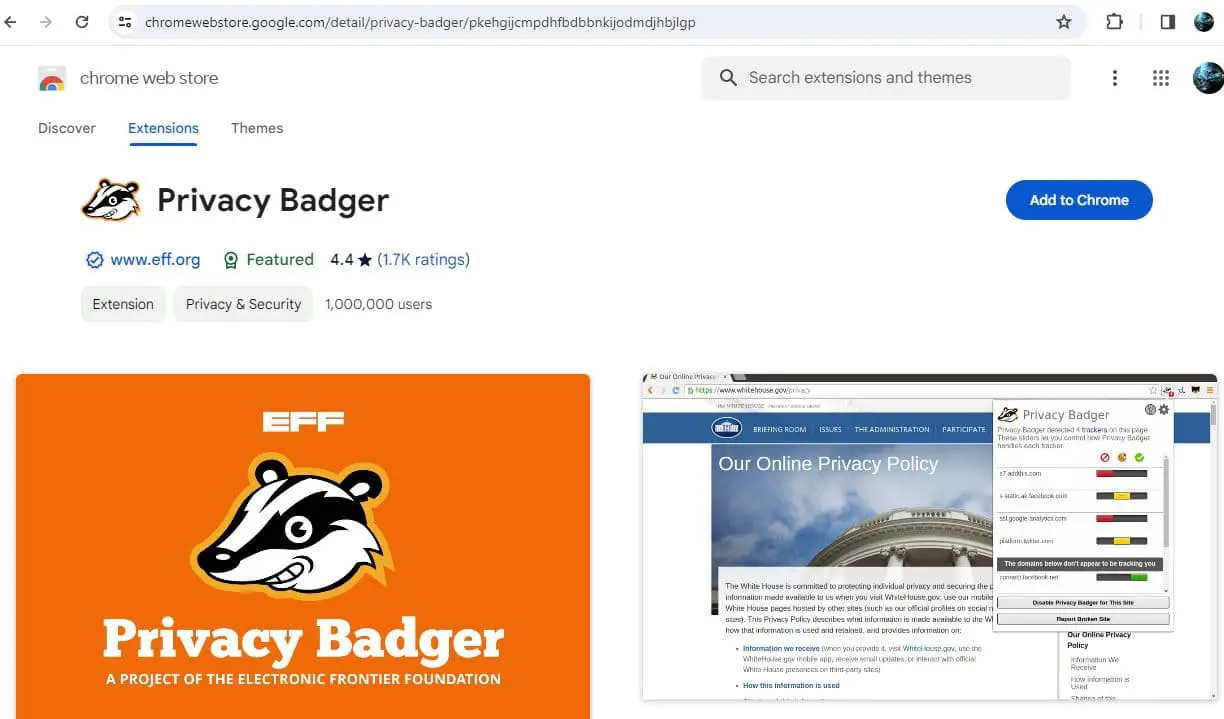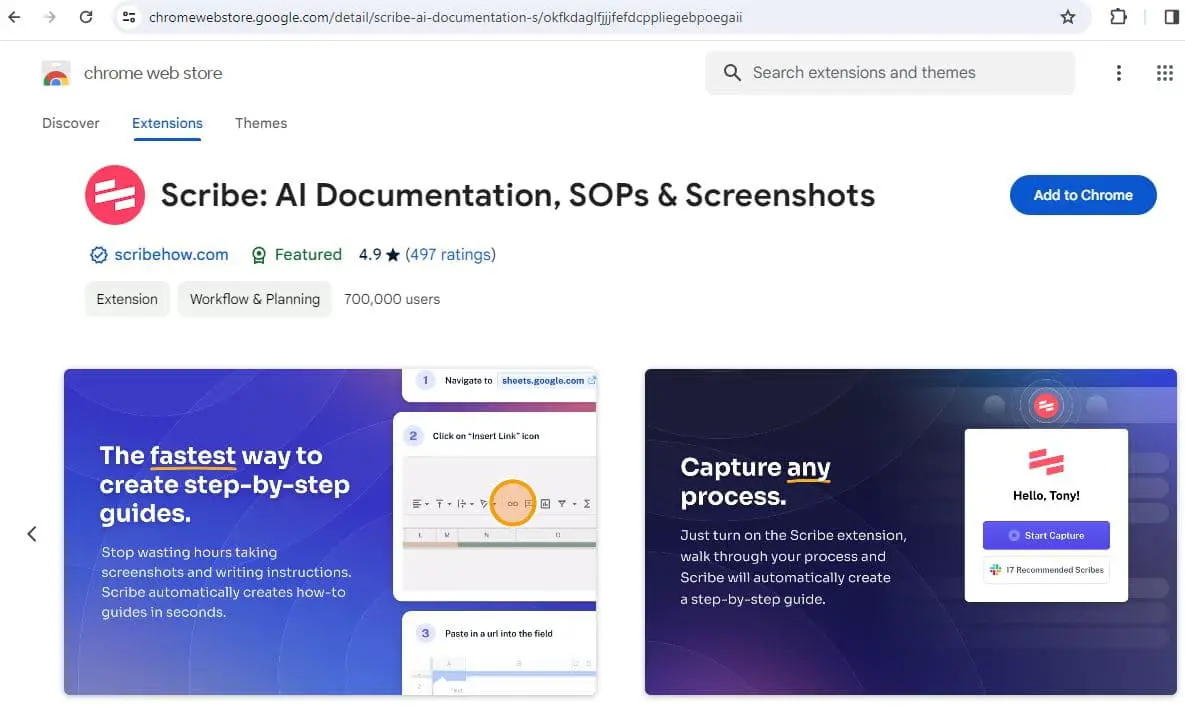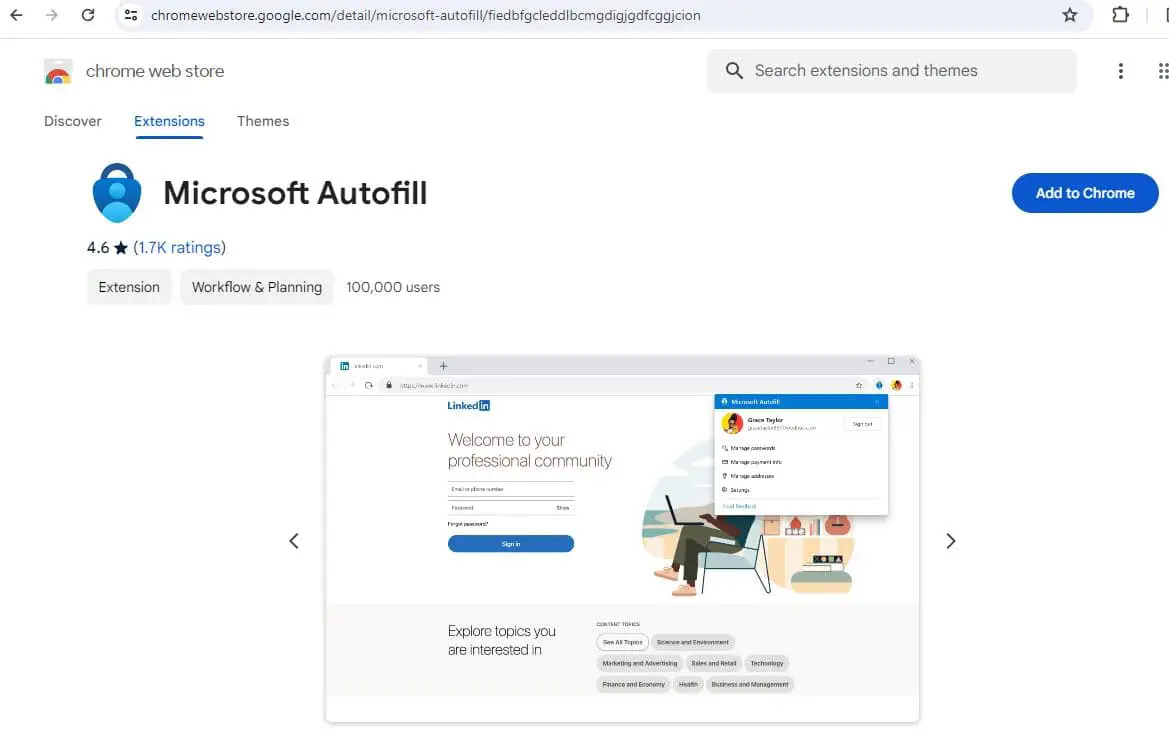Chrome extensions are small software programs that add new features, can modify and enhance the functionality of the browser. These add-ons can range from productivity tools to privacy enhancers, providing users with a tailored browsing experience. This helps save time, boost productivity, protect your privacy, improve your writing, and much more. In this article, we will explore some of the best Google Chrome extensions for 2024, catering to various needs and preferences.
Best Google Chrome Extensions
Whether you are a student, a professional, a freelancer, or just a casual web surfer, these extensions will make your life easier and more enjoyable. Here are our top picks for the best Chrome extensions for 2024.
Bitwarden – Secure Password Management
A secure and free password manager that syncs across all your devices.
With cyber threats on the rise, maintaining strong and unique passwords is crucial. Bitwarden is a secure and free password manager, chrome extension that lets you store and manage your passwords across all your devices. You can create strong and unique passwords for every account, sync them with your Bitwarden vault, and autofill them on any website with a click. Bitwarden also supports two-factor authentication, biometric unlock, password sharing, and password generation.
Features:
- Bitwarden employs robust end-to-end encryption, ensuring that your passwords and sensitive information are secure and accessible only to you.
- Seamlessly sync your passwords across multiple devices, allowing you to access your credentials wherever you go.
- Generate strong and unique passwords with Bitwarden’s built-in password generator, enhancing your overall online security.
Overall It simplifies the process of managing and securing your passwords, contributing to a safer online experience.
Ghostery – Privacy Guardian
A powerful ad-blocker and privacy protector that blocks trackers and speeds up your browsing.
In the era of data privacy concerns, Ghostery stands out as a guardian of your online privacy. It’s a privacy-focused Chrome extension that blocks trackers, ads, and pop-ups that slow down your browsing and compromise your data. You can customize your level of protection and see who is tracking you on every site. Ghostery also offers features like anti-tracking, anti-fingerprinting, smart blocking, and ghost mode.
Features:
- Ghostery provides a visual representation of the trackers on a webpage, giving you insights into the elements attempting to monitor your online activity.
- Block intrusive advertisements and pop-ups, creating a distraction-free browsing experience while also improving page load times.
- Allow Customize Ghostery’s privacy settings to match your preferences, allowing you to strike the right balance between privacy and functionality.
Grammarly – Polishing Your Writing
A smart writing assistant that checks your spelling, grammar, punctuation and tone.
Perfect for bloggers and content creators, Grammarly is a must-have chrome extension for enhancing your writing skills. It not only corrects grammar and spelling mistakes but also offers suggestions to improve the overall clarity and effectiveness of your content. You can use Grammarly on any platform where you write online, such as Gmail, Google Docs, Twitter, Facebook, LinkedIn, WordPress etc.
Features:
- Grammarly’s advanced algorithms perform real-time checks for grammar and spelling errors, ensuring your content is free from common writing mistakes.
- Receive suggestions to enhance the overall style and clarity of your writing, making your content more engaging and professional.
- Premium users can benefit from Grammarly’s plagiarism detection feature, ensuring the originality of your content.
Save to Pocket – Your Personal Content Library
A handy tool that lets you save articles, videos and web pages for later viewing, even offline.
For those who love to save interesting articles for later, Save to Pocket Chrome extension is a game-changer. It’s a perfect bookmarking tool that lets you save articles, videos, podcasts, and other content from the web for later reading or listening. You can access your saved items offline, on any device, and with a distraction-free interface. Pocket also recommends personalized content based on your interests and preferences.
Features:
- Save articles, videos, and web pages with a single click, making it easy to build your personal content library.
- Access your saved content even without an internet connection, perfect for reading on the go.
- Organize your saved items with tags for efficient categorization and retrieval.
Whether you’re researching for your next blog post or simply want to revisit a fascinating read, Pocket keeps your favorite content at your fingertips.
Loom – Effortless Screen Recording
A simple and fast way to record and share your screen, webcam and voice with anyone.
Loom, is a screen recording extension that simplifies the process of creating and sharing videos. Ideal for tech content creators, Loom allows to create quick tutorials, feedback, demos, presentations, and more. You can also edit your videos, add reactions and comments, and track views and engagement.
Features:
- Loom allows you to start recording with minimal setup, making it convenient for spontaneous screen captures.
- Enhance your videos with Loom’s built-in annotation tools, allowing you to highlight important points and provide additional context.
- Share your recorded videos with a simple link, facilitating easy collaboration and communication.
Save to Google Drive – Seamless File Storage
Streamlines the process of saving web content directly to your cloud storage.
Save to Google Drive is a simple but useful Chrome extension that lets you save any web content or file to your Google Drive with a right-click. You can save images, documents, audio, video, HTML5 canvas, and entire web pages. You can also choose the folder where you want to save the content and rename it if needed.
Features:
- Seamlessly save web content to your Google Drive without leaving the browser window.
- Save to Google Drive allows you to choose the destination folder, helping you keep your files organized.
- Access your saved content directly from Google Drive, ensuring efficient retrieval whenever needed.
Compose AI – AI-Powered Writing Assistance
Take your content creation to the next level with the Compose AI Chrome extension.
Compose AI is an AI-powered writing tool that helps you write faster and better emails. It analyzes your writing style and tone and generates personalized suggestions for what to write next. You can use Compose AI on Gmail or any other email platform.
Features:
- Compose AI analyzes the context of your writing to provide relevant and context-aware suggestions.
- Tailor your writing style by adjusting the tone, ensuring your content aligns with your intended audience.
- Unlock creativity with Compose AI’s ability to suggest alternative phrasing and expressions, adding a fresh perspective to your writing.
From crafting blog intros to refining your writing style, Compose AI offers valuable suggestions to boost your content’s impact.
Privacy Badger – Enhanced Tracker Blocking
Privacy Badger automatically learns to block invisible trackers.
Another excellent privacy-focused chrome extension, Privacy Badger, identifies and blocks third-party trackers, enhancing your online privacy. Unlike other blockers, Privacy Badger learns from your browsing behavior and automatically blocks the trackers that violate the Do Not Track policy. You can also see which trackers are blocked or allowed on each site and adjust your settings accordingly.
Features:
- Privacy Badger adapts to each website’s tracking practices, blocking only those elements that violate your privacy.
- The extension learns and evolves over time, becoming more effective in blocking unwanted trackers based on your browsing habits.
- Privacy Badger provides visualizations of blocked elements, giving you transparency into its protective actions.
Download Privacy Badger extension
Tab Wrangler – Taming Your Tabs
If you’re prone to having numerous tabs open, Tab Wrangler is here to help.
Tab Wrangler is a tab management extension that automatically closes inactive tabs, decluttering your browser and improving overall performance. You can set the time limit for closing tabs and whitelist the ones you want to keep open. Tab Wrangler also shows you statistics on how many tabs you have closed and saved.
Features:
- Tab Wrangler automatically closes inactive tabs, preventing tab overload and optimizing system resources.
- Adjust the auto-close threshold and other settings to tailor Tab Wrangler to your browsing habits.
- Easily reopen closed tabs or access a list of recently closed tabs for quick recovery.
Download Tab Wrangler extension
TMetric – Time Tracking for Productivity
A time tracking and productivity app that helps you manage your tasks, projects and budgets.
For those who value productivity, TMetric is an extension that helps you track and manage your time efficiently. Whether you’re working on a blog post or engaging in research, TMetric provides insights into your time usage, aiding in better time management and productivity optimization. You can also create tasks, projects, clients, tags, and reports with TMetric. TMetric integrates with popular apps like Trello, Jira, Asana, GitHub, and more.
Features:
- Track time on a task-by-task basis, providing granular insights into how you spend your work hours.
- Generate detailed reports and analytics to assess your productivity and identify areas for improvement.
- TMetric seamlessly integrates with popular project management tools, streamlining your workflow.
Download TMetric extension
Honey – Savings Made Simple
A shopping assistant that helps you find the best deals and coupons on the web.+
PayPal Honey is an extension that automatically searches and applies available discount codes during the checkout process. and gives you cash back rewards on eligible purchases. You can also create wish lists, price alerts, and gift cards with PayPal Honey.
Features:
- Honey automatically searches for and applies the best available coupons during online checkout.
- Earn cashback rewards on eligible purchases, maximizing your savings.
- Honey’s user community contributes to a constantly updated database of valid coupons, ensuring the extension’s effectiveness.
Download Honey Chrome extension
Scribe – Note-Taking Simplified
A note-taking extension that lets you capture and organize information from any web page.
Scribe is a straightforward yet powerful note-taking extension that allows you to capture thoughts, ideas, and snippets of information quickly. You can highlight text, images, videos, or links and save them to Scribe. You can also add tags, comments, and annotations to your notes. Scribe syncs across all your devices and browsers.
Features:
- Scribe allows you to capture notes quickly with its intuitive interface, perfect for jotting down ideas on the fly.
- Format your notes using Markdown for enhanced readability and organization.
- Access your notes seamlessly across multiple devices, ensuring you never miss important information.
Download Scribe extension.
Microsoft Autofill – Streamlined Form Filling
Save time and eliminate repetitive tasks with Microsoft Autofill.
This extension securely stores and fills in your personal information, such as addresses and payment details, making online forms a breeze. You can use Microsoft Autofill with your Microsoft account or a third-party authenticator app. You can also import your passwords from other password managers or browsers, generate strong passwords and monitor your password health with Microsoft Autofill.
Features:
- Microsoft Autofill securely stores and encrypts your personal information for safe form filling.
- Autofill supports multiple form fields, reducing the time it takes to complete online forms.
- Easily manage and update your saved profiles, ensuring accurate and up-to-date information.
Download Microsoft Autofill extension
These are some of the best Google Chrome extensions for 2024 that we recommend you to try out. They can make your browsing experience more enjoyable, efficient, secure, and fun. Do you have any other favorite extensions that missed? Let me know in the comments below.
Also read:
- 7 Tips to Secure Web Browsing Experience on Windows 11
- 5 Benefits of Using Dual Monitor (Increase workflow on Computer)
- Fix The Disk is Write Protected Error for USB Flash Drive in Windows 10
- Static IP vs Dynamic IP Address – Differences and Examples
- Fix BBC iPlayer Error Code 02056 Now: The Complete Guide