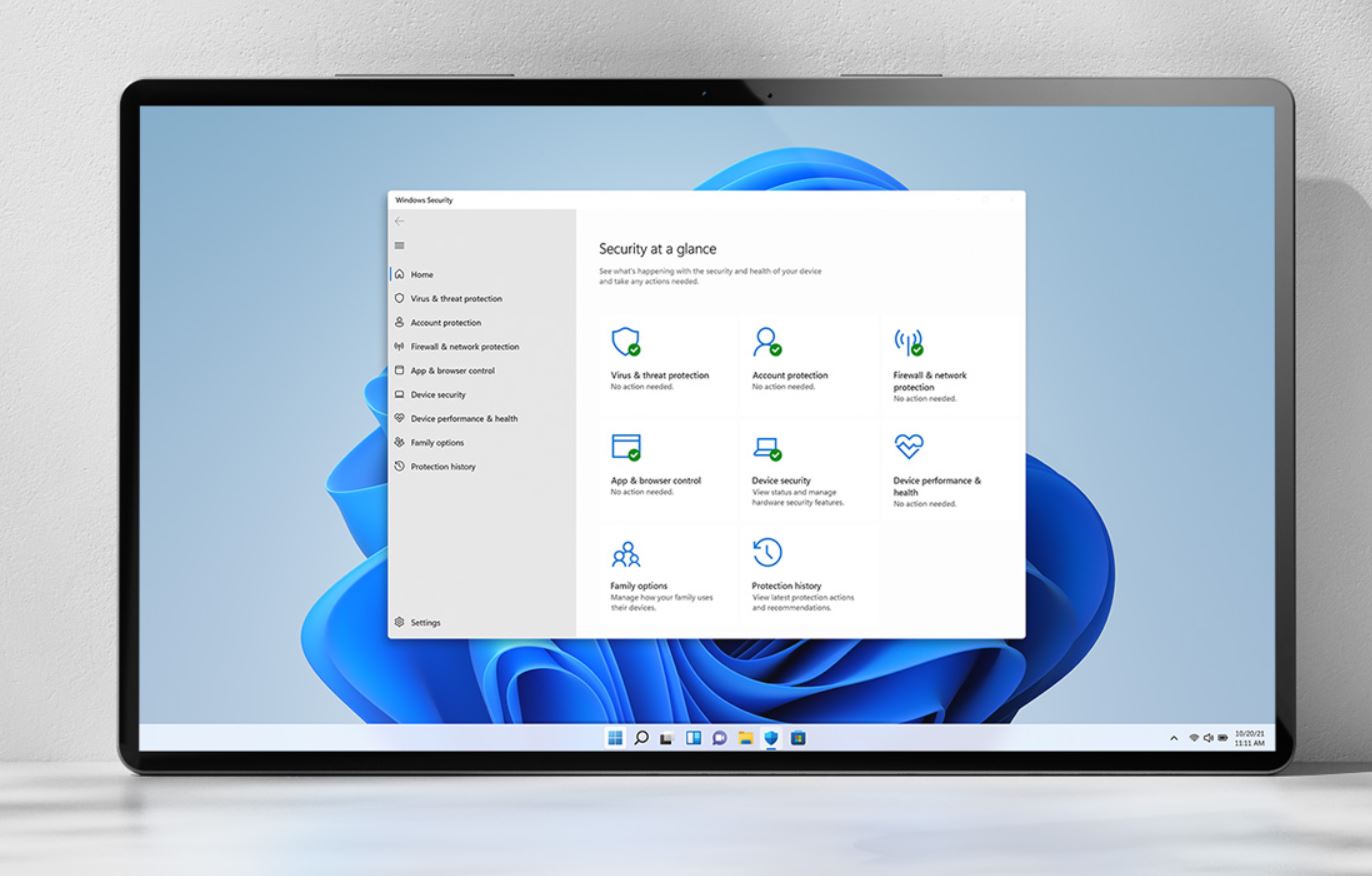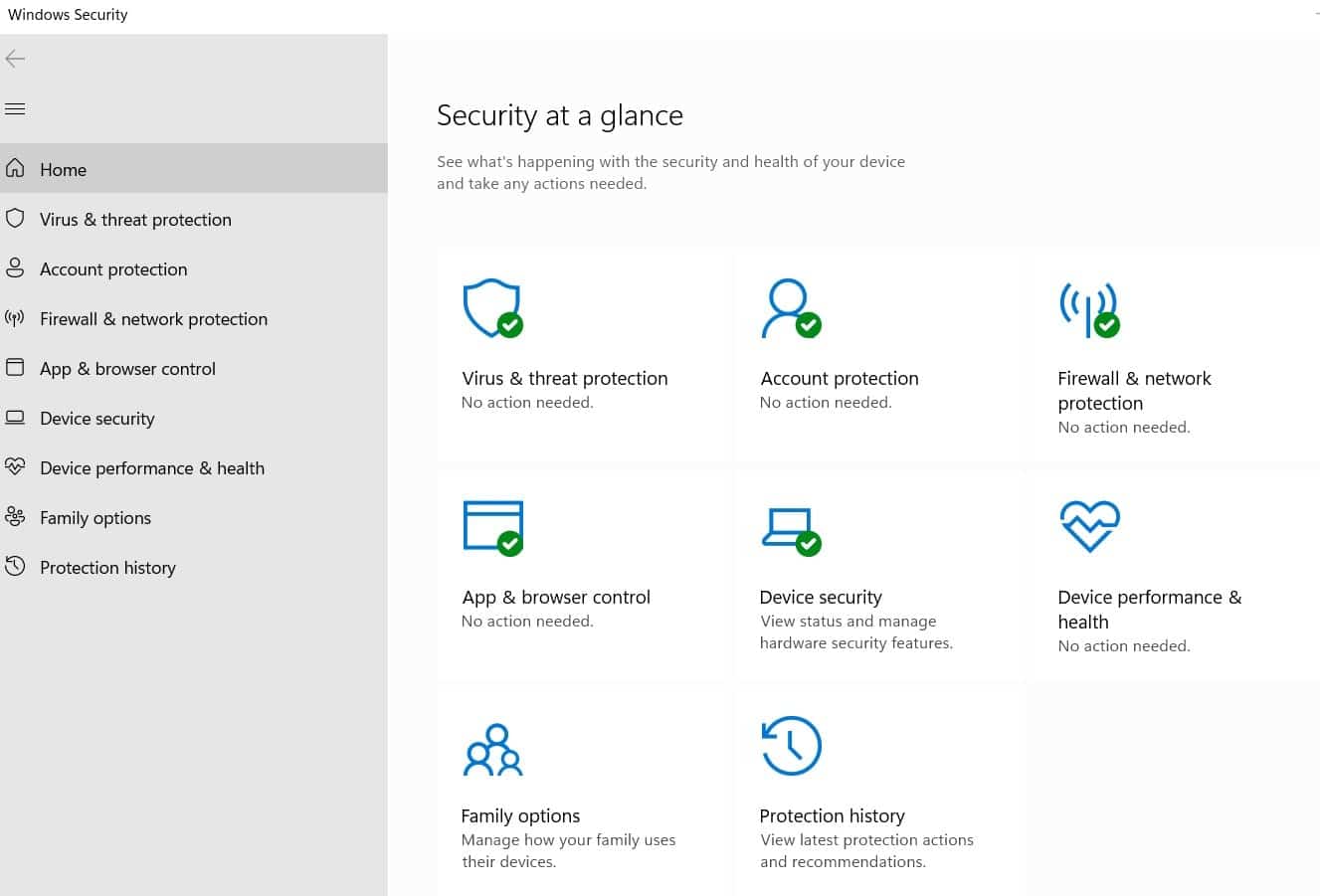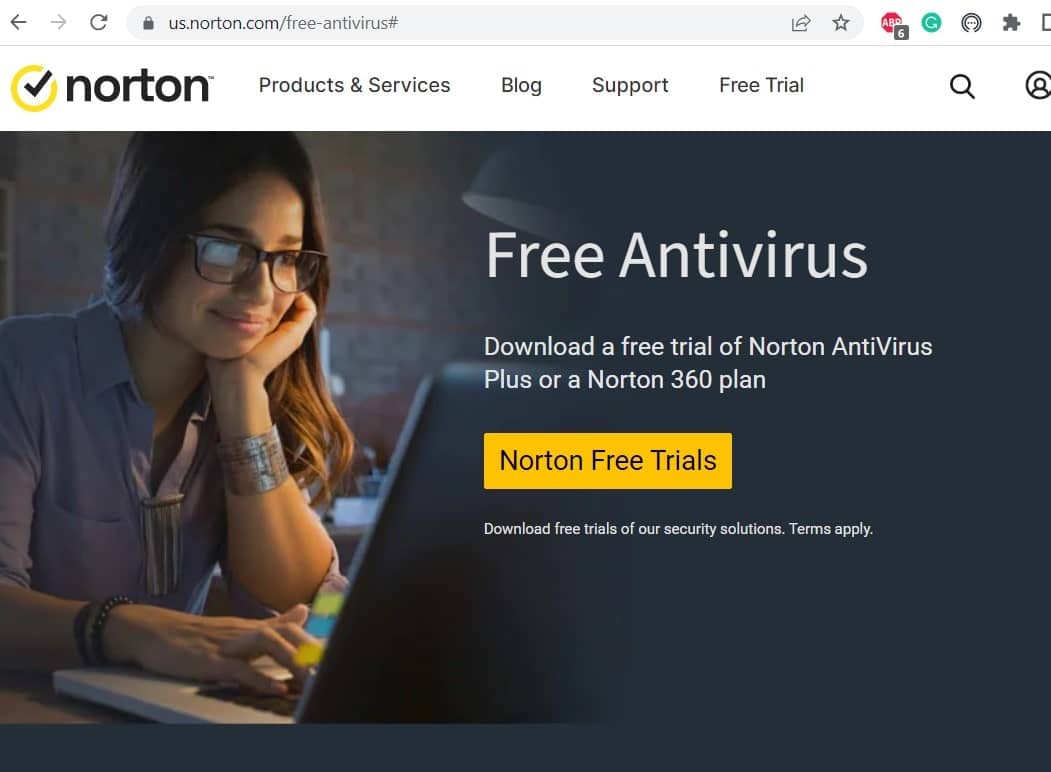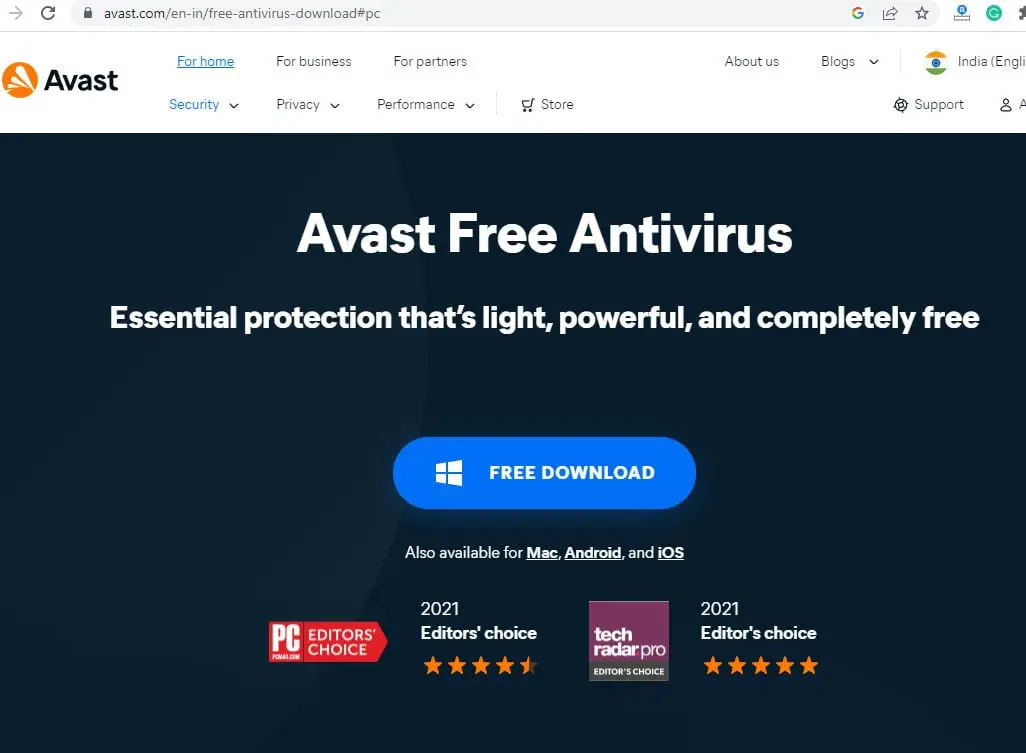With the growth of the internet and the tech age, cyber security become a major concern over all the world today. Hackers or spammers are always ready to exploit the holes with harmful malware on user’s computers. That’s why it’s important to secure your device from potential threats or attacks with an extra layer of security. And there is no better way to do it than regularly scan your PC with the latest updated antivirus or anti-malware software. And to make things easier we have completed a list of some best windows 11 antivirus software to install on your computer. While choosing the best antivirus for windows 11 keep in mind, its Independent organization lab scores, price, features and efficiency, and most importantly customer support.
Every day new malware, ransomware, and viruses are developed, And thats why it’s important to run an antivirus program in the background all the time.
Best antivirus for windows 11
Usually, we always do a search for paid antivirus, not knowing that there are also excellent free ones. With the latest Windows 11, Microsoft has managed to improve the security of its operating system by investing time and money in the development of the windows security app (formally known as windows defender). Also, you can opt for third-party security software such as Bitdefender, avast free antivirus, Norton etc. Let’s take a look at our best windows 11 antivirus list.
Windows security (Defender)
With the latest windows 11, Microsoft has already an antivirus installed by default, it’s called windows security (previously known as windows defender and that has several functions to protect your device. But the question is, is the windows security (windows defender) solution is enough to protect your windows 11 {PC? And the answer is, If you’re just looking for basic cybersecurity protection, then Microsoft’s Windows Defender is fine. It offers some excellent features include:
- Real-time threat detection.
- Firewall & network protection.
- Protection against phishing sites.
- System performance reports.
- Hardware security.
- Parental controls.
But if you have some sensitive information on your device to protect from spammer or virus malware infection it’s better to install third-party antivirus on your windows 11 device.
Bitdefender
Bitdefender, with a cloud-based scanning engine and excellent additional features, its one of the best antivirus for windows 11 to protect from viruses and malware. It’s lightweight and much faster than Microsofts defender and offers real-time protection and other security features to completely protect your device from hackers. Some other security measures include anti-phishing and tracking, anti-spam filter, web can and microphone protection and more. Its available for both free and paid options with 24/7 live chat, email support, and even a phone number for full support power.
You can get the free Bitdefender antivirus software from here, or you can upgrade paid option for more features and advanced protection.
Norton
Norton offers a great way to protect yourself from malware and hacker attacks. With higher malware detection rates, better internet security protections, and more additional features Norton 360 is another best antivirus for windows 11. It has 100% malware detection rate and protects your device from anti-spyware, antivirus, malware & ransomware. And also include a smart firewall, free password manager and 20 GB of cloud backup and Norton Safe Web tool that helps you detect which links can cause potential harm.
Norton 360 offers a ton of extras features that Microsoft doesn’t include with its built-in antivirus.
Norton protection only has paid option, but you can start a free trial that offers full access to complete protection like Antivirus, Ransomware Protection, Secure VPN, Password Manager, Identity Theft Protection and more.
Kaspersky Lab
Kaspersky cybersecurity provider is one of the best cyber security companies well known for its reliable antivirus. It offers a range of products with various levels of security and sitting in the middle. Kaspersky Internet security protection regularly monitors your system for viruses, malware, and spyware working off a virus database that is updated daily. It protects you while surfing the internet by tracking your online activity and warns you when you are about to visit an unsafe website. It also has some other helpful features like safe money interaction that ensure the security of your internet banking details while shopping online, a privacy protection function that prevents access to your personal information and webcam.
You can download Kaspersky Anti-Virus free trial from its official link, and test its features. if you are happy with this you need to subscribe paid plan to continue its features.
AVAST
Avast, its one of the most downloaded antivirus for Windows PC precisely because it is available for free. If we are looking for protection this is a good choice, much less in terms of optimization and performance of the device. Avast free antivirus offers, in addition to protection from malware, also a control service for online games and a password manager function, really efficient and convenient. However, spam blocking, bogus e-commerce protection and saving and protecting our data are missing on the free version.
Avast free antivirus is Packed with the largest threat-detection network, machine-learning virus protection and home network security that won’t slow down your PC.
you can subscribe to premium security service equipped with an advanced firewall that sieves through your applications and only provides internet access to those that are vetted. The premium version also includes a handy function that keeps your programs up to date and state of the art virtual private network with which you can browse your favorite websites securely.
McAfee
McAfee is another fairly well-known solution, also because it was developed by Intel Security. The company antivirus for Windows 11 garnered excellent ratings, only sinning by half a star in performance and protection. However, it is a good choice for your home computer and offers reliable protection against phishing and ransomware. In addition, basic functions like scanning your WiFi for threats, scanning your system for breaches, and even installing web protection to your browser can increase your protection score.
You can download McAfee 30 day free trial here, and the premium plan is affordable and also comes packed with extra useful features geared toward keeping your computer as secure as possible.
Also you can alos download AVG AntiVirus free version that uses the same malware-detection engine found in Avast but it consumes fewer system resources in comparison. And offer Important features like Email Scans, Game Mode, and Scan Scheduler.
AVG free antivirus offer six different layers of protection against viruses, malware, and spyware.
Again Malwarebytes Anti-Malware does an excellent job in removing malware, adware, and all sorts of unwanted files and applications from your PC. It’s available for free and paid option add some extra features and protection.
How to install antivirus on Windows 11?
It’s simple and easy to install antivirus on your windows computer,
- Select and download any third-party antivirus from its official website.
- Whether you have a free antivirus or if you looking for paid antivirus we recommend first downloading the free trial on your device
- Locate the antivirus setup file, double-click on it to start the installation and Follow the instructions until you finish the installation.
- Open and log in to the application, and… voilà! Now you can run a scan.
These are some of the best windows 11 antivirus available for free and paid options with additional features. Let us know which one is your favorite.
Also read:
- Avast won’t open in windows 10 (3 solutions to apply)
- Top 5 Free Antivirus Software for Windows 10, 8.1 and 7 | 2022 Edition
- 5 Tips to Fix 100 Disk Usage Problems in Windows 10, 8.1 and 7
- Windows Spotlight not working afterthe windows 10 update [fixed]
- Microsoft Outlook Stuck on Loading Profile? Here how to fix it