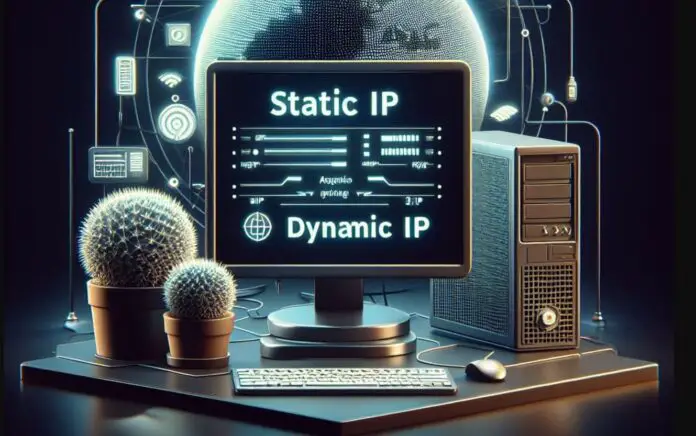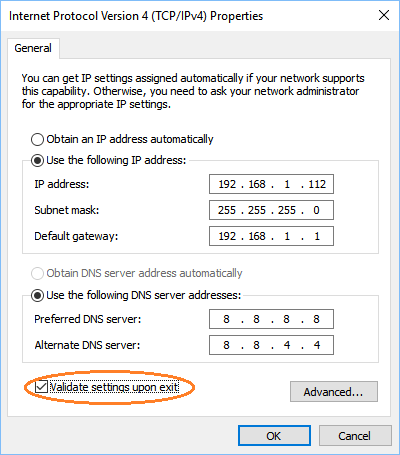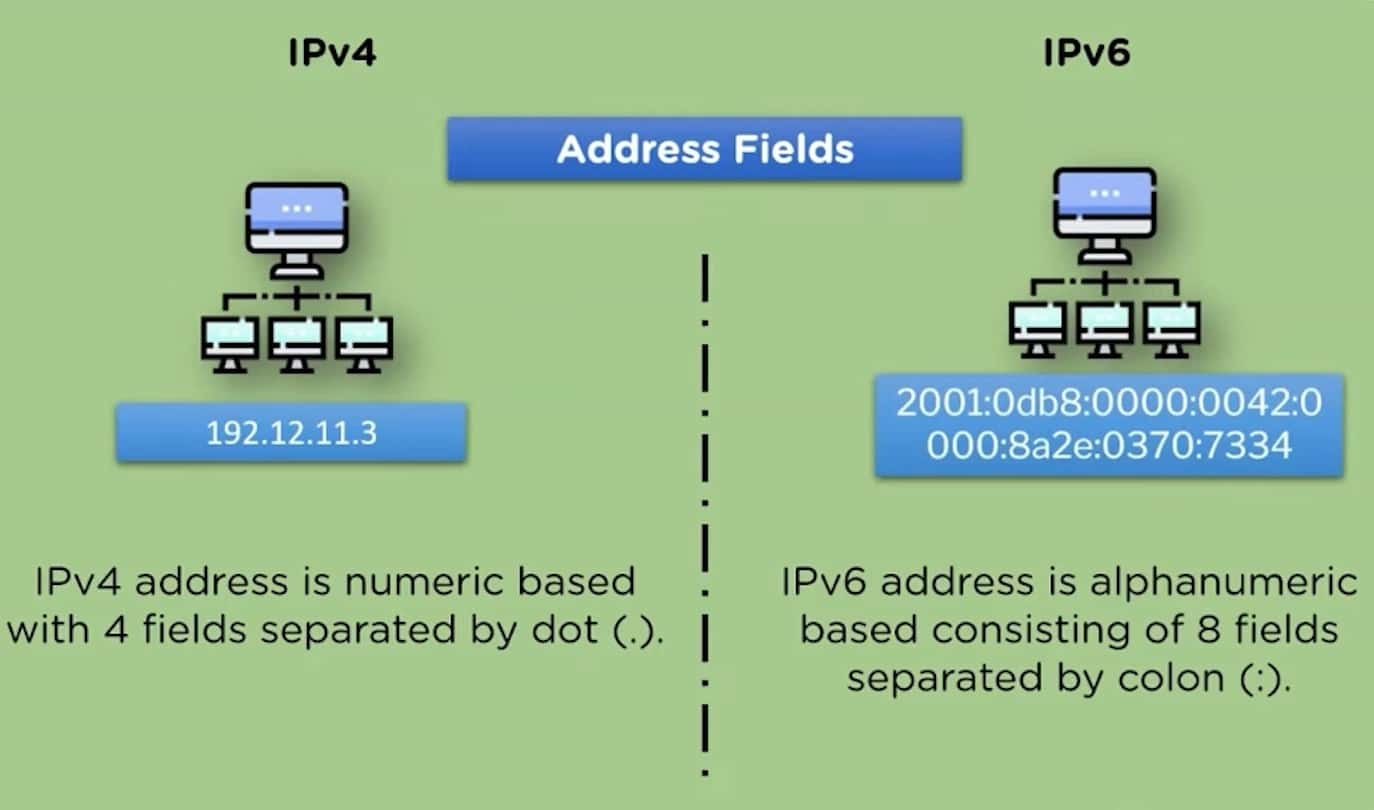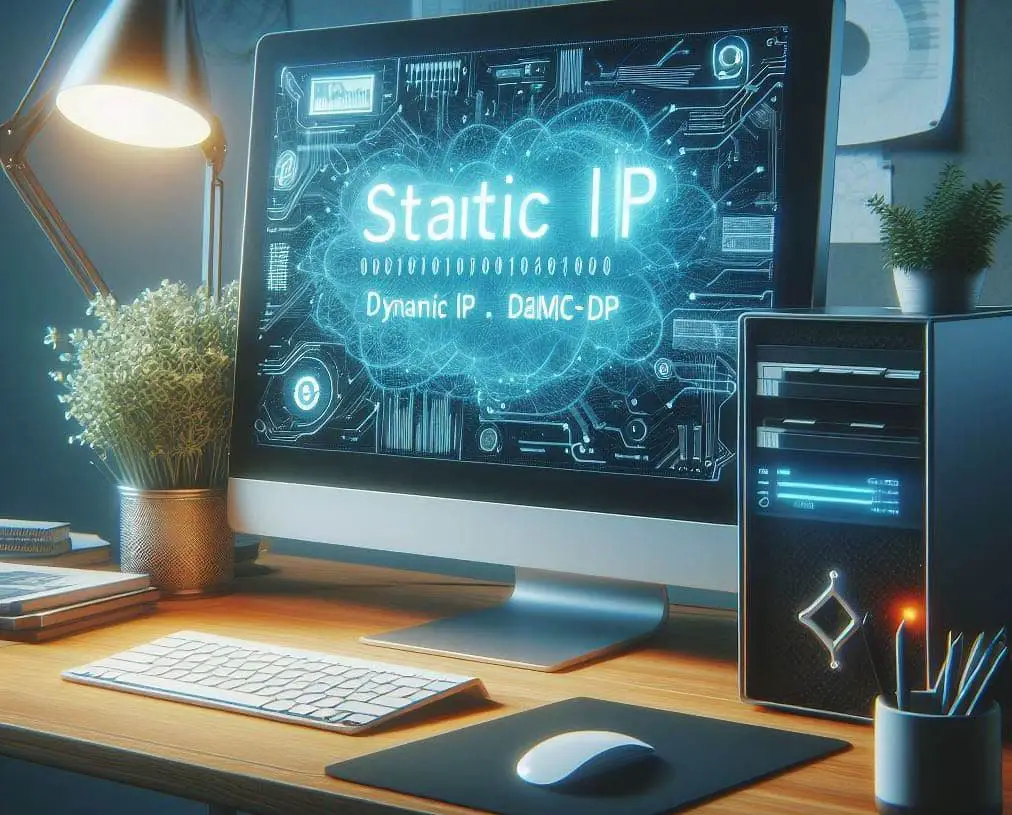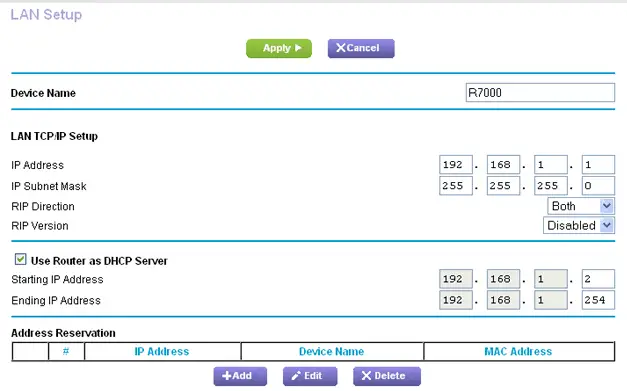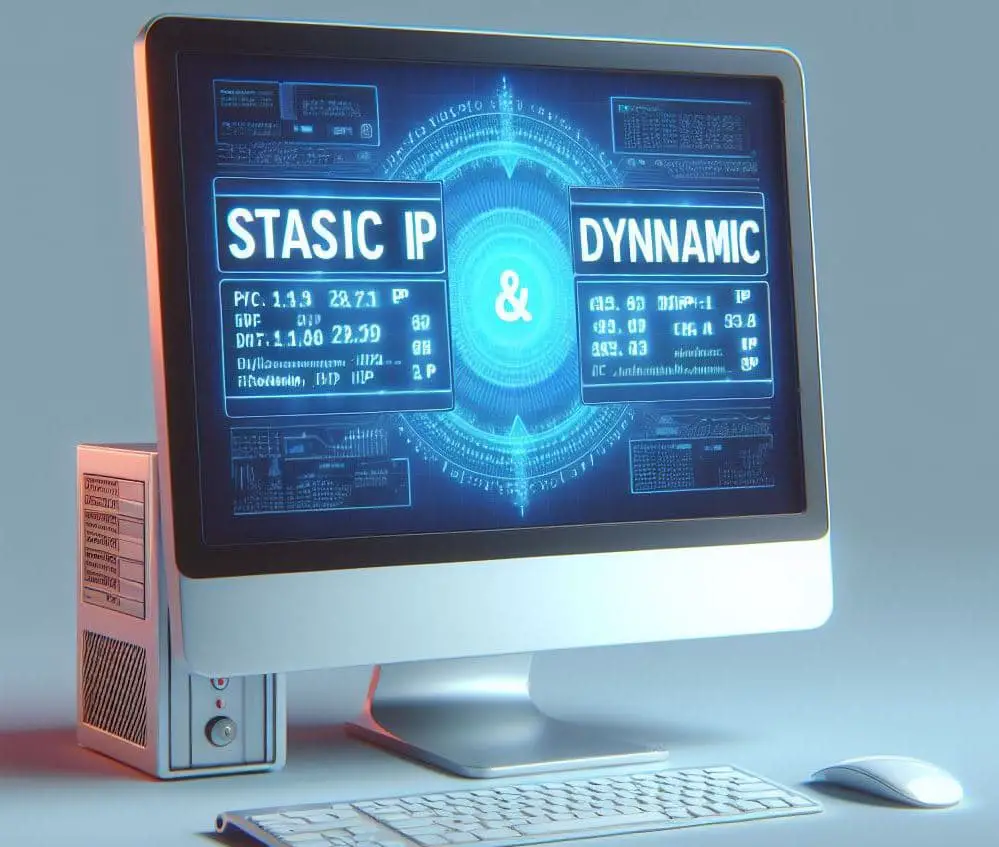If you use the internet, you probably have heard of Internet Protocol (IP) addresses. But Did you know that there are two types of IP addresses: static and dynamic IP? In this article, we’ll explain what an IP address is, how it identifies your device on a network, and what are the differences between static IP vs dynamic IP addresses. We’ll also provide some examples of when you might need a static or a dynamic IP address for your home or business. Let’s start.
What Is an IP Address?
An IP address is a unique numerical label that identifies each device on a network. It stands for Internet Protocol, which is the set of rules that governs how data is transmitted over the Internet.
An IP address can be either IPv4 or IPv6. IPv4 is the older version that has four hexadecimal numbers (32 bits) separated by periods – such as 192.168.0.1 and can support up to 4.3 billion addresses.
IPv6 is the newer version that has six hexadecimal numbers (128 bits) separated by colons – such as 2001:0db8:85a3:0000:0000:8a2e:0370:7334 and can support up to 340 undecillion addresses. IPv6 was introduced to overcome the shortage of IPv4 addresses.
However, not all IP addresses are public and accessible from anywhere on the internet. Some IP addresses are private and only used within a local network, such as your home or office. These IP addresses are assigned by your router or modem, which acts as a gateway between your devices and the internet. Private IP addresses usually start with 10, 172, or 192.
To communicate with devices outside your local network, you need a public IP address. This is the IP address that your internet service provider (ISP) assigns to your router or modem. Public IP addresses are unique and routable on the internet, which means they can be traced back to their location and owner.
There are two types of public IP addresses: static IP and dynamic IP. Let’s see what they mean and how they differ.
What Is a Static IP Address?
A static IP address is a fixed IP address that does not change over time. It is manually assigned to a device by an ISP or a network administrator and remains the same even if the device is rebooted or disconnected from the network. A static IP address is usually used for devices that need to be accessed remotely, such as servers, printers, cameras, etc.
A static IP address has some advantages over a dynamic IP address, such as:
- A static IP provides a stable and reliable connection. There’s no risk of losing connectivity due to IP address changes, reducing the chances of network conflicts and errors.
- Troubleshooting network issues becomes easier with a static IP. The consistency in the source and destination of data packets simplifies the identification and resolution of problems.
- Static IPs facilitate seamless remote access and management of devices. This makes it easier to access devices and services on a network, including web servers, VPNs, cameras, printers, and more.
- With a static IP, you can host your own website or email server without depending on third-party services. This provides more control and independence for hosting your online presence.
- Static IPs contribute to smoother online experiences, particularly in activities like gaming, video conferencing, and peer-to-peer file sharing. The consistency ensures these activities can occur without interruptions or lag.
However, a static IP address also has some drawbacks, such as:
- Having a fixed address makes your device more susceptible to potential hackers and cyber threats, as they can target a known and unchanging point of entry.
- Static IP addresses often incur additional expenses, as ISPs commonly charge extra fees for the stability and permanence they provide.
- Configuring a static IP involves manual settings and demands technical expertise, making it more challenging for users who may not be familiar with network configurations.
- Opting for a static IP can limit your flexibility, making it harder to switch ISPs or networks without the hassle of changing your IP address.
What Is a Dynamic IP Address?
A dynamic IP address is an IP address that changes periodically and automatically. It is assigned to a device/Computer or laptop by a DHCP (Dynamic Host Configuration Protocol) server, which is usually run by an ISP or a router. A DHCP server allocates an available IP address from a pool of addresses to each device that requests one. The DHCP server also determines how long the device can keep the IP address before it expires and needs to be renewed.
Dynamic IP addresses come with their own set of advantages compared to static IPs:
- Dynamic IPs provide increased security by making it more challenging for hackers and cyber attackers to target your device. The constant change in IP addresses adds an additional layer of protection.
- Dynamic IP addresses are typically more budget-friendly, as ISPs often do not impose additional fees for dynamic addressing.
- Setting up a dynamic IP is generally easier, as it does not require manual configuration or extensive technical knowledge.
- Dynamic IPs offer increased flexibility, allowing you to switch ISPs or networks without the hassle of changing your IP address.
While dynamic IP addresses offer advantages, they also come with some drawbacks:
- Dynamic IPs are less stable and reliable since there’s a risk of losing connectivity during an IP address change.
- Troubleshooting network issues become more challenging with dynamic IPs.
- Dynamic IPs may prevent remote access to devices and services on a network unless you use a dynamic DNS (Domain Name System) service that updates your domain name with your current IP address.
- Dynamic IPs may cause problems in online gaming, video conferencing, and peer-to-peer file sharing due to interruptions or lag.
Static ip vs dynamic ip Comparison
| Element Comparison | Static IP | Dynamic IP |
| Supplier | ISP | Dynamic Host Configuration Protocol (DHCP) |
| Does the IP change? | No | Yeah |
| Primary use | Companies | Home |
| Security | Less safe | Safer |
| Designation | Difficult to assign and reassign | Easy to assign and reassign |
| Device tracking | Yeah | yes, but very difficult |
| Availability/Stability | Very stable | less stable |
| cost | Higher associated costs | Lower associated costs |
Static vs Dynamic IP Address: Examples
To Understand the differences between static IP and dynamic IP addresses, let’s look at some examples of when you might need one or the other.
Example 1: You want to access your home security camera from anywhere on the internet.
In this case, you would need a static IP address for your router or modem, so that you can always reach your camera using the same IP address. You would also need to configure port forwarding on your router or modem, which is a process that allows external devices to access specific services on your network. Alternatively, you could use a dynamic DNS service that updates your domain name with your current IP address, but this would require an extra step and cost.
Example 2: You want to browse the web anonymously and avoid tracking by websites and advertisers.
In this case, you would prefer a dynamic IP address for your device, so that your online activity is not linked to a fixed IP address. You would also benefit from using a VPN (Virtual Private Network) service, which is software that encrypts your data and routes it through a remote server with a different IP address. This way, you can hide your real IP address and location from the websites you visit.
Example 3: You want to host your own website or email server on your network.
In this case, you would need a static IP address for your device that runs the web or email server, so that you can associate it with a domain name and make it accessible on the internet. You would also need to configure port forwarding on your router or modem, as well as set up the necessary DNS records for your domain name. Alternatively, you could use a third-party hosting service that provides you with a static IP address and handles the technical aspects for you, but this would require an extra cost and dependency.
Example 4: You want to play online games or stream videos without interruptions or lag.
In this case, you would prefer a dynamic IP address for your device, as it would reduce the chances of being blocked or throttled by ISPs or game servers. You would also benefit from using a gaming VPN service, which is software that optimizes your connection and reduces latency and ping. This way, you can enjoy a smoother and faster gaming or streaming experience.
Dynamic IP vs Static IP which is best?
Static IP and dynamic IP addresses are two ways of identifying devices on a network. Static IP addresses are fixed and do not change over time, while dynamic IP addresses are variable and change periodically. Each type has its pros and cons, depending on your needs and preferences.
If you need stability, reliability, and remote access to devices and services on your network, you might want to use a static IP address. However, this would also require more security, cost, and technical knowledge.
If you need security, flexibility, and anonymity on the internet, you might want to use a dynamic IP address. However, this would also require more stability, reliability, and dynamic DNS services.
Ultimately, the choice between static vs dynamic IP addresses depends on what you want to do online and how much control you want to have over your network.
Also read:
- What are the differences between Static RAM and Dynamic RAM
- Solved: Server DNS Address Could Not Be Found Windows 10
- Solved: The exception unknown software exception Error Windows 11
- Remote Desktop Black Screen Problem Windows 11 (solved)
- This request was blocked by the security rules error code 15 or 16