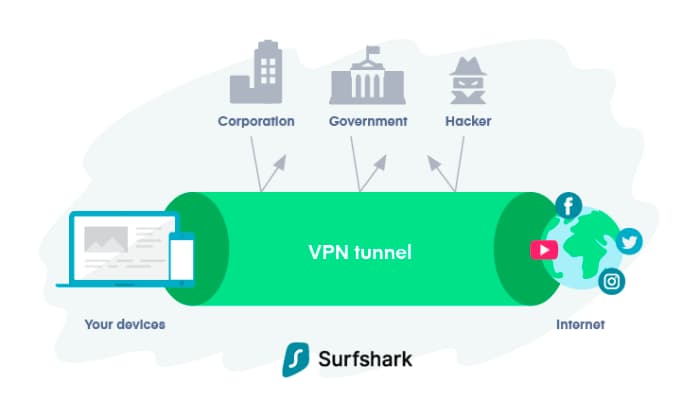Did you know using public Wi-Fi is not always safe? We are talking about the free Wi-Fi available in shopping malls, airports, restaurants, or hotel rooms without a password to protect them. Using public wifi (Free wifi) without password protection is like inviting and open the door for hackers and attackers to gain access and steal sensitive information. And you’re essentially risking your online identity and money. Even if you are connected to public wifi require a password to log in, it doesn’t necessarily mean your online activities are safe and secure. Because Hackers can use Public Wifi to steal your identity. Fortunately, there are safeguards against them by using a VPN on public wifi you can bypass this security risk and keep yourself safe.
Does a VPN protect you on public Wi-Fi?
VPN encrypts all your data and masks your IP address so you can access public WiFi anonymously. Even if a hacker manages to position himself in the middle of your connection they need to break through a layer of encryption. So we can say yes VPN protects you and your online activity on public wifi.
- VPNs use strong encryption to secure your data, making it unreadable to potential eavesdroppers on public networks.
- It masks your IP address, making it harder for others to track your online activities or location.
- VPNs add a layer of anonymity, making it more difficult for websites or services to trace your identity.
- It helps protect against common cyber threats like hacking, snooping, and man-in-the-middle attacks.
- Allows you to access region-restricted content or websites that may be blocked in certain locations.
- Especially important for activities like online banking or shopping, where you want your information kept private.
- Prevents unauthorized access or monitoring of your online activities on public Wi-Fi networks.
What is a VPN and how does it work?
VPN stands for Virtual Private Network, it creates a private network connection between devices on the internet. Using VPN you can browse the internet or transmit data anonymously and securely over a public network. VPN disguises the user’s Internet Protocol (IP) address, so your location and online activity remain hidden. Also encrypt all data so that it cannot be read by anyone who is not authorized to receive it.
By using VPN you can also bypass censorship, unlock website restrictions, and surf the internet from any part of the world through its remote servers.
- VPNs are “virtual” because they are a digital service.
- VPNs are “private” because they encrypt your connection and let you browse the internet anonymously.
- VPNs are “networks” because they build a secure connection between your device, the VPN server, and the internet
A virtual private network (VPN) connection is a must when connecting to your business through an unsecured connection, like a Wi-Fi hotspot.
How does a VPN work?
VPN creates a secure virtual tunnel between your device to the internet, And your internet activity and web requests travel through a secure tunnel where your data is encrypted.
- All your data and activity transmitted to the internet is redirected to the VPN rather than from the user’s computer.
- All the data passing through the tunnel won’t be visible to hackers and they won’t be able to access your information and the activities you do online.
- To ensure each data packet stays secure VPN wraps it in an outer pack which is then encrypted through encapsulation.
- When the data arrives at the server, the outer packet is removed through a decryption process.
- All your data is encrypted and routed via a VPN server, so your ISP won’t able to see your internet activity.
VPNs use advanced encryption protocols and secure tunneling techniques to encapsulate all online data transfers
A VPN tunnel is a secure connection between your device and the server.
What is the use of a VPN?
VPNs not only hide online activity and allow browsing anonymously but also you can use VPN to unblock geo-restricted content, improving online privacy and stay safe while torrenting or gaming.

By using VPN you can access region-restricted websites and shield your browsing activity from prying eyes on public Wi-Fi.
- VPN Protects you from untrustworthy networks and hides your browsing activity so no one can track even your ISP.
- Using VPN you can bypass Geo-restrictions and unlock streaming services like USA Netflix or Hulu from different regions and access your favorite shows or sports games.
- Another potential benefit to VPNs, is they mask your IP with their own IP address from different locations so you are not being exposed when torrenting or downloading copyrighted content on the web.
- For Gaming users, using VPNs not only protects you against DDoS attacks from revengeful competitors but also bypass location-based restrictions and unblocks exclusive games.
Safety Tips for Using Public WiFi
In addition to using VPN here are some tips to securely use public Wi-Fi
- Make sure you are only visiting encrypted sites that use the HTTPS option
- Always use strong passwords and ensure that your passwords contain a mix of case-sensitive letters, numbers, and other characters
- Turning on the Windows firewall can prevent hackers’ unauthorized external access to your system.
- Don’t carelessly connect to any public Wi-Fi and Keep Wi-Fi Off When You Don’t Need It
- Enable two-factor authentication that will keep unwanted guests from accessing your account by requiring more than just that password.
- In addition, Don’t leave your device signed in while unattended.

How does a VPN protect you on public Wi-Fi?
All your online activity redirects on a secure tunnel that encrypts your data, your real IP address is hidden and your activity is obscured. And no one can track you, and won’t be able to see past the VPN’s encryption protocols.
Really public wifi is dangerous?
We can say YES, Public wifi not only creates an amazing opportunity for a hacker to get unfettered access to unsecured devices on the same network. But also they use unsecured Wi-Fi connections to distribute malware. And they can access to every piece of information you’re sending out on the Internet: important emails, credit card information and even security credentials to your business network.
Are there any disadvantages to using a VPN?
- Yes, you may experience slower internet speed.
Does a VPN protect your passwords?
- Yes, a VPN encrypts passwords along with other sensitive information that you send out over the Internet.
What is the purpose of a VPN?
- Usually, the main purpose of a VPN is to encrypt your connection and hide your online activity
What Is a VPN Tunnel?
- It’s encrypted communication between your device and the VPN server.
Also read: