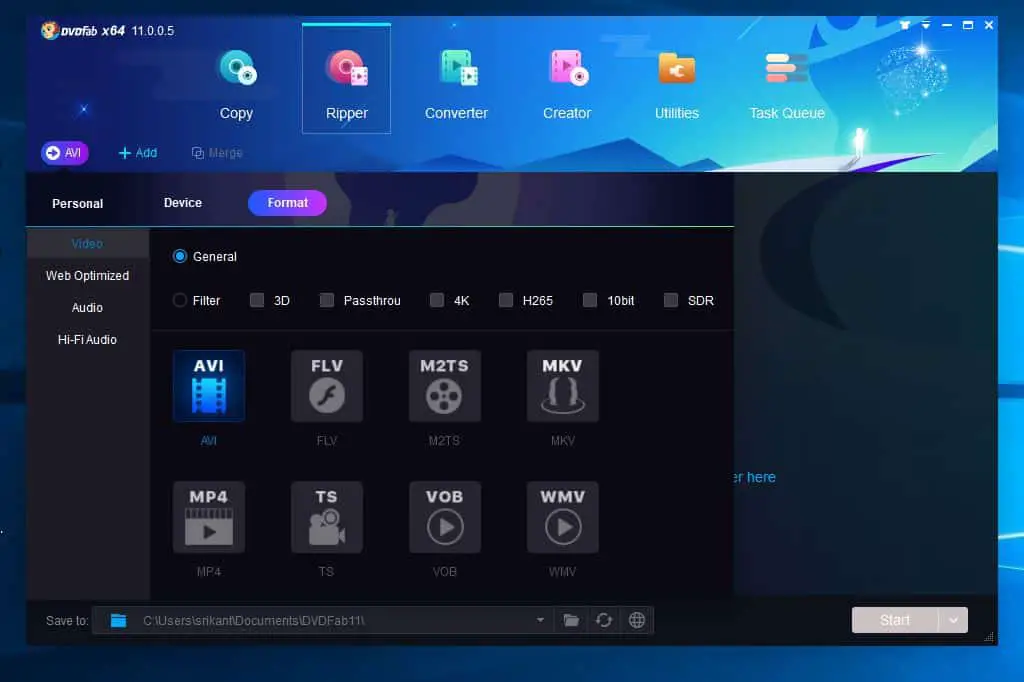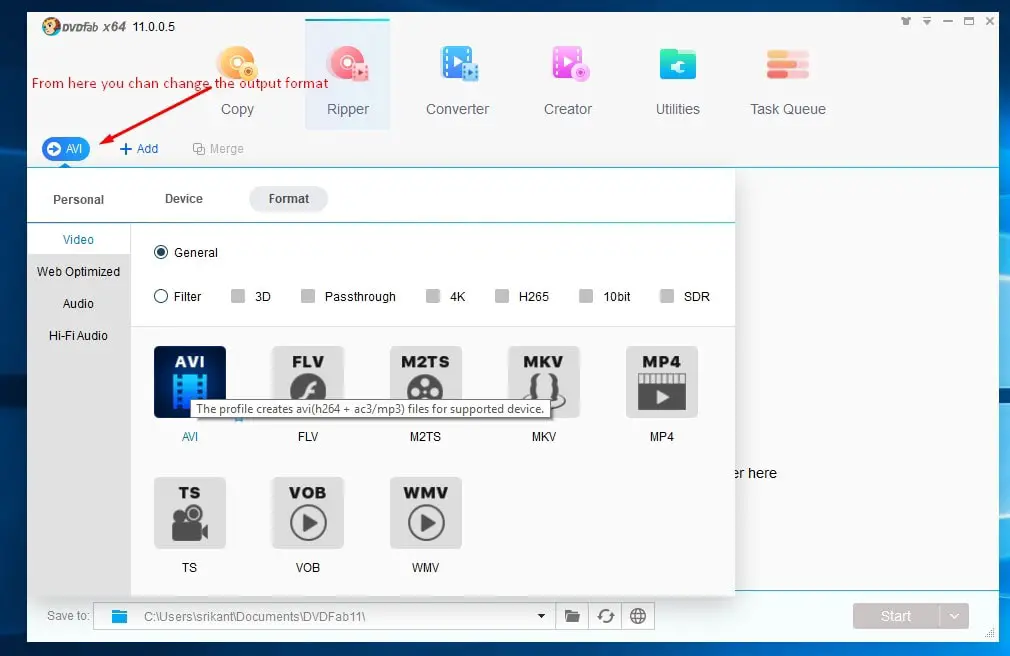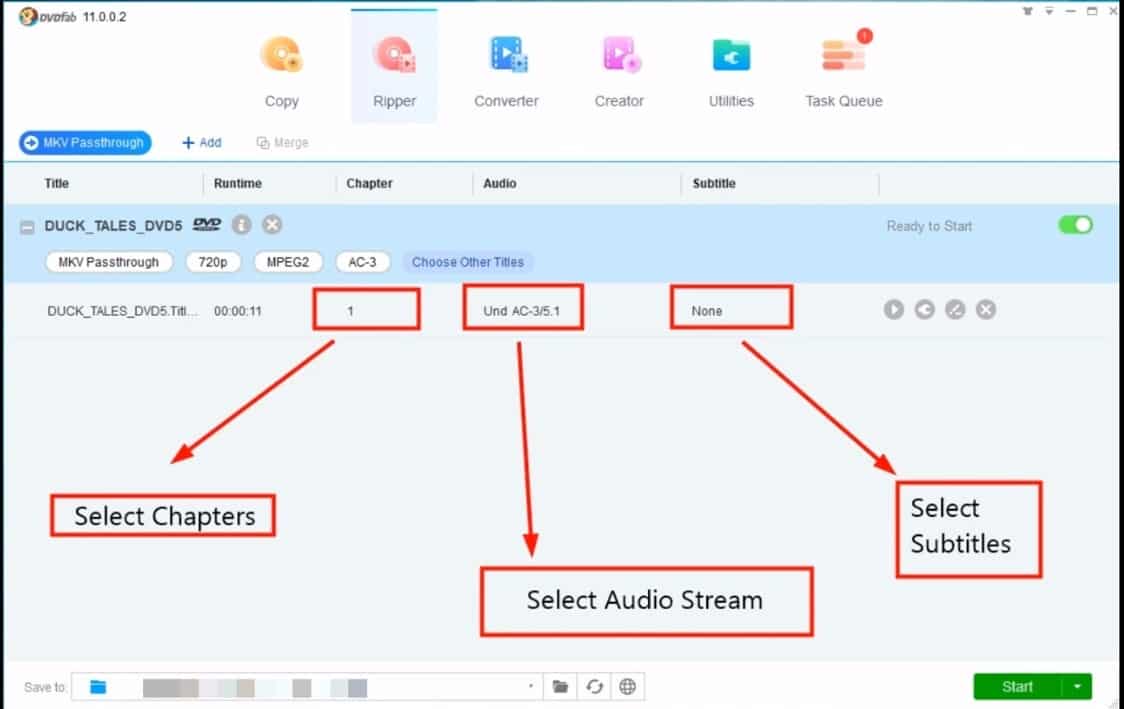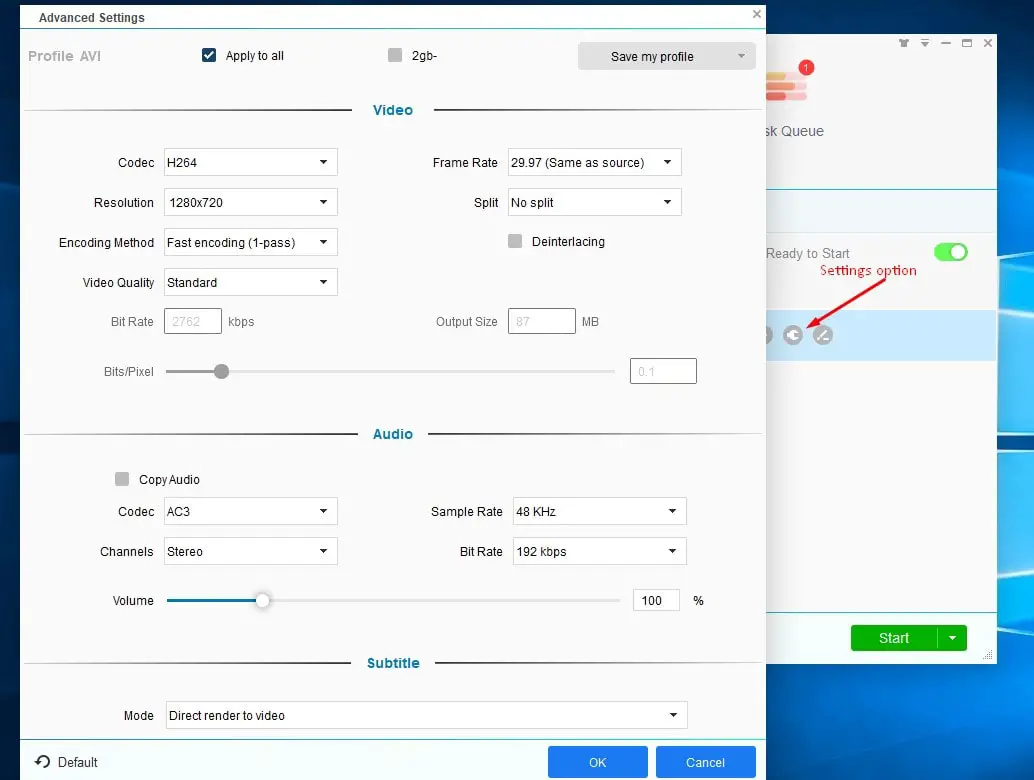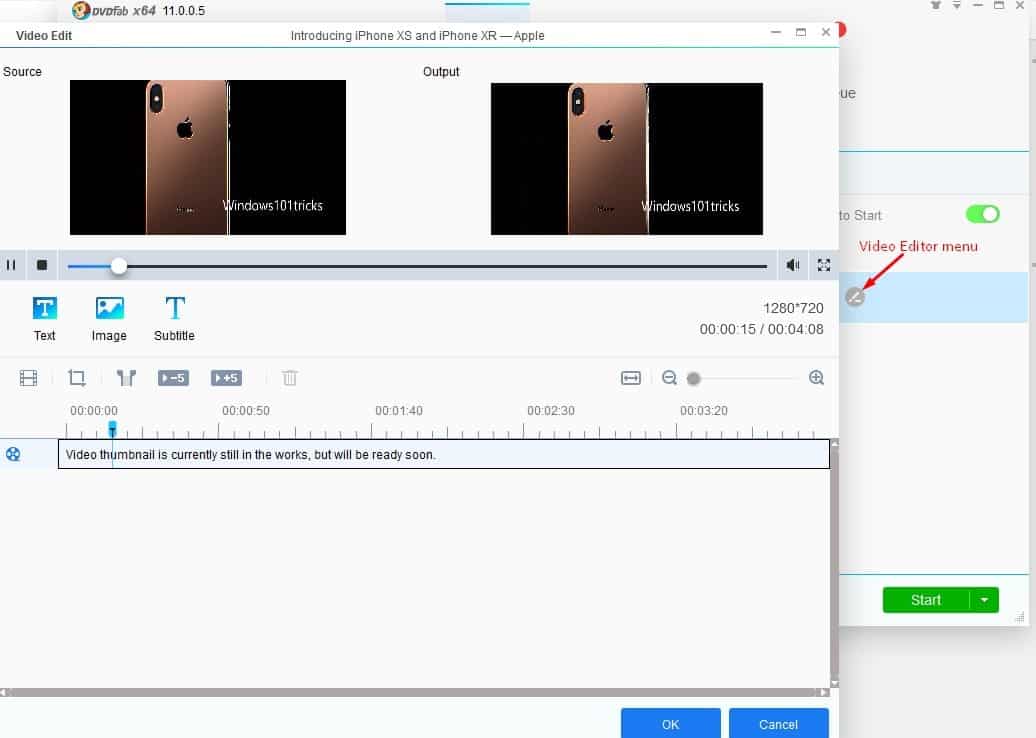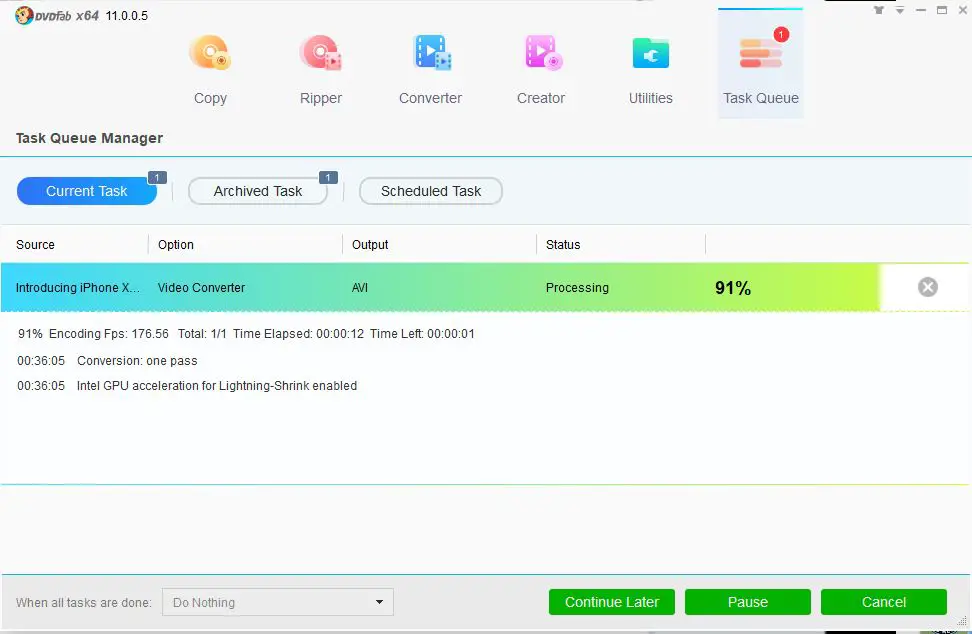If you are looking for the best DVD ripper to convert old DVD collections to Digital format “DVDFab DVD Ripper” would be a good solution for you That easily and affordably convert DVD to mp4 and mp3. That not only converts your DVD to digital format, also helps you to quickly Copy, clone, rip DVD and remove Cinavia and DRM. Let’s take a deep review of the DVDFab DVD Ripper software for Windows and macOS including feature details and how it works.
DVDFab DVD Ripper
DVDFab is a bundle of software tools (Copy, Ripper, Converter, and Creator) dedicated to the work on DVD Copy, DVD ripping, Video Conversion, protection removal from DVD, 4K video converter and much more. DVDFab DVD Ripper is a function of the bundle, and Our focus in this article is the DVDRipper module.
You can download and install DVDFab for windows and mac by visiting their official site. After install and activate when you launch the application this will display the interface like the image below.
Here the four main functions of DVDFab 11
- The Copy DVD module allows copy, burn or convert between DVDs, and 4K Ultra Videos. Offer 9 copy modes include Full Disc, Main Movie, Customize, Split, merge, clone/burn, To DVD .
- DVDFab DVD Ripper module gives the power to rip and convert any DVD disc, and 4K Videos, ISO folder to any mainstream video& audio format, or device in support of video playback.
- The Converter function is similar to ripper which converts Videos between different formats include DVD title to AVI/FLV/MP4/WMV/MKV files which can be played on mobile devices like iPod, PSP, ZUNE, cell phone, etc.
- And the creator module, product DVDs, and 4K Videos from any video formats.
Note: Each module can be purchased individually or as a suite (licensed for a period of time), and that license is checked over the Internet each time you run the software.
What DVDFab DVD Ripper Offers?
Now let’s take a look at the DVDFab DVD Ripper function that is designed to meet the requirements of both novice and experienced users. The main purpose of this tool is to rip DVDs in order to transfer the video content with the digital format to other devices such as iPod, iPad, smartphones, tablets, some game consoles etc.
With a powerful user interface DVDFab DVD Ripper decrypt and rip DVD from a disc, folder, or image file to multiple formats like MP4, WMV, AVI, MKV, etc and kinds of devices like iPod, iPhone, iPad, the new iPad, Apple TV, Zune, various smartphones, etc with high quality and fast speed.
Its powerful settings functions give you the ability to control many conversion parameters, including video and audio, frame size (resolution), frame rate, deinterlacing, aspect ratio, image cropping with preview and provides real-time bit/pixel status updates, and file so you can see the effect of your changes immediately.
Also, DVDFab has a built-in decrypter that bypasses copy protections such as CSS, CPPM, RC, RCE, APS, UOPs, ARccOS and RipGuard, and registered users will get the latest updates to ensure any new copy protections are also catered for.
What more the latest DVDFab 11 supports batch conversion (optimized by multiple core CPUs, NVIDIA CUDA and Intel Quick Sync acceleration technologies) that help you convert at one time with fast conversion speed.
How to Use DVDFab DVD Ripper
As discussed this is a fully versatile DVD ripper software read all kinds of DVDs/ISOs/folders and rip them to any mainstream video & audio format or devices in support of video playback. let’s see how to rip DVD using DVDFab DVD Ripper.
- First of all Insert the DVD disc you want to rip into the optical drive
- Double click DVDFab 11, and opt for Ripper from the options bar when it runs.
- Click on Add button and navigate your optical drive to load the DVD
- If the source is an ISO file or a folder, you can just simply drag and drop it into the main UI for loading.
Here from left panel (as shown image below), you can click on the output format to change it. where you can choose from the various formats or select a device profile.
Also, there is various option to select chapters, Audio stream, subtitles and more.
Also, you can click on “Advanced Settings“(as shown image below), where you will find options to change the codec, resolution, frame rate, subtitle mode, audio bitrate & channels and more. You can even save your preferred options as a profile for later use.
The Video Edit menu can be used to crop and trim the output and add external subtitles or watermarks. For the watermark, you can either upload an image of your own or have text inserted instead. All the changes that you make can be previewed; so that any small changes you feel like making can be made prior to rendering, thus saving a good amount of time.
Once everything is done, you can click on the “Start” button and the ripping process will begin. The application’s dialog box will then show you the time left for completion and other details.
As far as the ripping speed is concerned, the latest version of DVDFab supports multi-core CPUs, as well as Nvidia CUDA and Intel Quick Sync which allows it to work a lot faster than your conventional rippers in the market. These features combined make the DVDFab one of the most powerful DVD ripping software on the market.
Overall, DVDFab 11 is pretty easy to use, with the interface being simple and streamlined. combines a DVD ripper, a DVD copy, DVD creator, etc together in the install exe. For the DVD ripping part, it is powerful and stable to remove all known DVD copy protections. It embraces DVD, DVD folder and ISO files as input and MPEG-4, DivX, XviD, H.264, AVI, MP4, WMV, DPG, etc. as video output. Try the free trial (But you will see the DVDFab watermark on the output video) before deciding to make a purchase. if you have already tried this tool, do share your experience and opinions on the comments below.