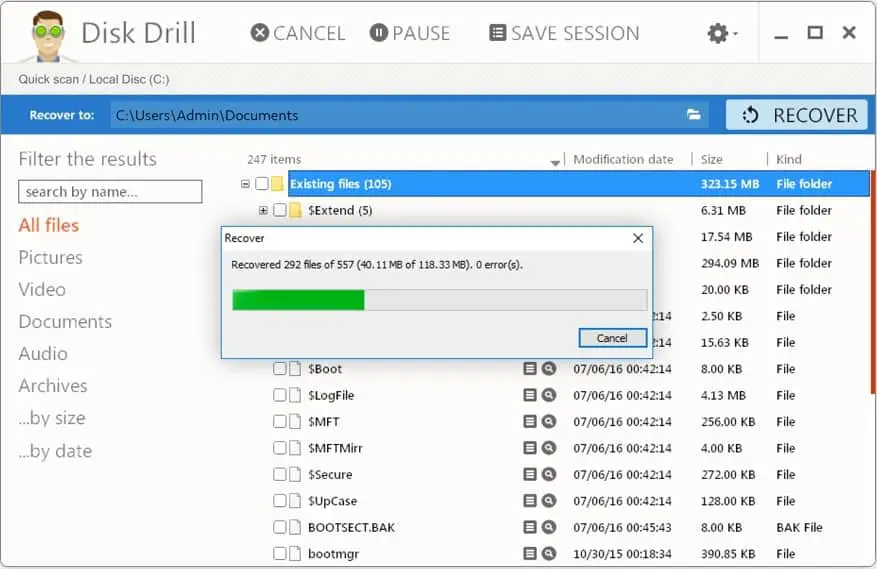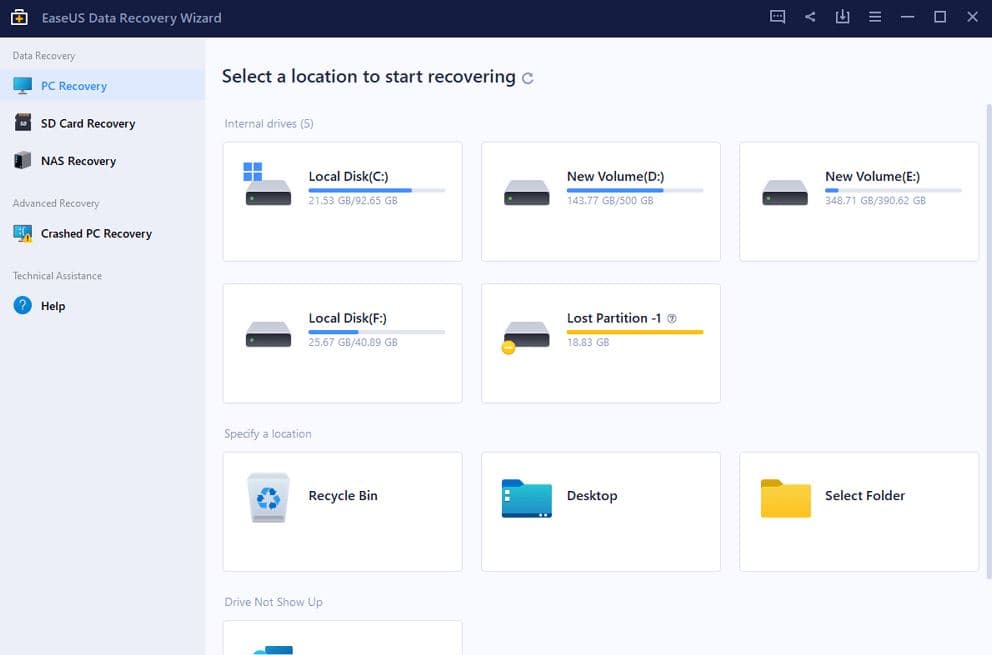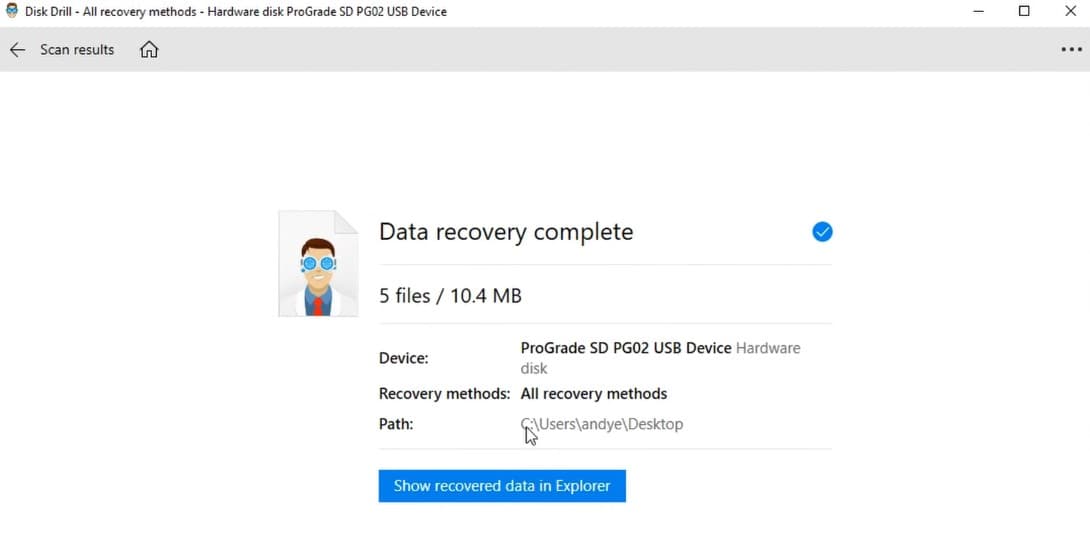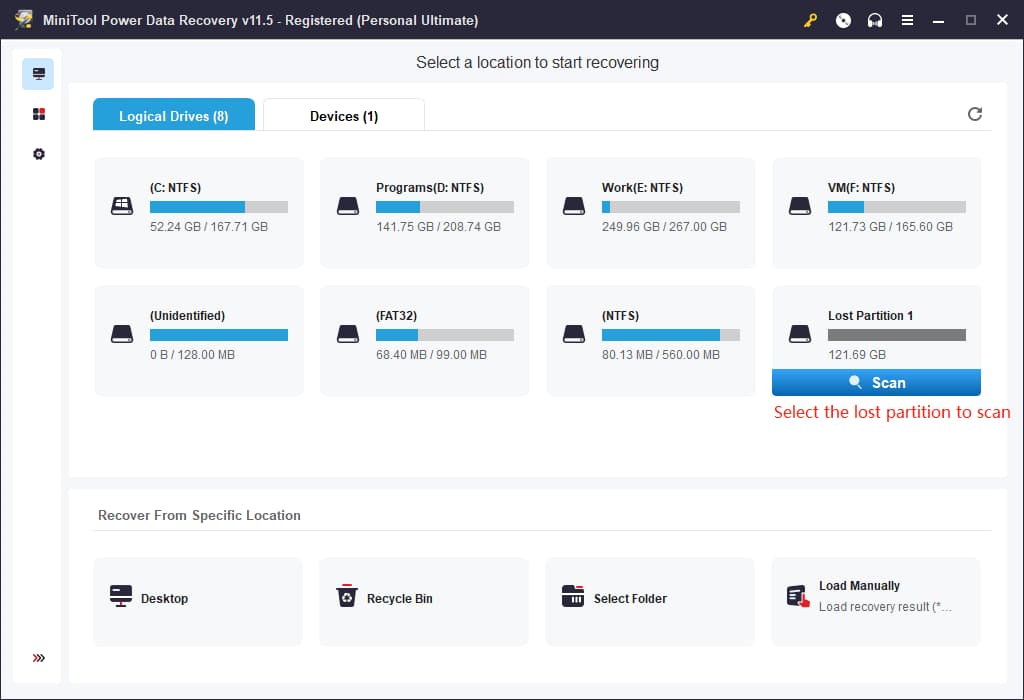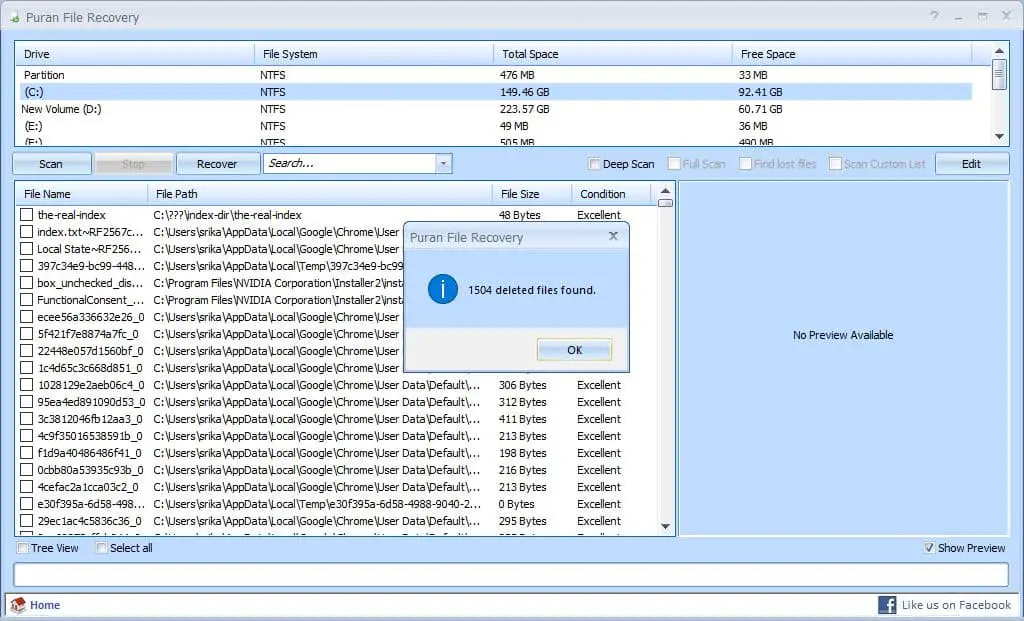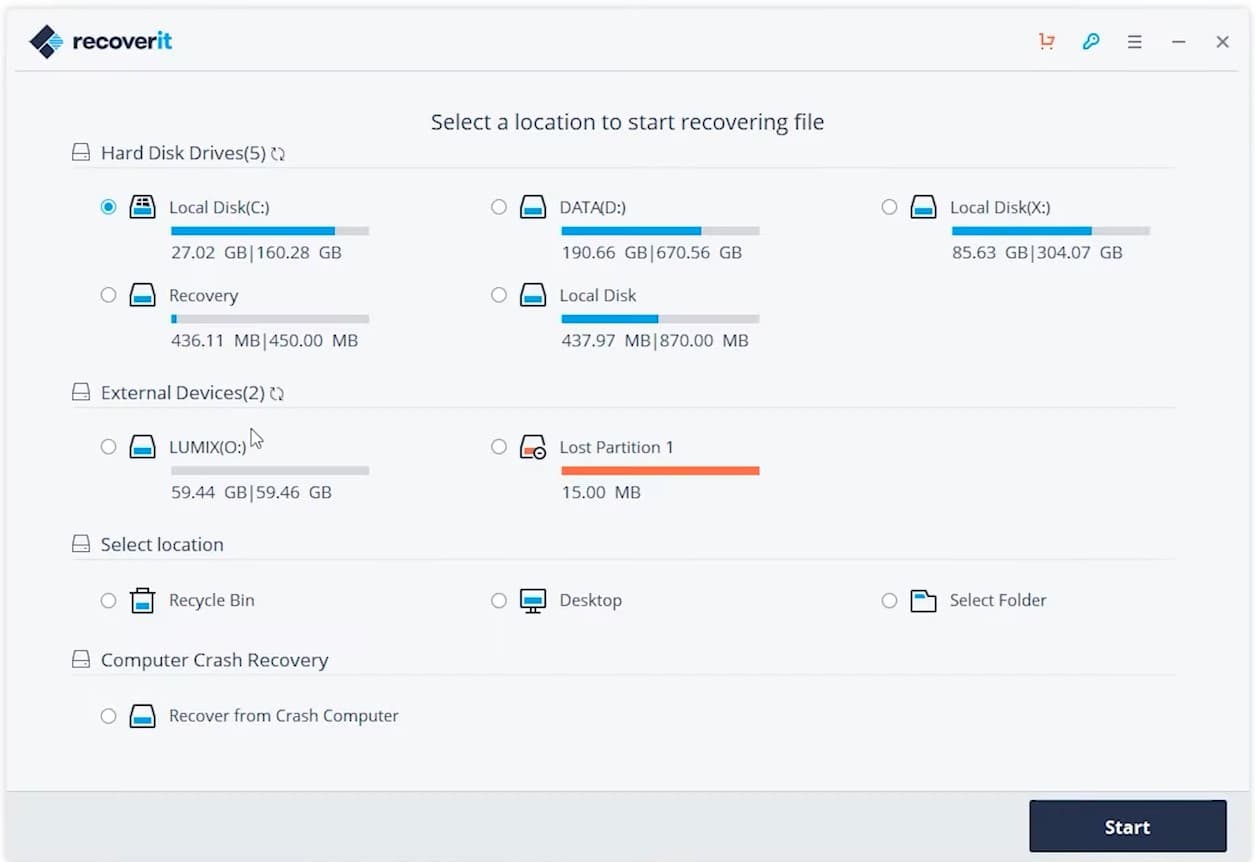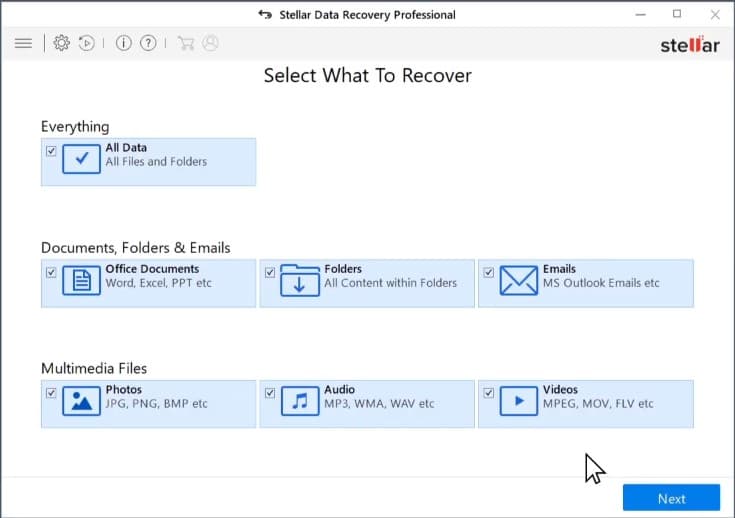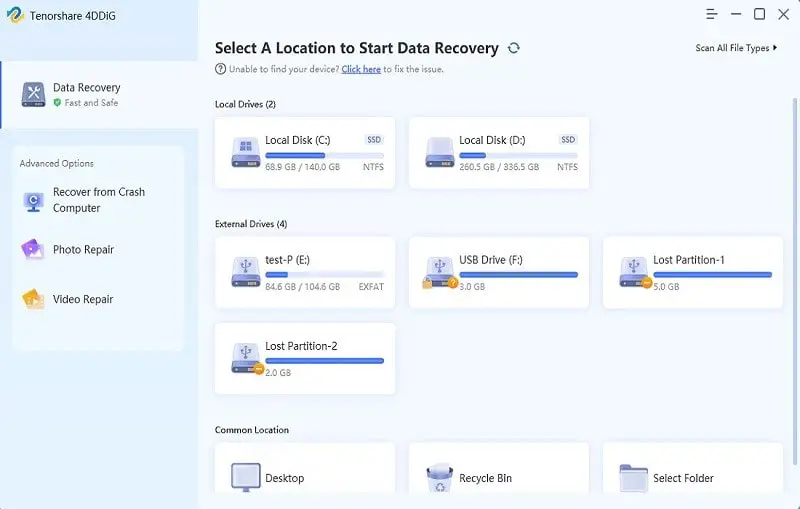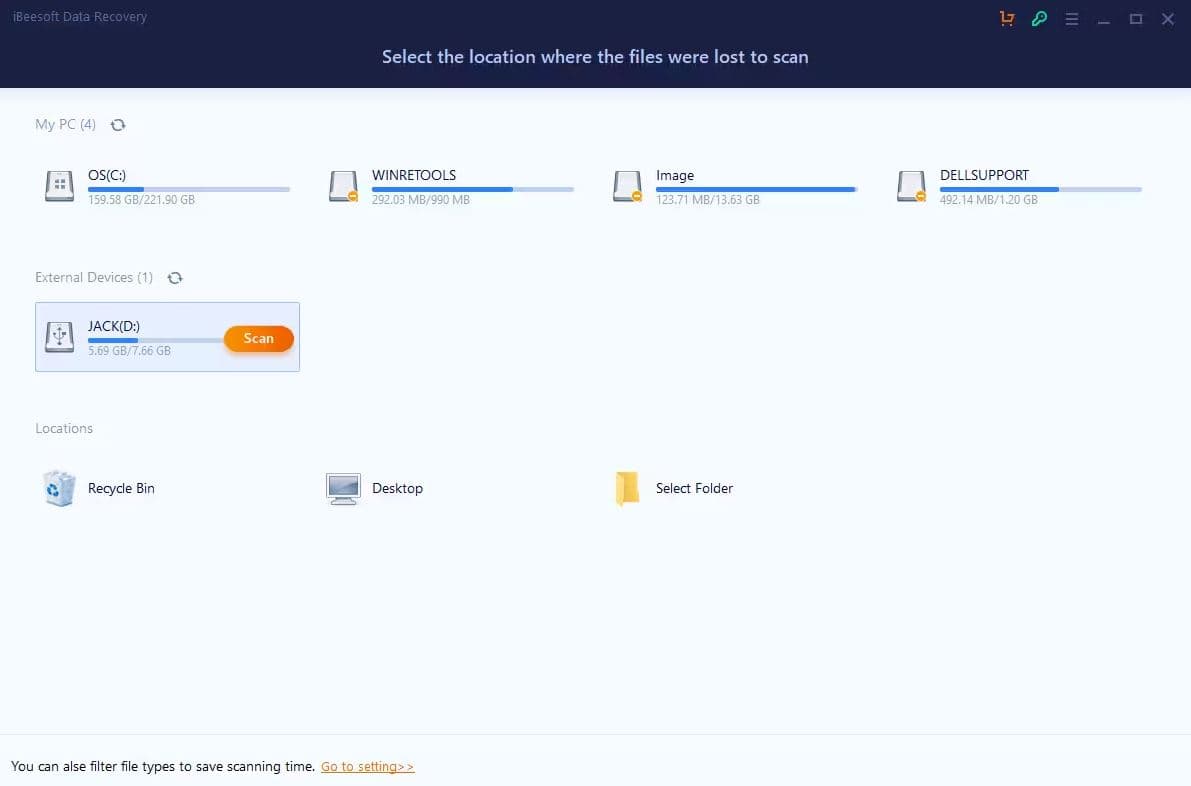Losing important Data, Files and folders can be a real nightmare, and we’ve all been there at some point. Whether it’s accidental deletions, system crashes, or hardware failures, Data recovery software can retrieve lost files and bring them back from numerous storage Devices. There are a number of Free file recovery software available on the internet, to help recover or “undelete” accidentally deleted files and folders on your computer. In this article, we have put together a list of Best file recovery software to help Restore deleted files and folders on any device for FREE.
What is a File recovery software?
Data recovery or File recovery software is a specialized tool that can retrieve lost, deleted or inaccessible data from storage devices like hard drives and memory cards. Usually when some data get deleted or you experience data loss due to hardware failure, virus infection or any other reason the data is not immediately eradicated from the storage medium. Instead, the space occupied by that data is marked as available for new information, and the file becomes “invisible” to your computer.
And data recovery or File recovery software scan the storage device to search for these “invisible” files and attempts to piece them back together. Once the software finds potential files to recover it attempts to reconstruct them using different methods.
Data recovery software works by scanning the device for hidden files and reconstructing them using advanced algorithms.
The success of data recovery largely depends on the condition of the data and how much it has been overwritten by new information.
Best free files recovery software
Here we have shortlisted some of the best free and paid File recovery software based on their feature, functionality, data recovery efficiency, and ease of use to recover lost files.
Recuva | Recover deleted files, free!
Recuva is one of the most popular and user-friendly free file recovery software available for Windows users. Developed by Piriform, this software is capable of recovering files from various storage devices, including hard drives, USB drives, memory cards, and more. Its intuitive interface guides users through the recovery process and provides advanced scanning options for better results. Recuva supports a wide range of file formats and is compatible with both NTFS and FAT file systems.
Key Features:
- Deep and quick scanning modes
- Advanced file search with filters
- Securely deletes files
- Portable version available
EaseUS Data Recovery Wizard Free
EaseUS Data Recovery Wizard Free is a powerful data recovery tool that is compatible with Windows 11. This software boasts a high success rate in recovering deleted, formatted, or lost data from a wide range of devices, including PCs, laptops, external hard drives, and more. The free version allows users to recover up to 2GB of data.
Key Features:
- Quick and deep scanning options
- Filter search results
- Preview files before recovery
- Recovers data from emptied Recycle Bin
Disk Drill | Free Data Recovery Software
Disk Drill is a user-friendly File recovery software that offers a free version with basic recovery features. It can restore deleted files from various storage devices and supports multiple file systems. The software’s intuitive interface and “Recovery Vault” feature, which helps protect against future data loss, make it a popular choice among users.
Key Features:
- Quick and deep scanning modes
- Supports recovery of various file formats
- “Recovery Vault” for added data protection
MiniTool Power Data Recovery
MiniTool Power Data Recovery is another excellent choice for recovering lost files on Windows 11. This software offers a comprehensive set of recovery tools, including Undelete Recovery, Damaged Partition Recovery, Lost Partition Recovery, and Digital Media Recovery. The free version allows you to recover up to 1GB of data, making it ideal for small-scale recovery needs.
Key Features:
- Simple and straightforward interface
- Supports various storage devices
- Can recover files from deleted or formatted partitions
Puran File Recovery
Puran File Recovery is a lightweight and efficient file recovery software for Windows 11. Despite its small size, it can recover deleted or lost files from various storage media quickly and effectively. This software’s standout feature is its ability to recover data from damaged or reformatted partitions.
Key Features:
- Simple interface with easy-to-use options
- Deep and full scan modes
- Provides information about the health of recovered files
Official site: https://www.puransoftware.com/File-Recovery-Download.html
Recoverit Data Recovery Free
Recoverit Data Recovery Free, developed by Wondershare, is a reliable and user-friendly data recovery software compatible with Windows 11. It can recover deleted, lost, or formatted files from various storage devices, including internal and external hard drives, memory cards, and USB drives. The software employs a simple and intuitive interface, making it accessible to users of all levels of expertise.
Key Features:
- Supports a wide range of file formats
- Quick and deep scanning options
- Preview feature to check recoverable files
- Recovery from emptied Recycle Bin
Stellar Data Recovery Free Edition
Stellar Data Recovery Free Edition is a feature-rich data recovery software designed to restore lost or deleted files from Windows 11 systems. With its user-friendly interface and robust scanning algorithms, it can recover data from various storage devices, such as hard drives, SSDs, SD cards, and optical media. The free edition allows users to recover up to 1 GB of data.
Key Features:
- Supports NTFS, FAT, exFAT, and APFS file systems
- Option to search for specific file types
- Deep scanning for thorough data recovery
- Preview of recoverable files before restoration
Tenorshare 4DDiG Data recovery
Tenorshare 4DDiG is a comprehensive data recovery software that supports Windows 11 and offers a user-friendly experience for retrieving lost or deleted files. It can recover data from various storage devices, including internal and external hard drives, SSDs, USB drives, SD cards, and more. The software provides multiple scanning modes to cater to different data loss scenarios, making it suitable for both basic and advanced recovery needs.
Key Features:
- Quick Scan for fast recovery of recently deleted files
- Deep Scan for more thorough data retrieval
- Supports various file formats and file systems
- Allows previewing of recoverable files before restoration
iBeesoft Data Recovery
iBeesoft Data Recovery is a powerful and user-friendly data recovery software for Windows 11. It offers comprehensive data recovery solutions for a variety of data loss scenarios, including accidental deletions, formatting, partition loss, and more. The software is capable of recovering various file types from multiple storage devices, such as hard drives, USB drives, memory cards, and external disks. Its intuitive interface and step-by-step recovery process make it suitable for users of all levels of expertise.
Key Features:
- Supports multiple file formats and file systems
- Deep scan option for thorough data retrieval
- Preview feature to check recoverable files
- Recovery from emptied Recycle Bin and formatted drives
TestDisk | Powerful free data recovery software
When talk about free file recovery software, TestDisk is another powerful open-source utility primarily focused on recovering lost or damaged partitions and making non-bootable disks bootable again. While its primary function is partition recovery, it also includes file undeletion capabilities. TestDisk is command-line based, which might not be as user-friendly for beginners, but it’s a valuable tool for data recovery and disk repair.
Key Features:
- Partition recovery and bootable disk repair
- Supports various file systems
- Works on multiple platforms
Each software offers unique features and capabilities to cater to different data recovery requirements, Select the software that best suits your file recovery needs.
Also read: