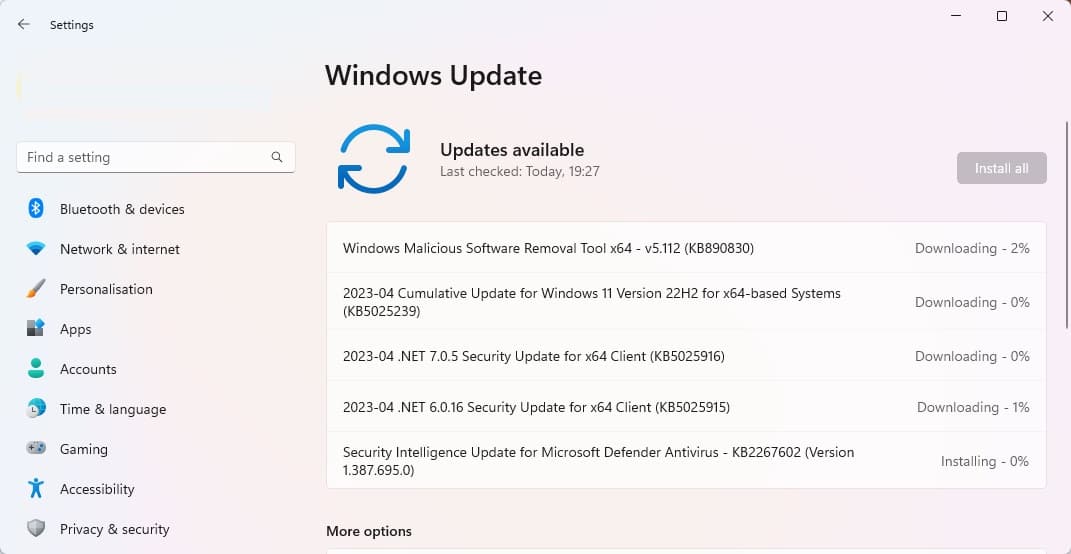Updating Windows and installing the latest software updates on your PC is essential for maintaining the security, stability, and performance of your computer. Usually, Software vendors deliver regular updates to fix security vulnerabilities and functionalities in their existing products. If you notice “Software Updates Available“, it’s recommended to download and install it immediately. If you avoid it, you may espouse your computer to security risks, compatibility issues, performance problems, and lack of support. In this article, we explore, what is a software update and the reasons why you should ensure that Windows OS or your software is current/up-to-date.
What is a software update On Windows PC?
A software update, also known as a ‘Patch update’ or a ‘Service Pack’, is a piece of software released by software vendors mainly to address security vulnerabilities in their existing products. Or we can say Software updates provide new and improved functionality while addressing existing issues, such as bugs and crashes. And Install the latest Windows update or software update, ensure your security issue are up to date, protect from the latest threats that your system may be vulnerable to. Again updating your computer software is a crucial aspect of maintaining the performance, security, and stability of Windows OS.
It’s usually, Updating Windows OS or application programs to a newer version.
Update Windows OS or programs installed on your computer is the very first step to troubleshooting problems on your computer.
The Importance of Updating Your Software
The main aim of the software update is to fix security vulnerabilities to protect from malicious users. After updating your system or software, you may notice a significant impact on the performance of your system. Sometimes latest updates also come with an array of new features that extends the functionality of your system. Again Software updates also ensure compatibility with newer devices and software. Overall Software Updates Are Important as it bring the latest bug fixes to make your system error-free and security enhancements that protect it from cybercriminals. Here are some reasons to consider software updates as soon as possible.
Older version of windows or software application can cause serious issues, affect both your computer and personal security that include, virus, spyware and other malware infection, Open door for cyber crimilan attack and you may experience your device Crashing, freezing and generally poor performance.

Improved Security
Viruses and malware are constantly evolving to exploit vulnerabilities in your software and hardware. Software vulnerabilities are what hackers prey on, as it makes it easier to infiltrate your system and target these security flaws. You didn’t notice it immediately, but when big problems occur, you will find hackers steal your personal and sensitive data or take over your system and encrypt files and documents so you cant use them.
To fix such vulnerabilities developers release security patches to fix these vulnerabilities as soon as they’re discovered. Software updates often include important security fixes, which can prevent your computer from being hacked or infected with viruses and malware. If you delay the software update you are leaving yourself open to malware and other cyber attacks.

Improve system performance
One of the main reasons to update software is to improve performance, also Software updates sometimes different problems on your PC. Developers continuously optimize their software to make it run faster and more efficiently, which can help your computer run more smoothly and with fewer errors. Some of the problems that can be solved after software updates, include gadgets having poor battery life, displays weird characters or having trouble connecting to Wi-Fi and more.
Again you need to update the software to make the device compatible with new accessories and the software that allows them to communicate with each other. Sometimes new software versions may also offer new features, which could further enhance your user experience. Well If you won’t install software updates, your computer won’t be running at its best.
Bug fix and Ensure compatibility
No software is perfect, and even the best programs have bugs that need to be fixed. Developers release updates to fix these bugs, which can improve the stability and reliability of your software. By keeping your software up to date, you ensure that you have the latest bug fixes and patches, avoiding crashes, data loss, and other issues that can be caused by buggy software.
Another reason you should update your software with the latest version to make sure that software is compatible with new technology and programs being released. Sometimes you may notice a new program that certain aspects don’t function correctly due to an old version of Windows or the application you are running. As technology advances, software developers often release updates to ensure that their software remains compatible with new hardware and software. By updating your software, you ensure that it works seamlessly with other programs on your computer, avoiding compatibility issues that can cause crashes, errors, or data loss.

New features
Software updates often come with new features and functionalities, which can make your life easier or more productive. For example, a new version of a word processor may include a better spell checker or a more extensive set of templates. By updating your software, you can take advantage of these new features and improve your workflow.
Protecting your computer
Whenever new software updates are available, you may receive a notification from the manufacturer in the form of alert on your screen. Usually, you have the choice to download and install the update immediately or later, we recommend installing it as soon as possible. You may need to restart your computer in order to complete the installation process.
Beware of phony applications
Yes, it is important to update your software – but remember to beware of other applications that offer update your system automatically. Before downloading any software update ensure its from a trusted source and is safe to install. Beware of fake browser pop-ups asking to update the software on your device. Again avoid, Emails that tell you that an update is long overdue, they sare you what can go wrong if you don’t download the new version from the link in the email.
How to update Windows 11
- Press the Windows key + X and select settings,
- Go to Windows Update and hit Check for updates,
- If new updates are available allow them to download and install on your PC.
To update Microsoft Store apps:
- Open the Microsoft Store on your computer
- Select the library on the left side then hit the Get updates button.
To update any third-party app
Open the app settings then click on About the app.
This will check for and install the latest updates for that particular app.
Updates take forever to complete?
Ensure your internet connection is working, because software need stable internet access to download the latest update files from the vendor server.
If the updates not installing for some reason, you need to reboot your PC and install the update again. Or you can download the latest version of the software from the manufacturer’s site and install it on your computer.
If the Windows update is stuck download or fails to install, disconnect VPN, and ensure C drive has free space to download the updates. Check the internet connection, disable proxy or third-party antivirus and run the built-in Windows update troubleshooter to automatically diagnose and fix the problem.
Conclusion
Software updates can improve performance, fix security vulnerabilities, ensure compatibility with new hardware and software, fix bugs, and offer new features and functionalities. By keeping your software up to date, you ensure that your computer runs smoothly, and you have access to the latest and greatest software features.
Also read:
- Speed Up Windows 11 and Improve Performance (7 effective tips)
- Solved: Network adapter not working Windows 11 (Error 39)
- Windows 11: Check computer health to ensure it running smoothly
- Computer Memory vs. Storage: What is the difference between?
- Laptop slow after Windows 11 update? 8 solutions to apply