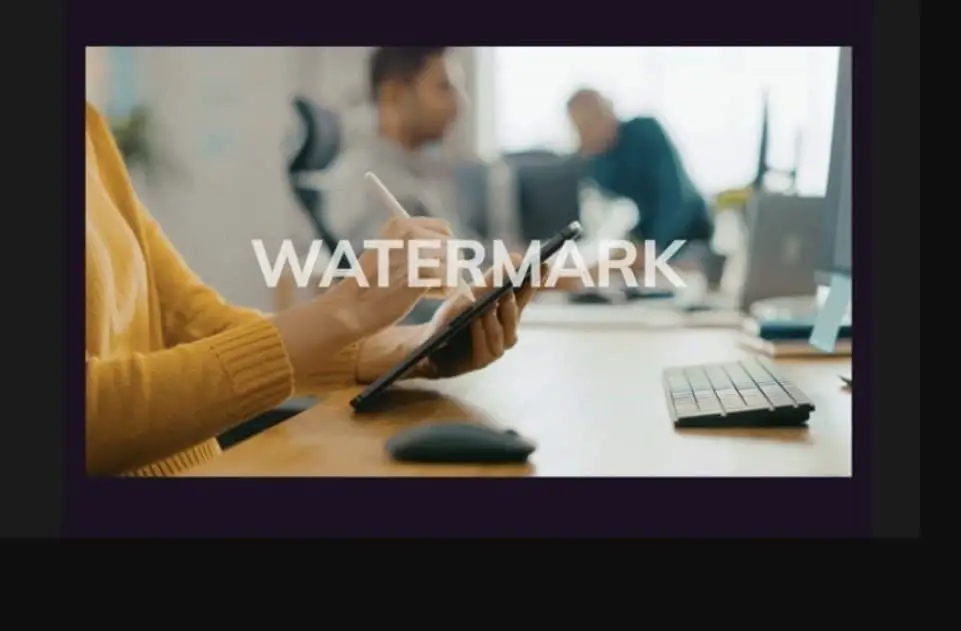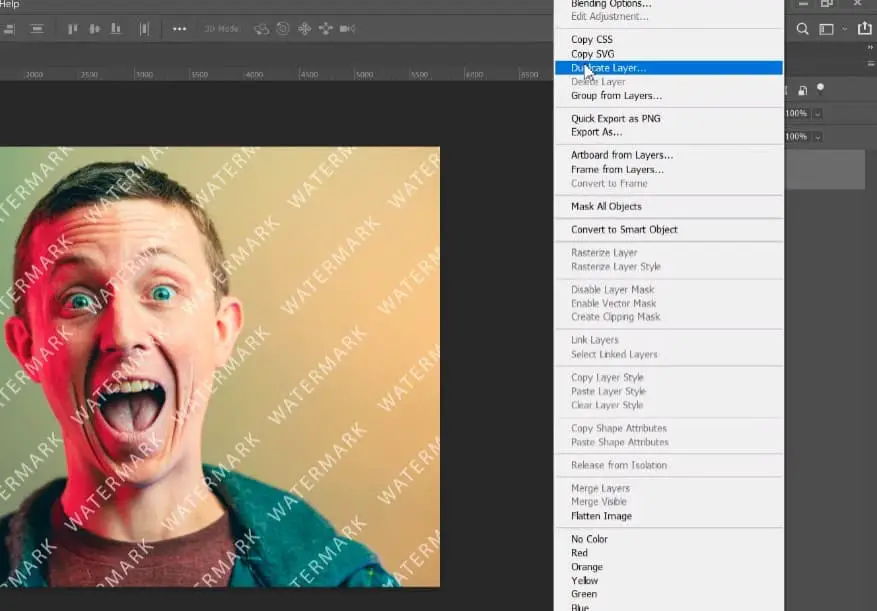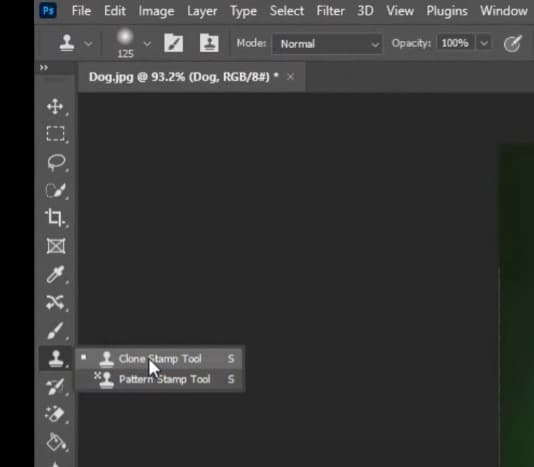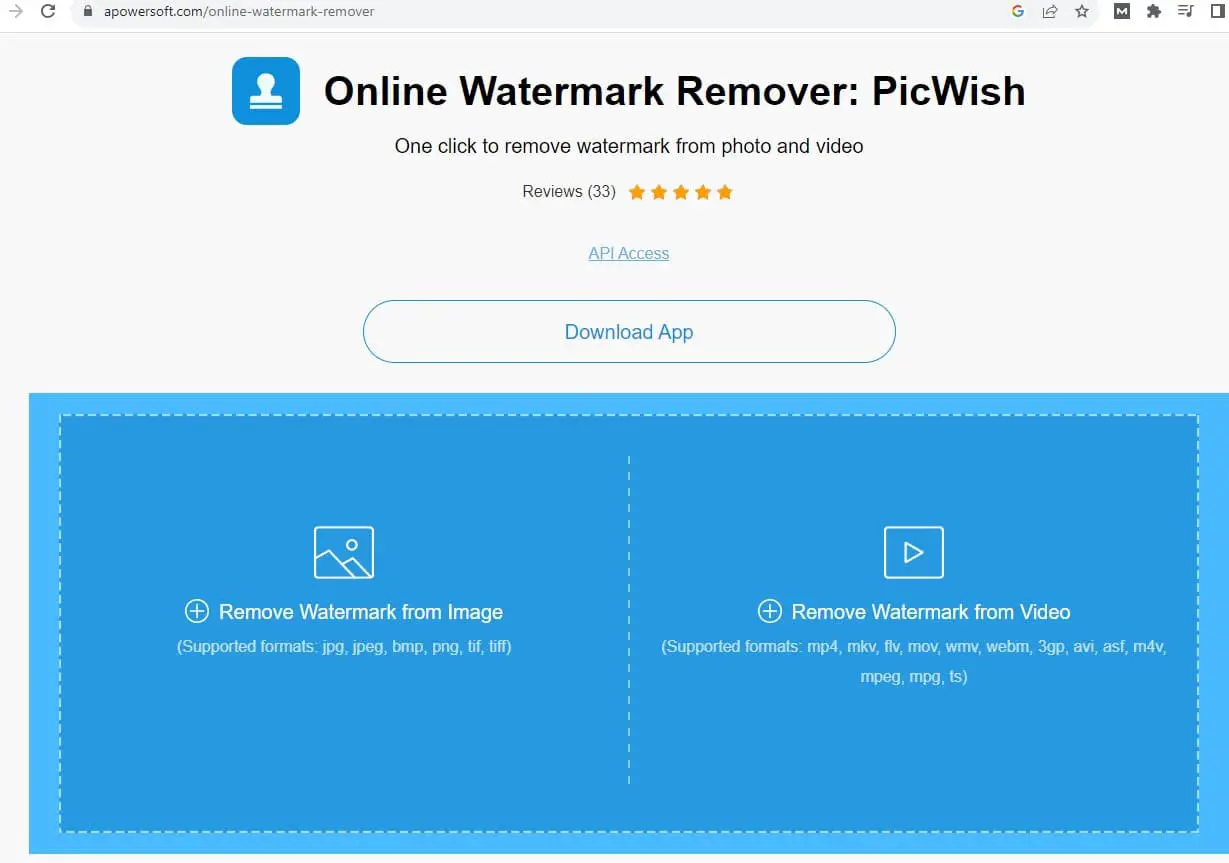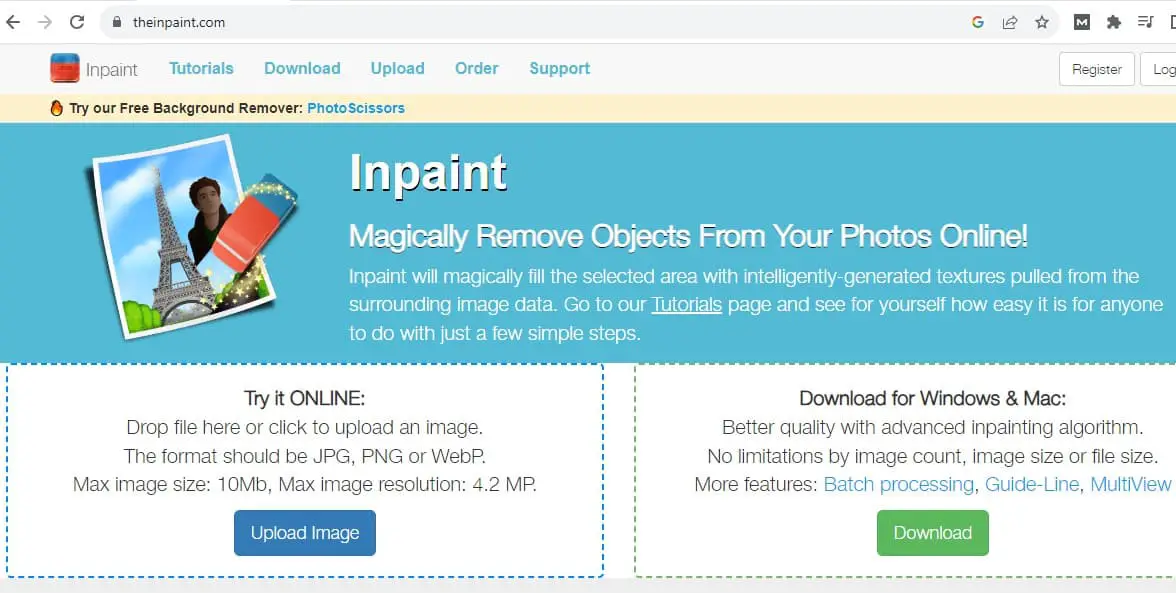Watermarks are digital imprints placed on photos to signify copyright ownership or to protect images from unauthorized use. However, there may be instances when you need to remove watermark from images due to various reasons like editing requirements or personal use. There are different methods to remove watermarks from images or videos. But using a free online photo watermark remover does things quickly for you. In this article, we will explore how to remove watermark from photo using editor tools or the Best online photo watermark remover.
How to remove watermark from photo
Whether you’re an aspiring photographer or simply looking to use an image for personal use, here are several methods to effectively remove watermark from a photo.
Important Note: Always ensure you have the right to modify or use watermarked images before attempting to remove watermarks. The unauthorized removal of watermarks from a photo can violate copyright laws.
Remove Watermark from photo using Photoshop
To effectively remove a watermark from a photo, you will need photo editing software with advanced features. Adobe Photoshop and GIMP (GNU Image Manipulation Program) are two widely-used options. If you don’t have access to these software packages, there are other online photo watermark remover tools available that may serve your purpose.
Before making any changes, create a duplicate of the original photo. This ensures you have an unaltered copy as a backup in case something goes wrong during the removal process.
Using Clone Stamp Tool
In Adobe Photoshop, one of the most effective tools for removing watermarks is the Clone Stamp Tool. It allows you to copy pixels from one part of the image and apply them to another, effectively concealing the watermark.
- Launch Adobe Photoshop on your computer, Click on file, and open the photo containing the watermark that you want to remove.
- In the Layers panel right-click on the “Background” layer and select “Duplicate Layer.”
- Now in the toolbar on the left side of the screen, click on the Clone Stamp Tool. If it’s not visible, press the “S” key to select it.
- Adjust the brush size according to the watermark’s dimensions and the surrounding area.
- Hold the “Alt” key and click on an area close to the watermark but similar in texture and color.
- Release the “Alt” key and carefully paint over the watermark, blending the copied pixels with the background.
- Depending on the complexity of the watermark, you may need to repeat the cloning process multiple times, sampling different clean areas to ensure a natural look.
- Once you’re satisfied with the result, go to File > Save As and save the edited image as a new file to preserve the original image with the watermark intact.
Using Healing Brush Tool
Another useful tool for remove watermarks from photos is the Healing Brush Tool, which can seamlessly blend pixels from the surrounding area with the watermark.
- Select the Healing Brush Tool from the toolbar (shortcut key: J).
- Adjust the brush size as needed.
- Hold the “Alt” key and click on an area near the watermark that you want to use as the source for blending.
- Carefully paint over the watermark, allowing the tool to intelligently blend the pixels for a natural result.
Best online photo watermark remover
Also, there are several free online photo watermark remover tools, offering users a simple and effective solution to eliminate unwanted watermarks without compromising image quality. Here are some of the Best online photo watermark remover tools to use.
Apowersoft Online Watermark Remover
Apowersoft’s Online Watermark Remover is a versatile tool that enables users to remove watermarks, logos, timestamps, and other unwanted elements from images. The user-friendly interface allows you to upload an image from your computer or paste a URL to an online image. Once uploaded, you can select the watermark area using the built-in selection tool, and the tool will intelligently remove the watermark while preserving the image’s original quality. The process is quick and efficient, making it an excellent choice for both beginners and experienced users.
Inpaint Online
Inpaint Online is another powerful watermark remover that guarantees impressive results. With its advanced algorithms, this tool can seamlessly erase watermarks and other undesired objects from your images. Inpaint Online provides an interactive editing experience, enabling users to select the area they want to fix precisely. The tool then cleverly fills in the selected area with surrounding pixels, leaving no trace of the watermark behind. It’s a fantastic option for photographers, bloggers, and social media enthusiasts seeking an easy-to-use, high-quality watermark removal solution.
Photo Watermark Remover by SoftOrbits
SoftOrbits’ Photo Watermark Remover offers a straightforward approach to eliminating watermarks from your pictures. This tool boasts an intelligent removal algorithm that automatically detects and removes watermarks, making the process swift and effortless. Users can upload images in various formats and enjoy the benefits of a clean and watermark-free result. The tool is designed to cater to users of all skill levels, from novices to professionals, providing a hassle-free experience to all.
Pixlr X
Pixlr X is a popular online photo editor with a built-in watermark removal feature. Although primarily known for its editing capabilities, Pixlr X allows users to eradicate watermarks effectively. With its wide range of editing tools, you can fine-tune your images after removing the watermark, ensuring a polished final product. Pixlr X stands out for its user-friendly interface and professional-grade editing capabilities, making it an excellent choice for photographers and content creators.
Photo Eraser
Photo Eraser, developed by InPixio, is a dedicated tool for removing watermarks, logos, and other unwanted elements from photos. Its simplicity and efficiency make it a top contender in the world of watermark removers. Users can easily navigate through the intuitive interface and select the watermark area they wish to erase. The tool then replaces the marked area with an intelligent blend of surrounding pixels, resulting in a visually seamless image. Photo Eraser’s straightforward approach appeals to anyone seeking quick and effective watermark removal.
Each of the mentioned online photo watermark remover tools comes with its unique features, advantages, and limitations. The choice of the best tool depends on individual preferences, the complexity of the watermarks to be removed, and the desired level of control over the editing process.
Important Considerations:
- Respect Copyright Laws: Only remove watermarks from images if you have the legal right. Respect copyright laws and the intellectual property rights of content creators.
- Keep Backups: Always work on a copy of the original image to preserve the integrity of the original.
- Quality of Results: The success of watermark removal depends on factors like the complexity of the watermark and the image’s background. Complex watermarks may be more challenging to remove effectively.
Also read: