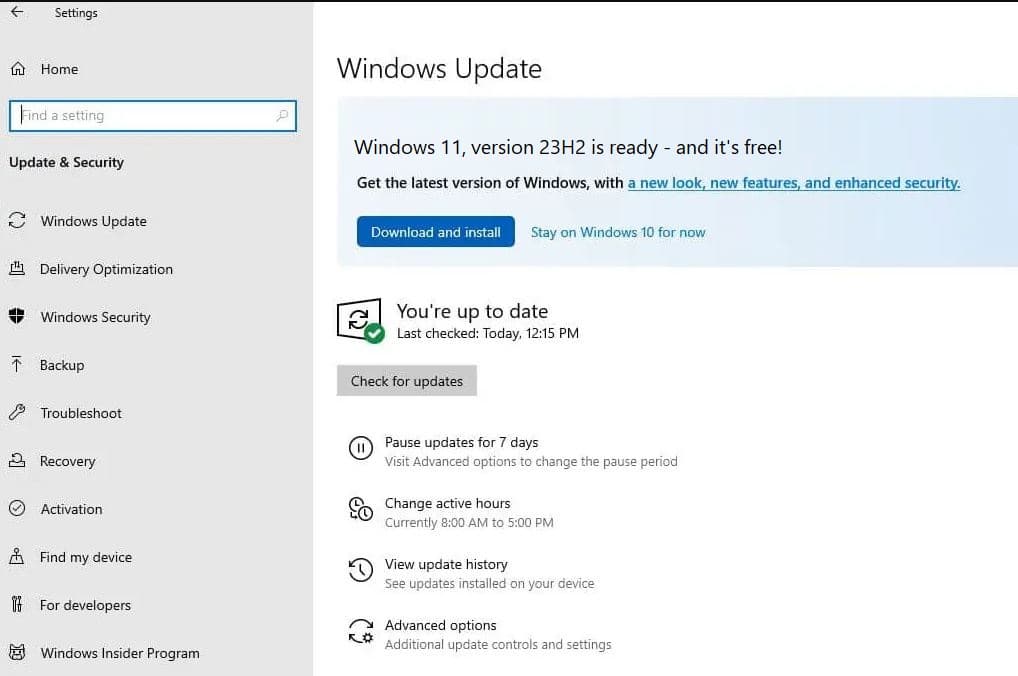Microsoft has introduced Windows 11 version 23H2, the successor to Windows 10, released in 2015. This is the first new version in six years of the world’s most popular desktop operating system. With this release, the company focuses on performance improvements, also there is a new user interface, relocated taskbar icons, redesigned Windows Store, and more. Also, the Live Tiles that have been around in some form since Windows 8 are now gone, And there are a new grid of icons that can be rearranged and pinned to the new Start Menu. Here we have summarized what’s new on Windows 11 including system requirements, new features, launch date and more. Let’s start with the Windows 11 system requirement.
Windows 11 Hardware Requirements
Microsoft requires all computers that wish to install Windows 11 to have the following specs at a minimum of memory, storage, main processor, and graphics processor:
- At least 4GB of system memory (RAM).
- At least 64GB of available storage.
- One of the officially approved processors (CPUs), is currently found on three lists for AMD models, Intel models, and Qualcomm models.
- A graphics processor that is compatible with DirectX 12 and Windows Display Driver Model (WDDM) 2.0 or greater.
- A monitor or display with at least 720 dots per inch resolution.
- TPM – Trusted Platform Module (TPM) version 2.0
If your computer meets or exceeds these requirements, then you should have no issue installing the new OS
Upgrade Windows 10 to Windows 11
- Open Settings on your Windows 10 computer using Windows key + I,
- Go to update and security then check if windows 11 notification appear, if yes click download and install
- Windows Update will download and begin upgrading the device to Windows 11.
Windows 11 is Free to install?
As per Microsoft’s official Windows 11, OS will come as a free update to Windows 10 users as long as they have a machine that meets the Windows 11 system requirements. That means, If you have an original Windows license, then Windows 11 is free for you, But if you don’t have then you need to buy a Windows 10 license first to get the latest Windows 11.
Windows 11 New Features
Windows 11 focuses on a new user interface, there is a new redesigned Windows Store, centre-aligned Taskbar and Start button.
There’s also an improved System Tray with a new split Notifications and Quick Actions UI.
Windows Update will be faster and more efficient with updates that are 40 percent smaller and install in the background.
DirectStorage Support
We all know Solid-State Drive (SSD) makes your computer faster, But some of the latest games aren’t made to utilize all that extra speed. With the PS5 and Xbox Series consoles being built on top of NVMe SSDs as a baseline, games are being made with that level of storage speed in mind, greatly increasing the possibilities. DirectStorage brings that technology to Windows but is only going to be available on Windows 11.
Android Apps coming to Windows
with the latest Windows 11, the company brings Android apps to Windows for the first time. Later on this year, you will notice Android apps in the Microsoft Store and will be able to download them through the Amazon App Store.
Microsoft also announced they are planning to add Adobe Creative Cloud, Disney+, TikTok, Zoom, and some of its native apps like Microsoft Teams, Visual Studio, and even Notepad and Paint to the Microsoft Store on Windows 11.
New gaming features
There are significant changes for gaming users as well. The latest Windows 11 supports DirectX 12 Ultimate that offer immersive graphics at high frame rates. Also, there is support for auto HDR, The company says will offer a wider, more vivid range of colors for a better visual experience.
with Windows 11, Microsoft has taken Xbox’s Auto HDR technology and applied it to all DirectX 11 (or newer) games running on the operating system.
Microsoft Teams now fully integrated
Microsoft Teams (Best Video Conferencing software) which is more important than ever now integrated directly into Windows 11. It’s quite the turnaround from Teams going down at the beginning of work-from-home.
Snap Groups (for Remembering Snap Layouts)
Snap Groups are used to save specific layouts of specific applications. For instance, if you need to edit video and have your video editor on one half of the screen and media player on the other, a Snap Group would remember that for you.
If you’re savvy with Windows, though, you may actually recognize some of these new Snap features from FancyZones/PowerToys. We don’t consider this equal to actually having the feature included in the OS, but if you want a taste of this Windows 11 feature now, check out our PowerToys article!
The New Interface of Windows 11
The new interface will have a taskbar with centered icons, a heavy focus on glass-like transparency we haven’t seen since Windows Vista, and it looks genuinely promising, especially if you’re used to centered taskbars from other operating systems.
Multiple Desktop Support
multiple desktops in Windows all had to share the same background, barring the use of third-party programs. Windows 11 will have desktops with individual backgrounds built into the operating system, allowing for that extra level of customization
Should I Upgrade to Windows 11?
Windows 10 will remain fully supported and functional through 2025. Windows 11 is not a mandatory or urgent upgrade Because it just came out and still needs a little time so that its initial bugs for everyday use get fixed — there is no need to install Windows 11 now or to buy a new system to upgrade to it.
Also read: