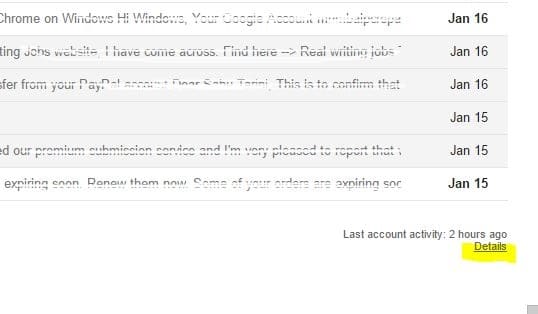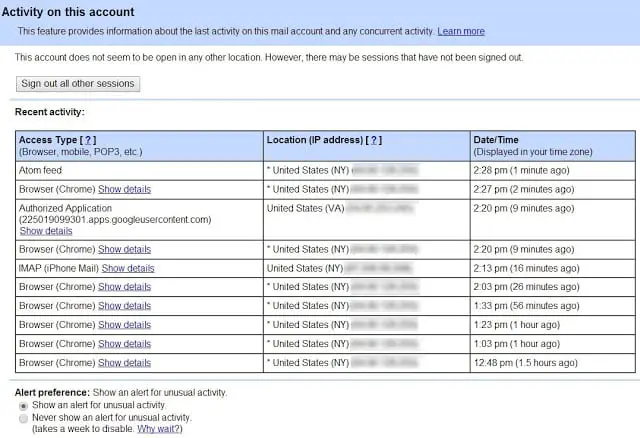Do you sing into Gmail from different computers during the day and forget to sing out? Or did you forget to sign out your Gmail account from a public computer? Here all in one fix sign out your Gmail account from anywhere. Gmail has a remote log out feature that’s quite handy in these situations, allowing you to end all active sessions from any computer or mobile phone. If you’ve left Gmail logged in on another computer, there’s a quick and easy fix for logging out remotely.
Automatically sign out Gmail
- First, log in to Gmail on your home computer
- scroll all the way down past your inbox to the bottom right of the screen where Gmail displays the last time your account was logged into.
- Click the Details link a new window will popup up with all recent sessions and a button to end them all.
- If someone logs into your account from a suspicious location, Google sends you an alert.
- However, you could also take some time to examine those sessions and identify whether there’s any activity you should worry about or long forgotten apps that you no longer want to grant access.
That Details screen contains a Sign Out All Other Sessions button. Click it if you’ve forgotten to log out from another computer
See How To Remotely Sign Our From Gmail.
Hope This Cortical will be helpful for you.