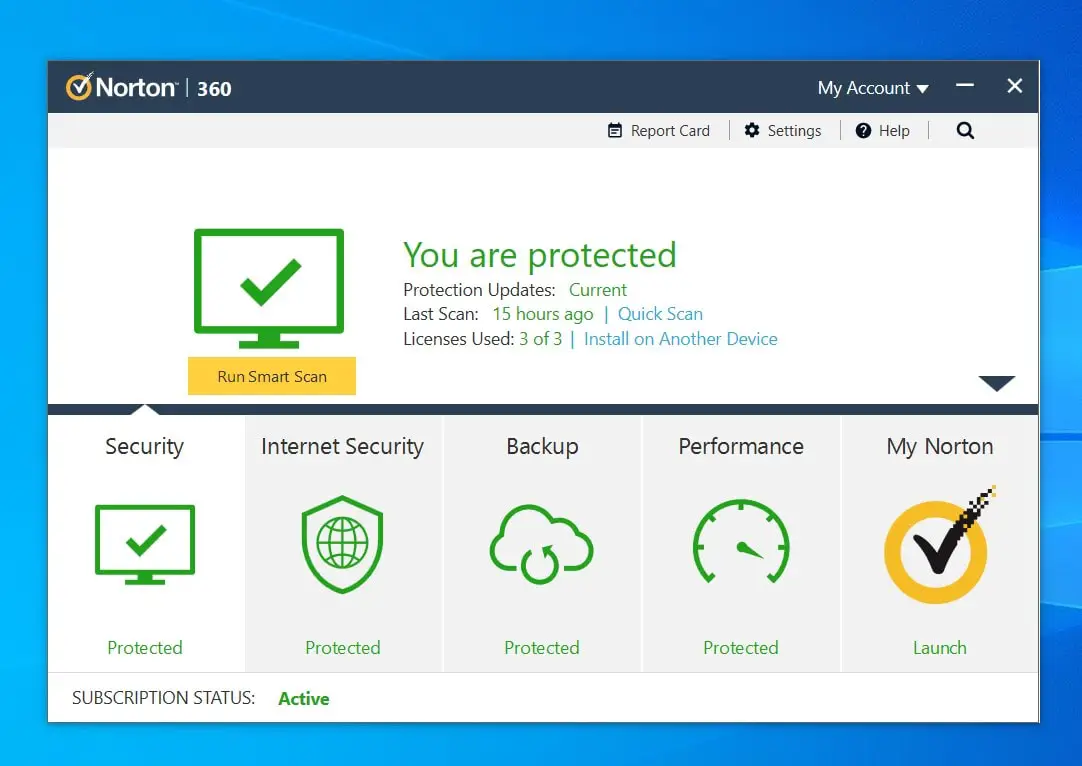Freelancing can be a lucrative career choice that allows you to work on the projects you personally find rewarding, be more independent, and work whenever and wherever you want. Why waste two hours per day driving to and from the office when you can be just as productive working in the evening, from the comfort of your own couch or from your favorite café? For many people, it sounds like a dream come true – that’s why there are around 1.2 billion freelancers in the world, and experts estimate that their number will continue to grow. But, as rewarding as freelancing might be from a personal and financial standpoint, it does come with several risks, especially in terms of cybersecurity.
According to Deloitte data, the number of cyberattacks has increased during the pandemic, powered mostly by the switch to remote work. Between February and May 2020, around half a million people were affected by data breaches targeting video conferencing apps. Hackers are getting creative too. If before the pandemic, only 20% of malware attacks involved previously unseen methods, after the pandemic, that percentage increased to 35%.
Why are freelancers more vulnerable to cybercrime?
From the very beginning, we should mention that not even big organizations are 100% safe from hackers. Large-scale data breaches have happened, and large cybercrime groups take on the challenge of bringing down global companies. That being said, most hackers prefer easy targets, such as small companies and freelancers that don’t have the resources to secure their equipment or neglect essential cybersecurity practices. As an employee in a company, you usually receive a laptop that has already been secured. You may be prohibited from downloading certain types of files, and you may even receive cybersecurity training. As a freelancer, it’s up to you to stay up to date with cybersecurity practices and protect yourself online, and this doesn’t always happen. According to one study, one in five freelancers falls victim to a cyberattack, which doesn’t only put their own personal data at risk, but also that of their clients.
Here are a few essential tips that will make you less vulnerable to cybercrime attempts:
Secure your device with professional antimalware protection
Professional antivirus software is a must-have investment for every freelancer, and it can avoid many issues down the line. A good antivirus will provide you with up to 100% protection from zero-day attacks, malware, and web threats without hindering your computer’s performance as long as you keep it up to date. Although free versions of antivirus software can do a pretty good job, since you’ll be working with sensitive client data, it’s best that you invest in a paid version.
Use genuine software and keep it up to date
From your operating system to the software you use for work, everything must be genuine. Installing the free, cracked version of the software is not only illegal but also incredibly risky from a cybersecurity standpoint, so avoid them at all costs. What’s more, you should always keep your software up to date. Updates don’t just add new features and UI improvements but also essential security patches. Cracked software does not have access to updates and upgrades, so that’s another reason to avoid it.

Secure your home router
The fact that the rate of cybercrime increased after employees started working from home isn’t a coincidence. If organizations go to great lengths to secure their networks, most people follow the default installation process when setting up their home router and that’s basically an invitation for hackers to come in. To avoid becoming an easy target, follow these steps:
- Change the name of your network. The default name (known as SSID) includes a code indicating the router manufacturer, so hackers know what vulnerabilities to exploit.
- Change the router’s default login details. Apart from having a strong Wi-Fi password, you should also change the default username and password required to access the router’s settings.
- Use WPA2 or WP3 encryption (you can change this from the router settings.
- Install router firmware updates when available.
If you work from another location use a VPN
Working only from home can become a bit tedious in time, and you may want to switch things up and work from a café or co-working space instead. While this may be good for your productivity, it can also expose you to cyberattacks. The main reason? The location you’re working from may not have a secure network, which means that hackers can access all the devices that are connected to it. In fact, one survey found that nearly 70% of all hacking incidents happen when you connect to an unsecured public Wi-Fi in coffee shops, restaurants, and airports.
The simplest way to protect yourself is to install a Virtual Private Network, which adds an extra layer of protection between your device and the Internet by encrypting your traffic. This way, hackers can’t see what you’re doing or access your private data. However, you should keep one thing in mind: while VPNs may hide your online identity, they do not replace an antivirus, nor do they cancel the need for good cyber hygiene. In addition to installing an antivirus and VPN, you should be able to spot malicious links in emails and use strong passwords and two-factor authentication.
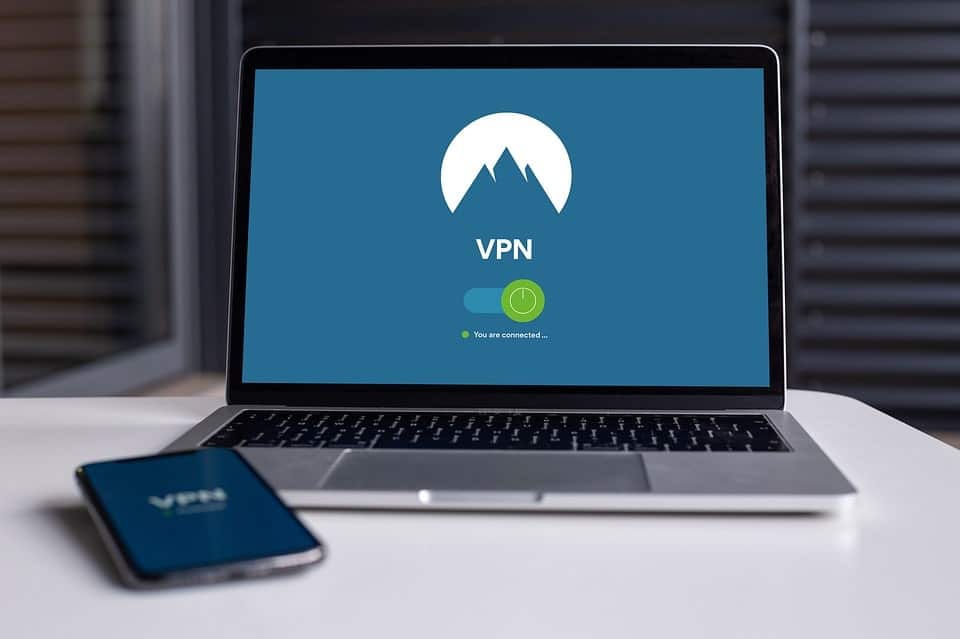
In the event of a data breach, learn how to act fast
By using the strategies above, you should be able to avoid most hacking attempts. However, there’s always a chance that you might be affected even if you did everything you could to protect yourself. For example, a company whose software you use can be involved in a data breach, and it’s not your fault if it happens. In that case, all you can do is change your passwords, let your clients know what happened, and try to mitigate the damage. According to Compensation Calculator UK, you may also be entitled to compensation if your personal data was lost after a data breach, so make sure you contact a legal expert too.
Also read:
- Best ways to protect your Windows Computer from hackers and malware
- Windows 10 Computer restarts when playing Games [solved]
- Free VPN and Paid VPN, what is the real difference between them?
- Why is my computer running so slow? Reasons with Easy Solutions
- No Audio Output Device Is Installed Windows 10 (5 ways to fix)