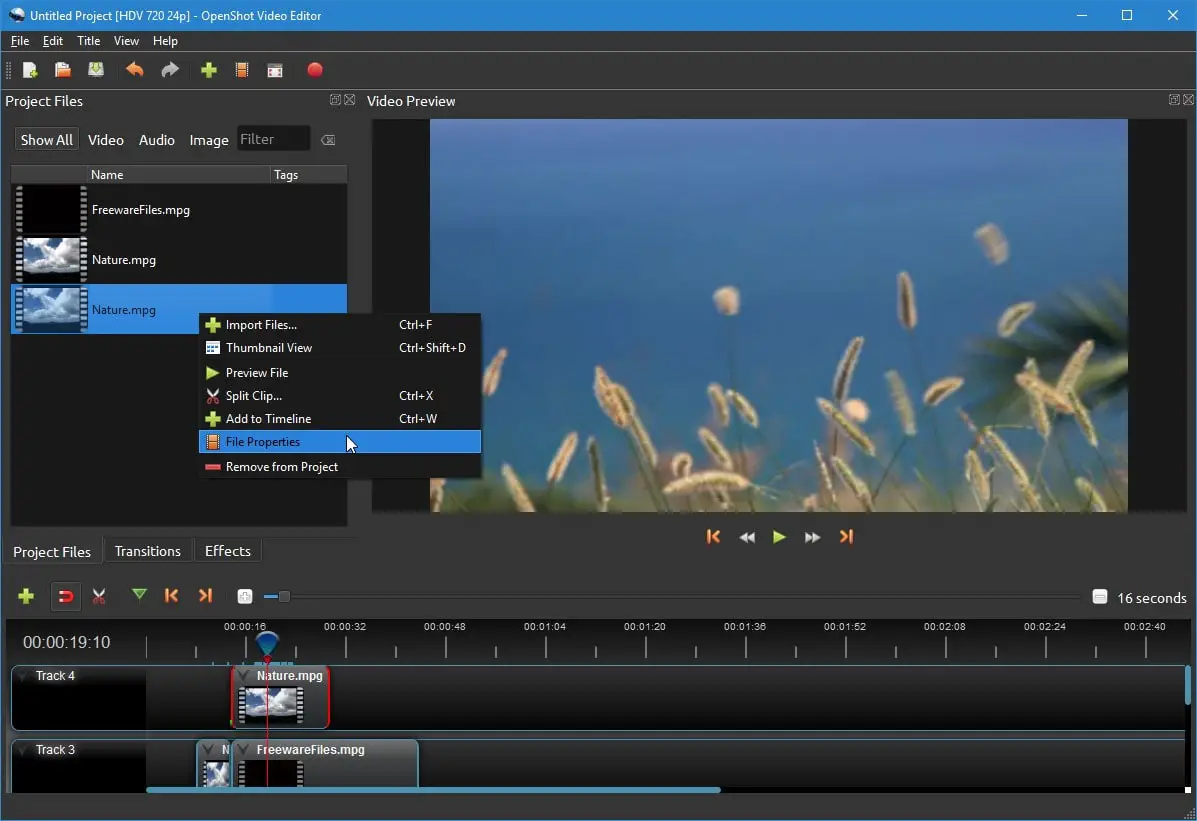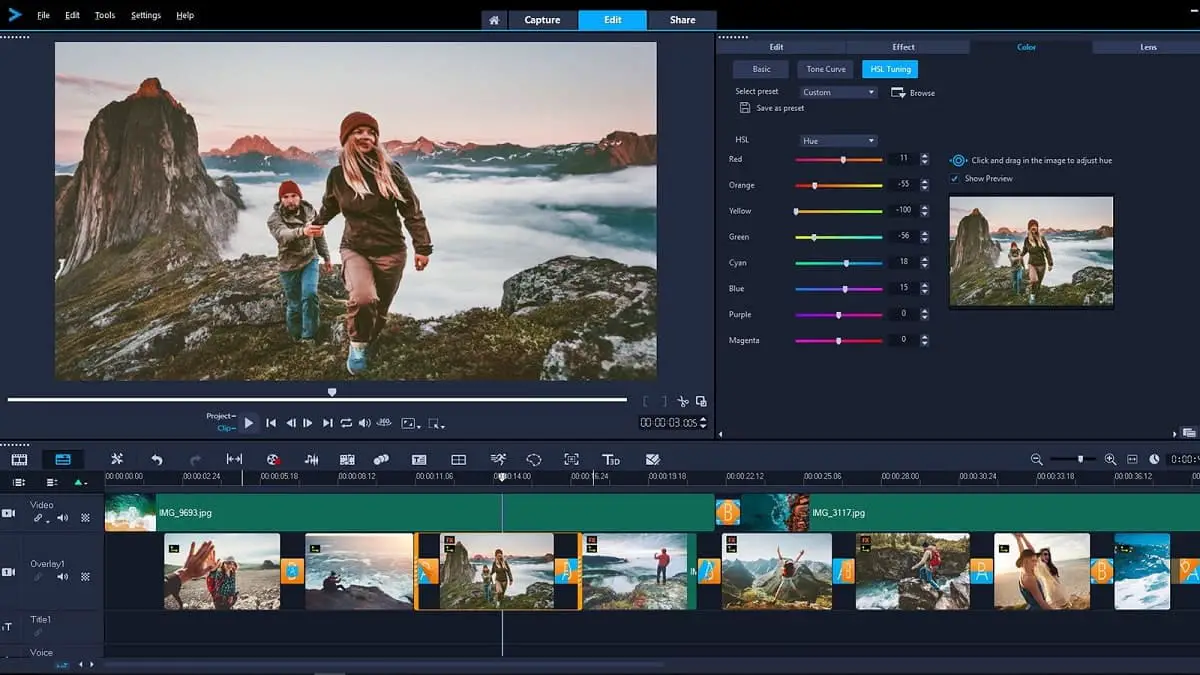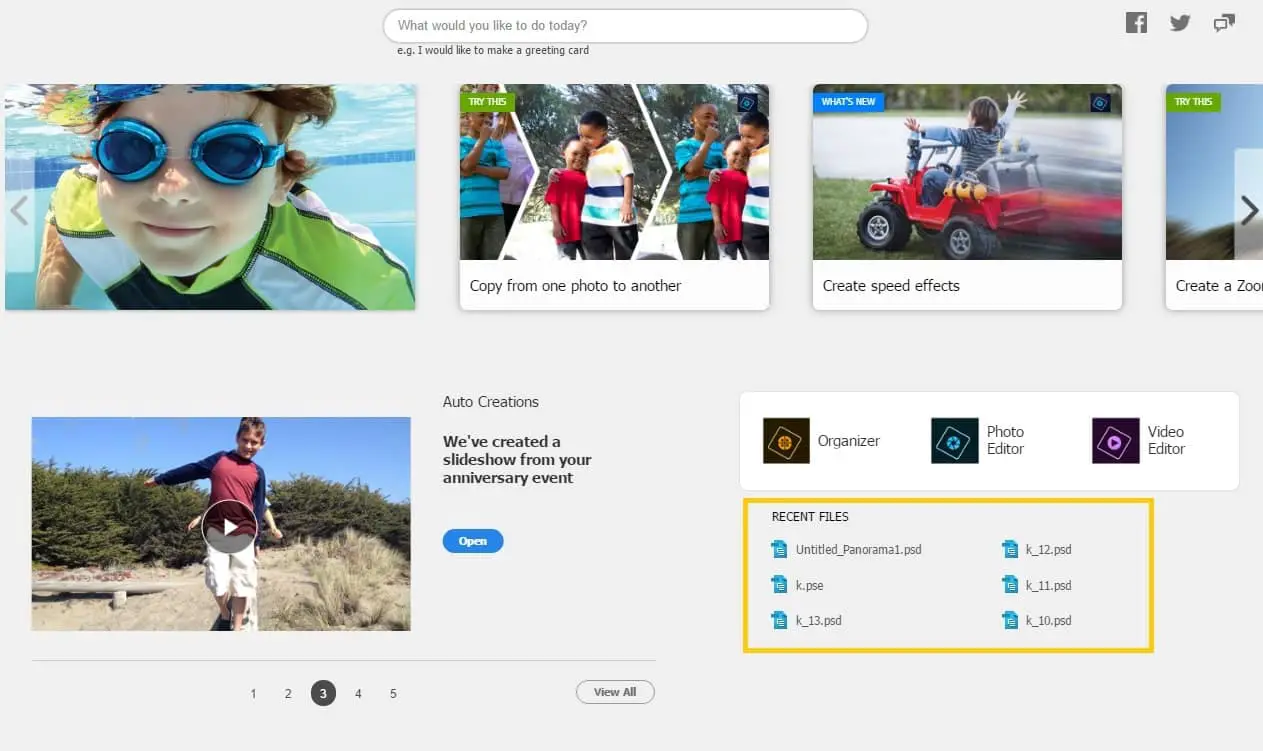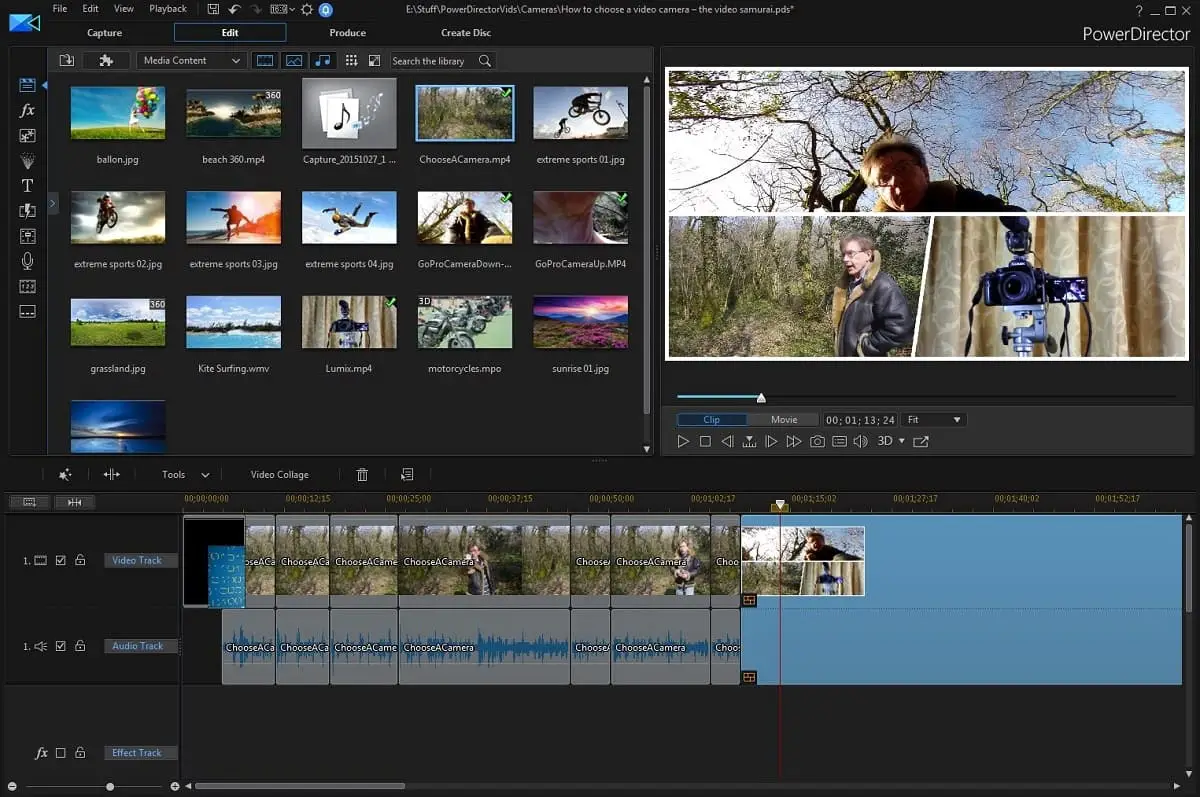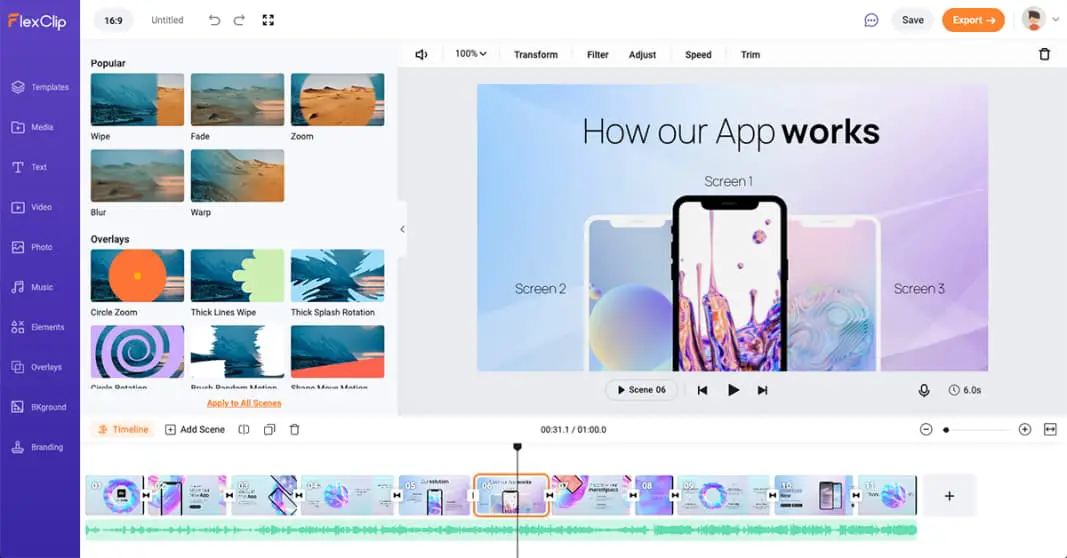Looking for the best video editing software for Windows 10 to edit and refine the final output of recorded video and export it to numerous file formats for playback on various devices? Don’t worry you are in the right place, In this roundup, we have reviewed a selection of the best video editors for Windows in 2024. These programs make editing, cutting, and perfecting a breeze. The software we have chosen won’t break the bank, but if you’re not on a spending spree, there are also some free versions for you.
Best Video Editing Software for Windows 10
There is a number of free and paid video editors available for Windows10 where the standard video editors include timelines that display linear layouts of videos, transitions and effect options, themes and templates, and text options for adding titles and credits to footage But some of the best video editors also include audio mixers, video stabilizers, motion tracking, masking, multi-cam module and 3D video-editing tools.
OpenShot Video Editor
Free and open-source video editor for Linux, Mac, and Windows.
Openshot video editor is entirely open-source, which makes it one of the best free video editing software that is accessible. There’s a lot you can achieve by editing videos with OpenShot since it supports features like audio and image support, drag-and-drop, unlimited layers and track, keyframe animations, and 3D animated effects. This software is a great utility for clip scaling, resizing, snapping, trimming, and rotation in addition to audio-mixing, frame stepping, and real-time previews. The fact that there’s too much to gain from this open-source software is reason enough to give it a try before option for premium video editors.
Shotcut video editor
Very good open-source video editor for Linux, Mac, and Windows.
If you are looking for a lightweight cross-platform video editing software for editing videos and add effects with webcam, screen and audio capture then shortcut video editor is a good choice for you. This video editor supports a wide range of video formats and boasts a great collection of tutorial videos. While this video editing software has great features, some users may find the interface a little quirky. This software was originally designed for Linux and it definitely shows. But, under the hood, it’s still a quality video editor.
Two of the most striking features are 4K HD resolution support and its timeline editing. Not many free versions of the software include 4K resolution support. Shotcut also doesn’t require you to import your video into the editor: this can be a time saver if you are dealing with large video files.
Adobe Premiere Pro
Real-time editing for professional video production
This video editing program from Adobe is also one of our favorites all because it is easy to use, friendly, and creative, letting video amateurs to edit with panache and instantly share smartphone videos with their loved ones. And it is quite easy to see why this program is popular for Windows OS users.
It can accommodate an uncapped number of video tracks, which could be imported from any source. The automatic sync feature is also a gem particularly when you’re dealing with multi-angle shoots. Although this is a paid application, there’s a free trial available for those who just want to test things out first. We were particularly impressed with the program’s immense functionality, regular updates, and support for virtual reality. On the flip side, using this software takes an incredible learning curve in addition to requiring a powerful PC.
Corel VideoStudio Ultimate
The easiest way to transform your photos and videos into movies with stunning effects and powerful controls
The Corel VideoStudio, an outstanding video editing package for beginners on Windows OS, is an easy-to-learn yet powerful application for anyone who wants to make quick video edits without struggling with complex controls. And besides its well-designed interface, this program boasts features like 4K video support, multi-cam editing, a music library, 360-degrees video support, and tons of effects to play with. This is not really bad for its price.
To dramatically broaden your current video editing toolset, this app could be used as a video editing software, and slideshow maker, and to capture audio and video via webcam. Its built-in sharing feature allows you to upload videos directly online, author DVDs, or export to your favorite video formats.
Adobe Premiere Elements
Create stunning movies with easy-to-use video editing options.
Adobe Premiere Elements is another premium video editing software designed to make video editing as easy as possible, and even its Expert interface is extremely straightforward. It isn’t as complex and heavyweight as Premiere Pro but works best for video editing professionals. It comes packed with great features like face audio effects, face detection, and bundled soundtracks. It is also incredibly user-friendly to use all thanks to automated functions like smart toning and motion tracking which make video editing a breeze.
This software comes with almost all the video effects you would expect in a conventional video editor: opacity, Chroma-keying, transitions, etc. You will also love the intelligently-organized media library which integrates smart searches for you to easily find draft and finished files.
Cyberlink PowerDirector
Supports the latest video, photo and audio formats in up-to 4K resolution
If you’re an experienced filmmaker looking for a video editing software to deliver high-quality and professional features without a Hollywood budget, then the Cyberlink PowerDirector is the app you need. Once you get started with the 100-track timeline, you will be impressed by how you will make use of multiple video correction and stabilization tools, multi-cam editing, professional effects, and motion tracking. The interface is intuitive, all tools are accessible, and the most advanced features are incredibly simple to grasp. While we loved everything else about this software, we were disappointed by the fact that it can’t export into the MOV file format.
FlexClip Online video editor
Create Various Types of Videos with AI
FlexClip is an AI video generator that enables you to easily create and edit high-quality videos online. One of the best aspects of the tool is that you don’t need any experience in video editing or design. FlexClip AI can turn your blog post or text into an engaging video to be used for social media or your website. The video editor stands out with its user-friendly drag-and-drop interface, allowing users to effortlessly layer, blend, and edit clips. From basic trimming and cropping to intricate effects and transitions, FlexClip offers a comprehensive suite of tools. Its effects library is particularly impressive, boasting a range of options to elevate any video project.
VideoPad Video Editor
If you are looking for a functional, full-featured video editor designed to be intuitive at a fraction of the premium prices then you should consider the VideoPad Video Editor. This software lets you add unlimited editing tracks offering the versatility required to create complex projects. It also offers features like closed captions, Chroma key, and video stabilizer for pro-level videos. Another boon for the video editor is its ability to import, export, and edit 4k high-resolution footage. Although you can easily perform edits like adding effects like distortion, echo, and reverb and adjusting volume, this software misses advanced tools such as the full-bodies mixer feature and the ability to calibrate audio for surround sound environments.
When it comes to video editing software, there are great options available for use on Windows. Whether you want the best app or want to save some pennies or need one to kick start your video editing career, there’s definitely a video editor for you.