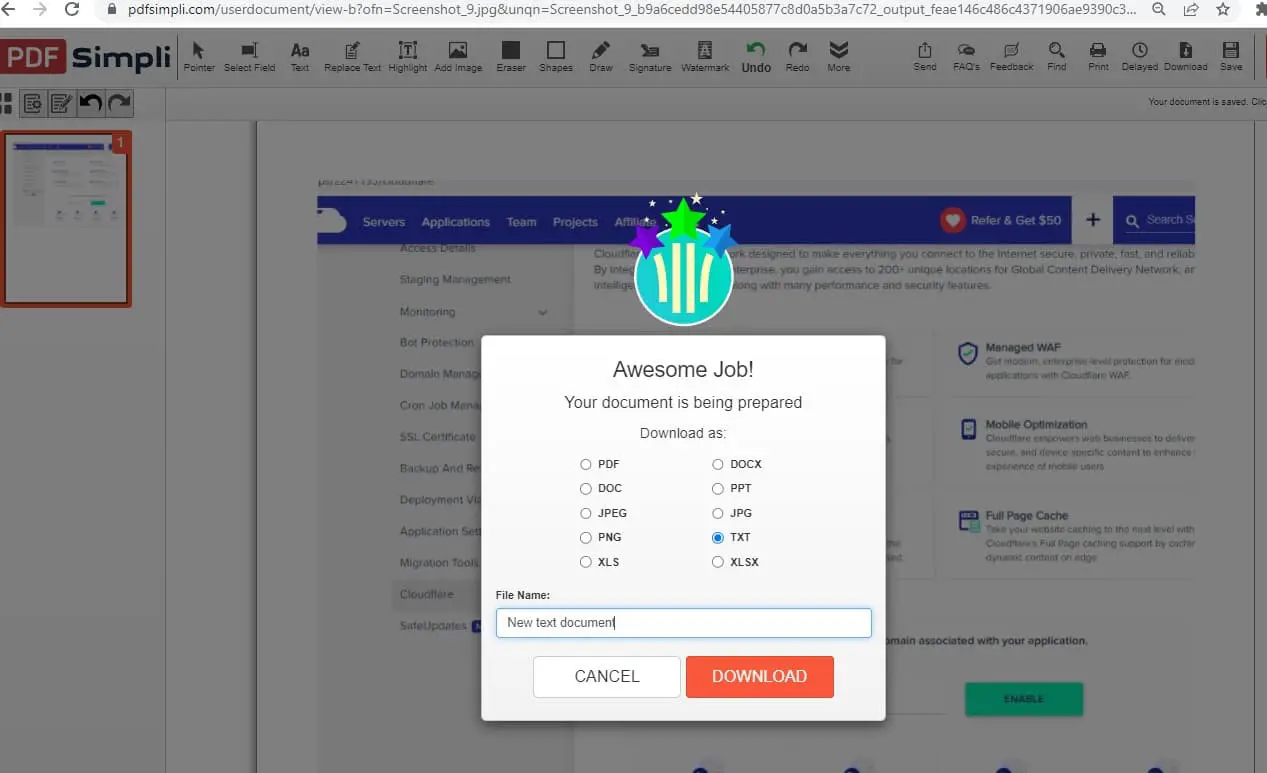Portable Document Format (PDF) has become one of the most widely used due to its compatibility, security, and ability to preserve document formatting. However, editing PDFs traditionally required specialized software or complex processes, and that is where online PDF editor tools come to the rescue. If you are looking for Best PDF editor tool to convert, modify, merge, or Split PDF files, add E-sign to PDF documents or compress PDF files to less them PDFSimpli is the ultimate solution for simplifying your PDF tasks.
PDFsimpli Online PDF Editor Tool
This is one of the very few PDF editors that actually lets you edit, convert, merge or split, add watermark or E-sign to PDF documents for free. And this tool can run entirely in your web browser, So you do not have to download any software or pay a fee to use the online PDF editor services, which saves your valuable computer storage space as well as money.
PDFSimpli is the most comprehensive tool for creating and converting PDFs. Better yet, it is completely free to use.
Also, you can Convert files between popular formats quickly and easily online using PDFSimpli’s free online document converter. It is completely free to use
What Else Can PDFSimpli Do?
On top of editing, PDFsimpli allows you to perform dozens of other operations. If you want to merge two PDF files together, you can do that. The online editor allows split a PDF to create two or more new documents.
PDFSimpli can also compress PDF files to make them easier to share digitally. The online PDF editing window includes tools for modifying, signing and watermarking PDFs as well. This program has optical character recognition (OCR) capabilities and can turn scanned documents into searchable PDFs.
In addition, PDFSimpli can help you convert a Word document, PowerPoint presentation, PNG image, or Excel spreadsheet to a PDF.
Overall you can use PDFsimpli online editor to make almost any change you can imagine to a PDF file.
How to Edit PDF file with PDFsimpli online editor
Reading, editing, annotating, converting, organizing and converting PDF documents with PDFsimpli editor is simple and quick easy. And you don’t need to download and install software to use it. All you have to do is simply upload a PDF file from any system directly onto its web-based platform.
- From here, the tool provides you with all the tools you need to edit a PDF file. You can Add, Replace, bold and italicize text, change font size and color, Highlight or Erase Text, add watermarks and easily delete blocks of text.
- In addition to editing text, you can add images, draw shapes and arrows to your document, create form fields, annotate and redact content, and create and add signatures.
- You can click the more tools option to password protect the PDF file, add Stamp or E-signature, Merge PDF and more.
The tool provides a wide range of annotation options, including highlighting, underlining, and strikethrough, allowing for effective collaboration and feedback.
- Using this online PDF editor tool you can easily Edit and Arrange pages, Add new pages, move specific pages between or delete them.
- Also, there is an option to convert a PDF file into a fillable form and download your local device.
- Once you’re happy with the changes, all you need to do is click Save and download the PDF to your device.
How To Create Fillable PDF with PDFsimpli editor
PDFSimpli has thousands of PDF forms you can fill, edit and convert.
- First Visit PDFsimpli’s official site on On your web browser
- Navigate to the forms page on PDFSimpli and from the drop-down menu select one form that works for you.
- When you select it, you can open it in PDFSimpli’s powerful PDF editor.
- Make whatever changes you need such as filling fields, watermarking and signing the document.
- When you are ready, download the fillable PDF.
Convert PDF to Word using PDFsimpli
Using this tool, with just a simple drag and drop, you can convert a PDF to Microsoft Word format in seconds. Its Free to use, no watermarks, and no email registration required.
- First open PDFsimpli online PDF to word convert tool on your web browser.
- Next, you need to Drop or upload your PDF file.
- Click on “Let’s get started” to start your document conversion.
- Modify or edit PDF as needed.
- Click on “Convert” in the top right corner.
- Select the desired file format & download.
How To Create a PDF with PDFsimpli
If you are looking to create a new PDF file:
- First Navigate to the “Create a PDF” page on PDFSimpli.
- Click the “Create a PDF” button or you can click on Make PDF file option.
On the editing screen, import documents, images, and other files.
- Make edits and additions such as drawing, adding a signature or watermarking.
- When you are ready, click the “Convert” button and Download your new PDF.
How To OCR a PDF file using PDFsimpli
OCR stands for “Optical Character Recognition” a technology that recognizes text within a digital image. To OCR a PDF file first you need to take a picture of your paper document or scan it using an office printer. When you are ready, you can use PDF editor such as PDFSimpli to convert your image into a flexible text file.
- First Visit our PDFSimpli website and Select the PDF converter and from drop-down menu select OCR tool.
Now Upload your image or scanned image file. You can also convert a JPEG image to PDF for this step.
- The OCR process starts automatically, Give it a few seconds to work.
- The PDF Editor will open you can use the tools to make any changes you want.
- When you’re ready, click the convert button, select TXT and click Download.
How to Convert a PDF to a JPG using PDFsimpli
With Simple Steps you can convert your PDF into a JPG using PDFSimpli.
- Open the PDFSimpli website and click PDF converter then PDF To JPG
- Now click the upload PDF to convert button to get started.
- Select the file or files that you want to convert.
- Make any changes to your PDF file using the online editor and click the convert button.
- And finally, download your file as JPG or whatever file format you are looking for.
Also read:
- Top 5 Free PDF Editing Software to Edit, split and Merge PDF Documents
- How to Restore a Corrupted or Damaged PDF File (simple and efficient way)
- How to convert pdf to jpg on Windows 10 (5 ways)
- 3 Best Tools That Convert Image To Text Using Windows Browser
- How to convert PPT to PDF or PPTX with onlineconvertfree!
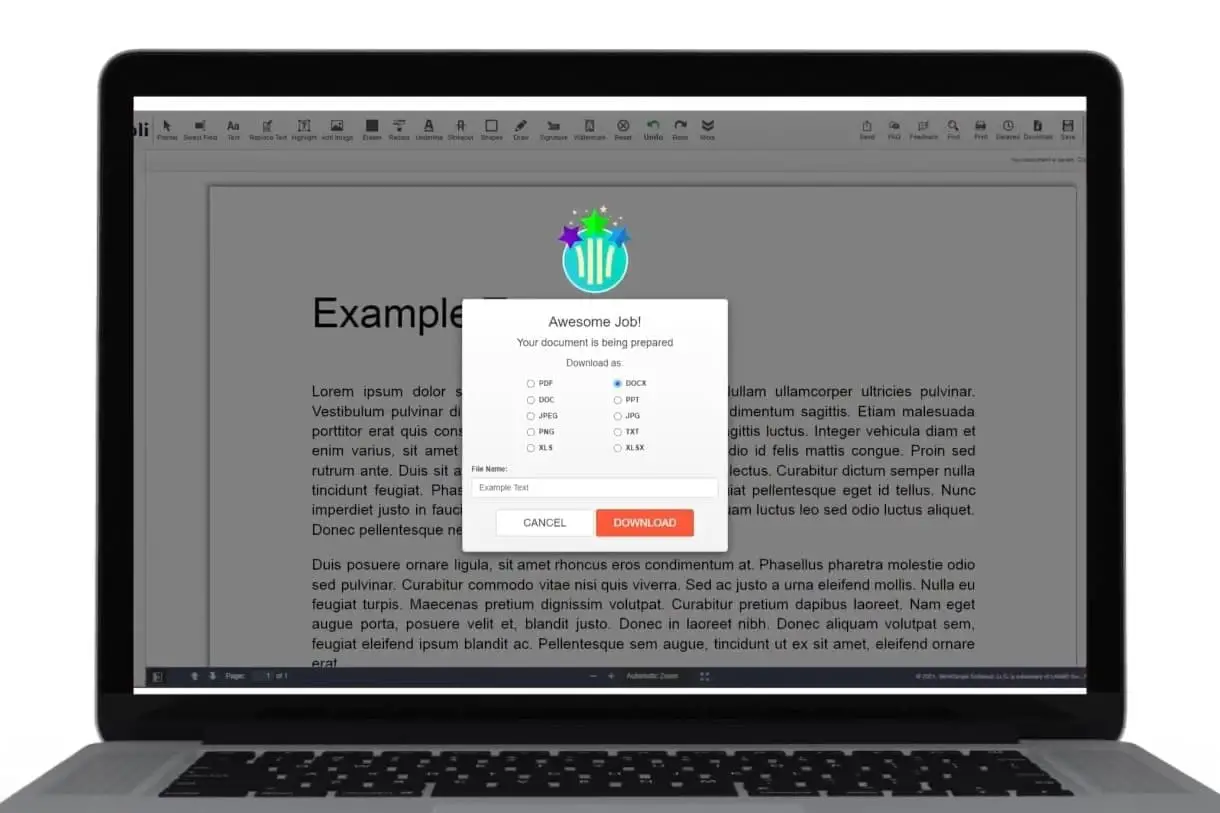
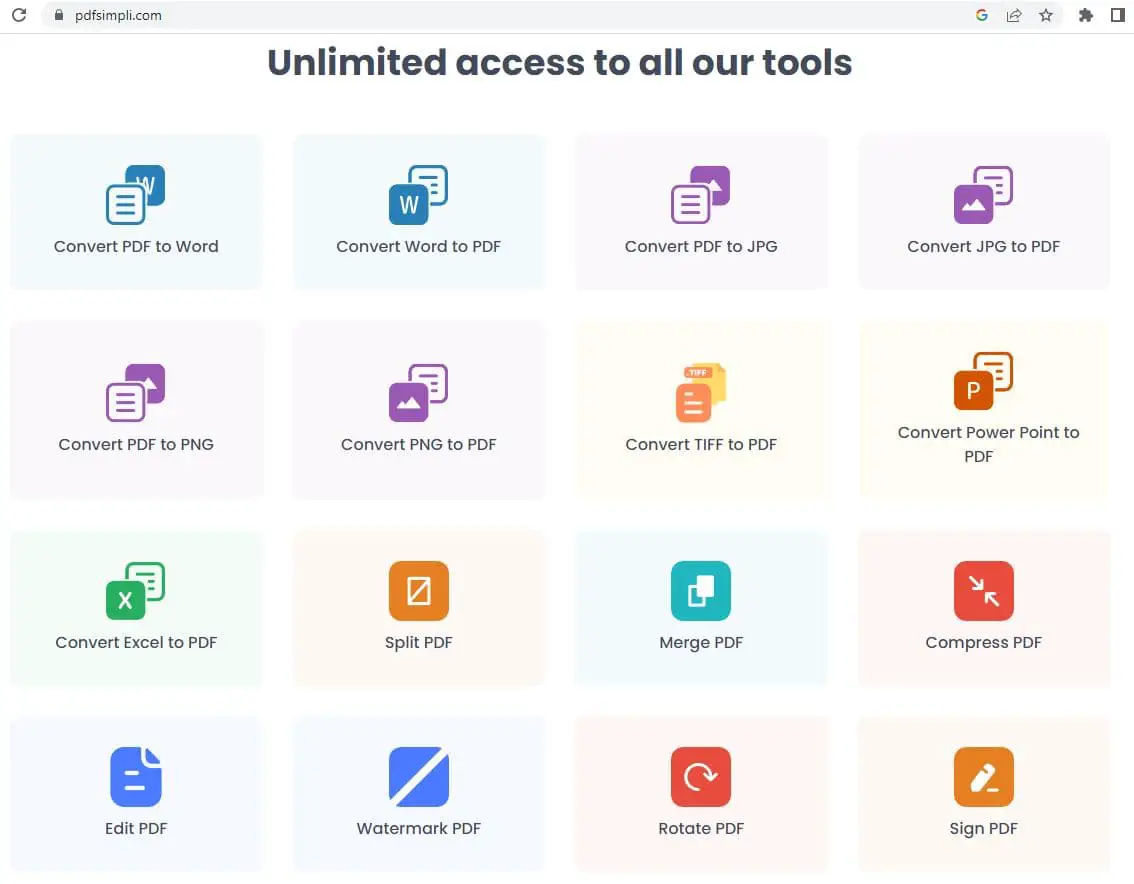
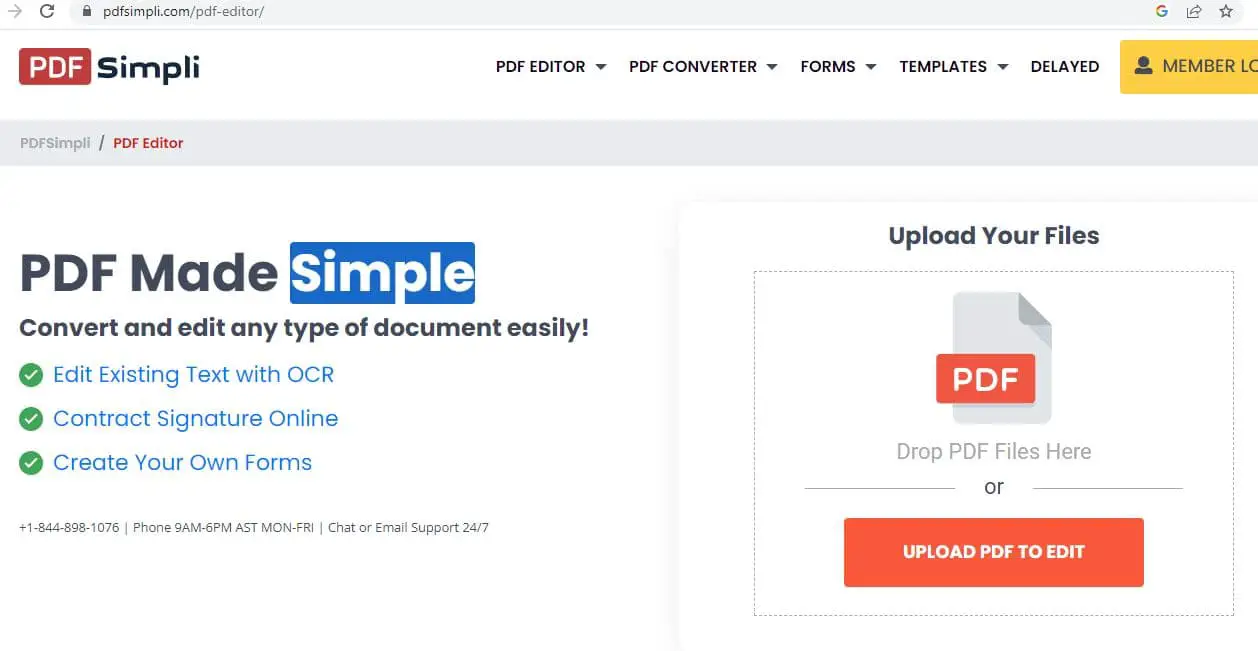
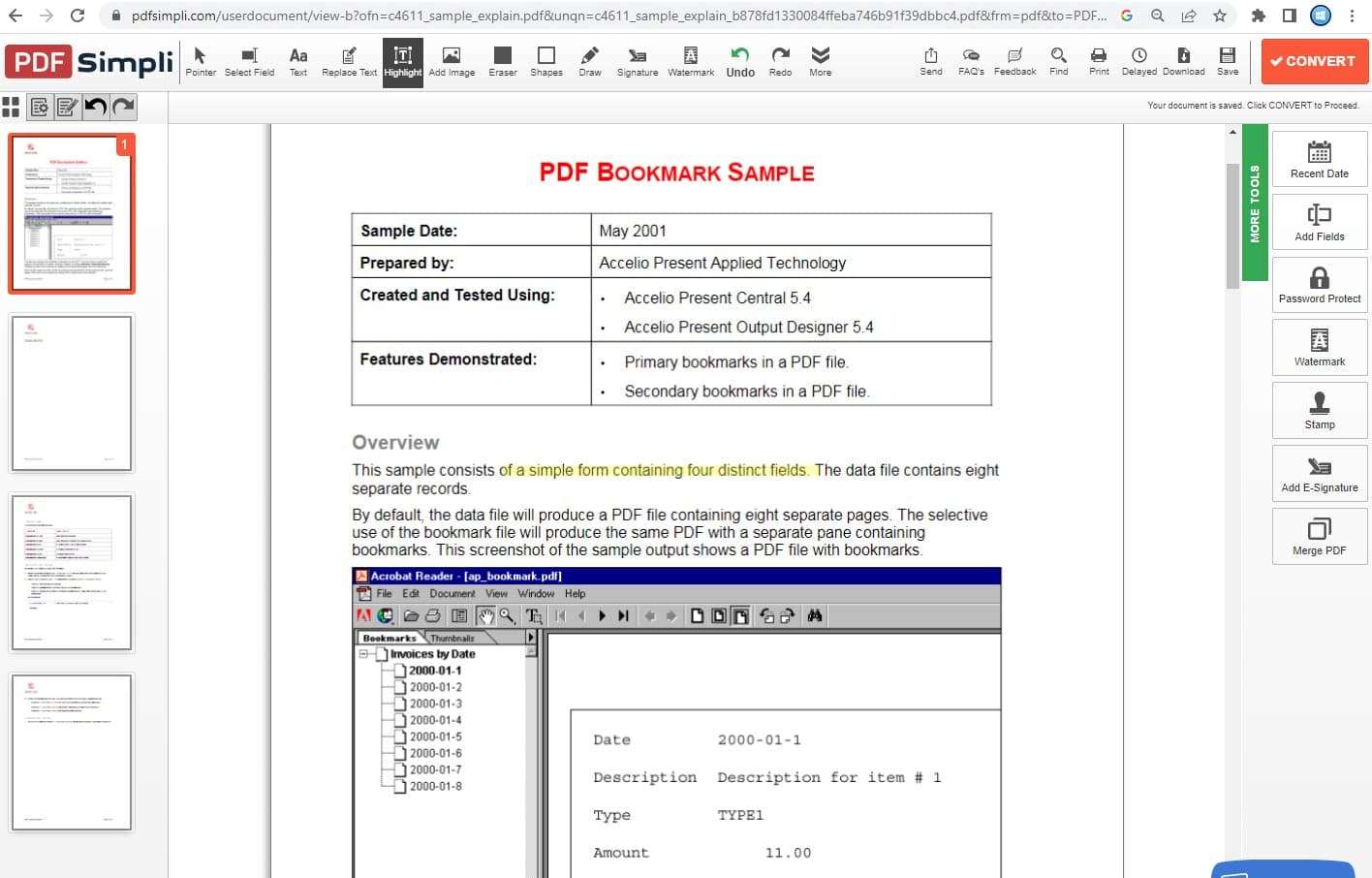
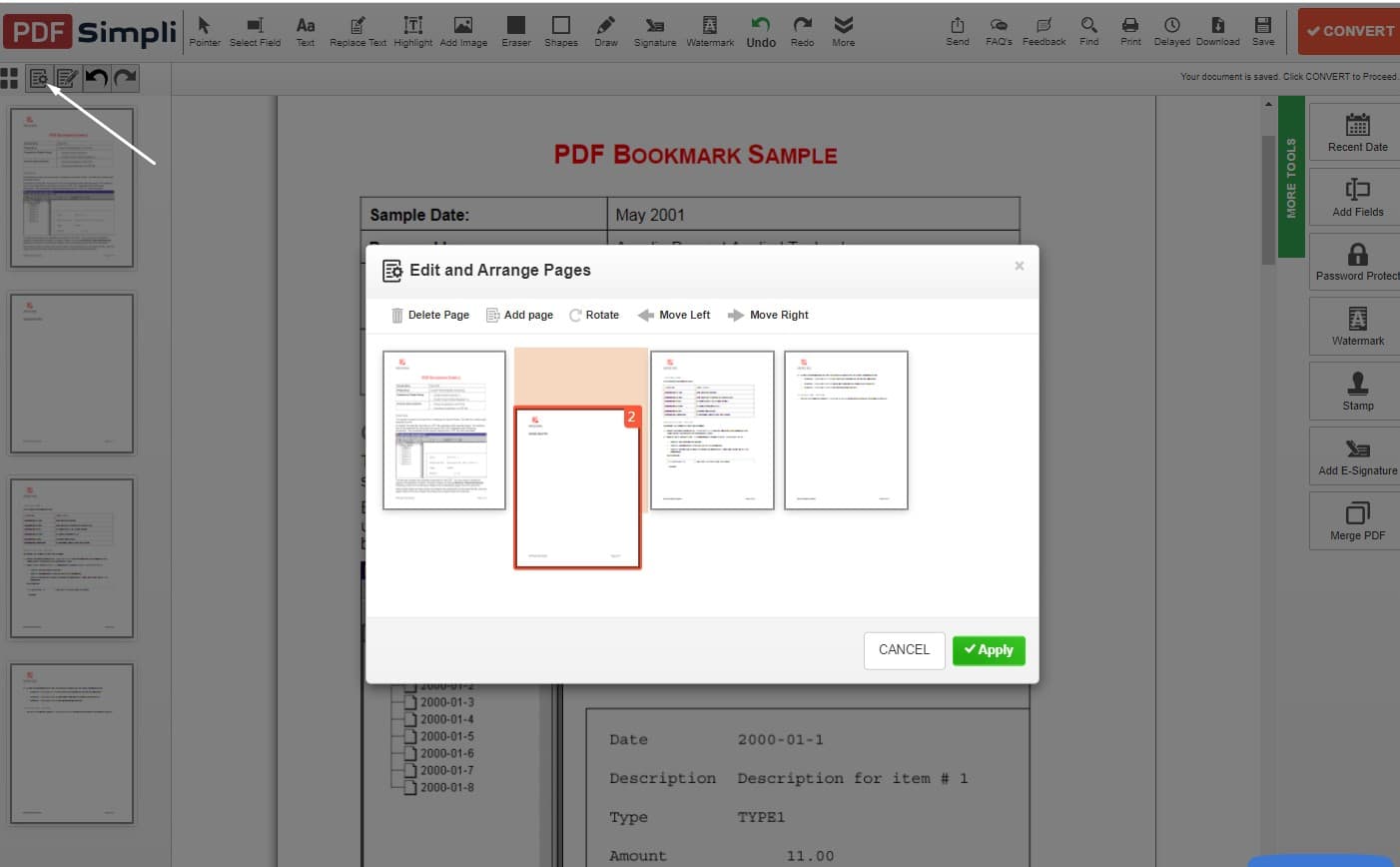
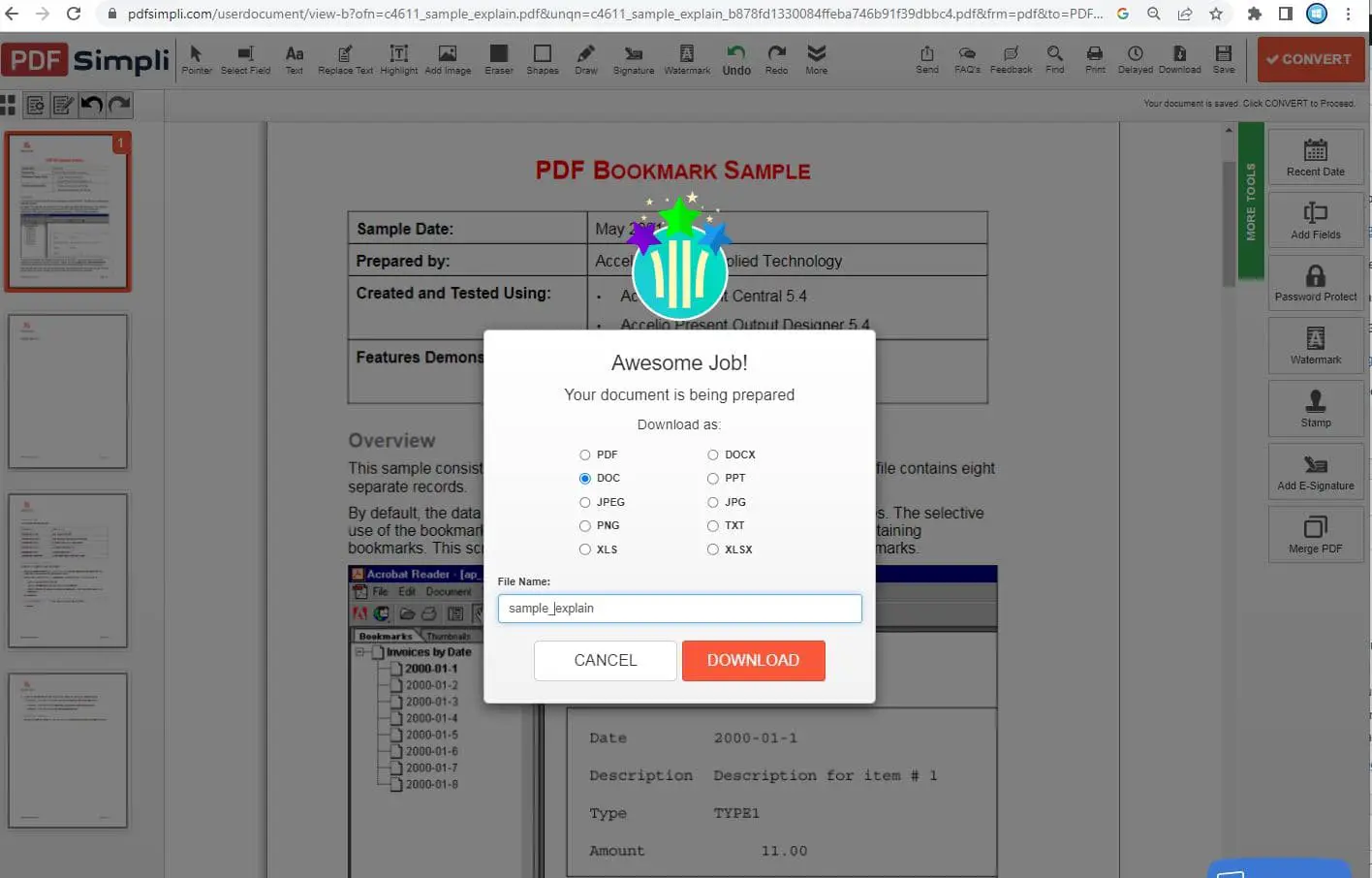
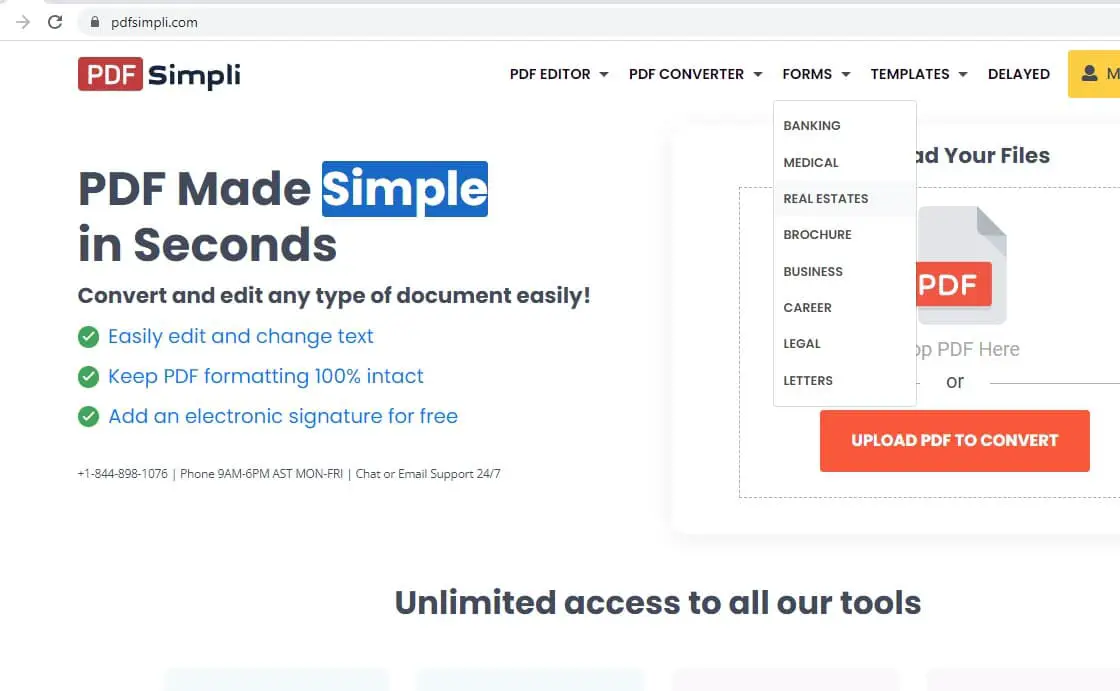
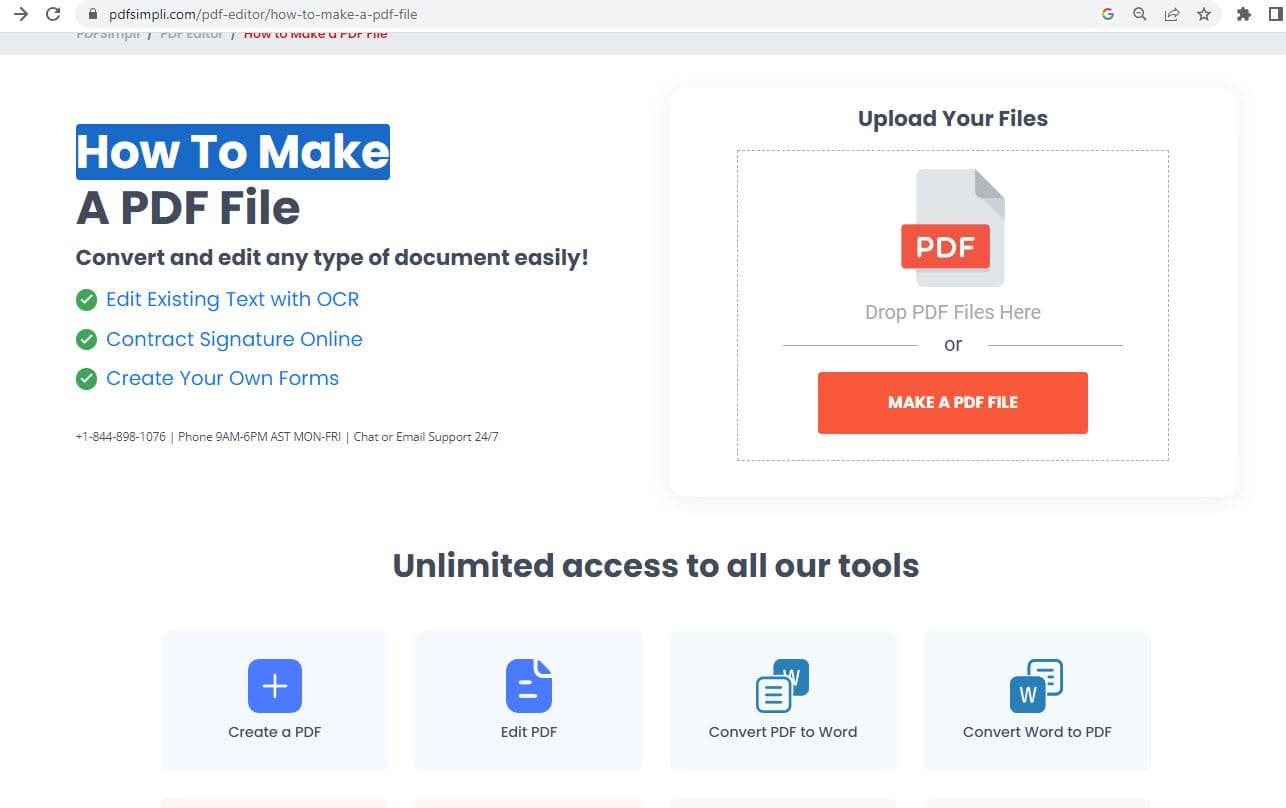 On the editing screen, import documents, images, and other files.
On the editing screen, import documents, images, and other files.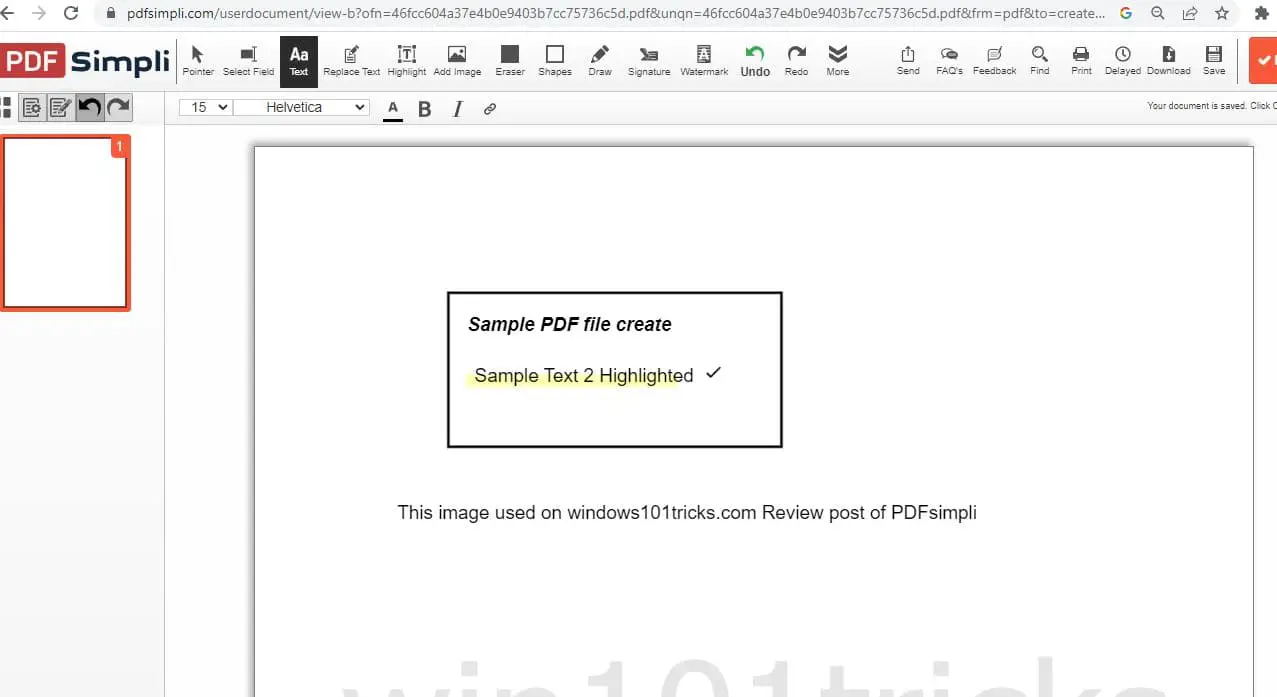
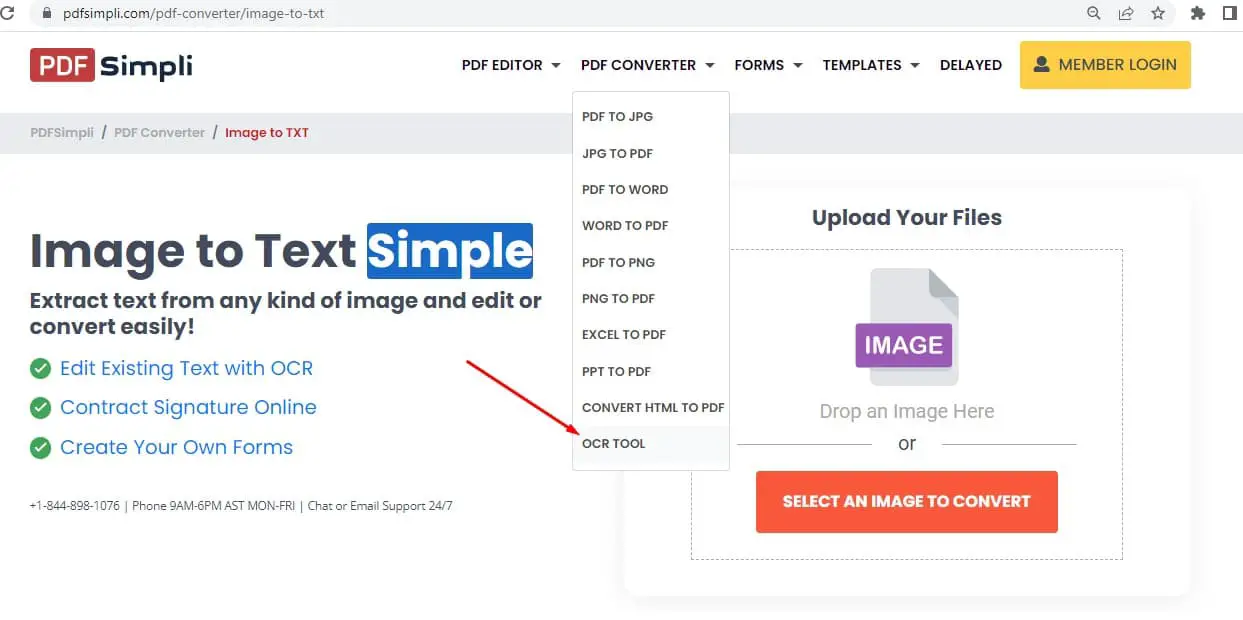 Now Upload your image or scanned image file. You can also convert a JPEG image to PDF for this step.
Now Upload your image or scanned image file. You can also convert a JPEG image to PDF for this step.